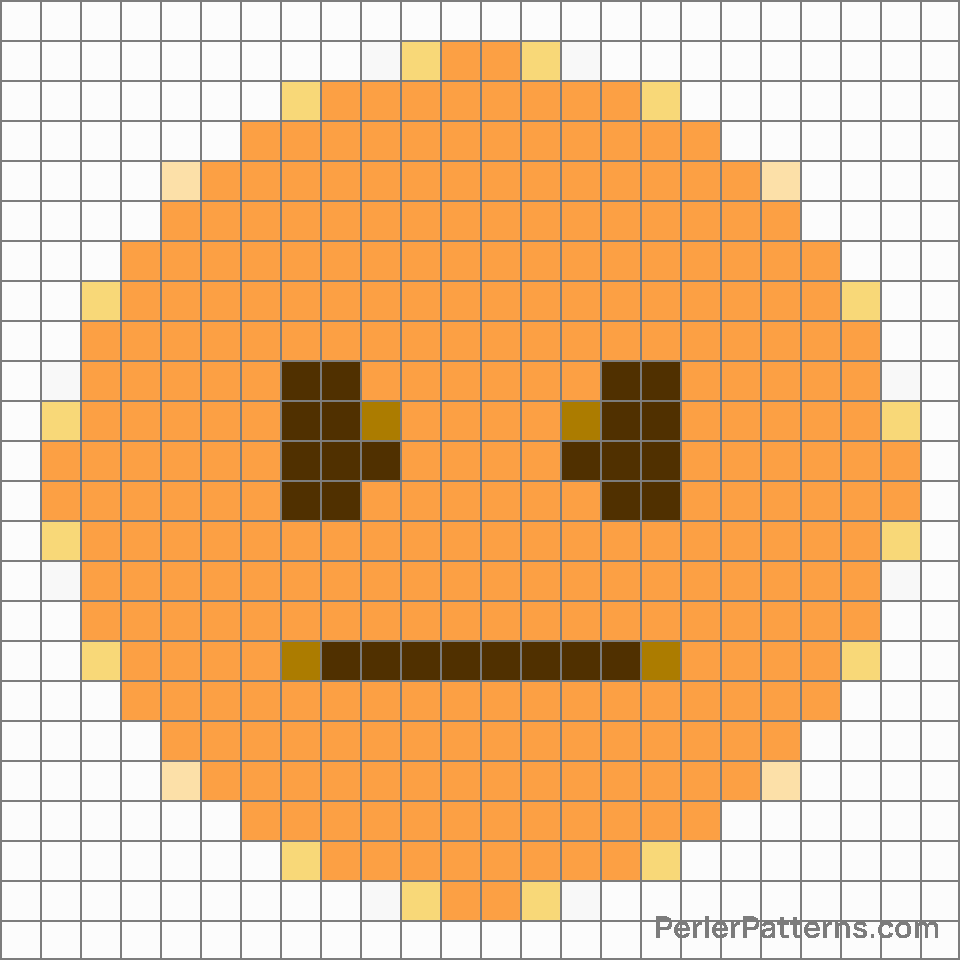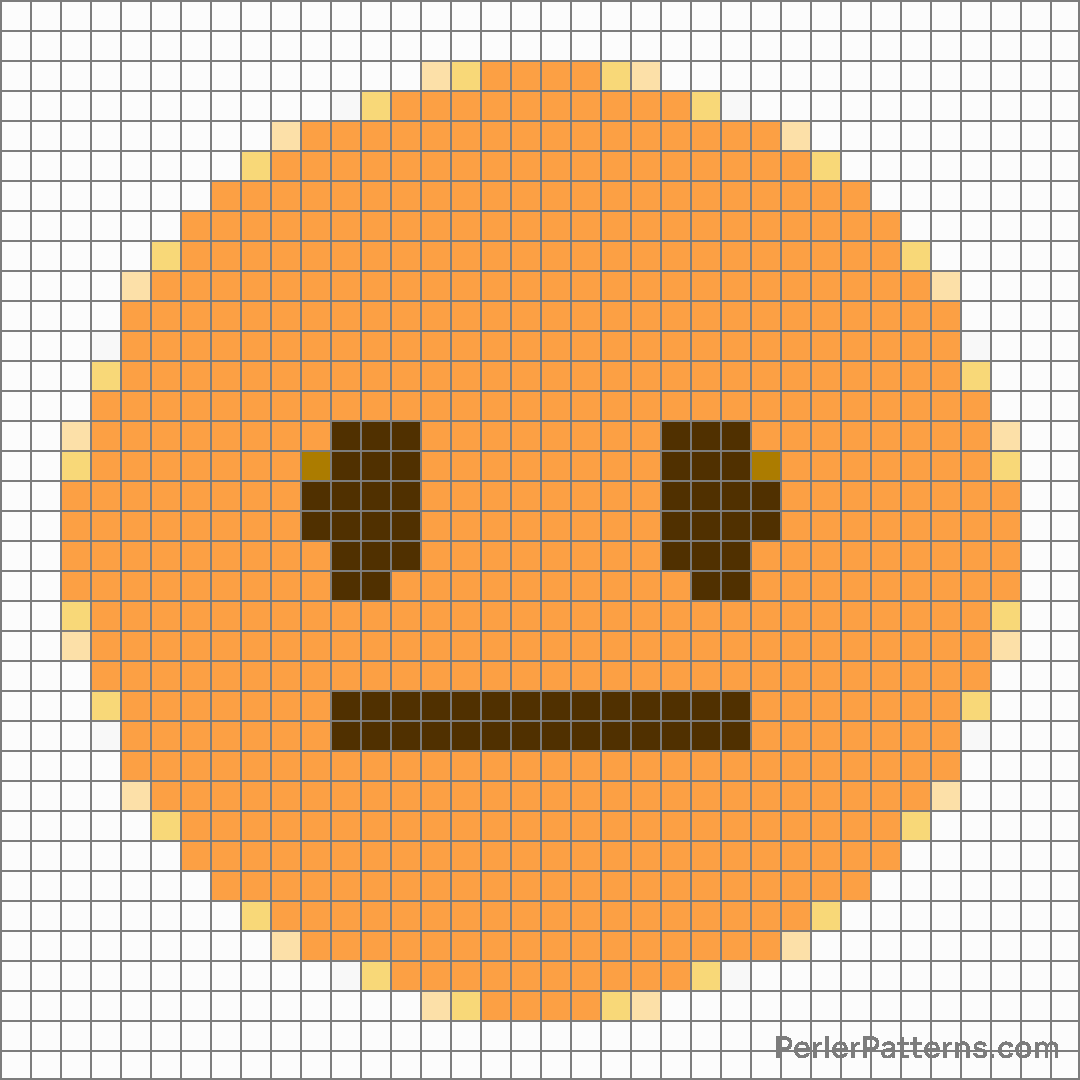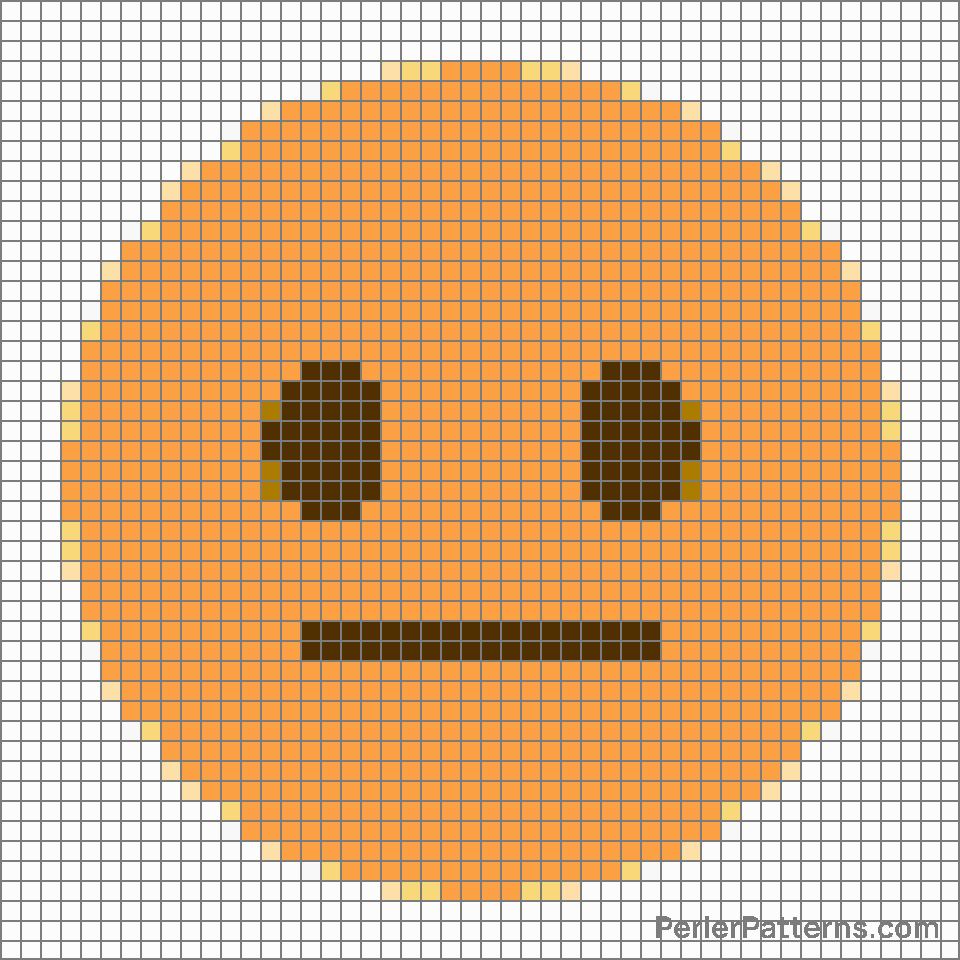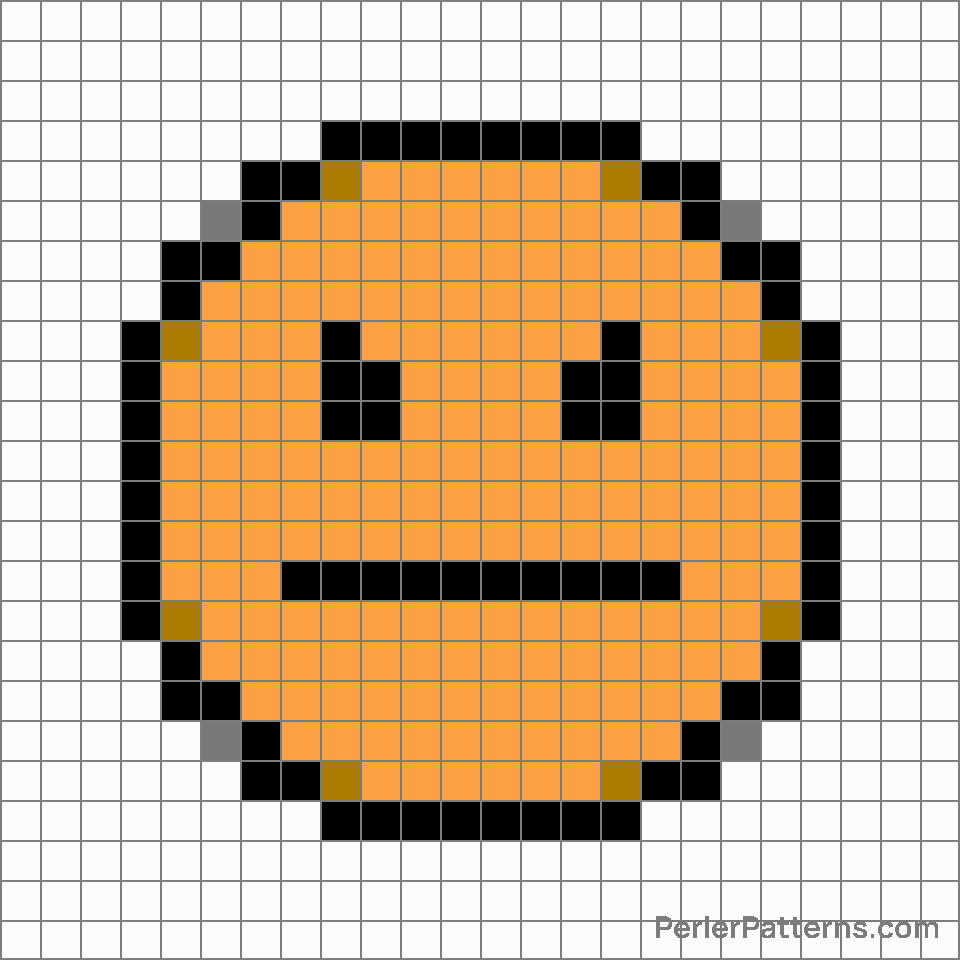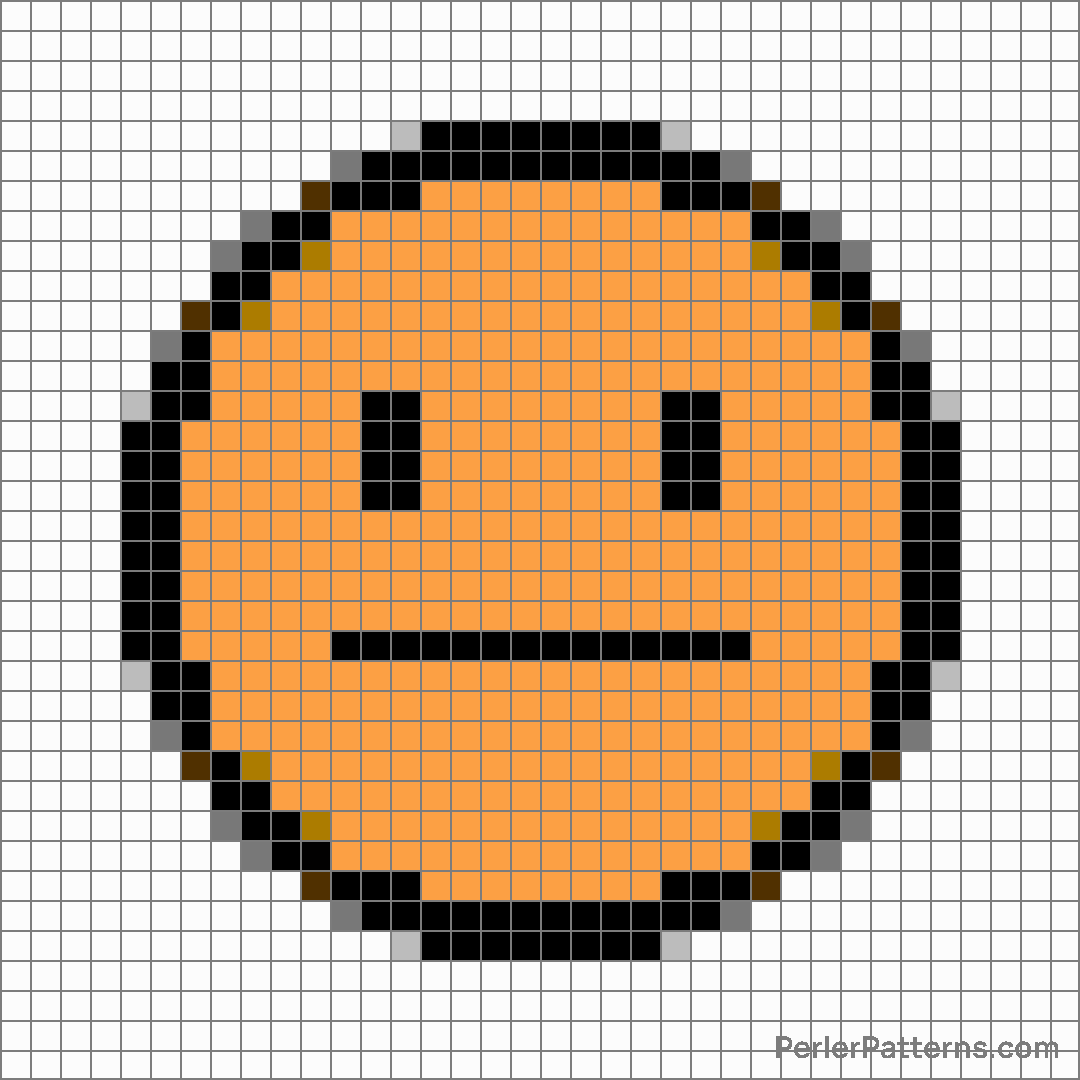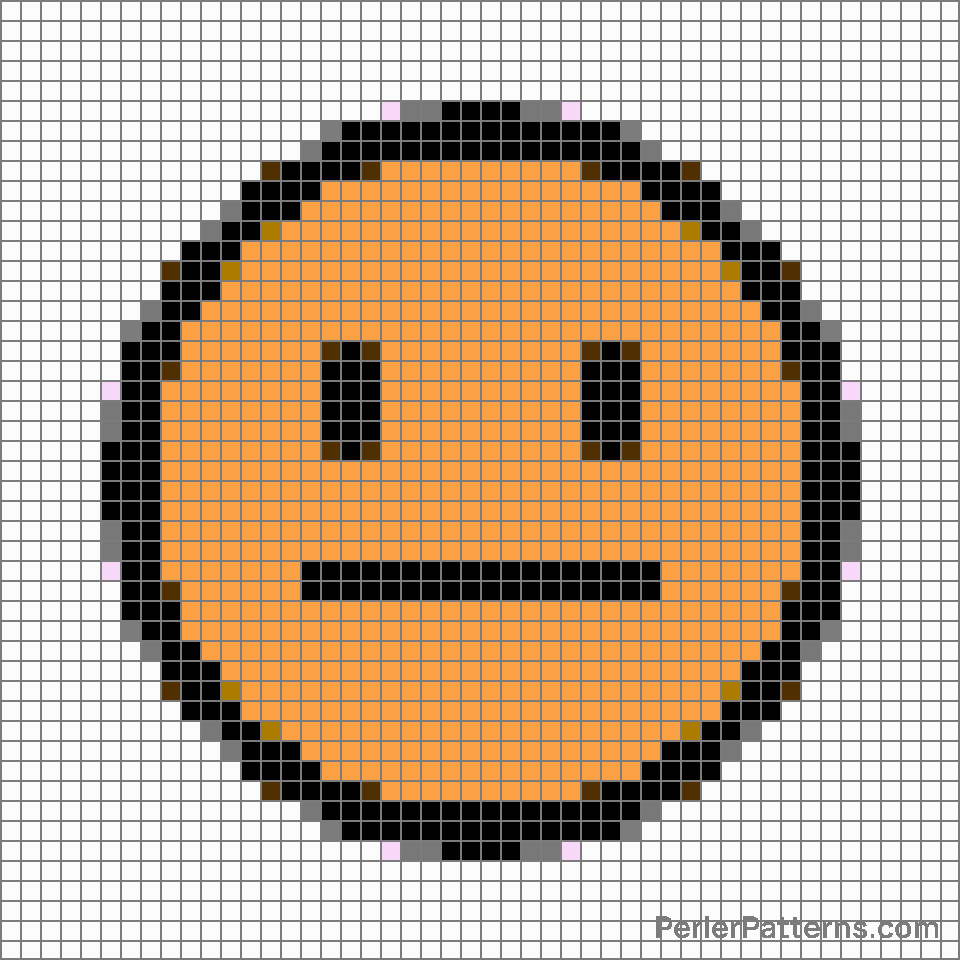Neutral face emoji Perler Pattern
The emoji 😐 depicts a face with a neutral expression, characterized by a slight frown and straight, closed mouth. This emoji portrays a state of indifference or ambivalence, where one's emotions or thoughts are not clearly conveyed. The flat, emotionless eyes further emphasize the absence of any strong sentiment or reaction. This emoji can be seen as a visual representation of being at a loss for words or lacking a strong opinion on a particular matter. It represents a calm, passive state of mind that may be interpreted as contemplative or nonchalant. This emoji can be used in a variety of contexts to convey different messages. It commonly signifies a state of uncertainty, when unsure how to respond or feeling unaware of what is occurring in a conversation or situation. It can be employed to indicate disinterest or detachment, especially when one does not have a strong emotional investment in the topic at hand. Additionally, it can be used to demonstrate a poker face, as a way to conceal true feelings or avoid revealing a strong opinion. Overall, by its ambivalent appearance, this emoji serves as a useful tool to subtly express a lack of strong emotion or response.
Instructions
Start making the "Neutral face" emoji Perler Pattern by choosing one of the patterns below, depending on the size of pattern you are looking for, and the outline style. Then, click on the "Print" button to the right to print out the pattern, or click on the image itself to open it in a new window.
Once you've printed the pattern, follow the instructions here to make your own Perler bead creation!
Related Patterns

Neutral face

Zipper-mouth face

Expressionless face

Face without mouth

Lying face

Grimacing face

Face with rolling eyes

Unamused face

Smirking face

Face with raised eyebrow
More from Smileys & Emotion
About PerlerPatterns.com
PerlerPatterns.com is the world's largest (and free) site for Perler Beads, Fuse Beads and Hama Beads patterns and designs.
Learn how to create your own Perler Bead patterns by click on the button below:
Instructions