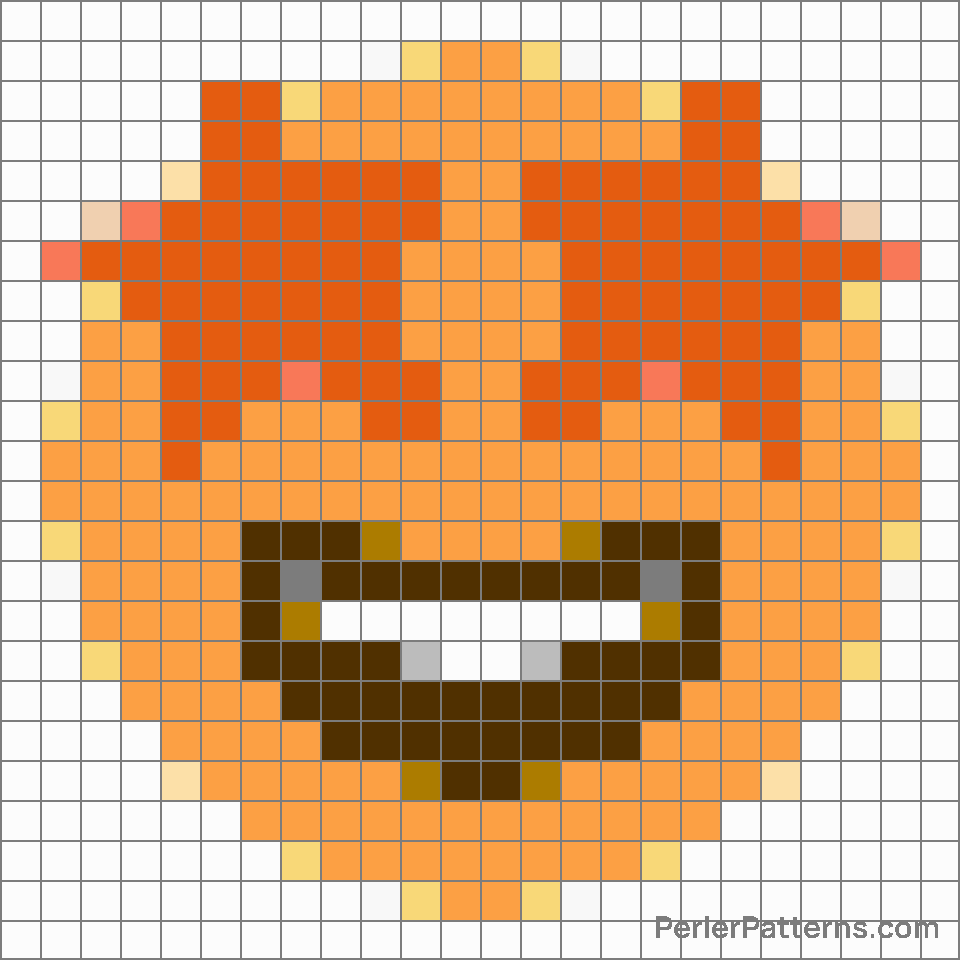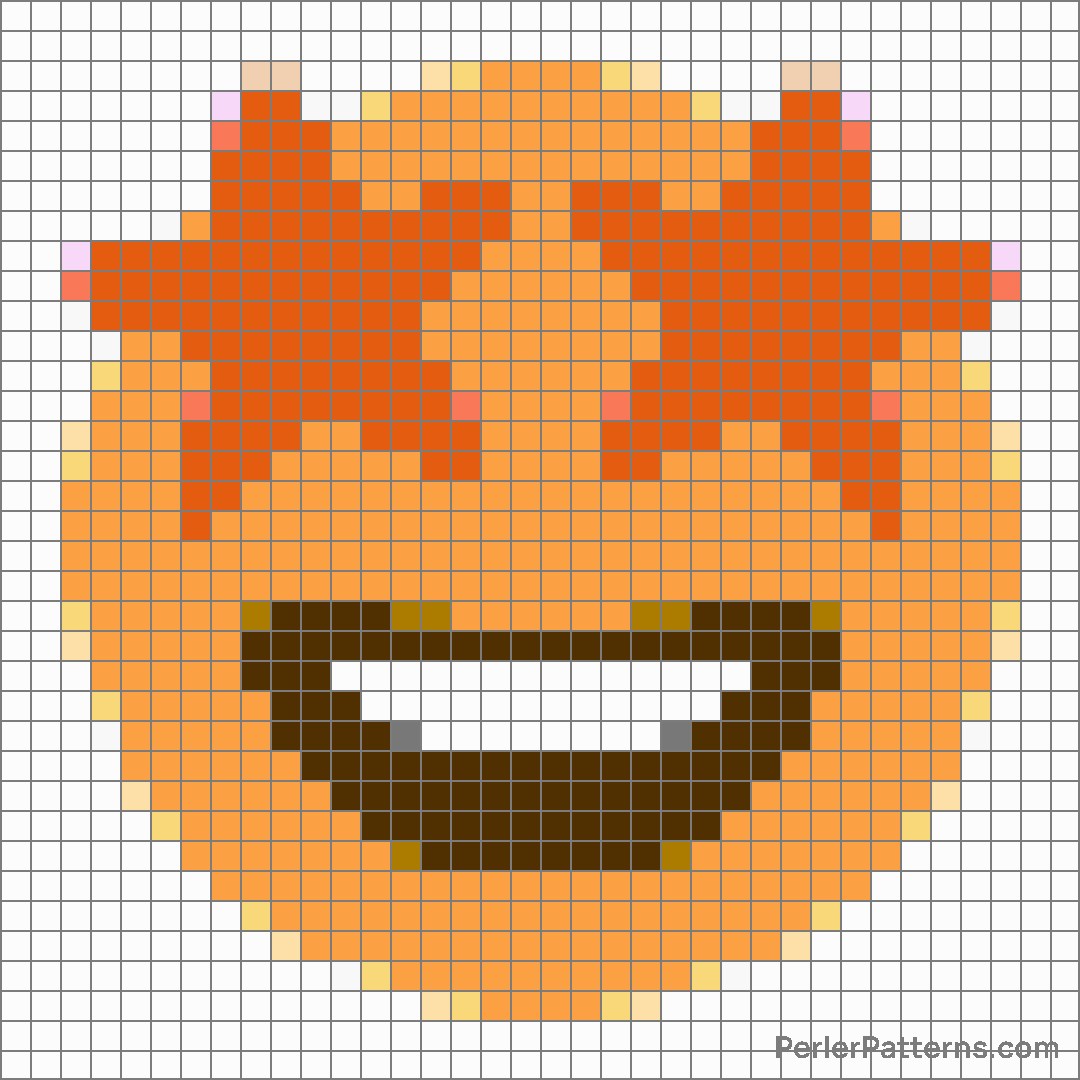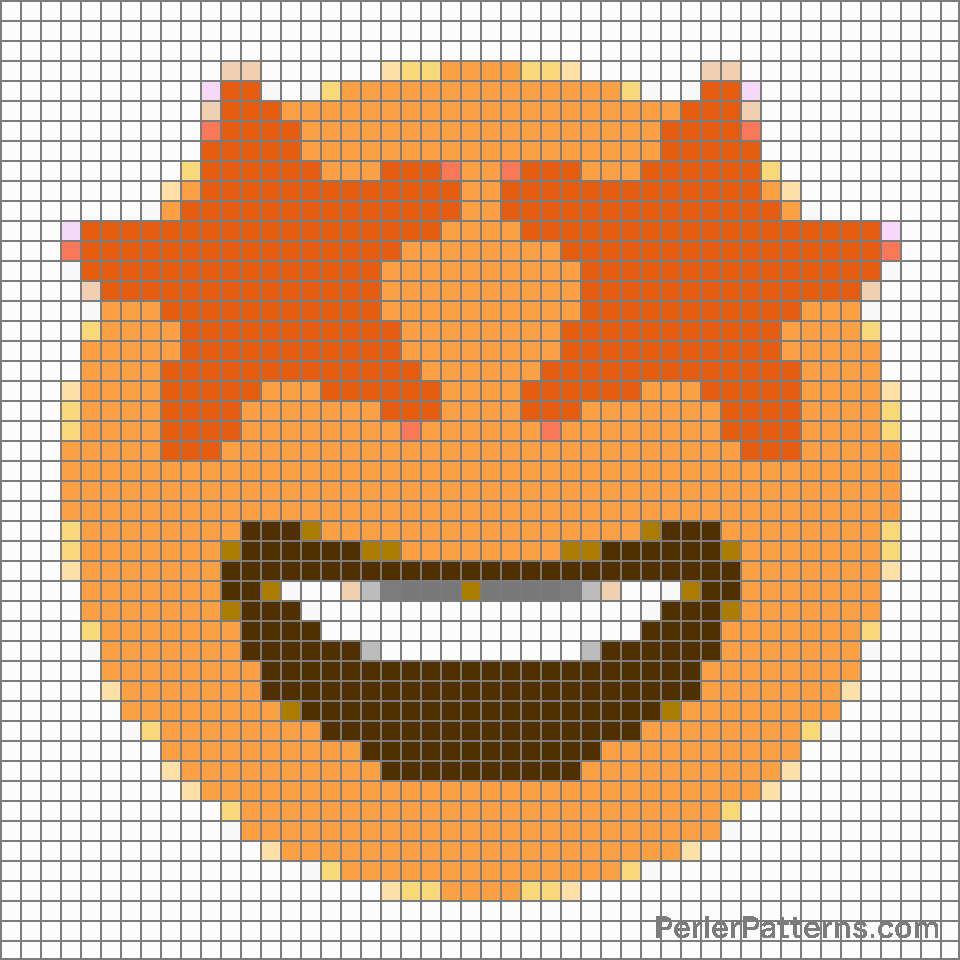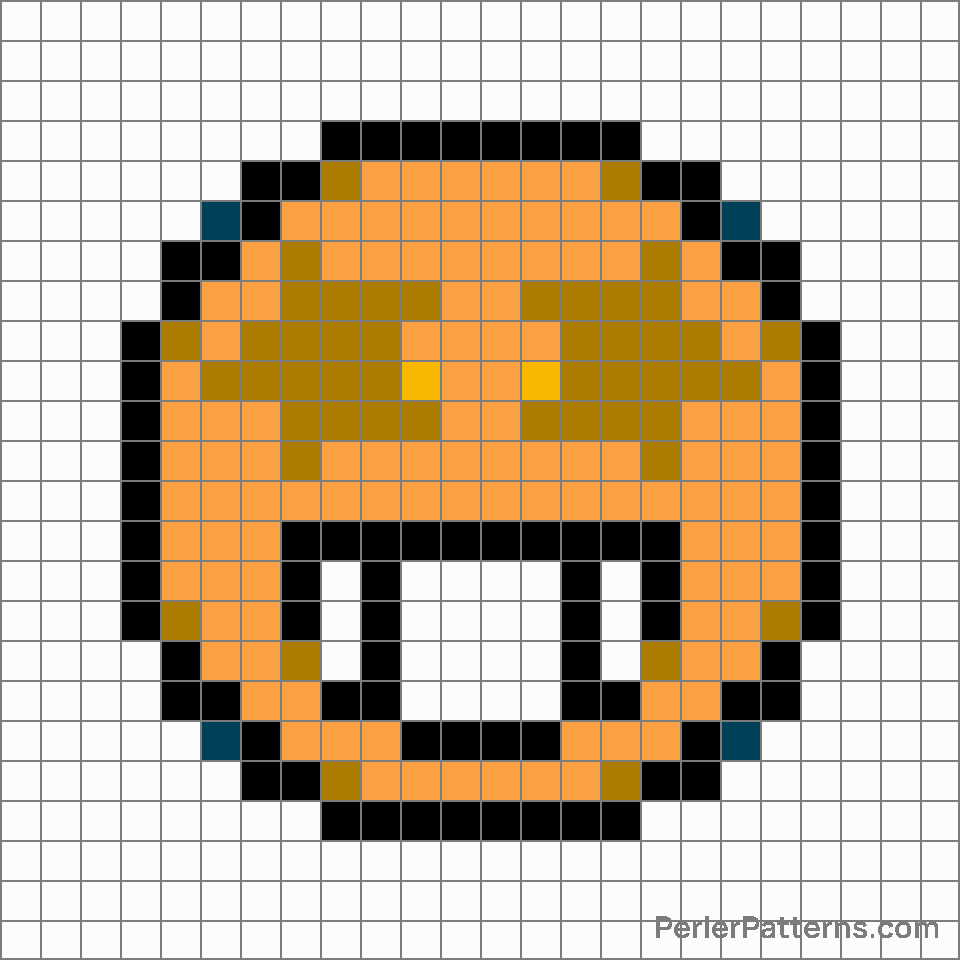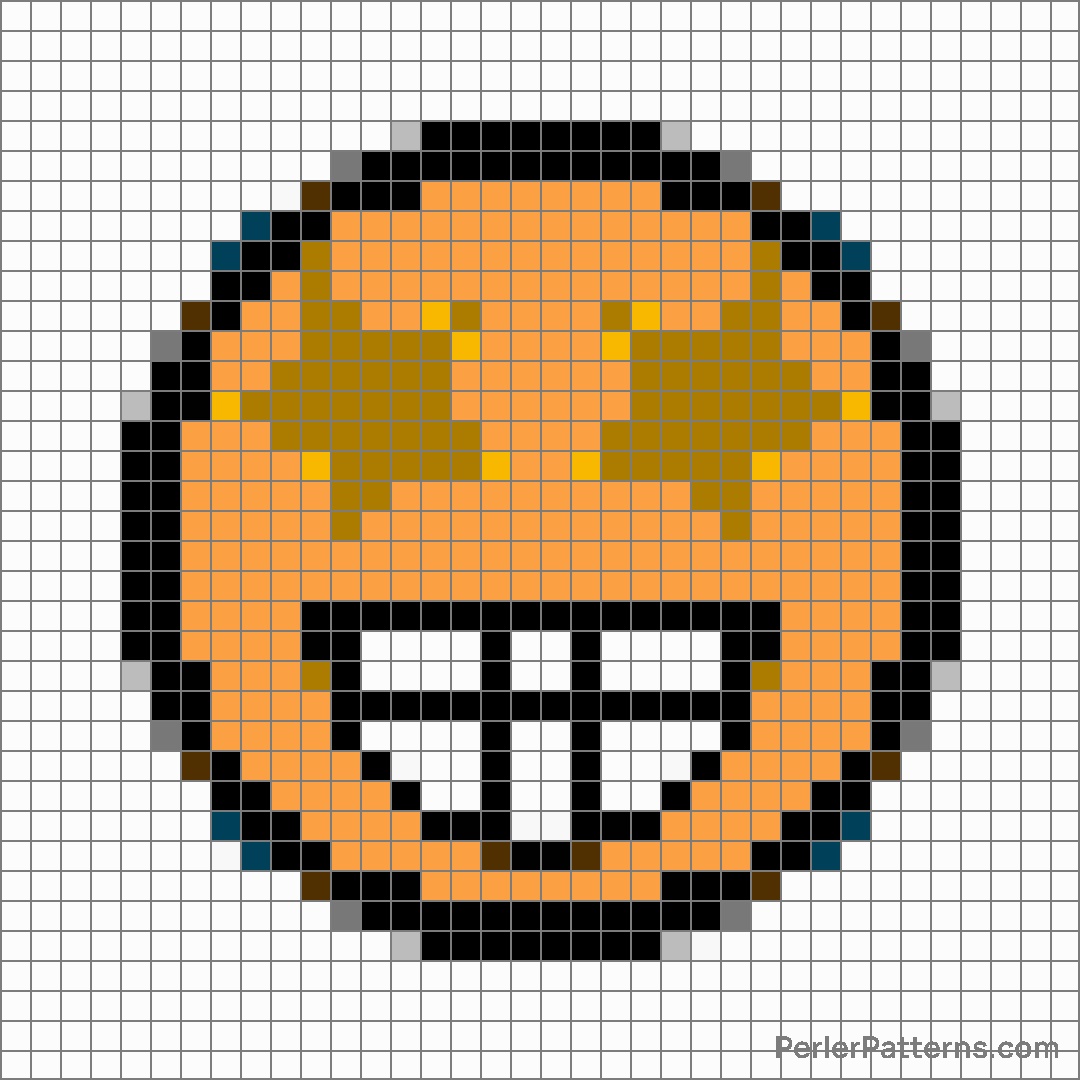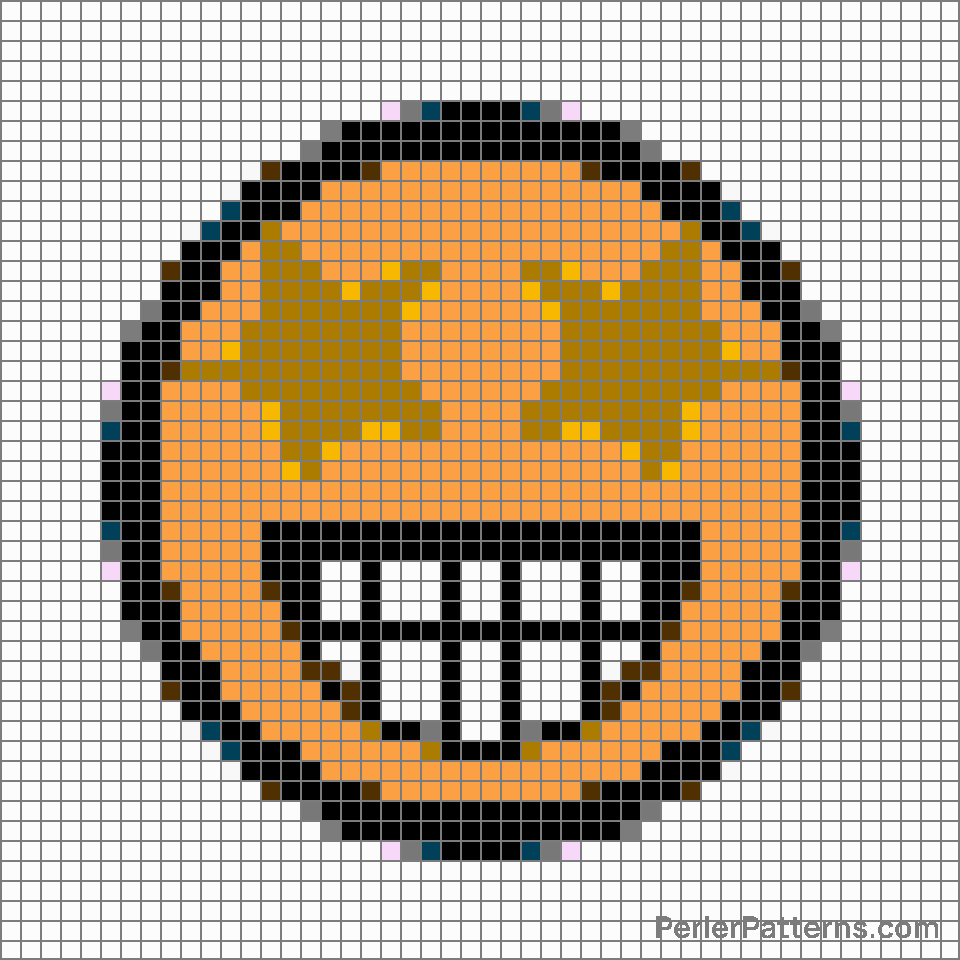Star-struck emoji Perler Pattern
The emoji 🤩 expresses a sense of excitement and admiration, with a touch of sparkle and dazzle. It portrays a face with wide and shining eyes, accentuated by raised eyebrows. The star-like eyes are filled with wonder and delight, exuding a radiant energy that captivates attention. The open and curved smile conveys a genuine sense of joy, while the rosy cheeks add a touch of warmth and cheerfulness. The emoji's overall appearance is that of a person who is mesmerized and positively enthralled by something or someone. This emoji is often used to convey extreme excitement or enthusiasm towards an event, an accomplishment, or an idea. It serves as a visual expression of being captivated or awestruck by something marvelous. People may utilize it in various scenarios such as announcing incredible news, witnessing amazing performances or talents, expressing profound interest or admiration towards a favorite celebrity or idol, or when anticipating something extraordinary to happen. Its lustrous and animated features make it an ideal choice when sharing exhilarating or thrilling experiences, allowing the sender to convey their genuine and contagious excitement to others.
Instructions
Start making the "Star-struck" emoji Perler Pattern by choosing one of the patterns below, depending on the size of pattern you are looking for, and the outline style. Then, click on the "Print" button to the right to print out the pattern, or click on the image itself to open it in a new window.
Once you've printed the pattern, follow the instructions here to make your own Perler bead creation!
Related Patterns

Smiling face

Kissing face

Face blowing a kiss

Smiling face with tear

Smiling face with hearts

Kissing face with closed eyes

Star-struck

Smiling face with heart-eyes

Kissing face with smiling eyes
More from Smileys & Emotion
About PerlerPatterns.com
PerlerPatterns.com is the world's largest (and free) site for Perler Beads, Fuse Beads and Hama Beads patterns and designs.
Learn how to create your own Perler Bead patterns by click on the button below:
Instructions