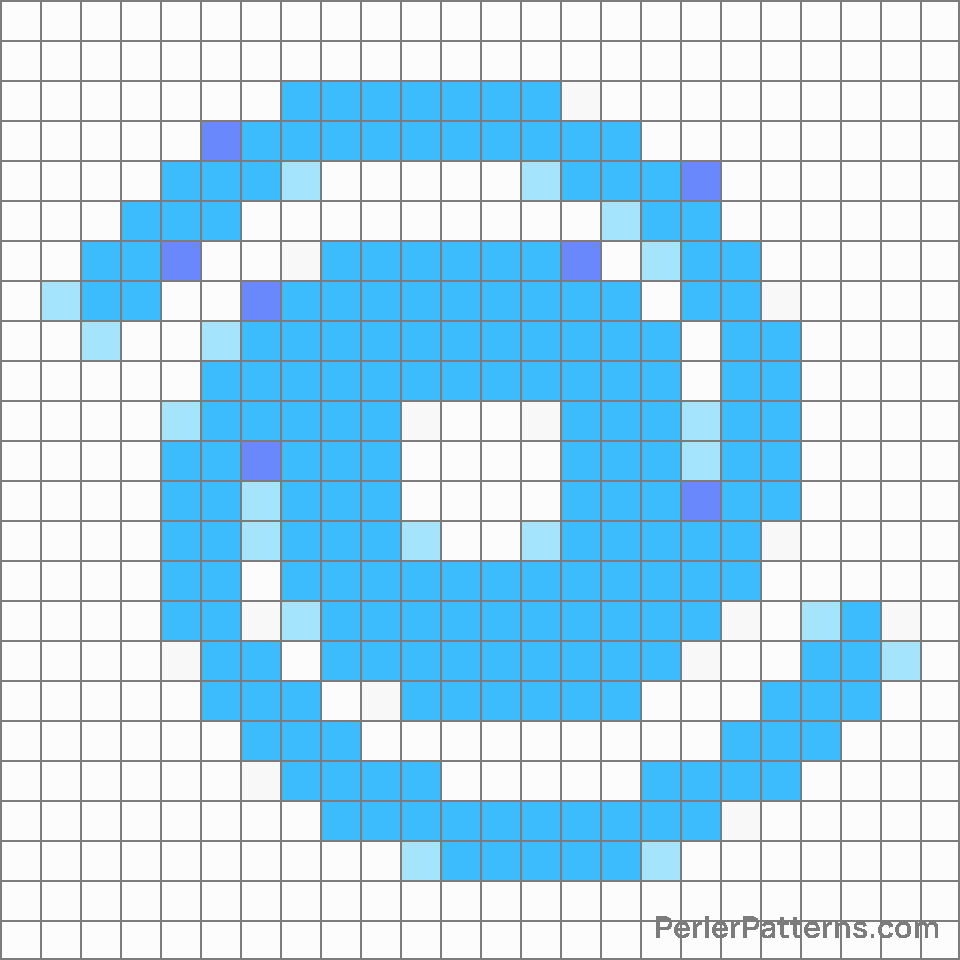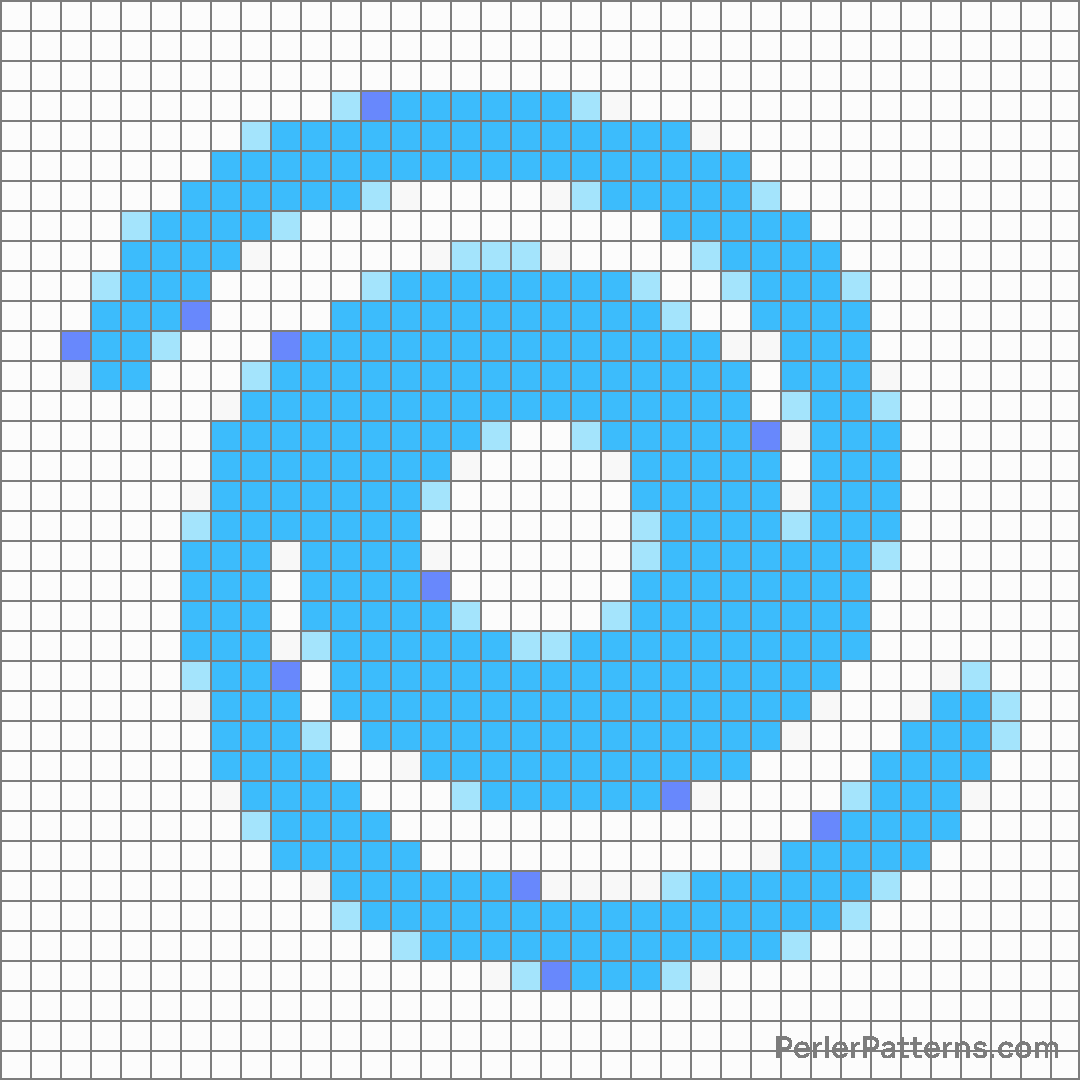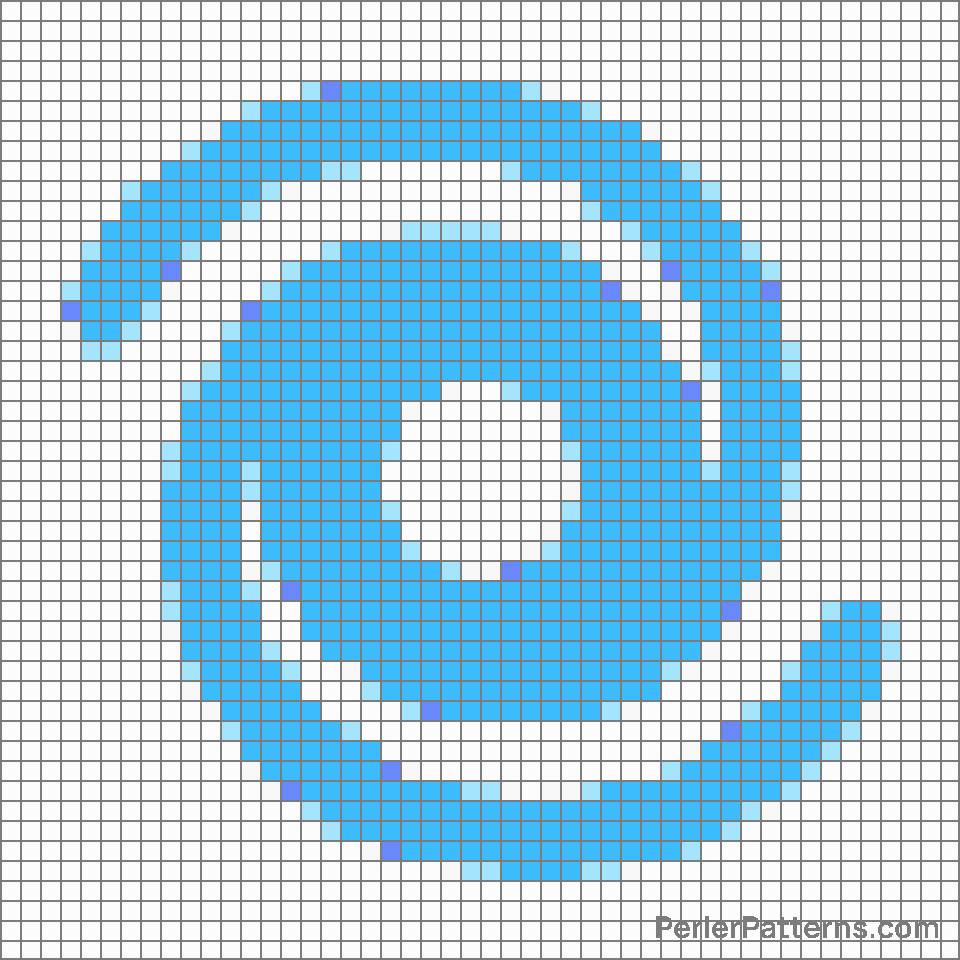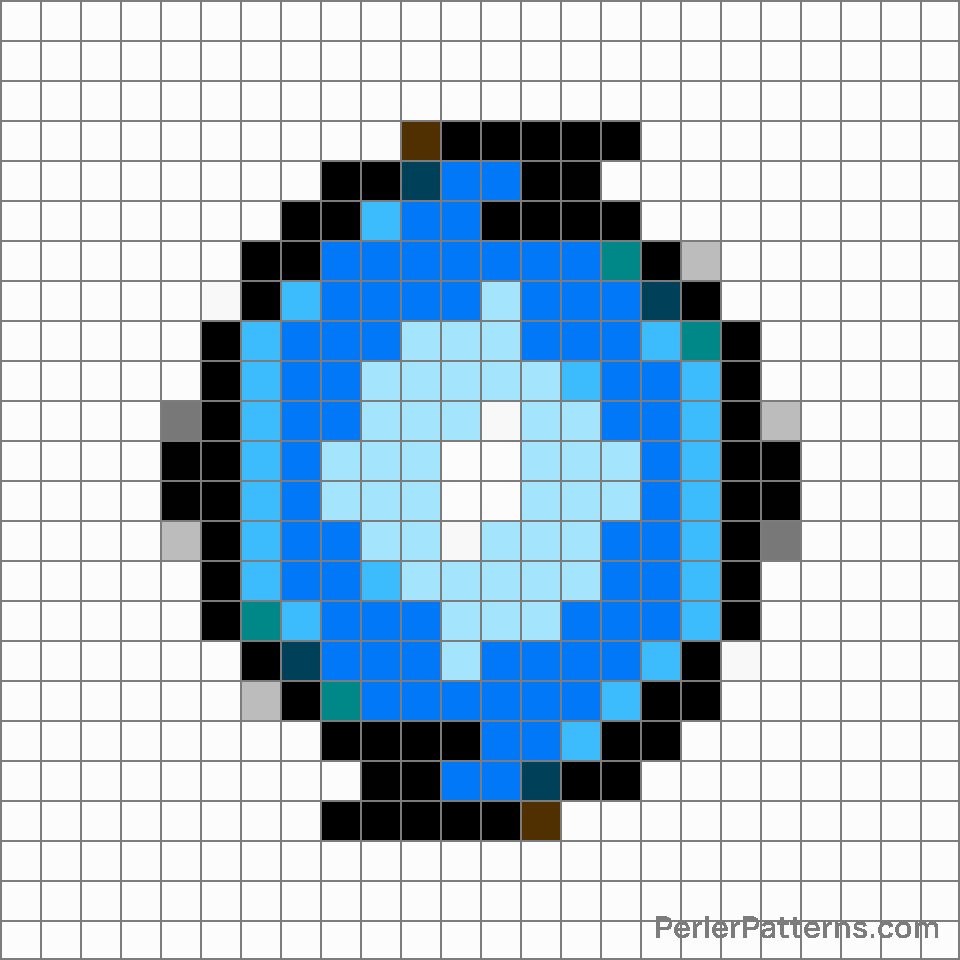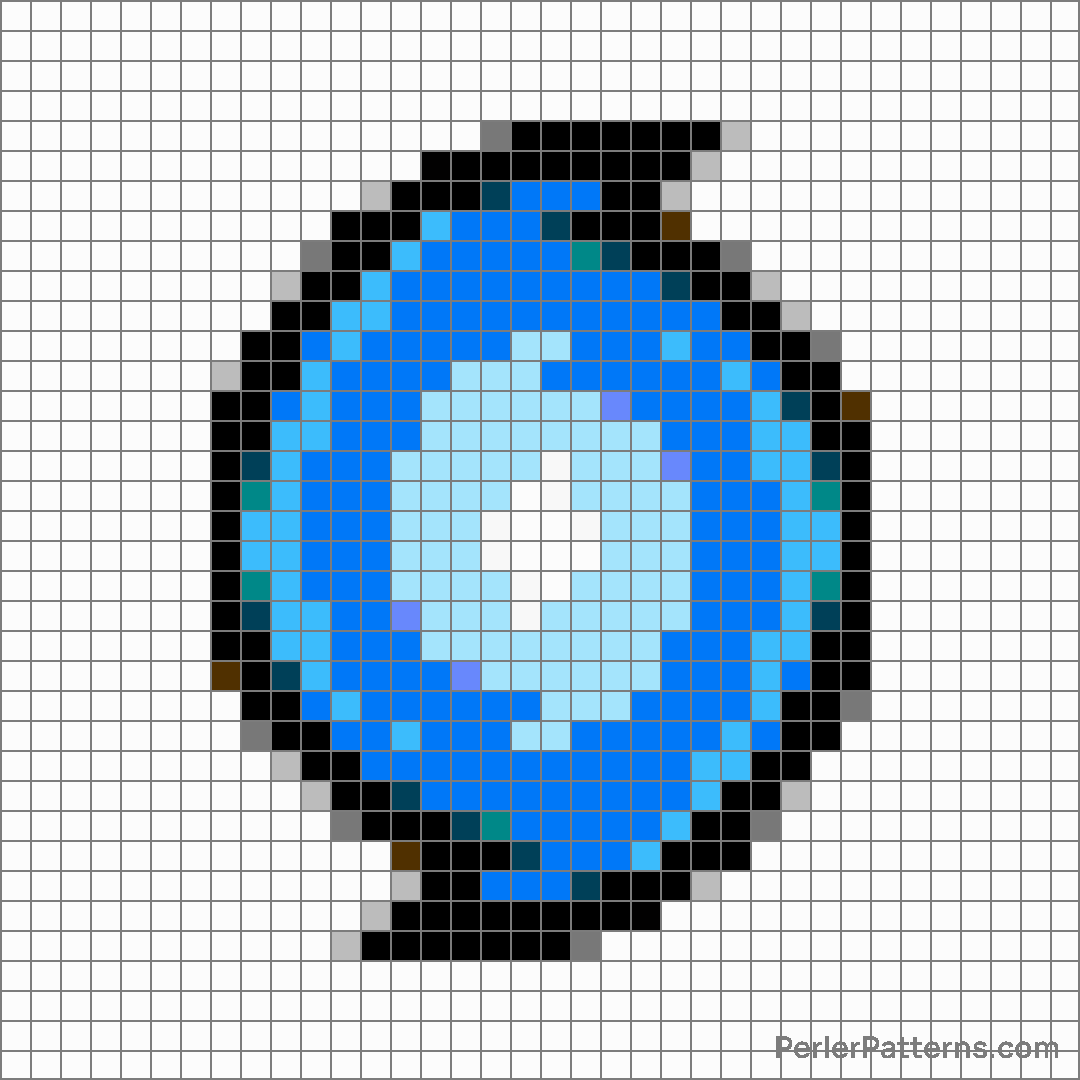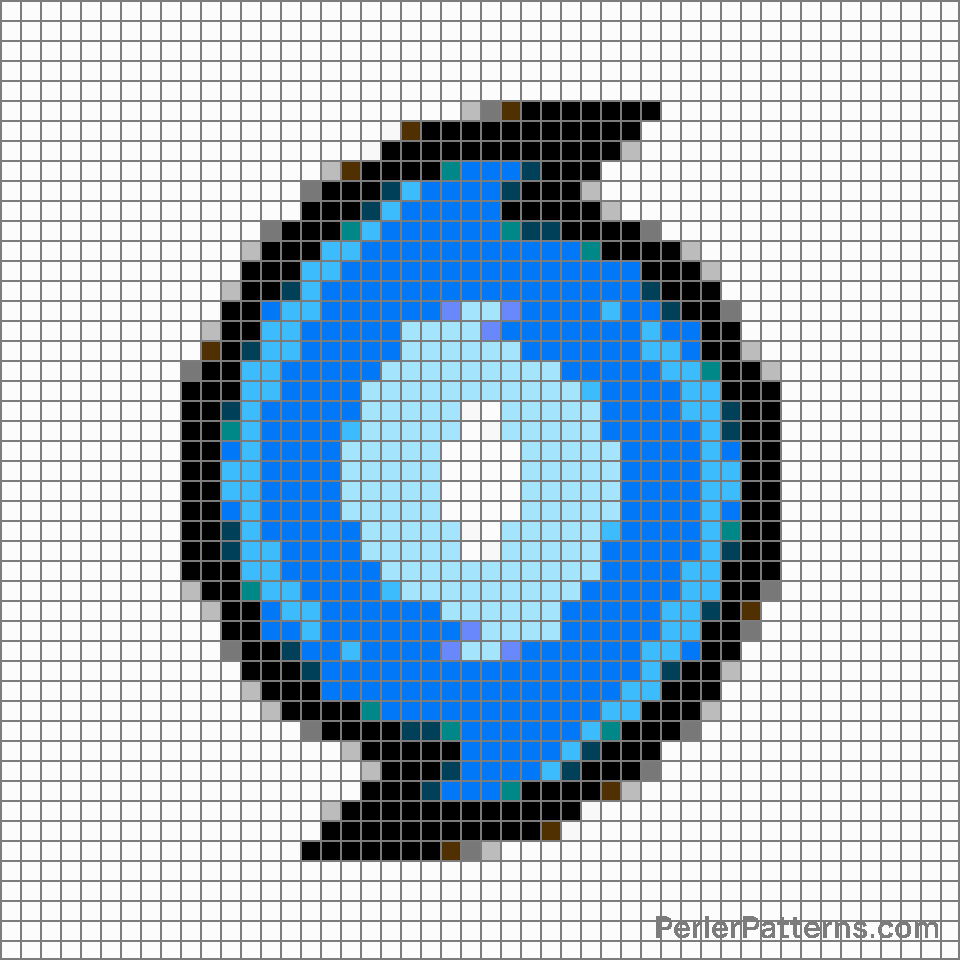Cyclone emoji Perler Pattern
The emoji 🌀 depicts a swirling blue vortex, symbolizing a powerful whirlwind or cyclone. The image is composed of concentric circles, with the outermost ones being a darker shade of blue, gradually transitioning into lighter shades towards the center. This spiral pattern gives the impression of perpetual motion and dynamism, evoking a sense of energy and change. The gradient of blues further adds to its visual allure, captivating attention and sparking curiosity. Embodying a multitude of meanings, the 🌀 emoji finds itself employed in various contexts. It can represent tumultuous situations or chaotic events, serving as a visual metaphor for anything from the unpredictable fluctuations of emotions to a stormy weather forecast. This emoji can also convey a sense of renewal or transformation, signifying a turning point in one's life or the beginning of a new phase. Whether expressed with excitement, anxiety, or awe, the 🌀 emoji allows users to convey a range of emotions and convey a message of motion or change in a concise and universally understood manner. It serves as a powerful tool for digital communication, enabling users to express the complexity and fluidity of the world around them.
Instructions
Start making the "Cyclone" emoji Perler Pattern by choosing one of the patterns below, depending on the size of pattern you are looking for, and the outline style. Then, click on the "Print" button to the right to print out the pattern, or click on the image itself to open it in a new window.
Once you've printed the pattern, follow the instructions here to make your own Perler bead creation!
Related Patterns

Sun behind large cloud

Comet

Last quarter moon face

Cloud with lightning

Shooting star

Glowing star

Umbrella with rain drops

Droplet

Cloud with rain

Closed umbrella

Tornado

Umbrella on ground
More from Travel & Places
About PerlerPatterns.com
PerlerPatterns.com is the world's largest (and free) site for Perler Beads, Fuse Beads and Hama Beads patterns and designs.
Learn how to create your own Perler Bead patterns by click on the button below:
Instructions