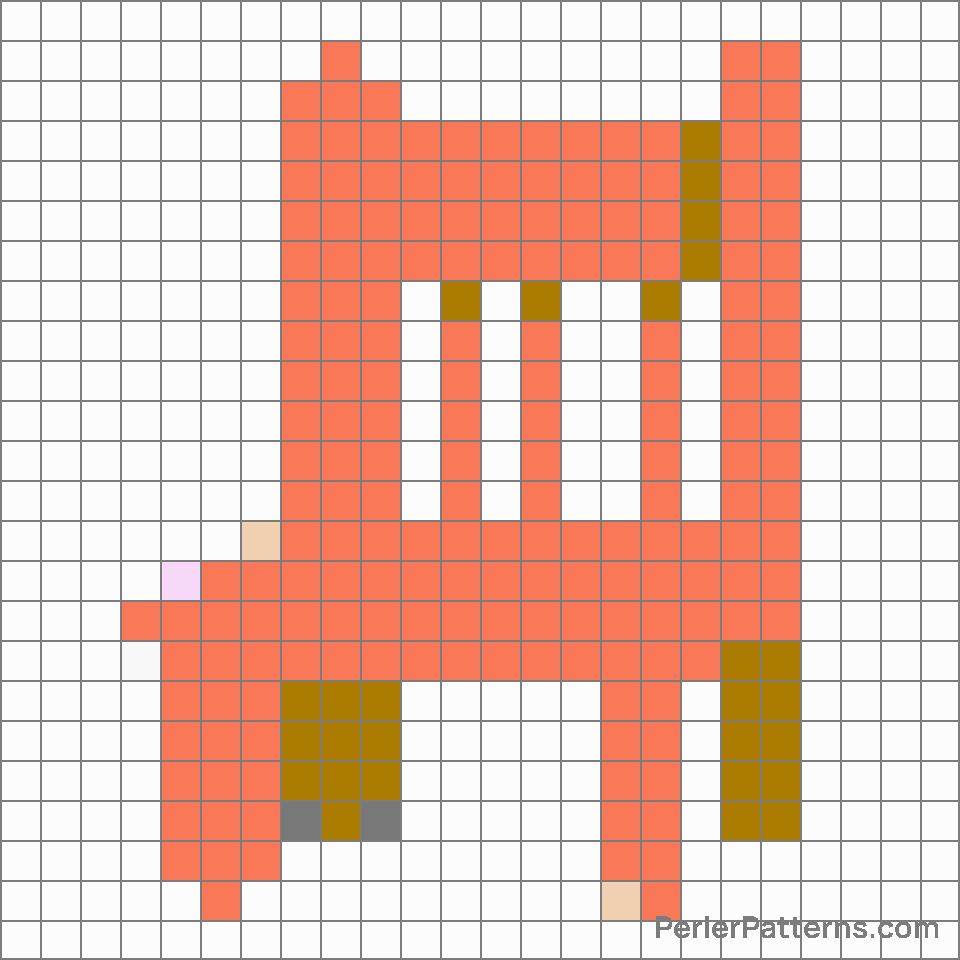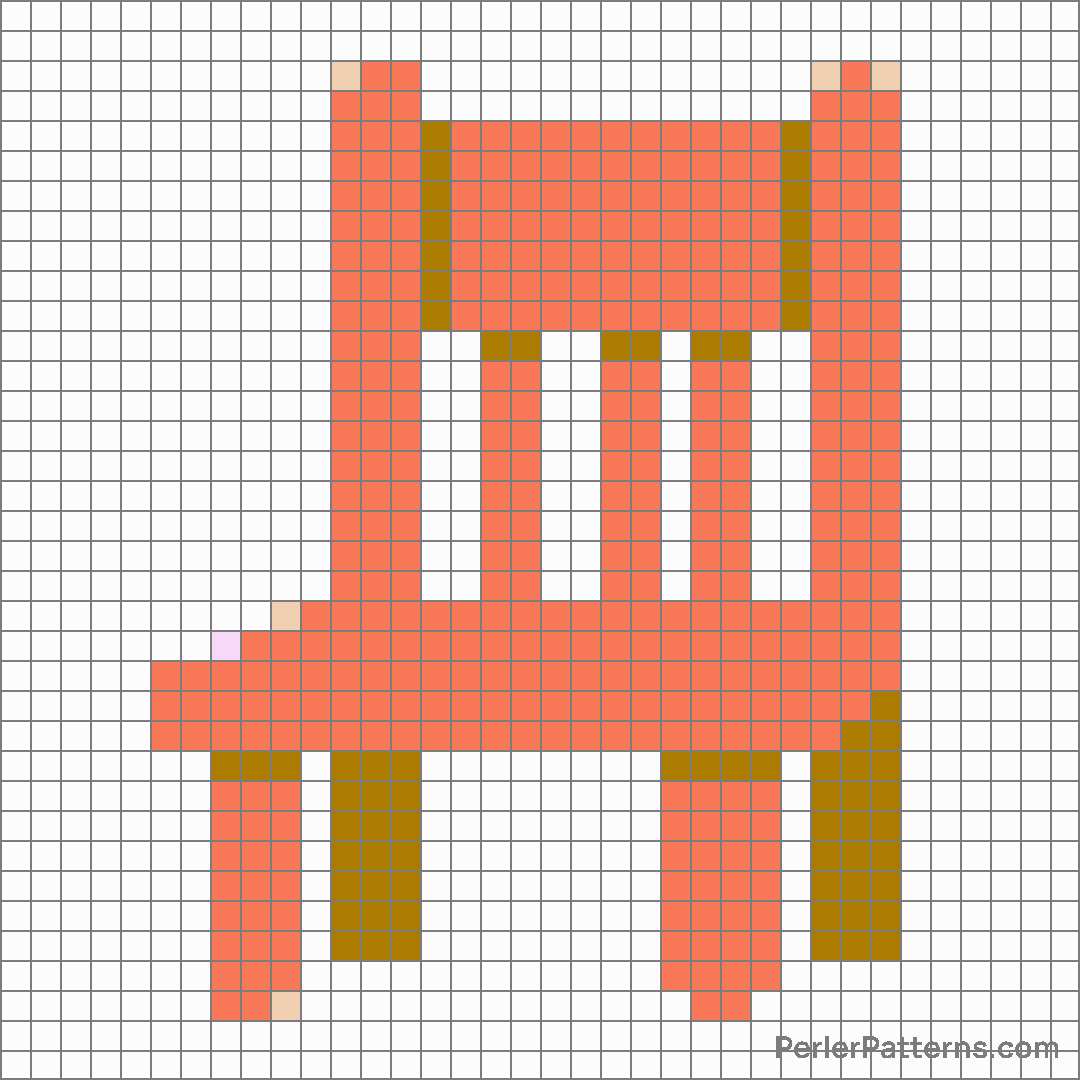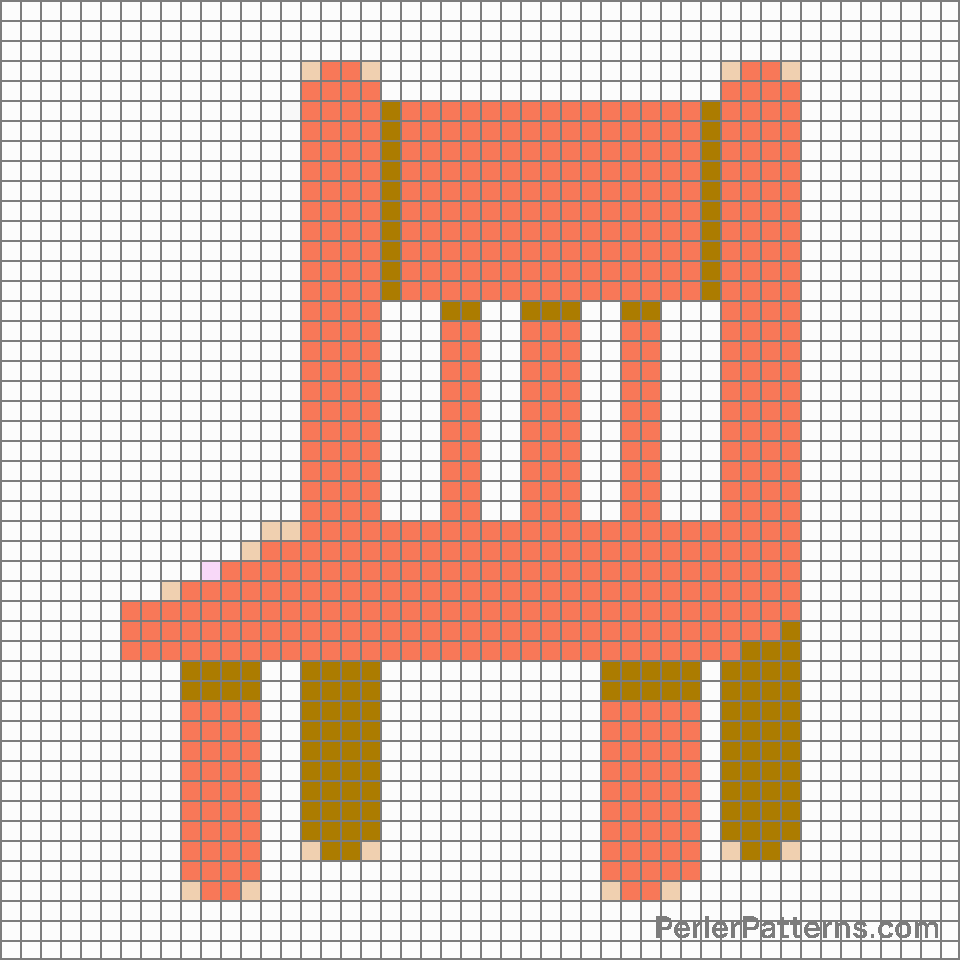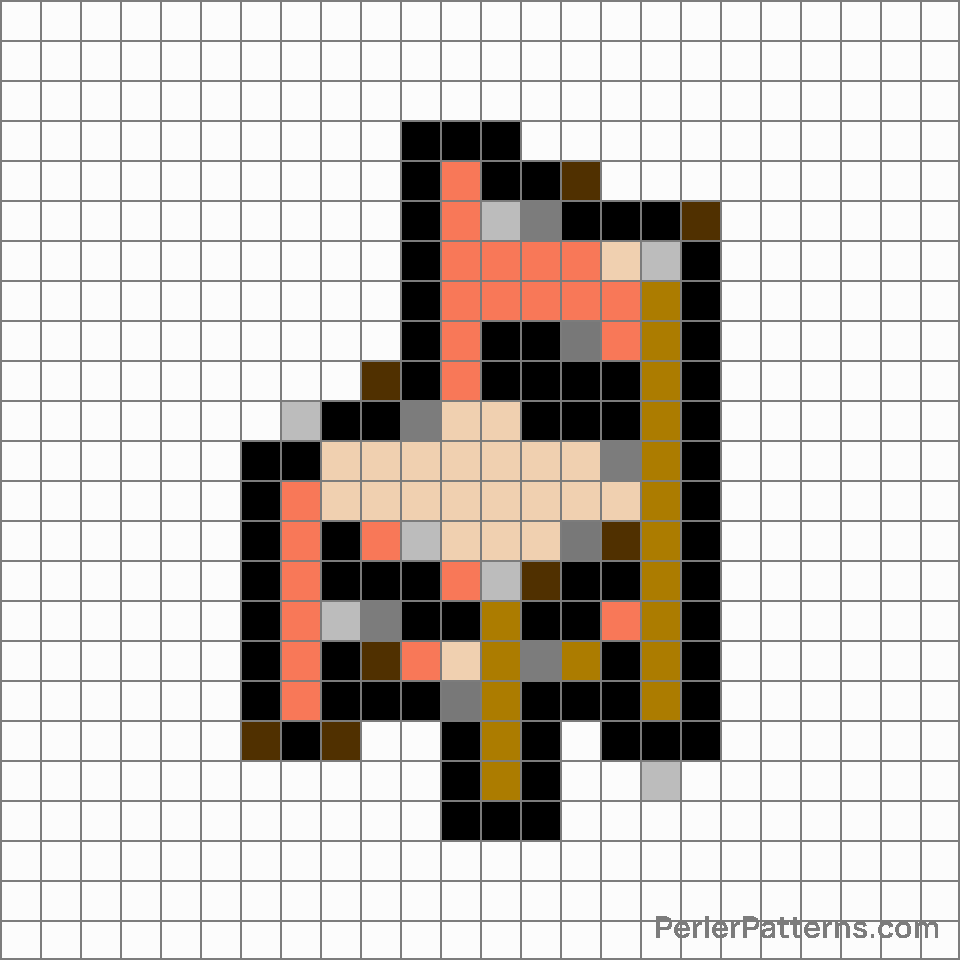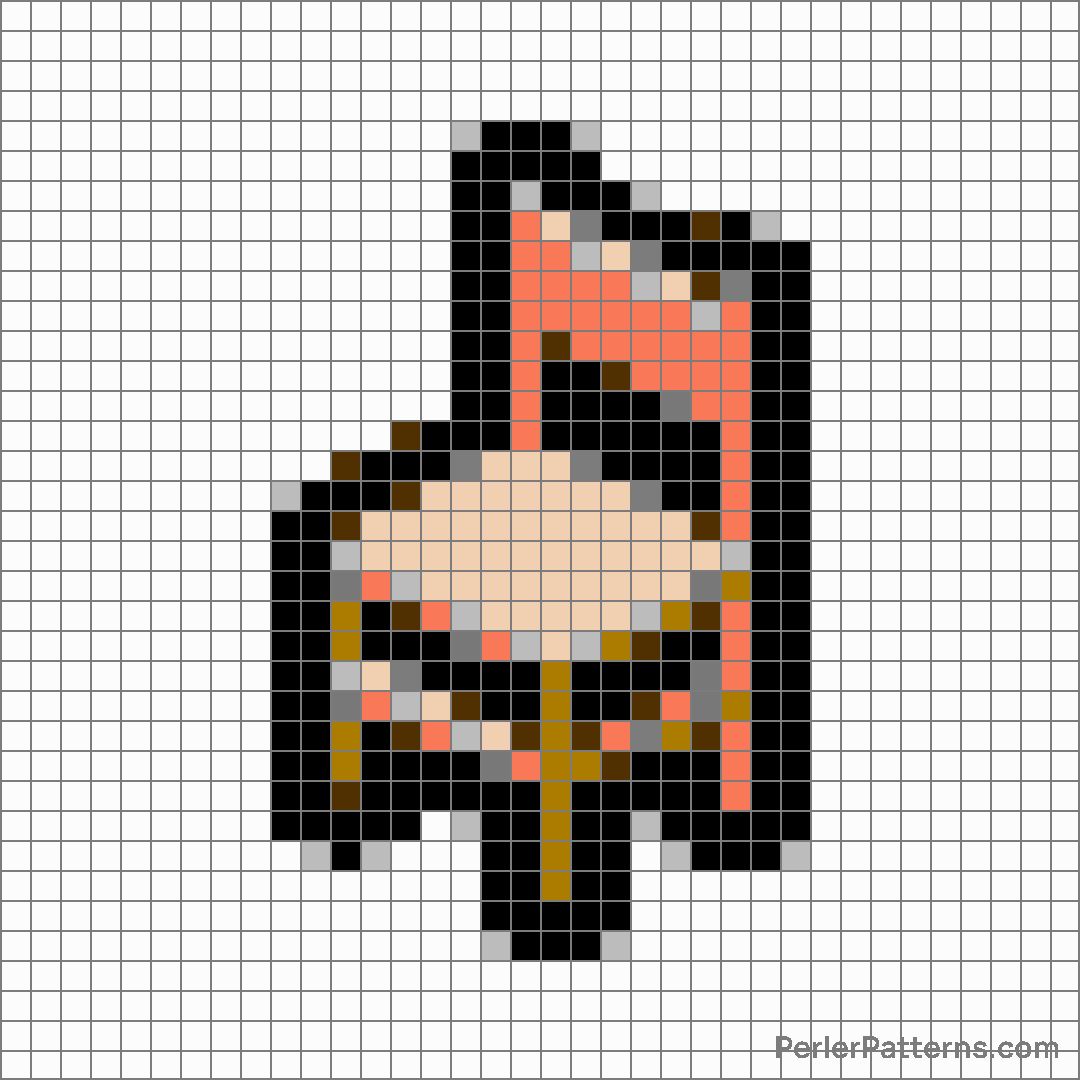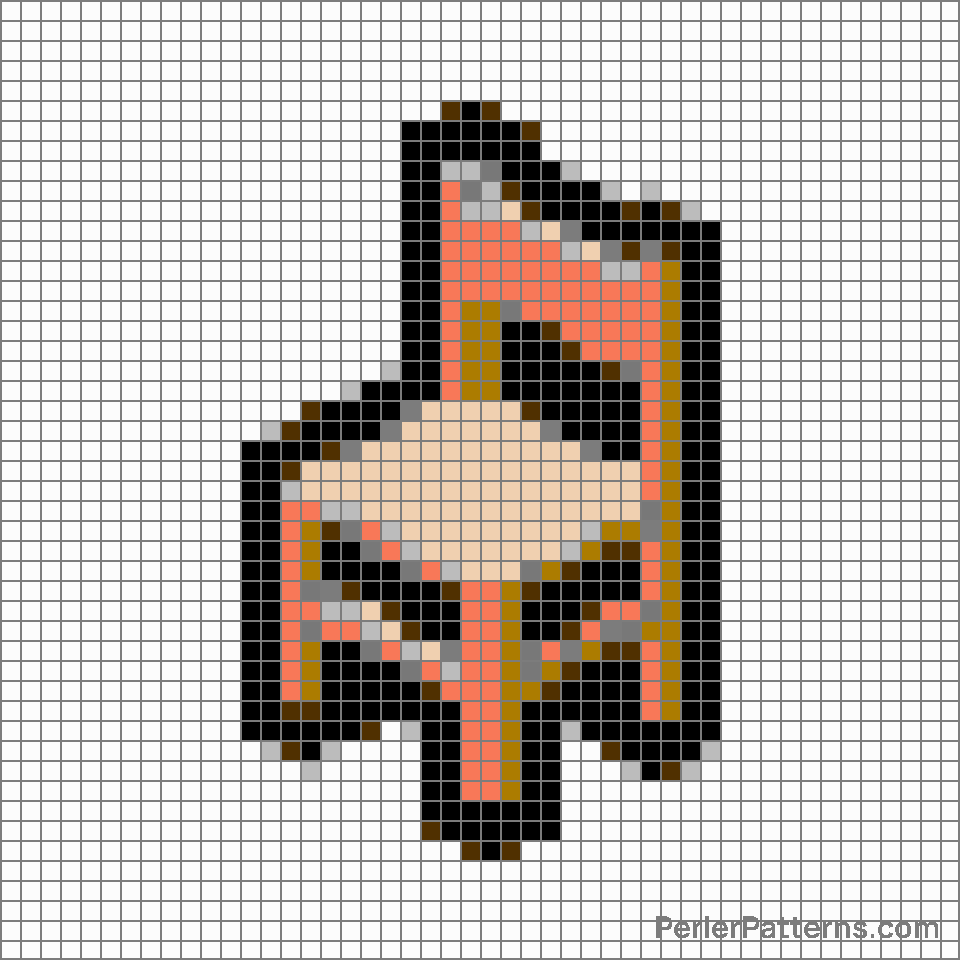Chair emoji Perler Pattern
The emoji 🪑 depicts a wooden chair with a tall backrest and four legs. Its seat is flat, while the backrest gently curves to provide comfort and support. The chair is portrayed in a classic and traditional style, with simplicity in its design. The woodgrain texture embedded in the emoji adds a touch of realism and further highlights its timeless appeal. This emoji is an emblem of seating arrangements, furniture, and interior design, serving as a symbol of comfort and relaxation. People often use the 🪑 emoji to represent various aspects related to chairs and seating arrangements in their conversations. It may be utilized when discussing furniture shopping, home decor, or interior design ideas, particularly in relation to classic or vintage themes. Additionally, this emoji can be employed to invite or suggest the option of sitting down or taking a seat during a gathering or event. Its use can imply a desire for a comfortable and relaxed environment, such as encouraging someone to join a cozy chat or chat in a less formal setting. Whether discussing physical chairs or metaphorically indicating relaxation, the 🪑 emoji assists in communicating about anything related to sitting, comfort, and furnishings.
Instructions
Start making the "Chair" emoji Perler Pattern by choosing one of the patterns below, depending on the size of pattern you are looking for, and the outline style. Then, click on the "Print" button to the right to print out the pattern, or click on the image itself to open it in a new window.
Once you've printed the pattern, follow the instructions here to make your own Perler bead creation!
Related Patterns

Window

Bathtub

Couch and lamp

Plunger

Lotion bottle

Toilet

Razor

Toothbrush

Shower

Shopping cart

Broom

Roll of paper
More from Objects
About PerlerPatterns.com
PerlerPatterns.com is the world's largest (and free) site for Perler Beads, Fuse Beads and Hama Beads patterns and designs.
Learn how to create your own Perler Bead patterns by click on the button below:
Instructions