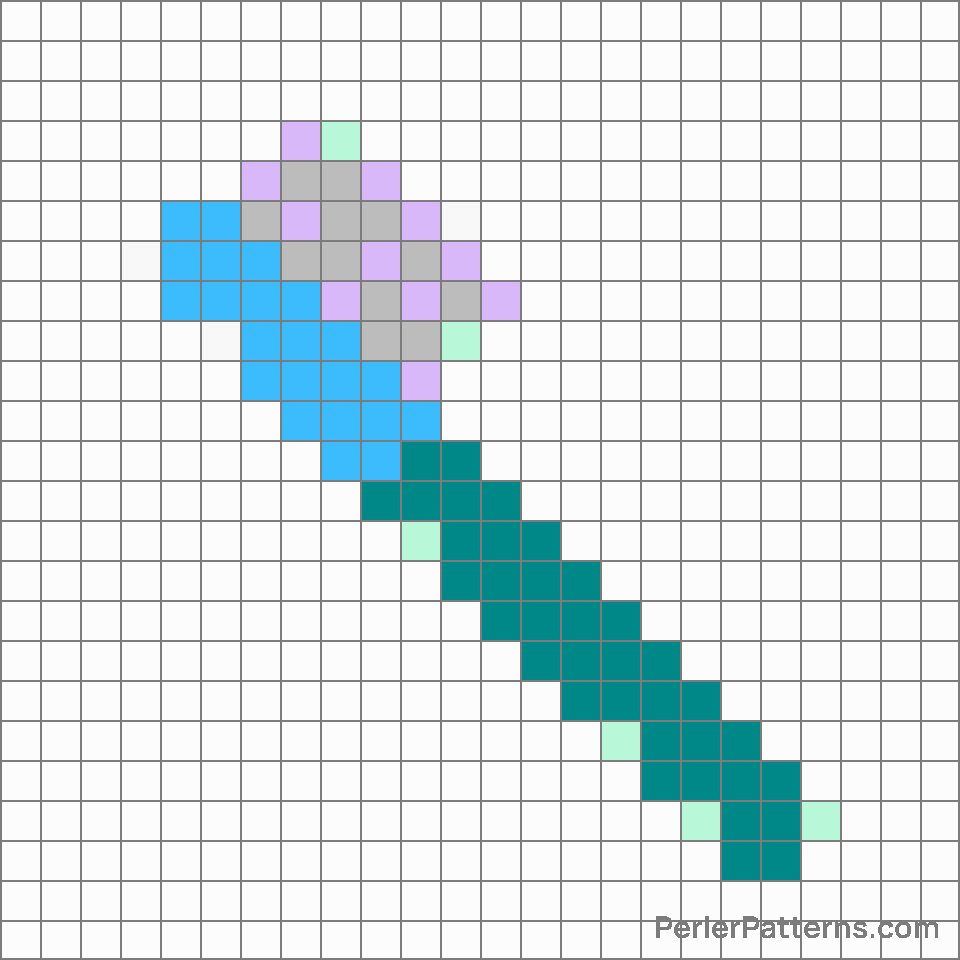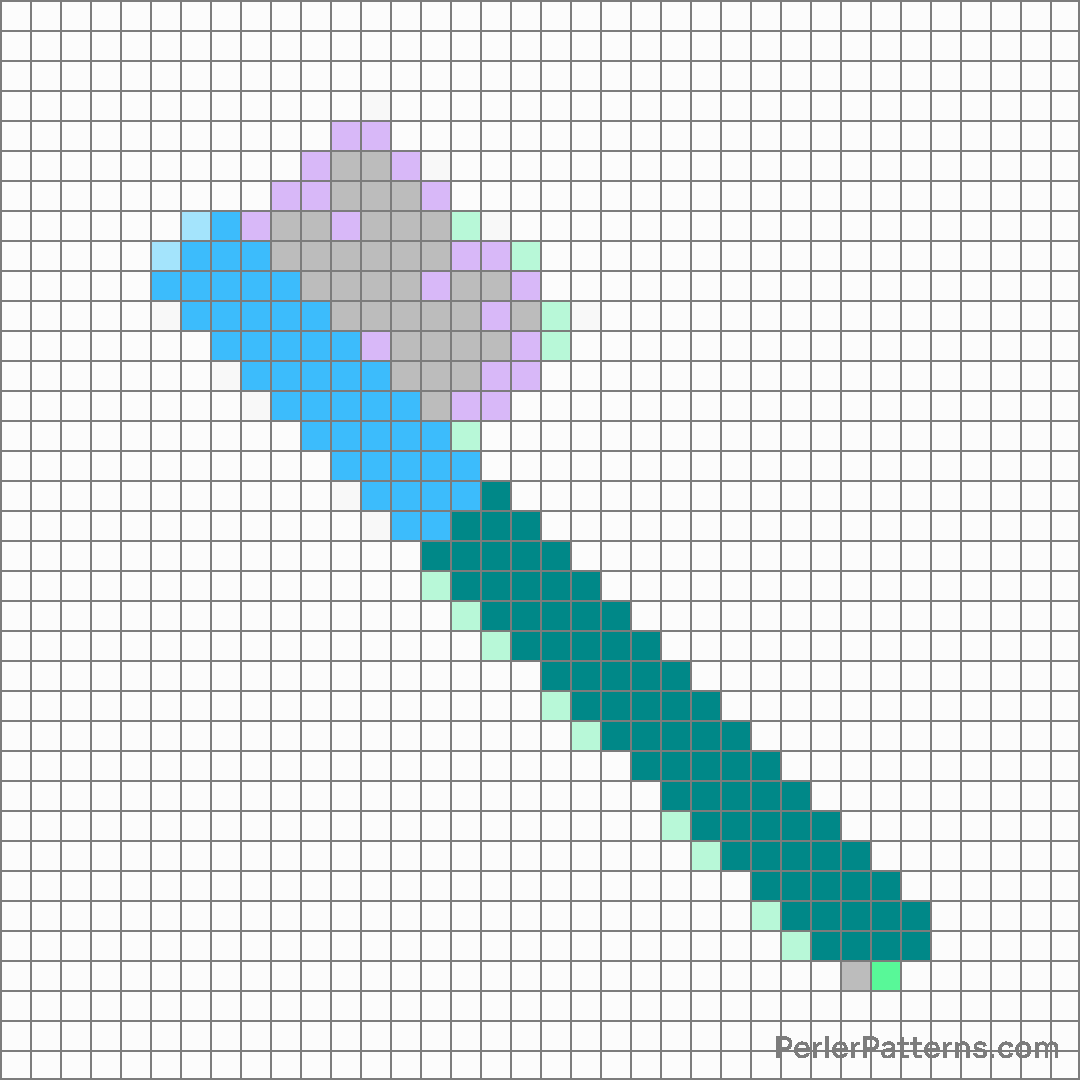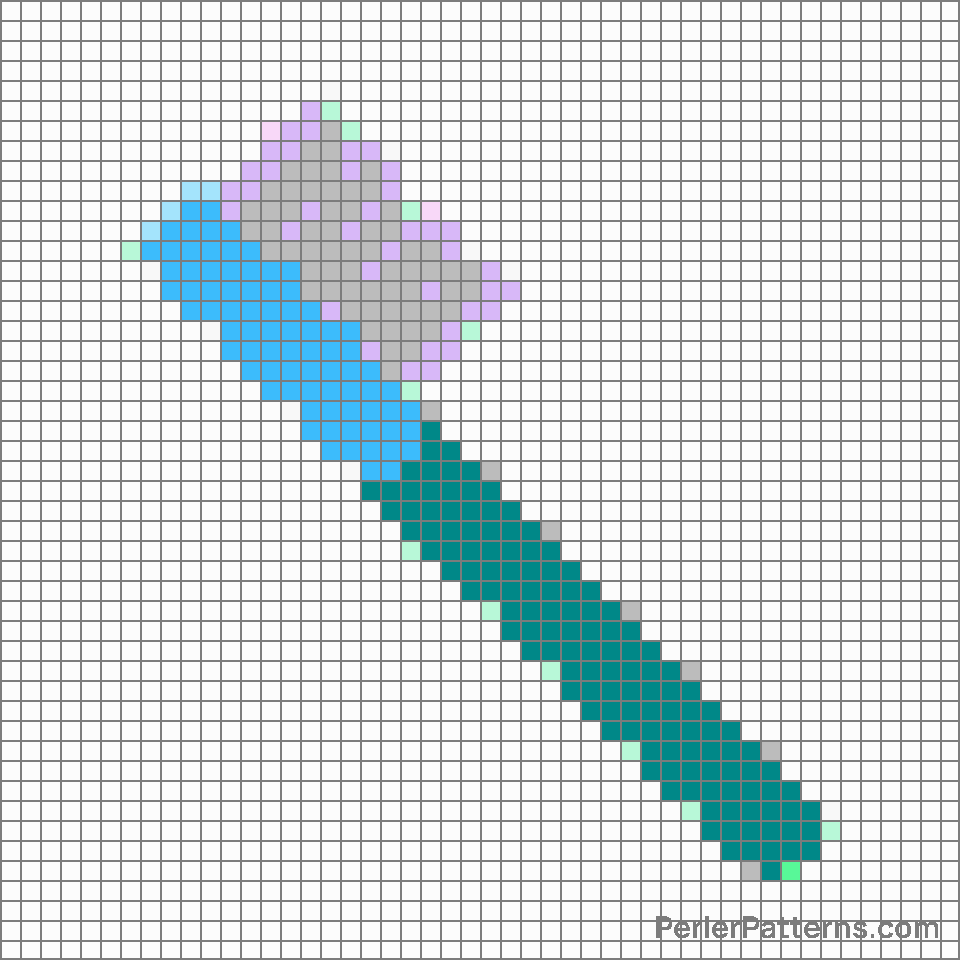Toothbrush emoji Perler Pattern
The emoji 🪥 depicts a toothbrush, commonly used for oral hygiene practices. It showcases a long handle with bristles on one end, indicating a typical toothbrush design. The overall appearance is characterized by a combination of straight and curved lines, representing the handle's shape and the bristle arrangement. The color of the toothbrush may vary across different platforms, but it typically exhibits a shade of blue or white. This emoji successfully captures the essential features of a toothbrush, allowing users to easily recognize its purpose and function. Given its representation, the 🪥 emoji can be employed in various contexts related to dental care or personal hygiene. It could be used to indicate the daily act of brushing one's teeth or maintaining oral health routines. This emoji may also be utilized when discussing dental check-ups, oral care products, or even dentist appointments. Additionally, it can symbolize cleanliness and cleanliness-related actions beyond oral hygiene, serving as a metaphorical representation for general personal care. Whether engaging in a friendly conversation about dental habits or emphasizing the importance of cleanliness, the 🪥 emoji provides a visual cue to enhance understanding and facilitate communication on these topics.
Instructions
Start making the "Toothbrush" emoji Perler Pattern by choosing one of the patterns below, depending on the size of pattern you are looking for, and the outline style. Then, click on the "Print" button to the right to print out the pattern, or click on the image itself to open it in a new window.
Once you've printed the pattern, follow the instructions here to make your own Perler bead creation!
Related Patterns

Mouse trap

Bathtub

Bucket

Elevator

Window

Safety pin

Mirror

Toilet

Chair

Sponge

Soap

Fire extinguisher
More from Objects
About PerlerPatterns.com
PerlerPatterns.com is the world's largest (and free) site for Perler Beads, Fuse Beads and Hama Beads patterns and designs.
Learn how to create your own Perler Bead patterns by click on the button below:
Instructions