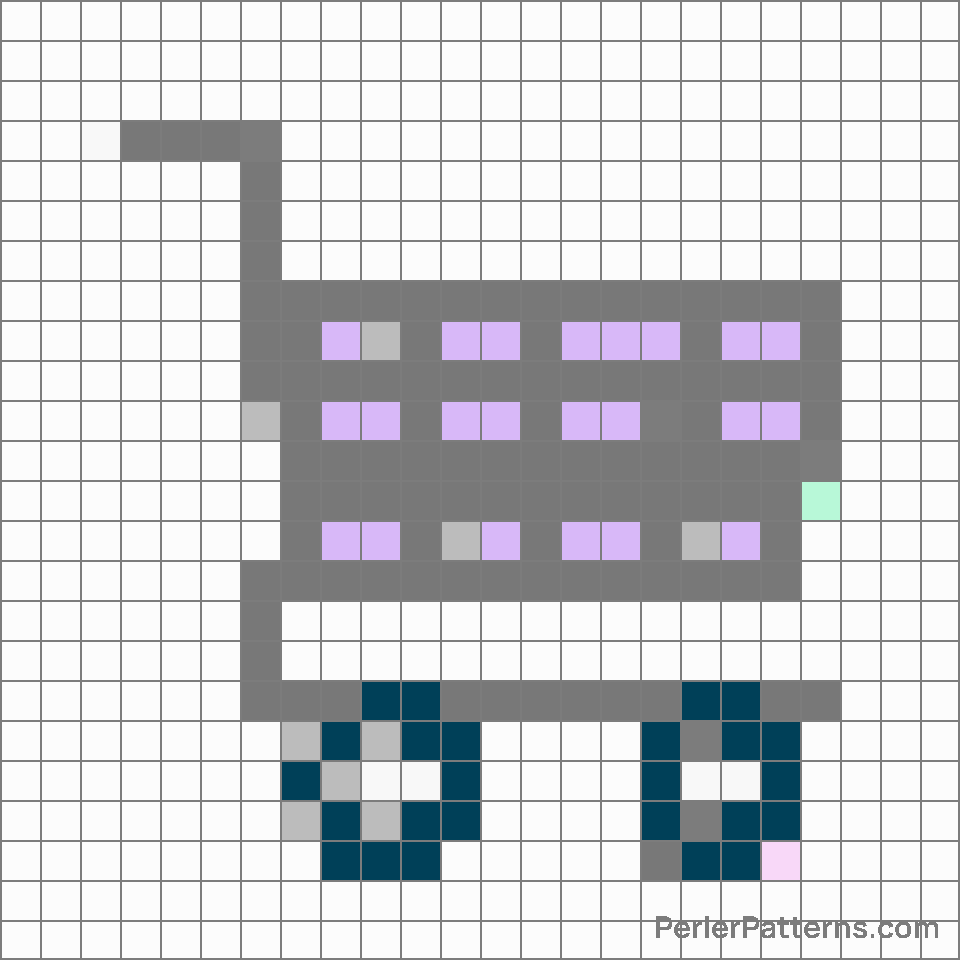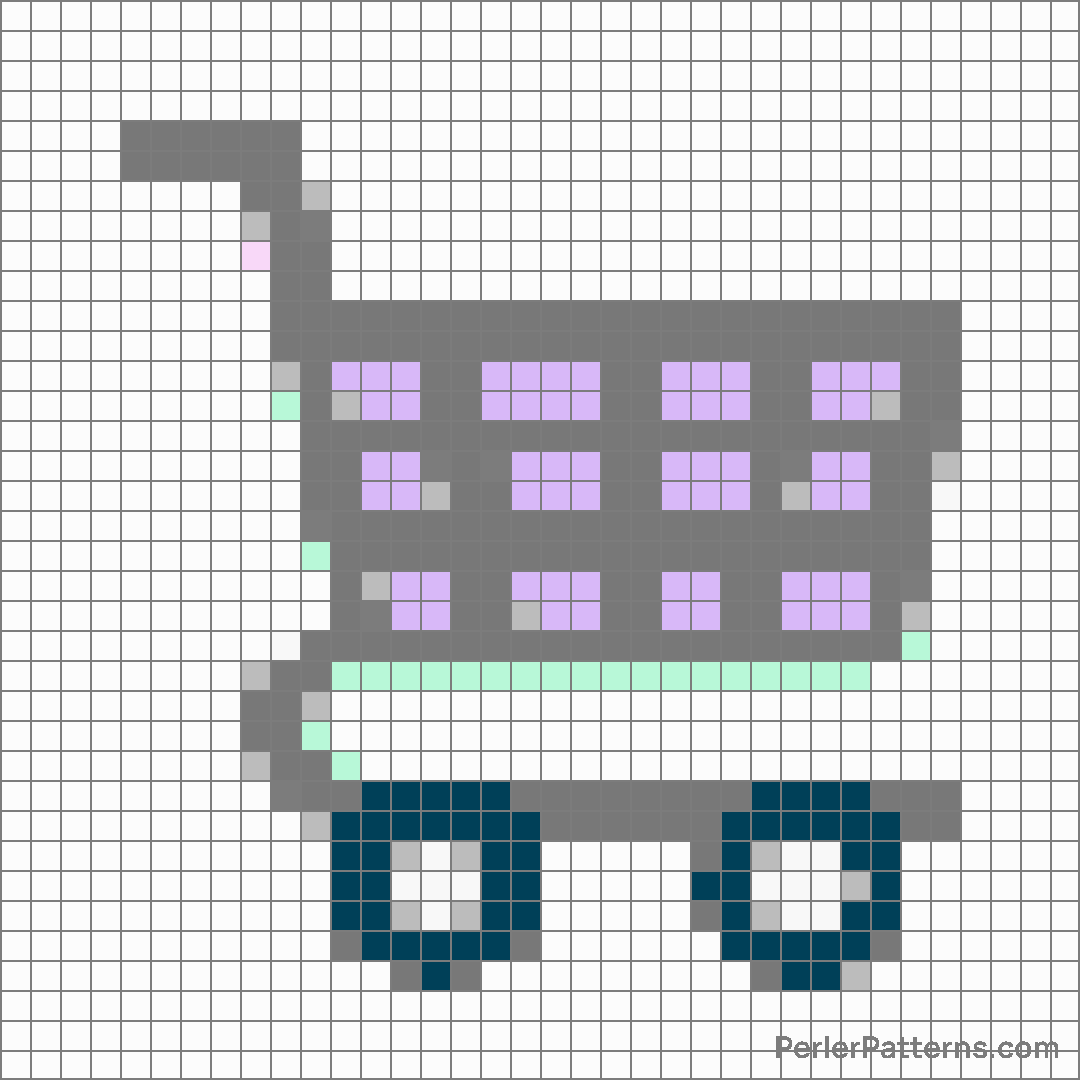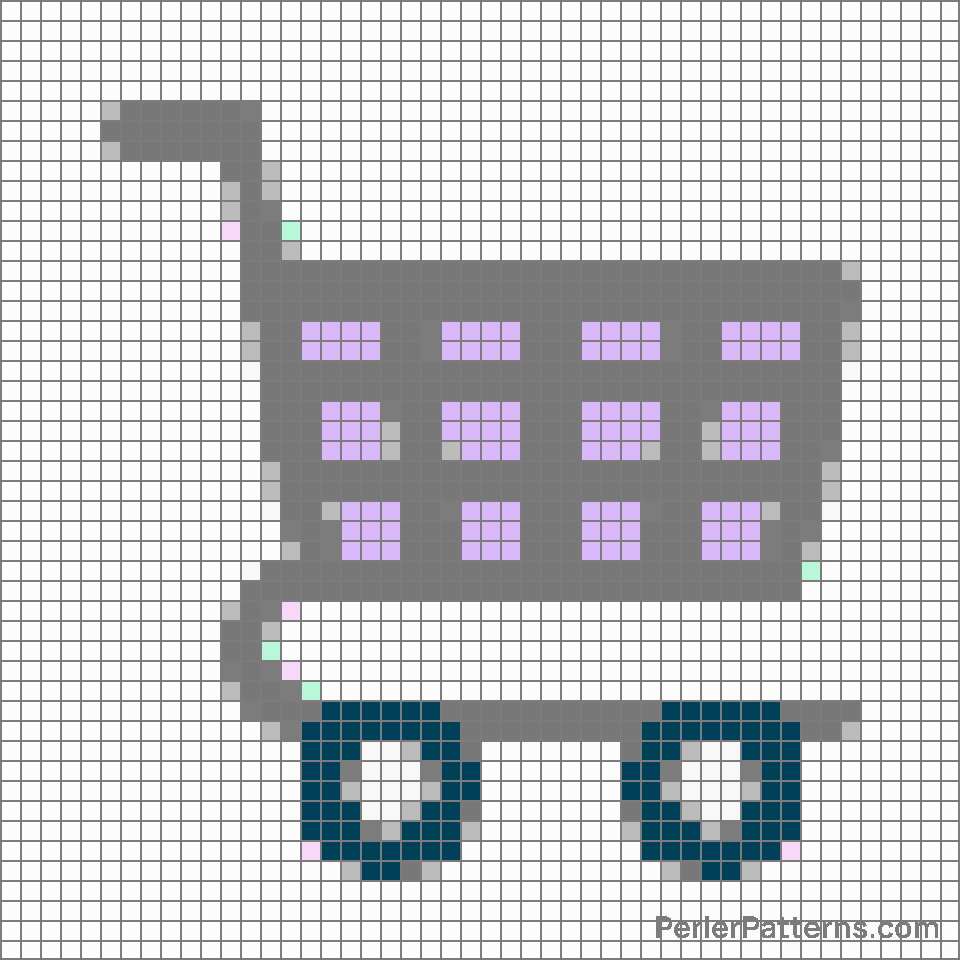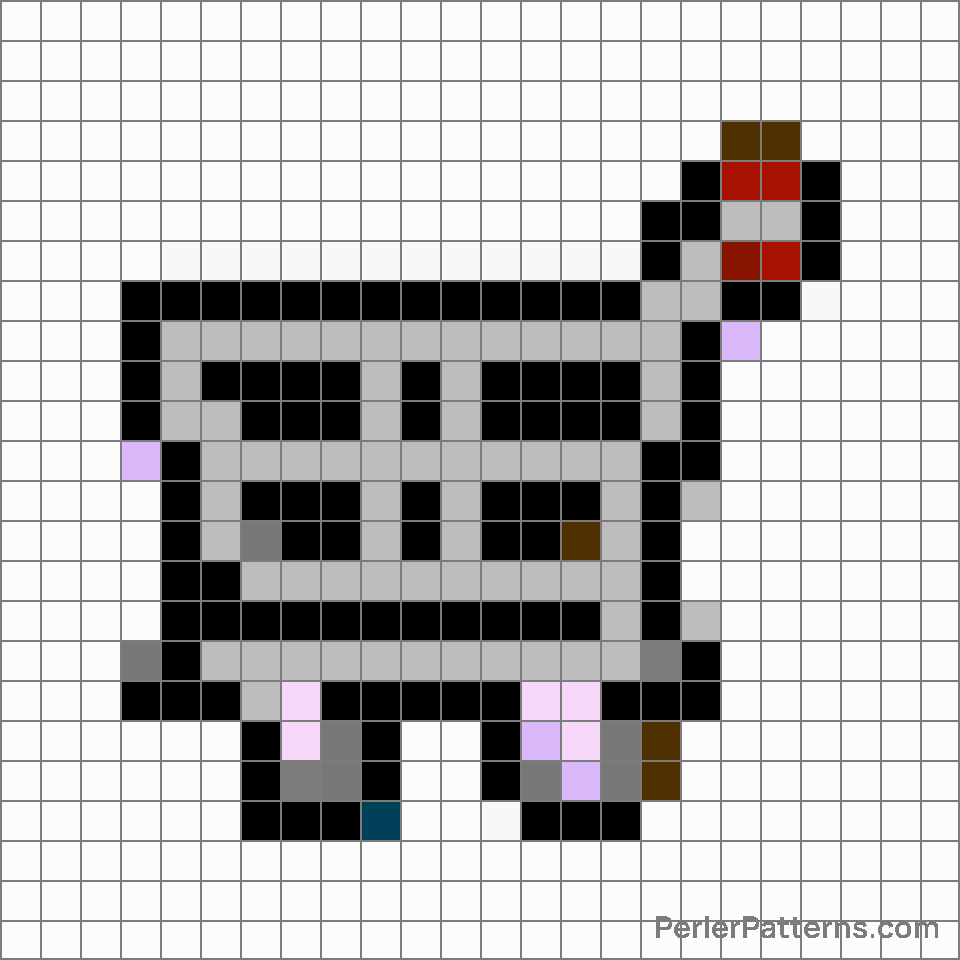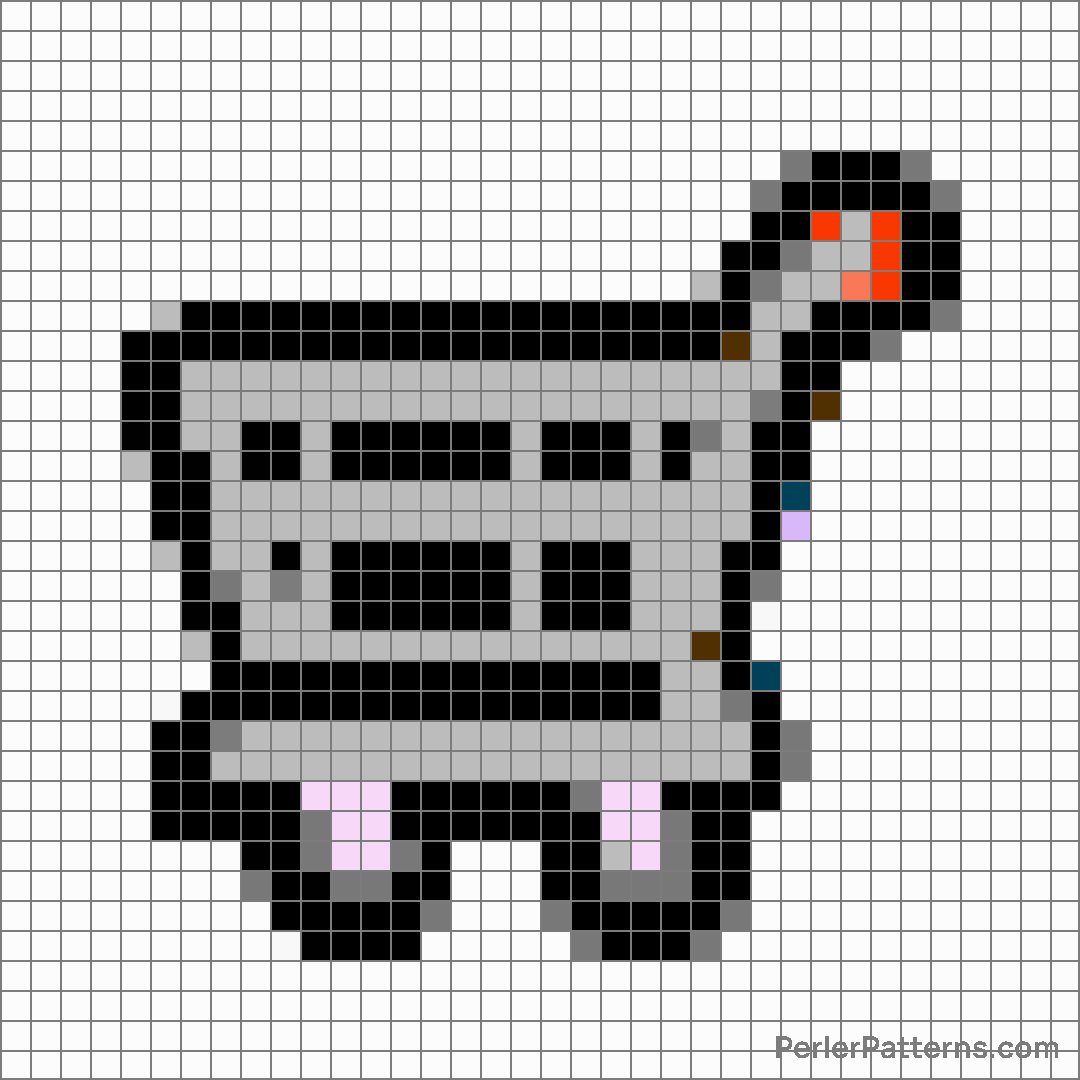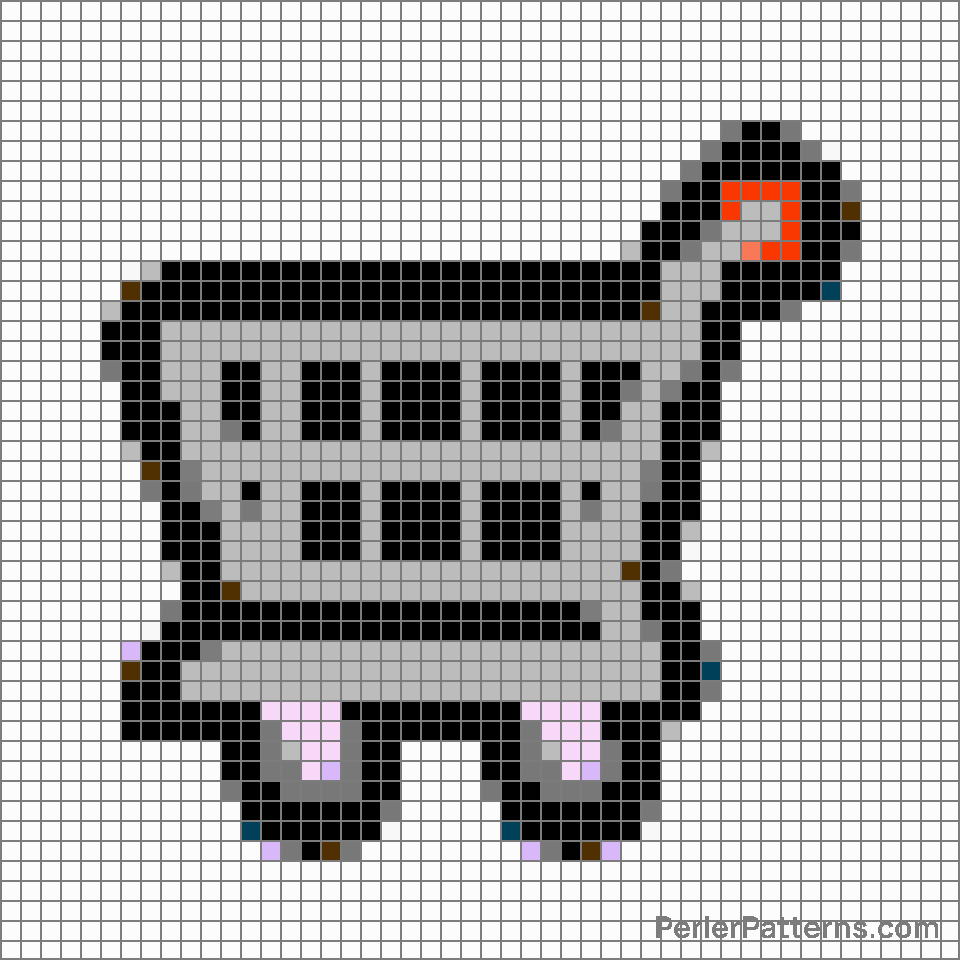Shopping cart emoji Perler Pattern
The emoji 🛒 depicts a shopping cart, an essential component of retail therapy and the acquisition of goods. It represents a metal frame with wheels, typically used in supermarkets or grocery stores, designed to hold merchandise for customers as they move from aisle to aisle. The cart is portrayed from a front-facing perspective, showcasing its rectangular shape and a handle extending upwards. The presence of wheels at the bottom suggests mobility, allowing users to easily maneuver and gather the desired items. The inclusion of a cart symbolizes the act of shopping and emphasizes the convenience and ease of modern consumerism. Given its representation, the 🛒 emoji serves as a visual expression for a wide range of contexts related to shopping and commerce. People commonly employ this emoji in conversations to convey the idea of going shopping, whether it is for groceries, household items, or personal indulgences. It can imply a desire to fill the cart with new treats or even indicate the act of browsing for potential purchases. Additionally, this emoji can be used metaphorically to communicate the acquisition of various intangible things, such as ideas, knowledge, or experiences. Overall, the 🛒 emoji is a versatile symbol that captures the essence of consumerism and signifies the joy or necessity of shopping in contemporary society.
Instructions
Start making the "Shopping cart" emoji Perler Pattern by choosing one of the patterns below, depending on the size of pattern you are looking for, and the outline style. Then, click on the "Print" button to the right to print out the pattern, or click on the image itself to open it in a new window.
Once you've printed the pattern, follow the instructions here to make your own Perler bead creation!
Related Patterns

Mirror

Couch and lamp

Mouse trap

Bucket

Soap

Door

Fire extinguisher

Shower

Razor

Roll of paper

Lotion bottle

Toilet
More from Objects
About PerlerPatterns.com
PerlerPatterns.com is the world's largest (and free) site for Perler Beads, Fuse Beads and Hama Beads patterns and designs.
Learn how to create your own Perler Bead patterns by click on the button below:
Instructions