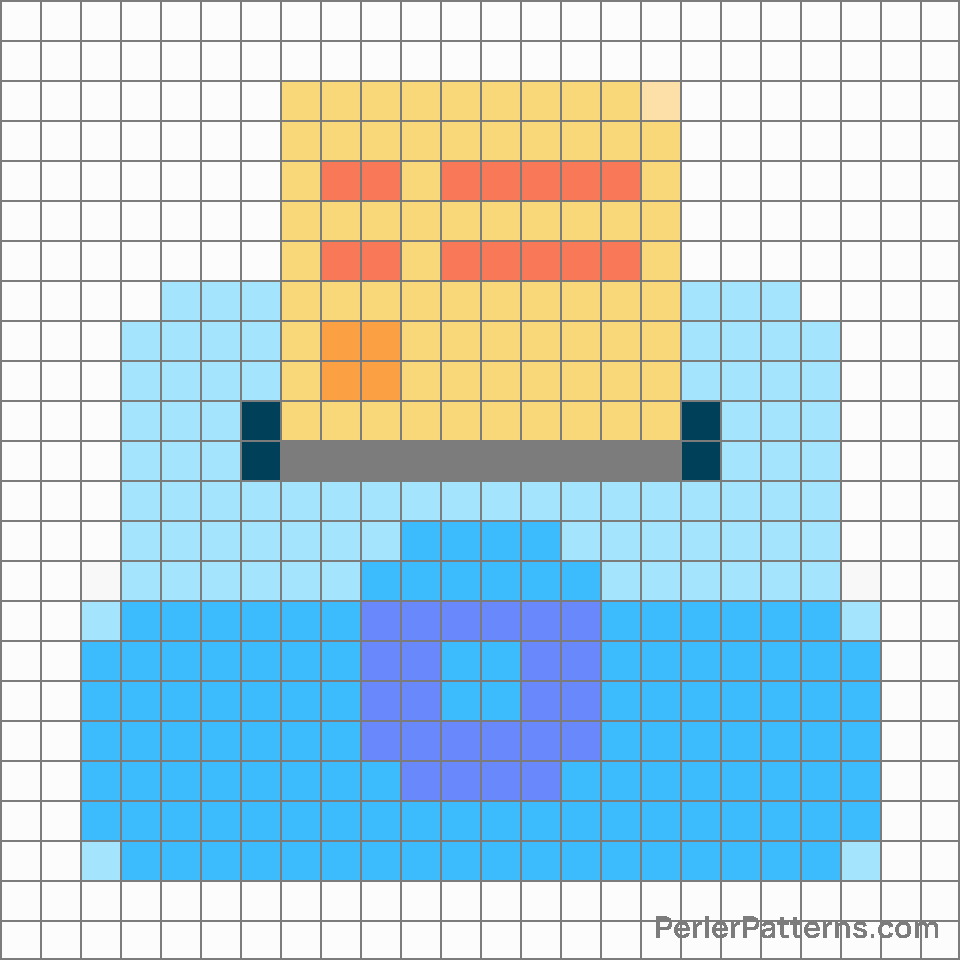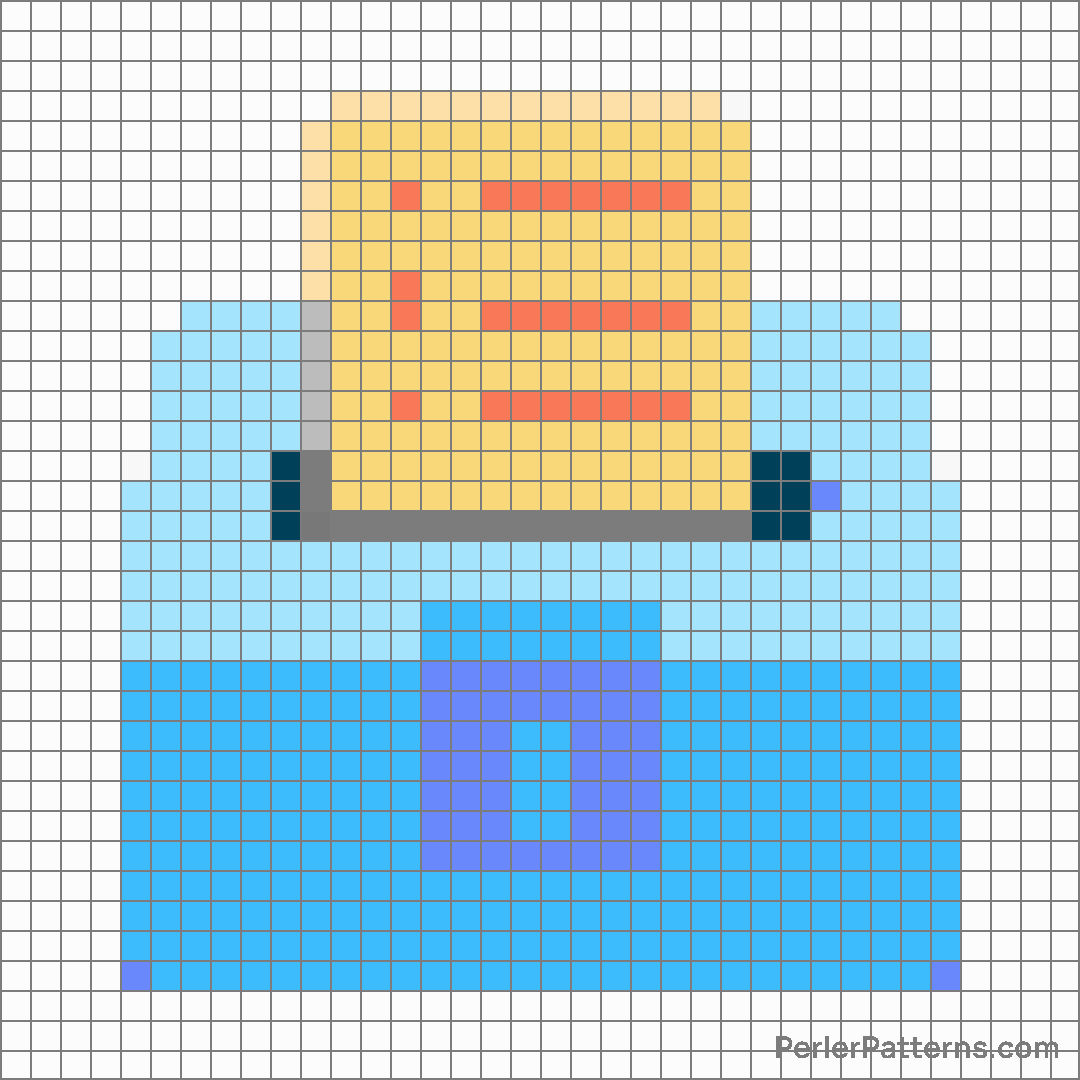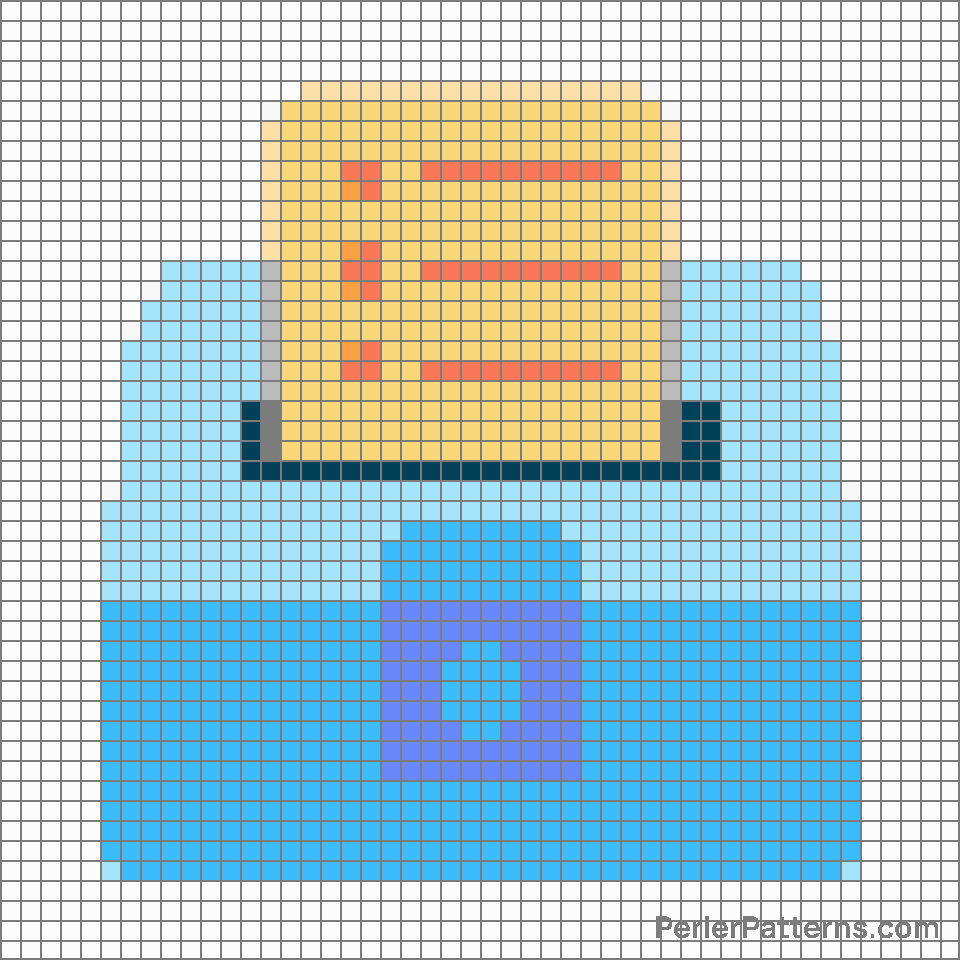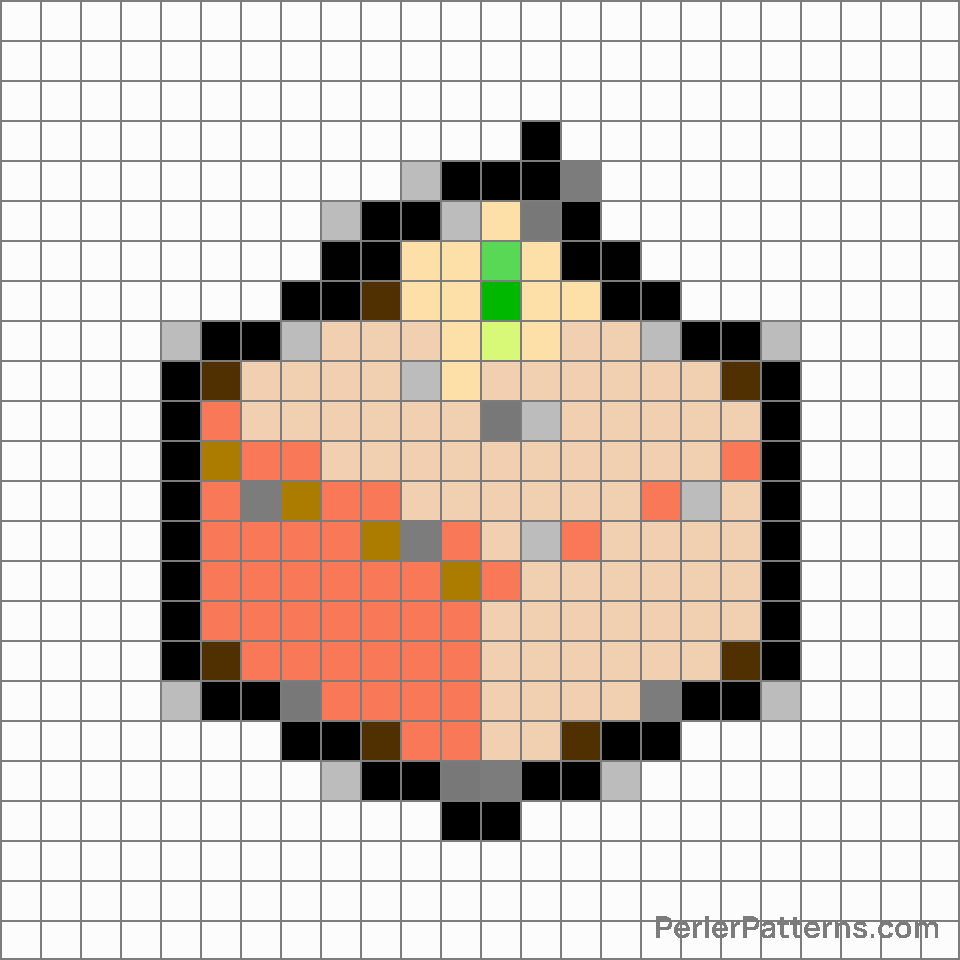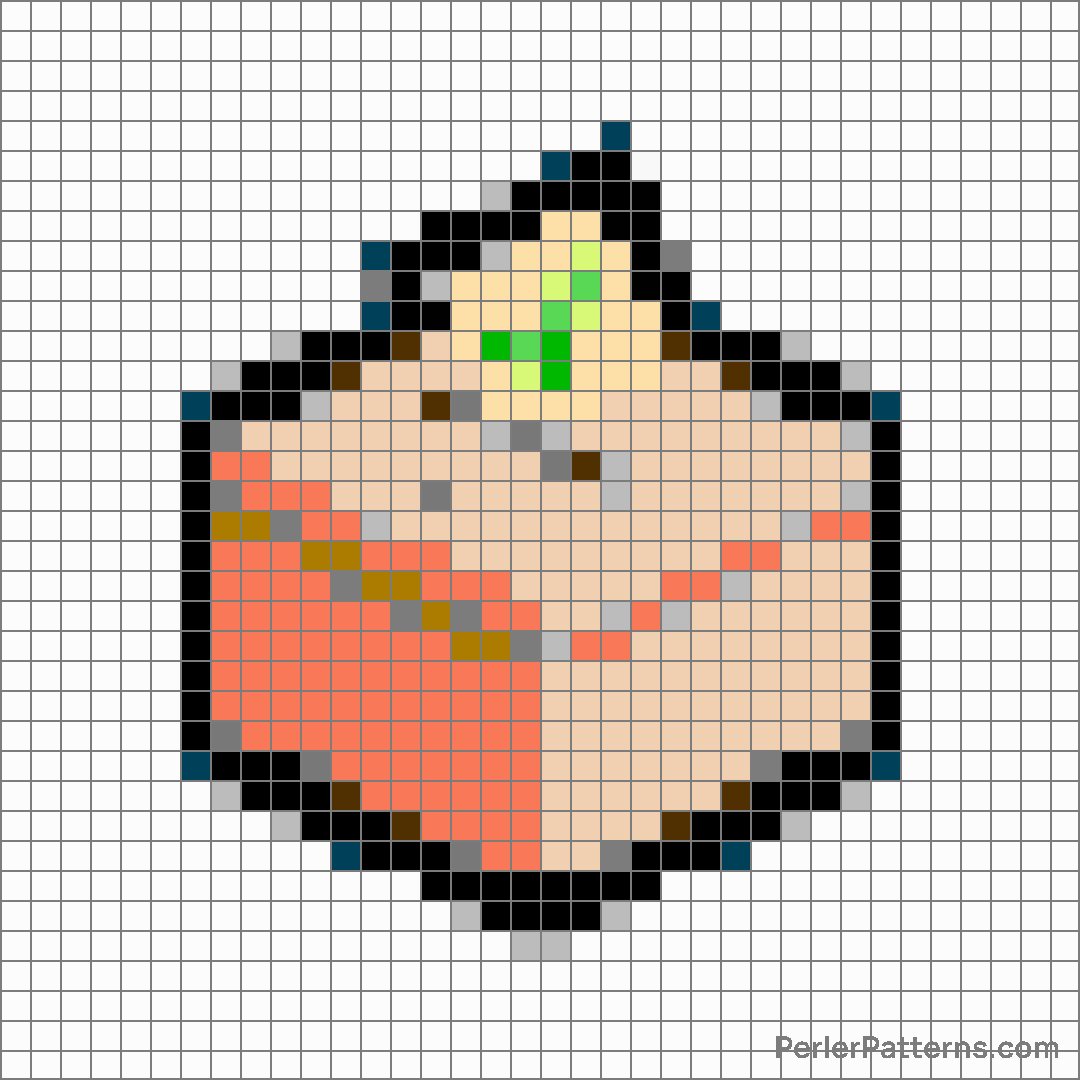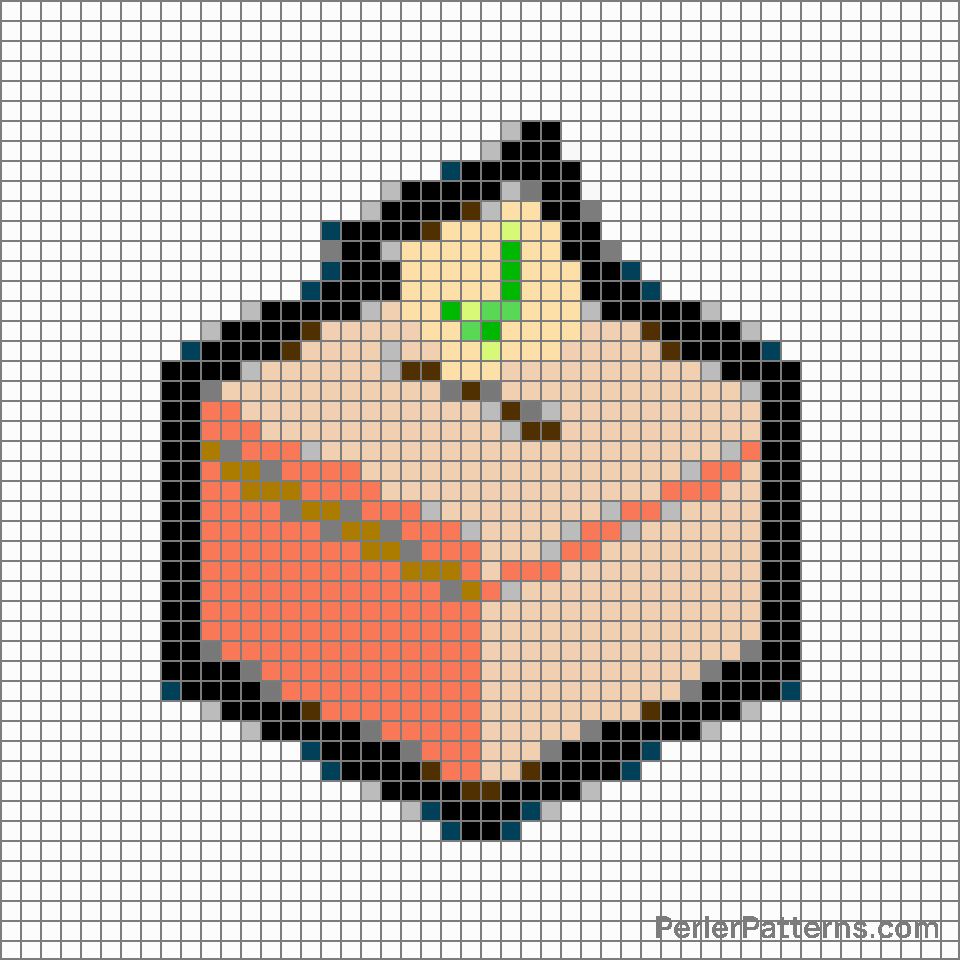Ballot box with ballot emoji Perler Pattern
The emoji 🗳️ represents a ballot box with a ballot paper inserted into it. The box is depicted in a rectangular shape with a slot on top to put the ballot. The stylized image signifies the democratic process of voting and symbolizes the right and importance of expressing one's opinion. The ballot paper inside the box signifies the power to choose and make decisions that impact society. The neutral color palette of the emoji enhances its versatility and allows it to be used in various contexts related to voting, elections, democracy, and civic participation. This emoji can be used in multiple ways based on its representation and symbolism. It can be used to encourage others to exercise their right to vote and participate in democratic processes. When discussing upcoming elections or political events, this emoji can be employed to spark conversations about the importance of voting and mobilize others to participate actively. Additionally, it can be used as a symbol of civic responsibility in advocacy campaigns related to social issues. Its application extends beyond political contexts and can be used to express support for any decision-making process that seeks collective input, such as surveys or opinion polls in non-political domains.
Instructions
Start making the "Ballot box with ballot" emoji Perler Pattern by choosing one of the patterns below, depending on the size of pattern you are looking for, and the outline style. Then, click on the "Print" button to the right to print out the pattern, or click on the image itself to open it in a new window.
Once you've printed the pattern, follow the instructions here to make your own Perler bead creation!
Related Patterns

Ballot box with ballot

Incoming envelope

Package

Outbox tray

Open mailbox with lowered flag

Closed mailbox with raised flag

Inbox tray

Closed mailbox with lowered flag

Postbox


Open mailbox with raised flag

Envelope
More from Objects
About PerlerPatterns.com
PerlerPatterns.com is the world's largest (and free) site for Perler Beads, Fuse Beads and Hama Beads patterns and designs.
Learn how to create your own Perler Bead patterns by click on the button below:
Instructions