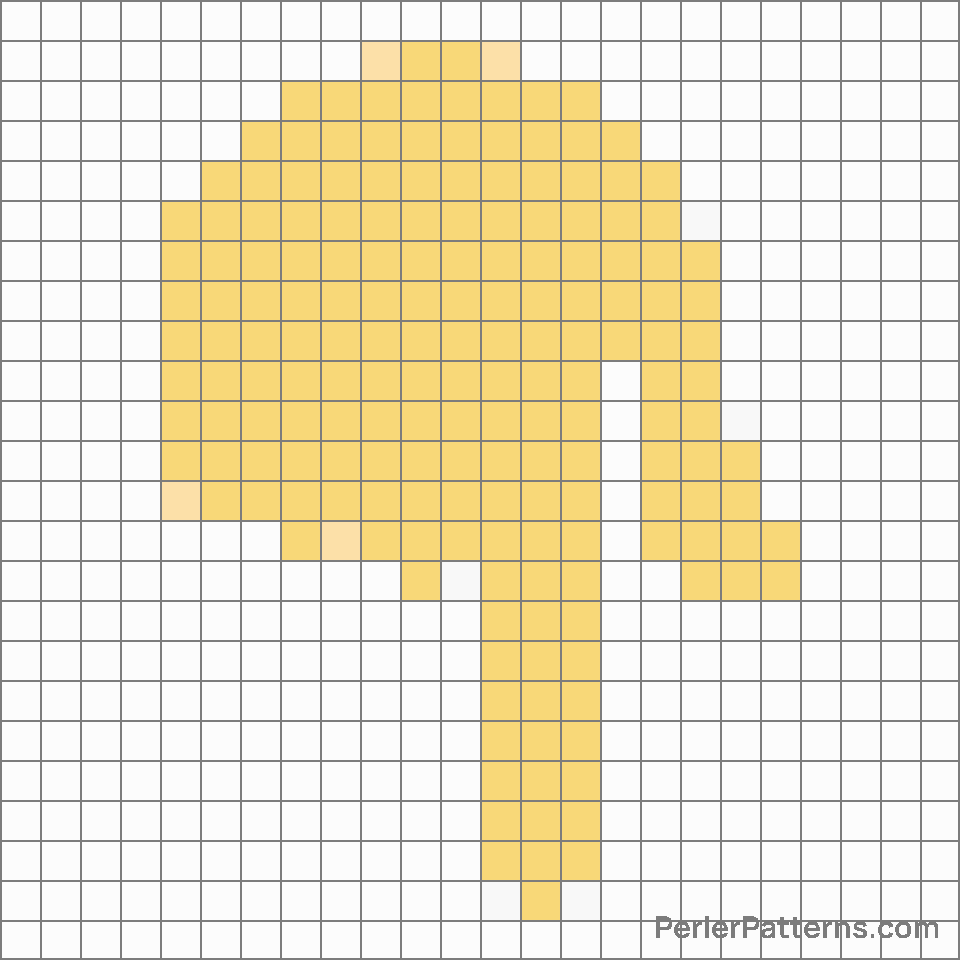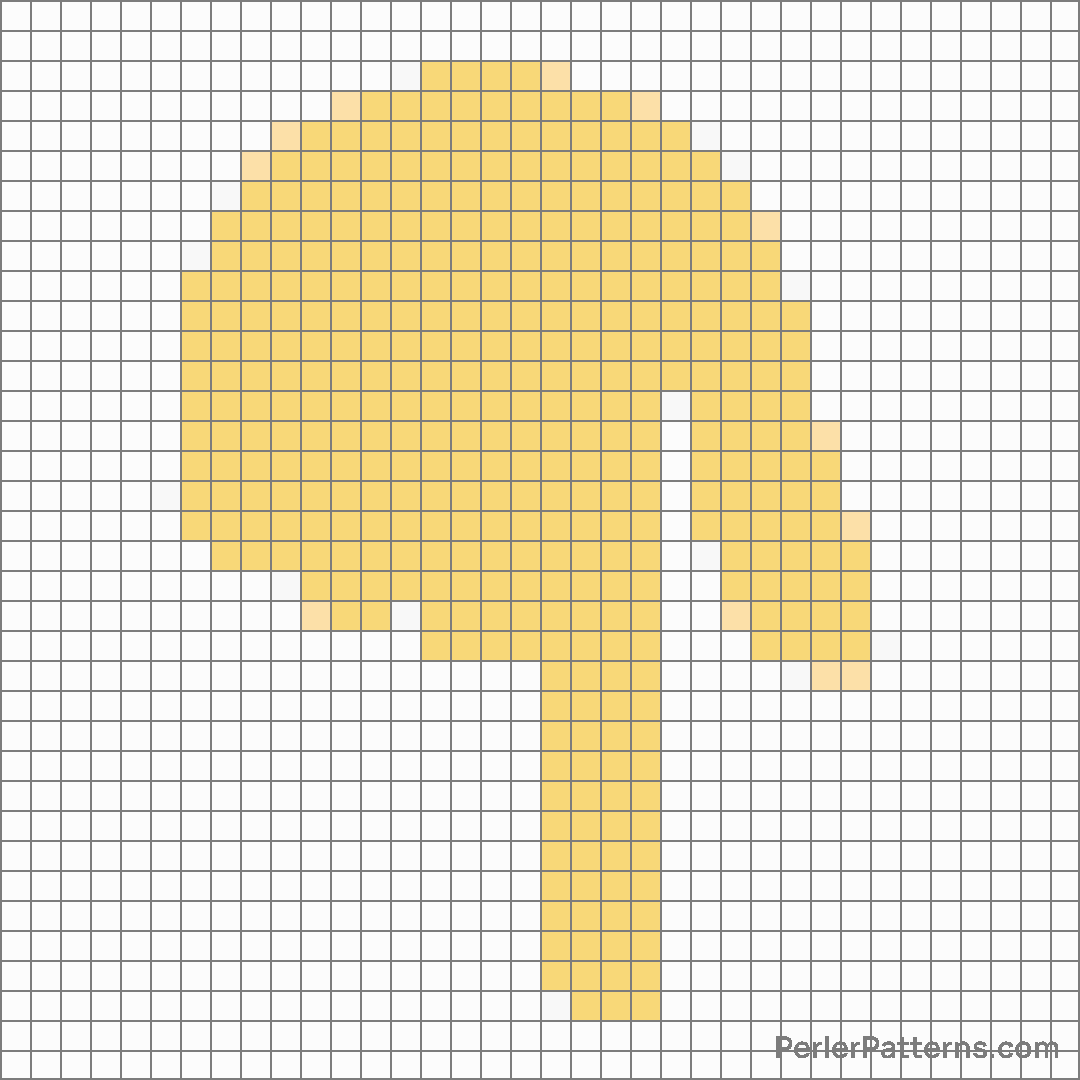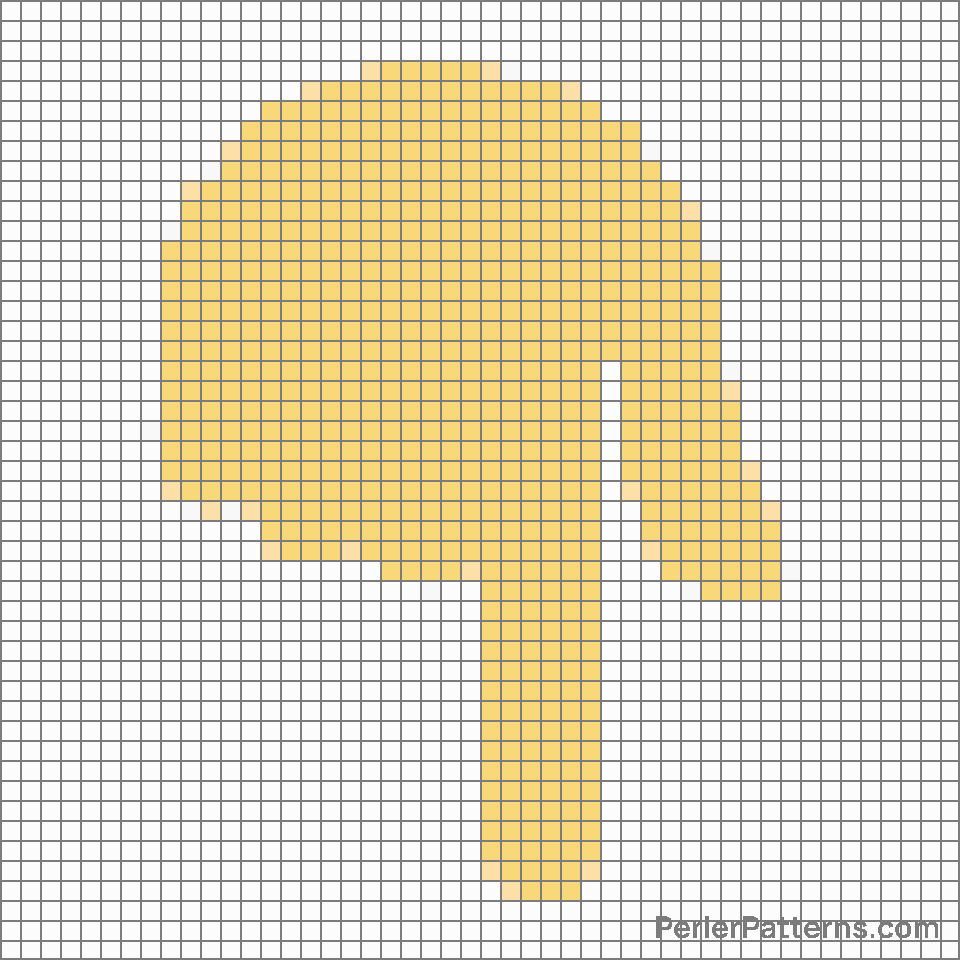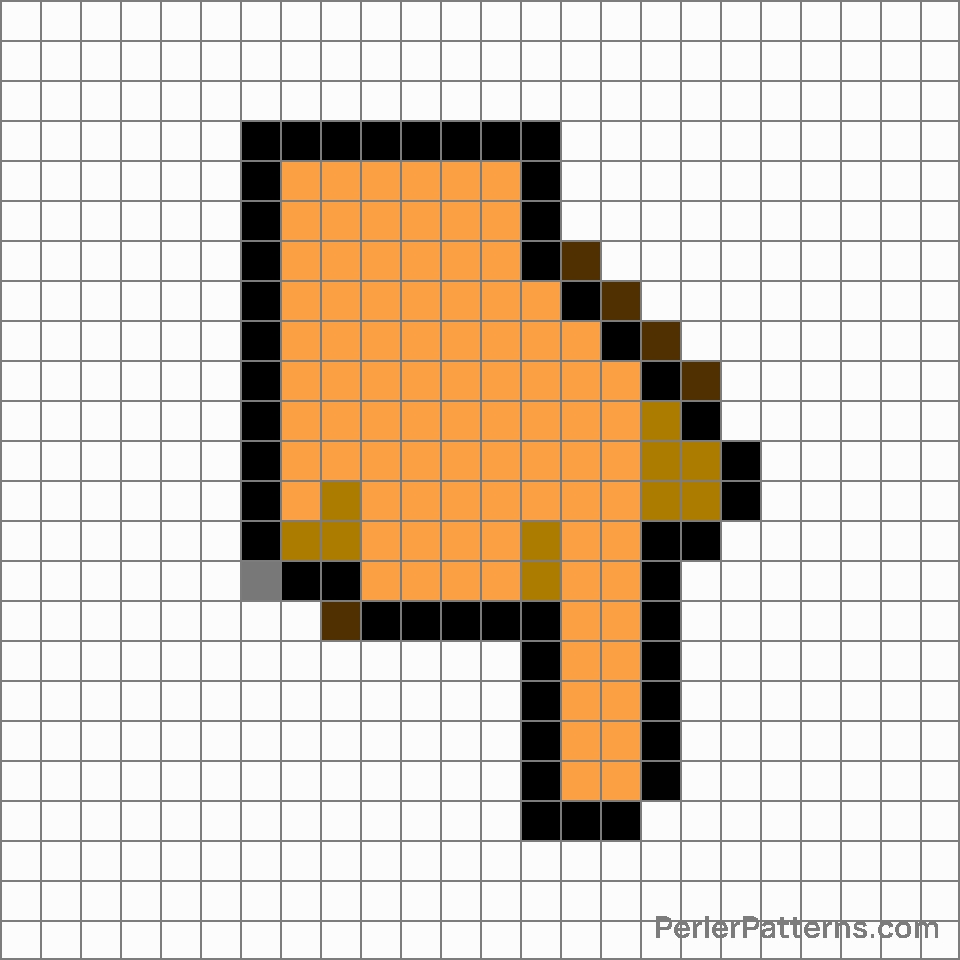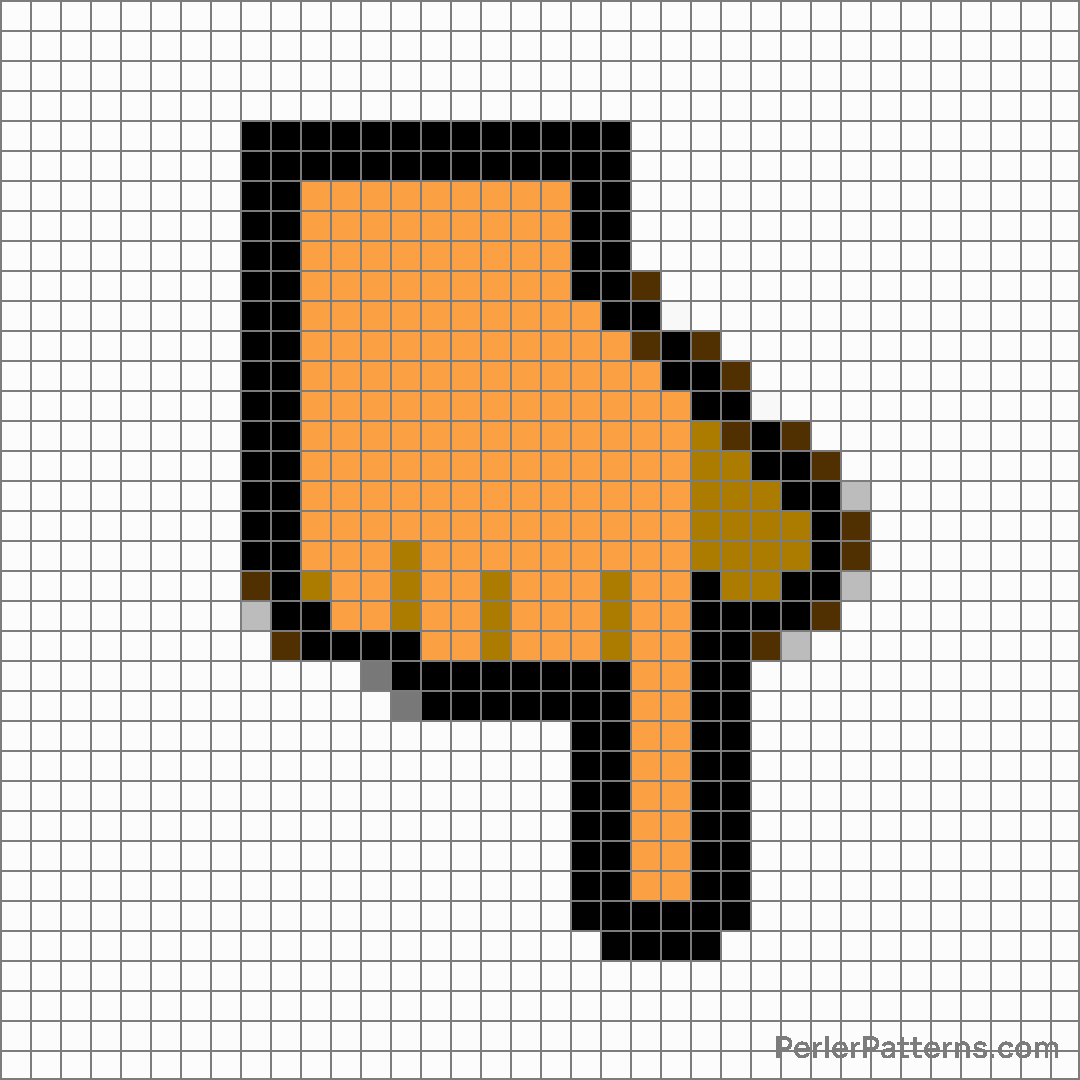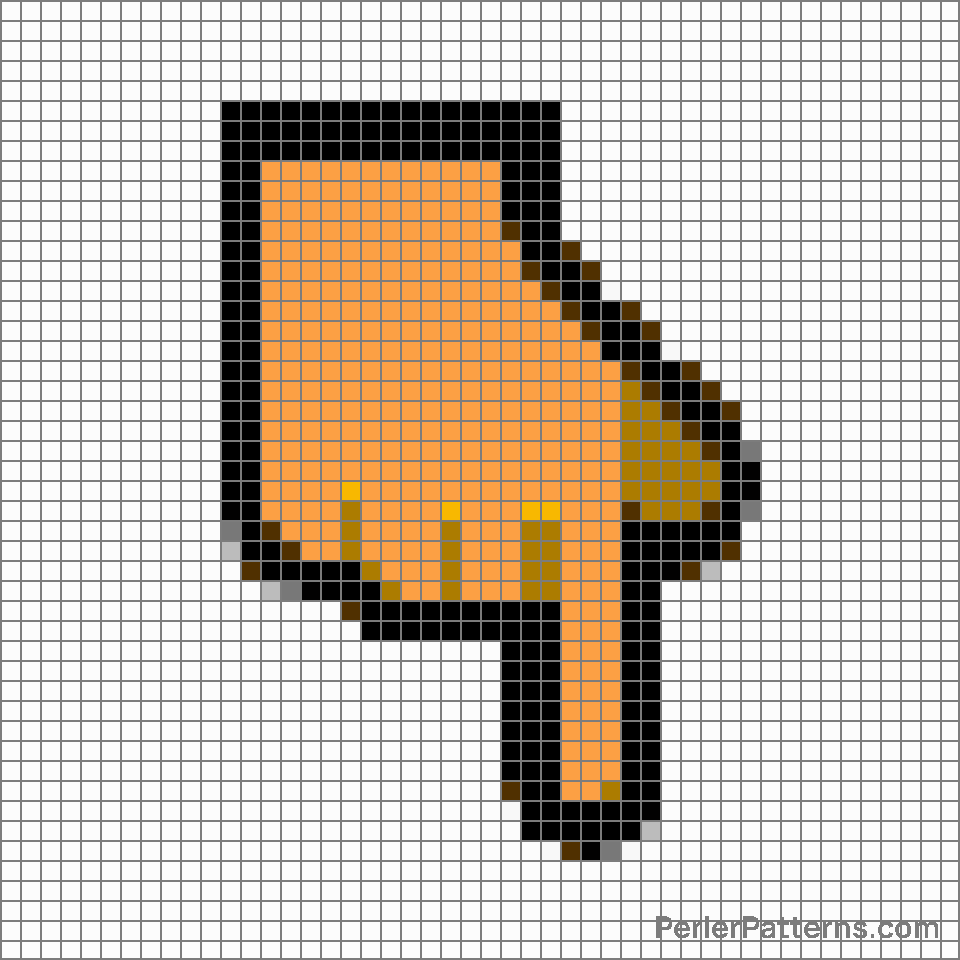Backhand index pointing down emoji Perler Pattern
The emoji 👇 portrays a mostly white hand pointing downward with the index finger extended. With a slight bend at the wrist, it appears as if the hand is gesturing towards something below or indicating a direction downwards. The hand has a neutral facial expression, and the design emphasizes simplicity, conveying a clear and straightforward message. The distinctly pointed finger and downward motion imply an element of guidance or instruction. This emoji can be employed in various contexts depending on its intended meaning. It can be used to symbolize multiple actions, such as directing someone's attention towards a particular object, pointing out a crucial information source, or indicating a downward motion or trend. The context in which it is deployed can alter its interpretation considerably. For instance, it may be used in a playful or teasing manner when suggesting someone should scroll down or to signify that one is disapproving of something beneath. Its versatility allows for its use in both casual conversations and more professional settings, making it a useful tool for conveying specific instructions or emphasizing an opinion. So, don't hesitate to utilize the 👇 emoji whenever you need to give direction, indicate a downward movement, or draw attention to something below.
Instructions
Start making the "Backhand index pointing down" emoji Perler Pattern by choosing one of the patterns below, depending on the size of pattern you are looking for, and the outline style. Then, click on the "Print" button to the right to print out the pattern, or click on the image itself to open it in a new window.
Once you've printed the pattern, follow the instructions here to make your own Perler bead creation!
Related Patterns

Backhand index pointing up

Backhand index pointing right

Backhand index pointing down

Backhand index pointing left

Middle finger

Index pointing up
More from People & Body
About PerlerPatterns.com
PerlerPatterns.com is the world's largest (and free) site for Perler Beads, Fuse Beads and Hama Beads patterns and designs.
Learn how to create your own Perler Bead patterns by click on the button below:
Instructions