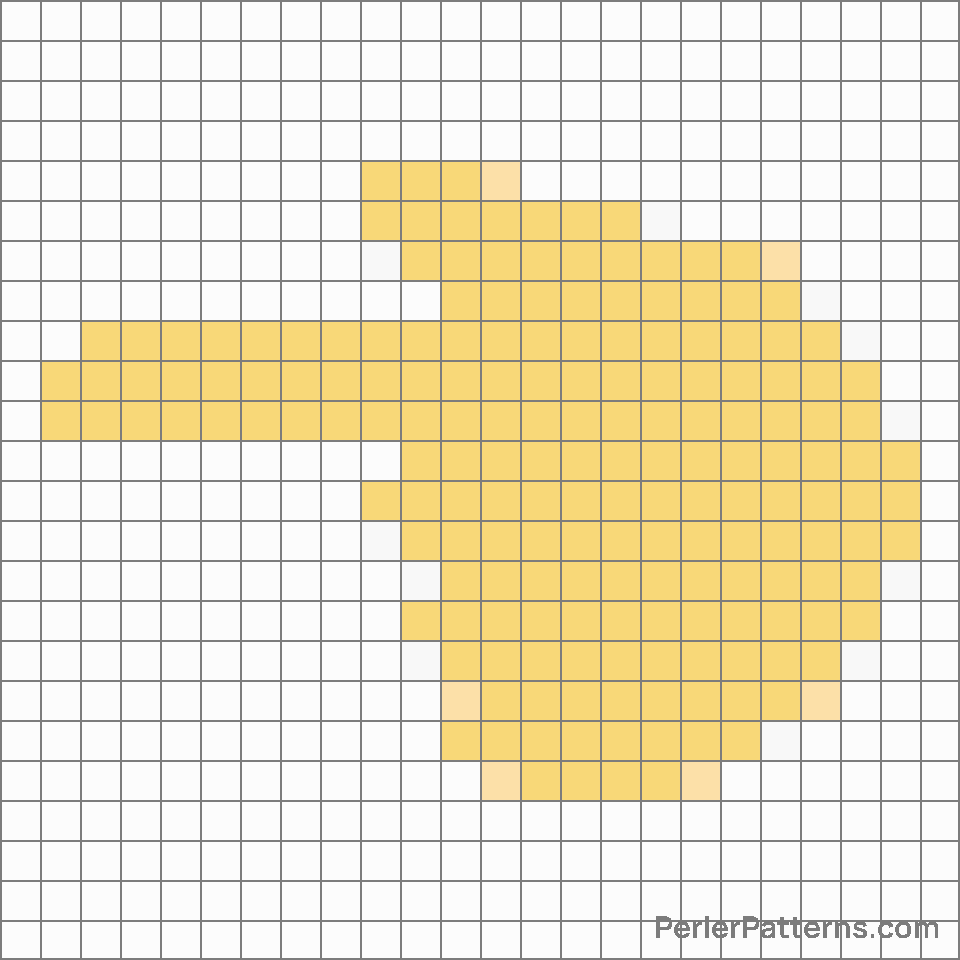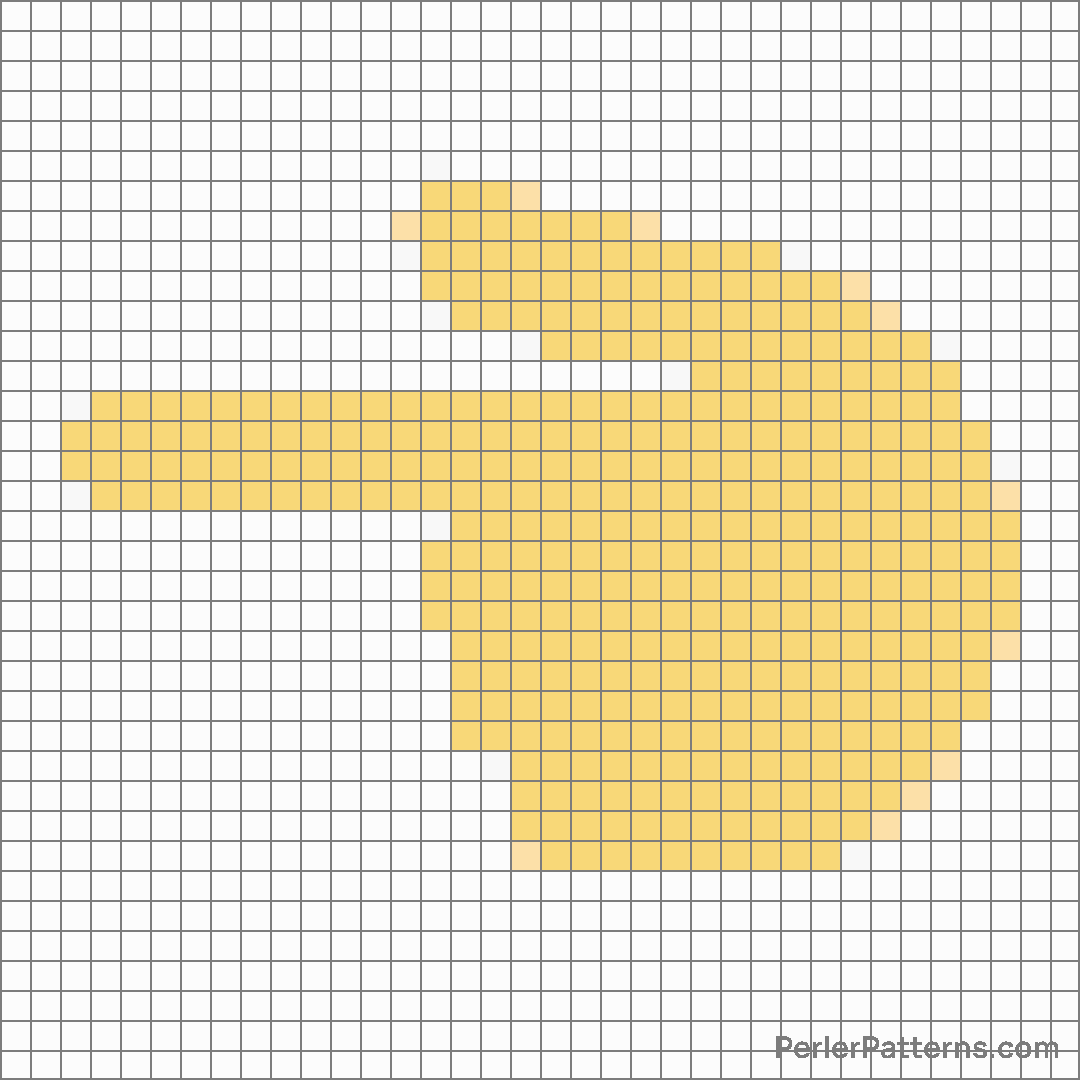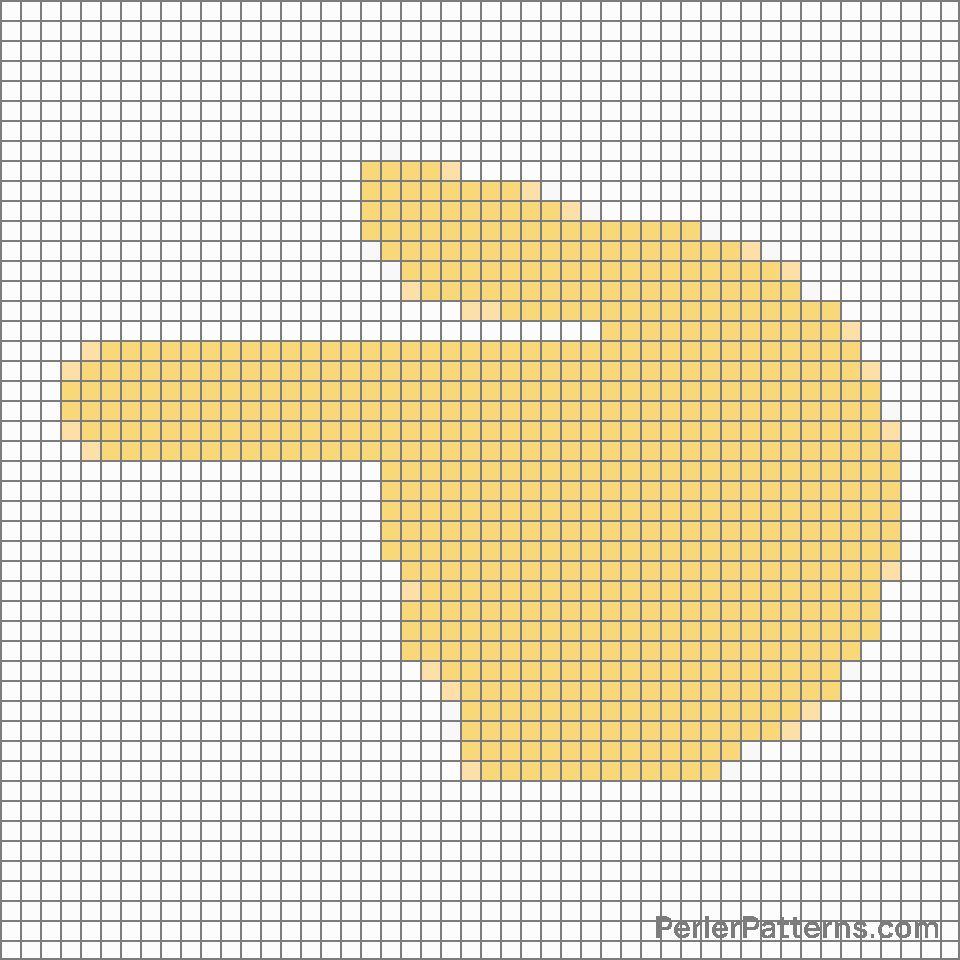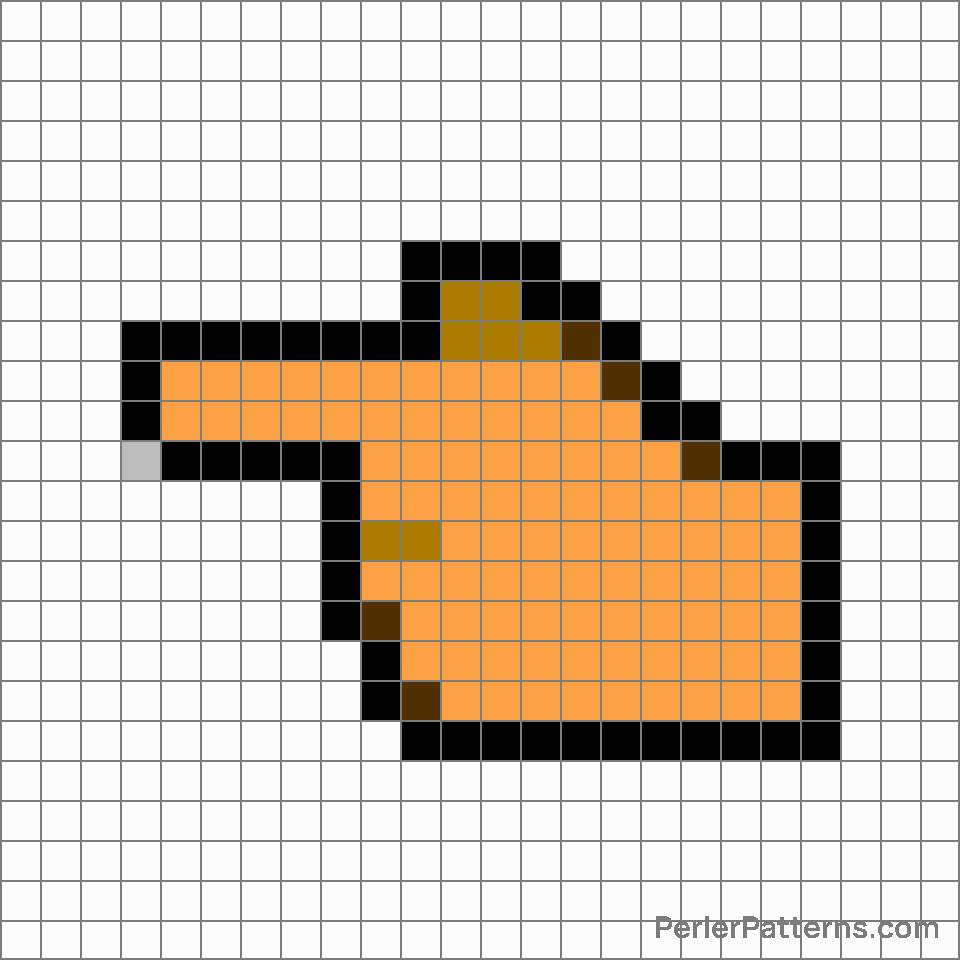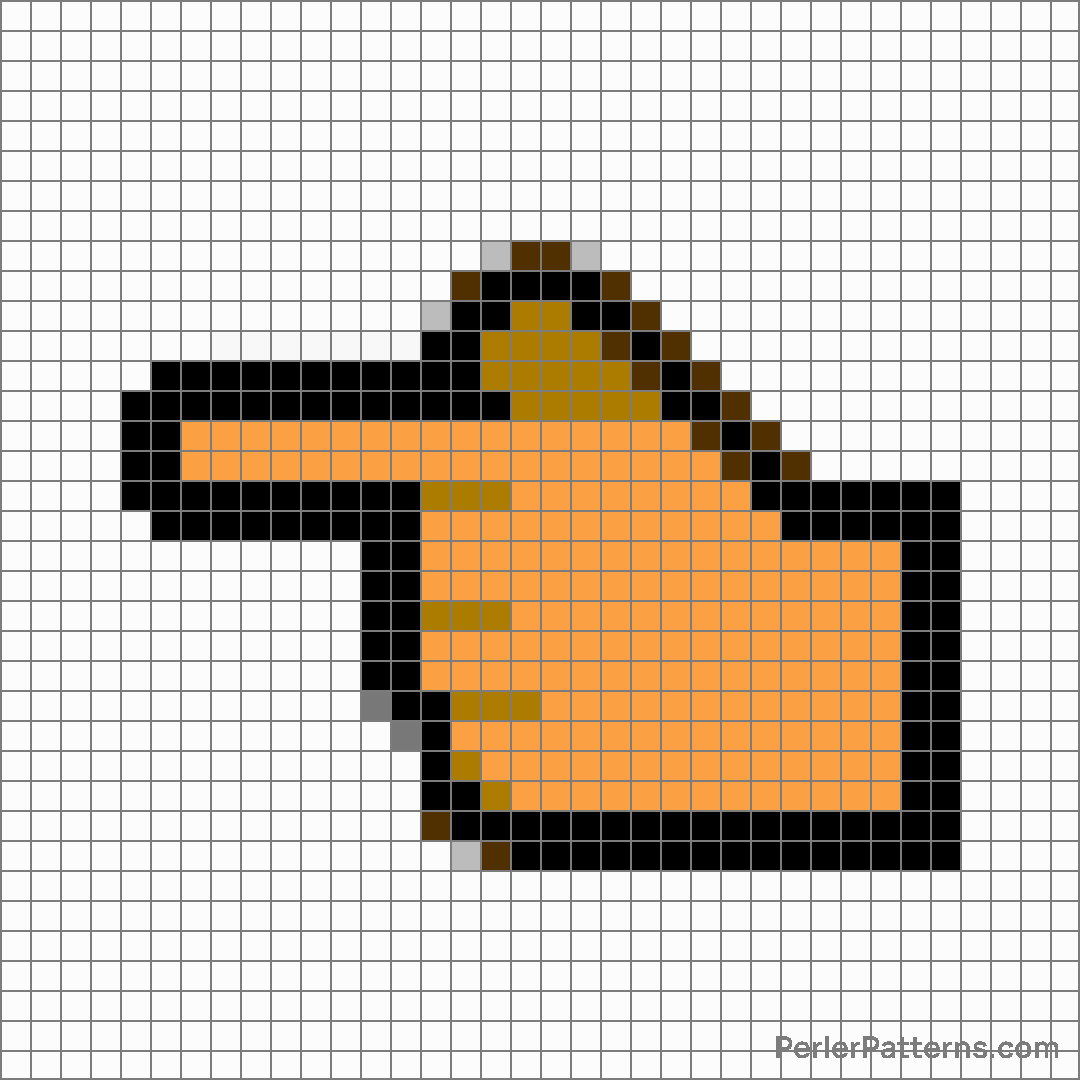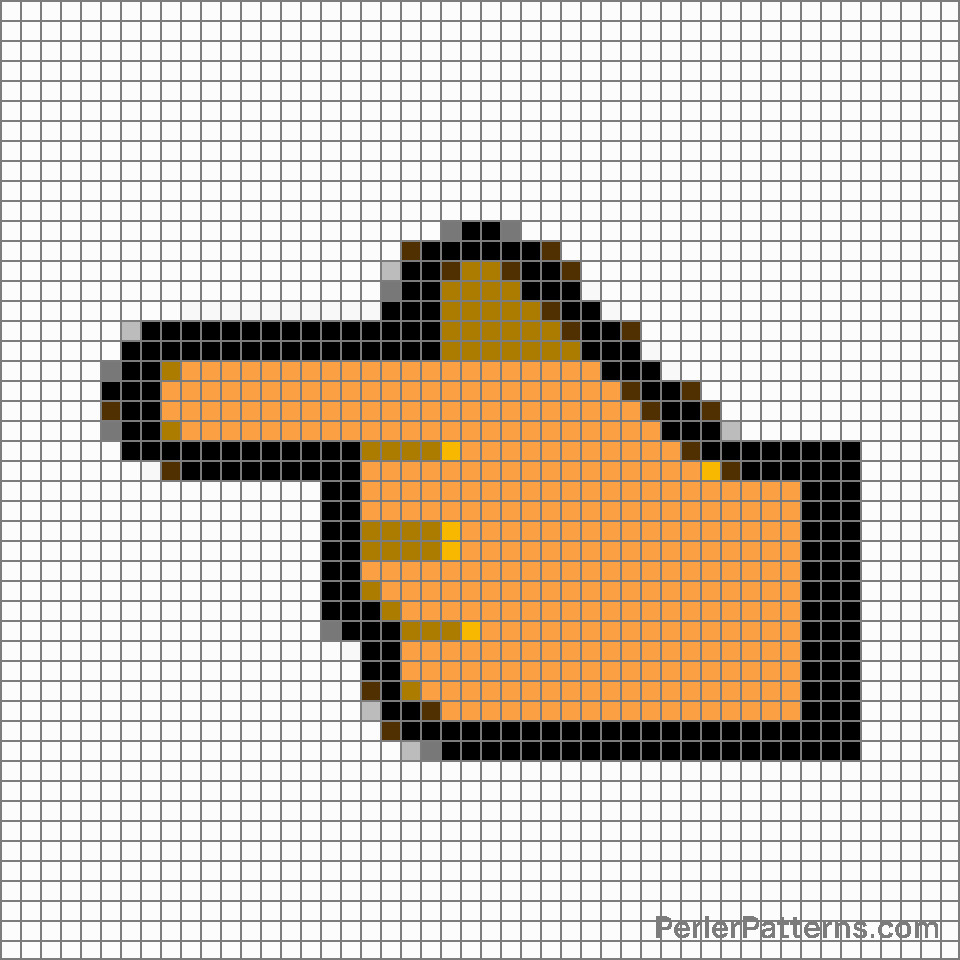Backhand index pointing left emoji Perler Pattern
The emoji 👈 depicts a single index finger pointed to the left. The finger is slightly curled, with the nails hidden from view. This simple yet powerful imagery signifies direction, indicating that something is located or should be followed to the left. The conveyance of movement and guidance is accentuated by the slight curvature of the finger, seemingly poised to lead. The round, soft edges of the finger create a friendly and approachable appearance, making the emoji inviting to engage with. This expressive emoji can be utilized in various contexts. When engaging in a conversation, it can be used to direct attention to something on the left, either physically or metaphorically. It can be employed to share a link or encourage someone to read or watch something placed on the left side of a screen or webpage. In a social context, it offers a playful way of teasing or provoking someone to look to their left, as if there is something interesting or surprising awaiting their attention. Furthermore, this emoji can be used to signify support or agreement with a statement made by someone in a conversation, indicating alignment with the person speaking or their point of view. Overall, the emoji 👈 embodies the act of pointing and grants a clear signal for direction or indication with a touch of lightheartedness.
Instructions
Start making the "Backhand index pointing left" emoji Perler Pattern by choosing one of the patterns below, depending on the size of pattern you are looking for, and the outline style. Then, click on the "Print" button to the right to print out the pattern, or click on the image itself to open it in a new window.
Once you've printed the pattern, follow the instructions here to make your own Perler bead creation!
Related Patterns

Index pointing up

Middle finger

Backhand index pointing left

Backhand index pointing up

Backhand index pointing down

Backhand index pointing right
More from People & Body
About PerlerPatterns.com
PerlerPatterns.com is the world's largest (and free) site for Perler Beads, Fuse Beads and Hama Beads patterns and designs.
Learn how to create your own Perler Bead patterns by click on the button below:
Instructions