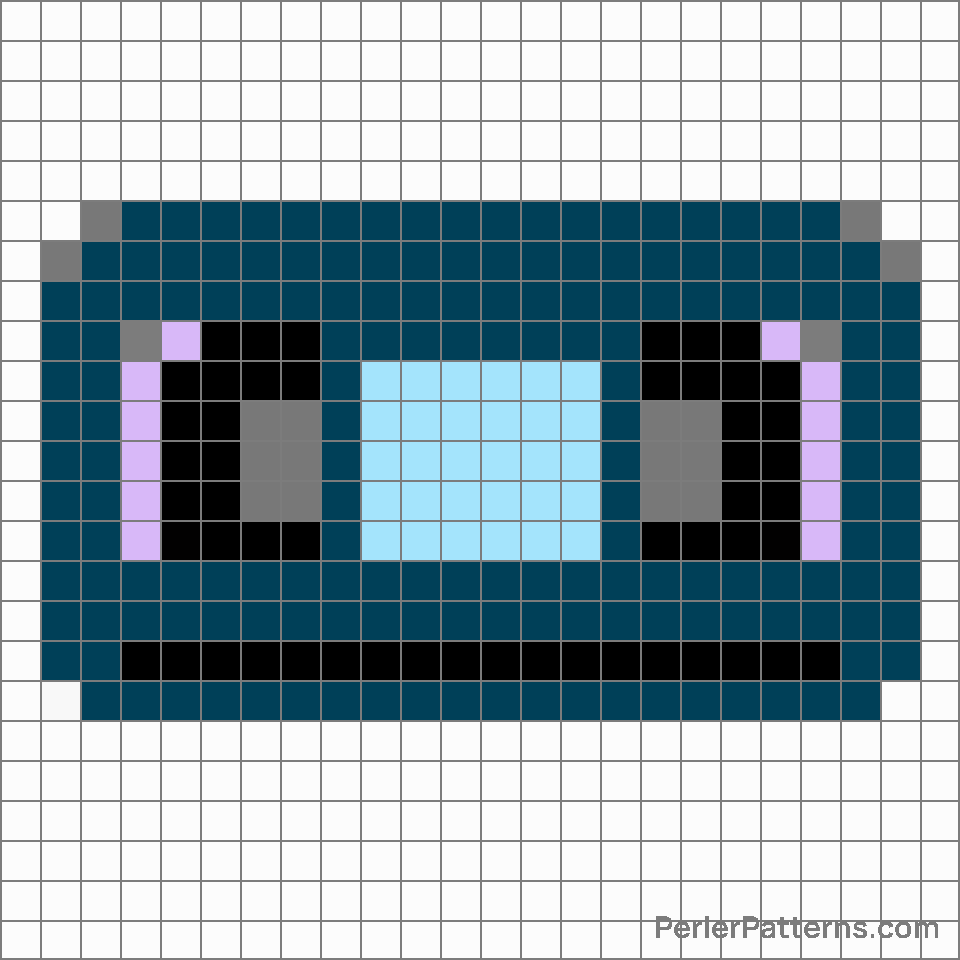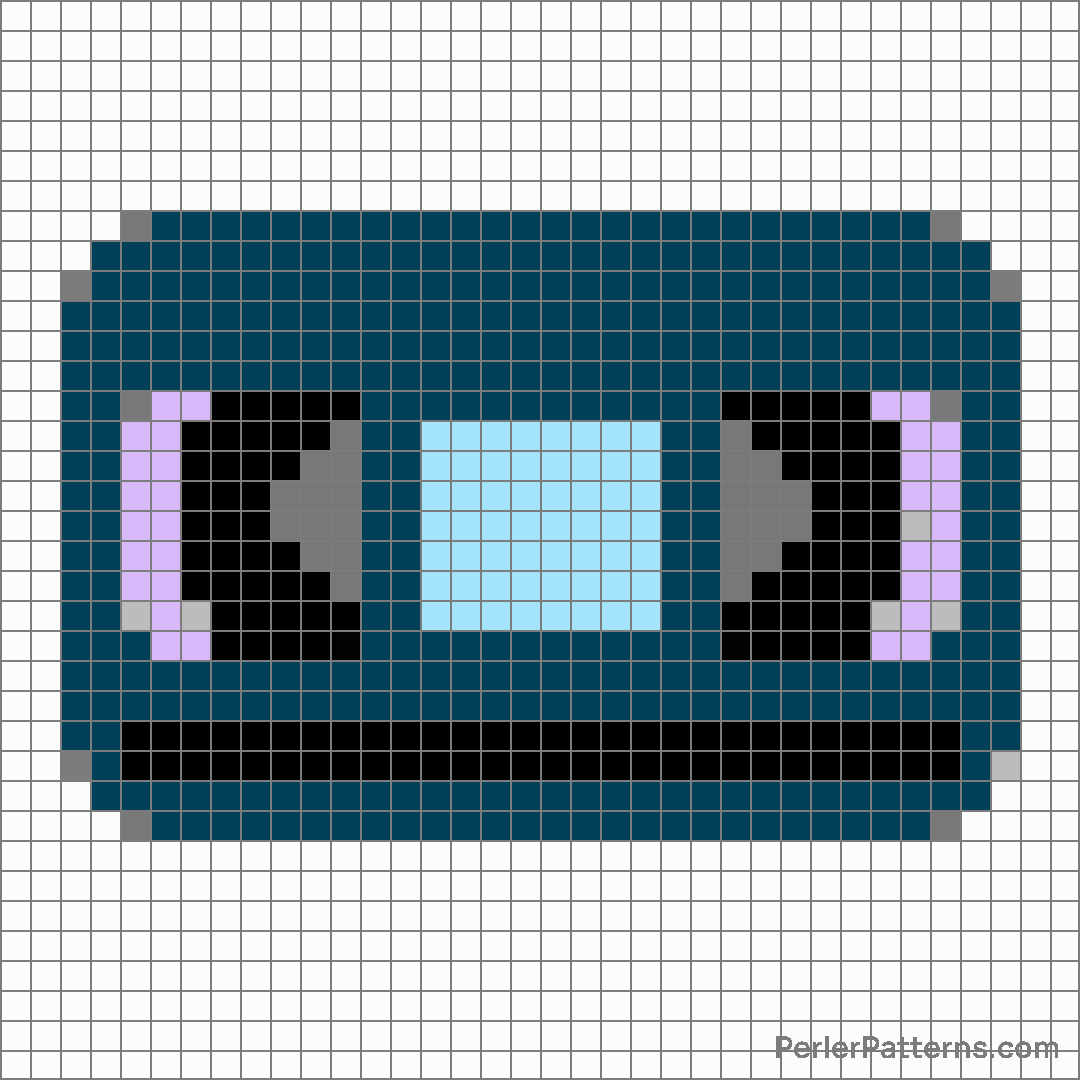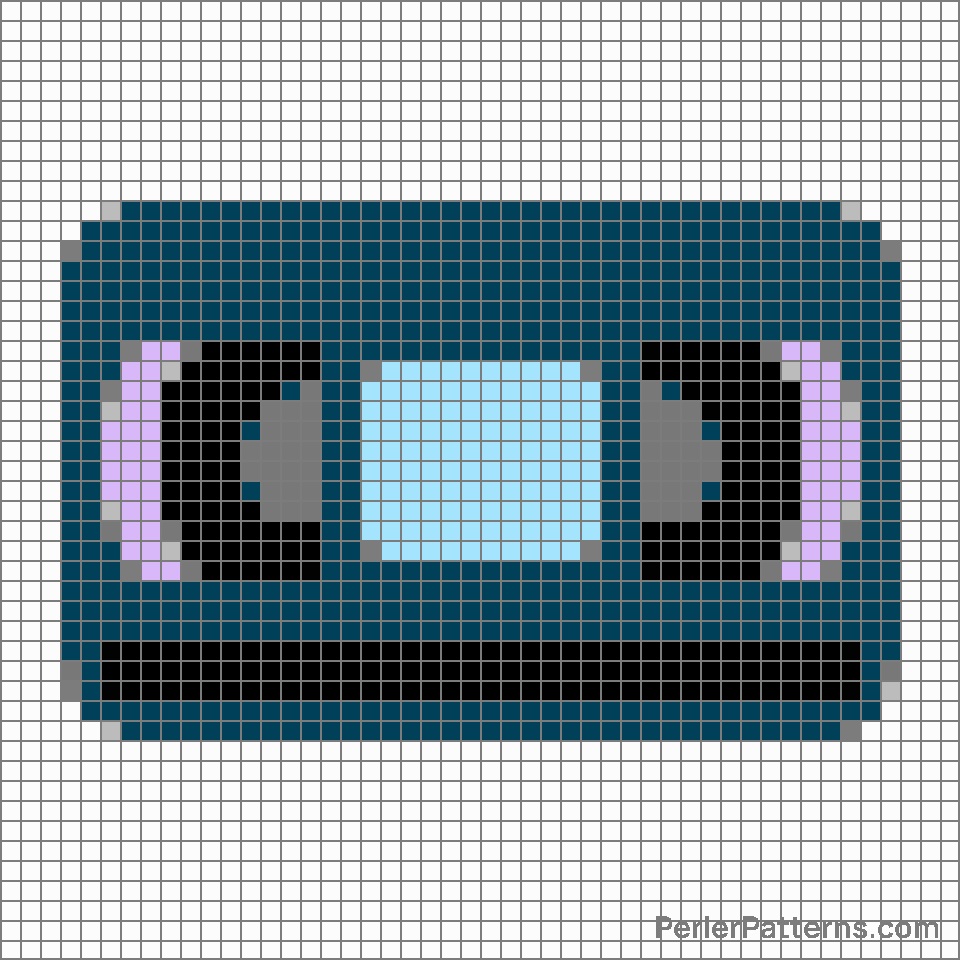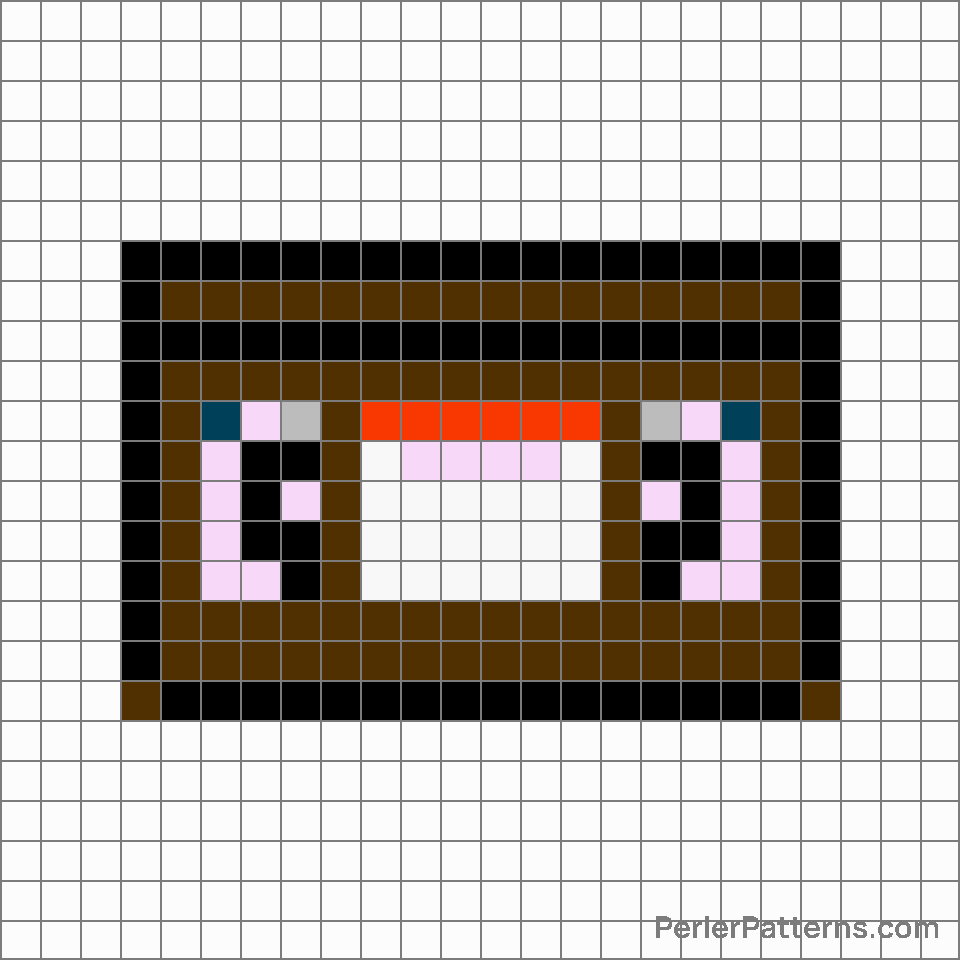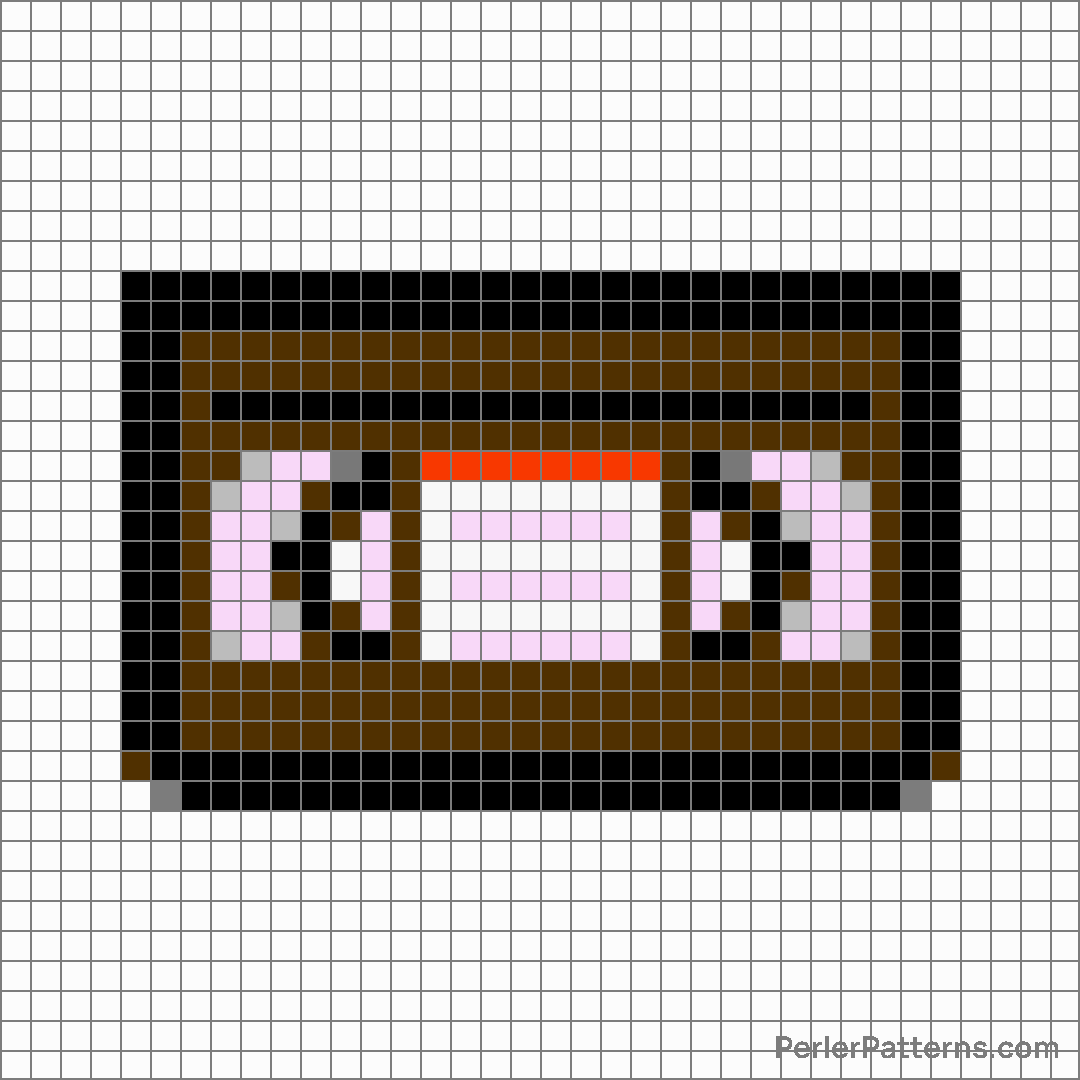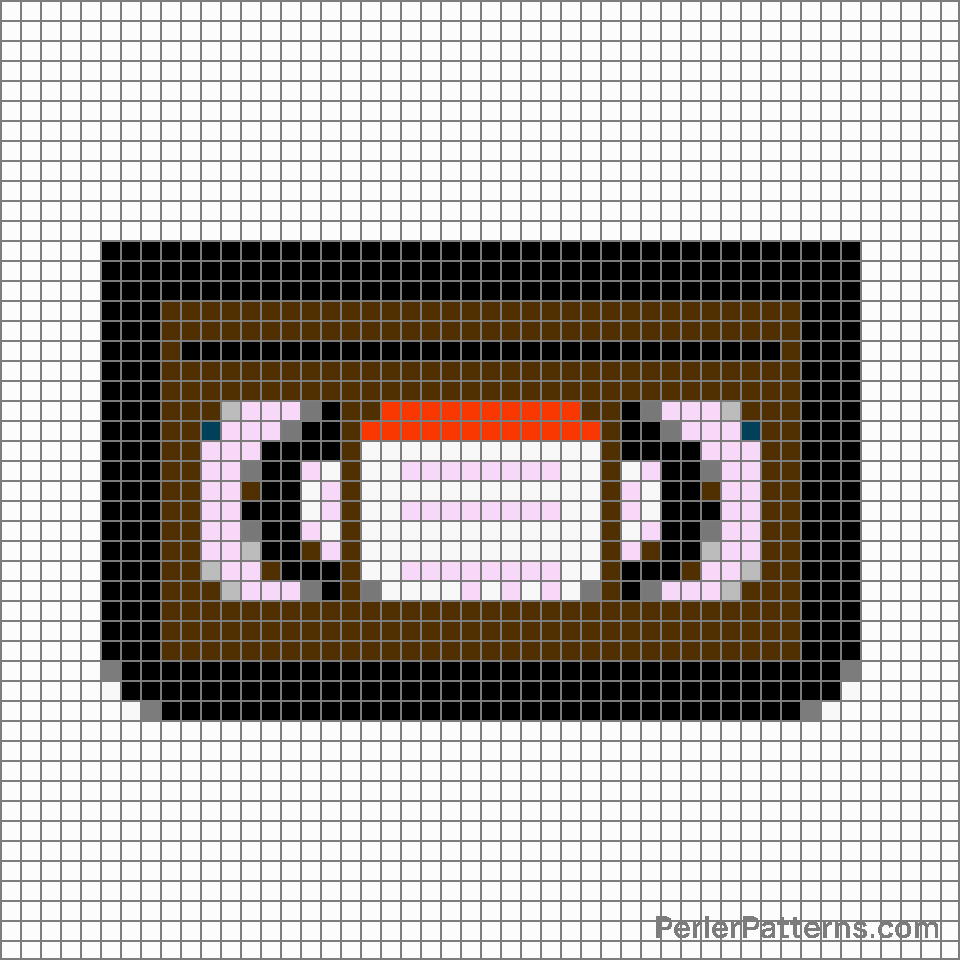Videocassette emoji Perler Pattern
The emoji 📼 depicts an old-fashioned videocassette, beloved for its role in recording and playing back cherished memories. It showcases a rectangular shape, resembling the physical cassette itself, with its typical home video label on the front. The emoji features a spool rotation mechanism and a miniature window that displays a small section of the tape, adding a touch of authenticity. The attention to detail continues with the inclusion of a small record button on the side, emphasizing its significance in capturing moments. Overall, this emoji offers a nostalgic nod to an era when home videos were precious treasures and a gateway to reliving past events. Given its representation, one could use the 📼 emoji to reminisce about treasured memories from the past. Whether sharing throwback videos with close friends or recalling heartwarming moments with family, this emoji serves as a signal to embark on a delightful trip down memory lane. Its symbolic nature also allows for the expression of sentimentality or nostalgia, reminding others of cherished milestones or highlighting the importance of preserving precious moments. Furthermore, this emoji can be employed while discussing vintage culture or the rich history of film and video technology, adding a touch of charm and authenticity to the conversation.
Instructions
Start making the "Videocassette" emoji Perler Pattern by choosing one of the patterns below, depending on the size of pattern you are looking for, and the outline style. Then, click on the "Print" button to the right to print out the pattern, or click on the image itself to open it in a new window.
Once you've printed the pattern, follow the instructions here to make your own Perler bead creation!
Related Patterns

Flashlight

Video camera

Film projector

Television

Diya lamp

Film frames

Light bulb

Videocassette

Movie camera

Candle

Camera

Red paper lantern
More from Objects
About PerlerPatterns.com
PerlerPatterns.com is the world's largest (and free) site for Perler Beads, Fuse Beads and Hama Beads patterns and designs.
Learn how to create your own Perler Bead patterns by click on the button below:
Instructions