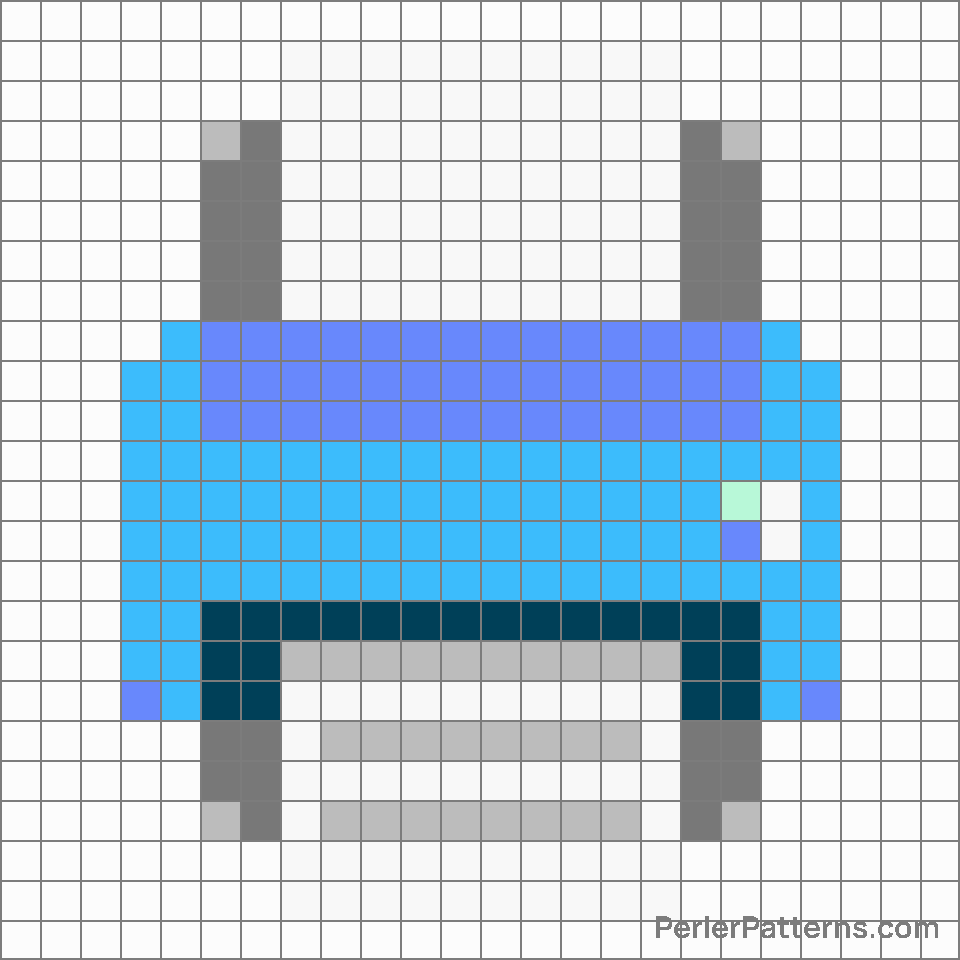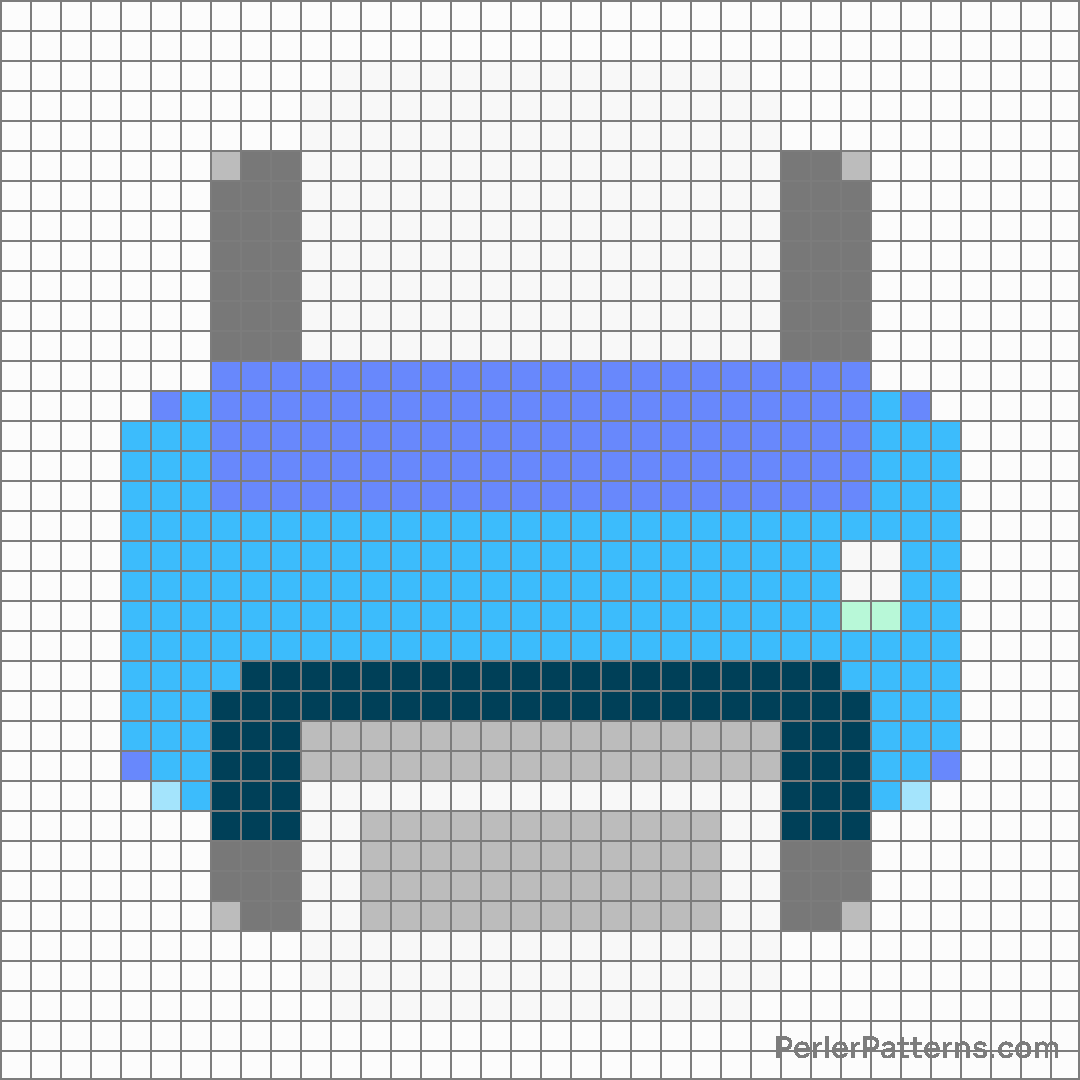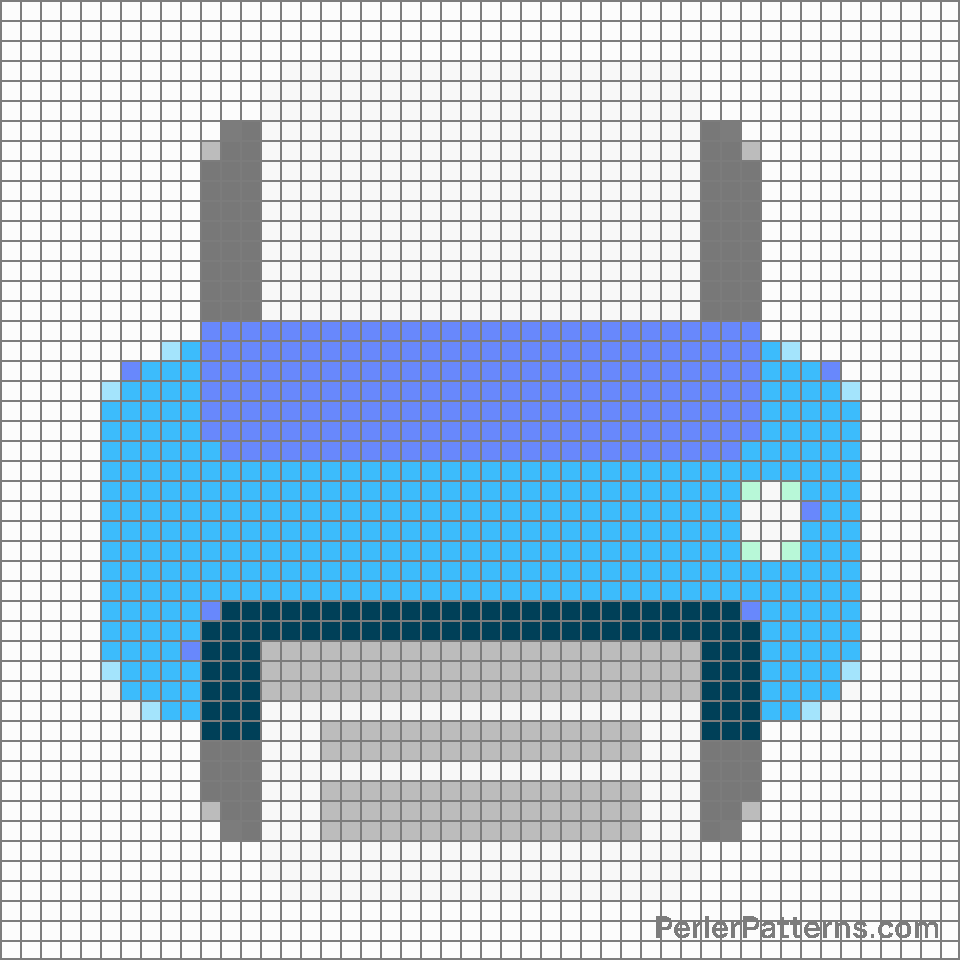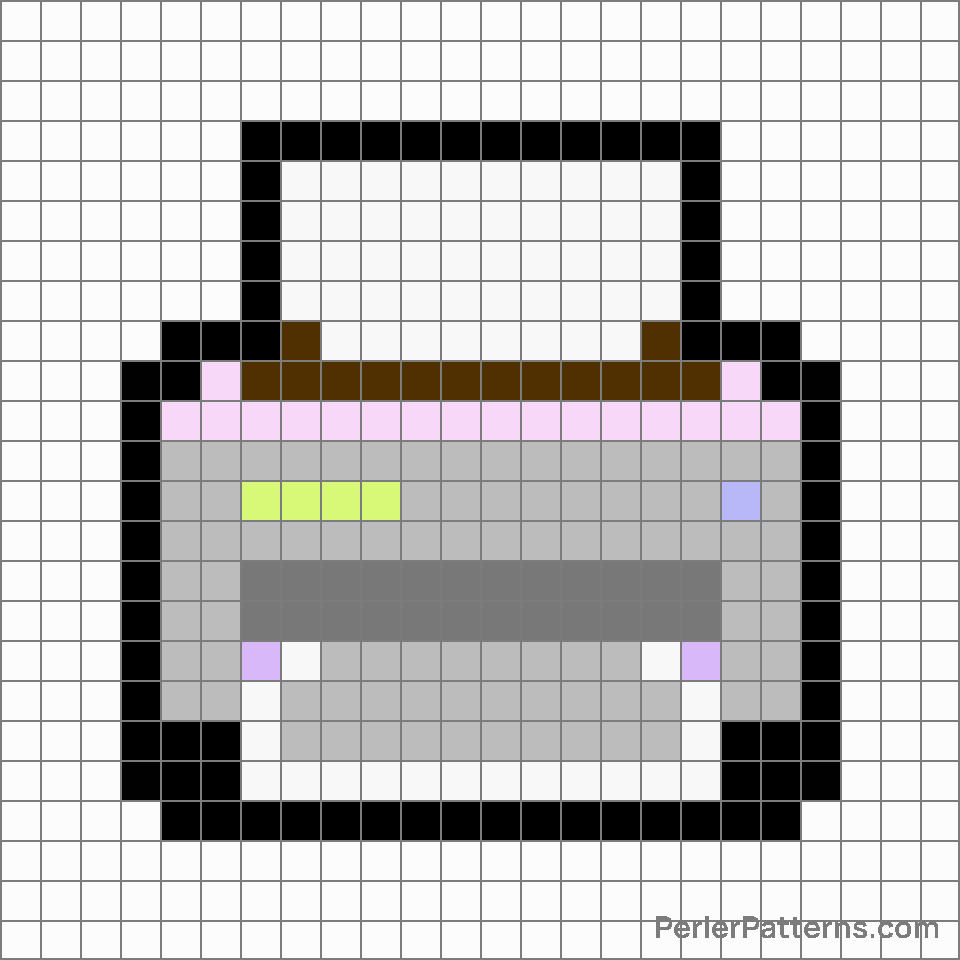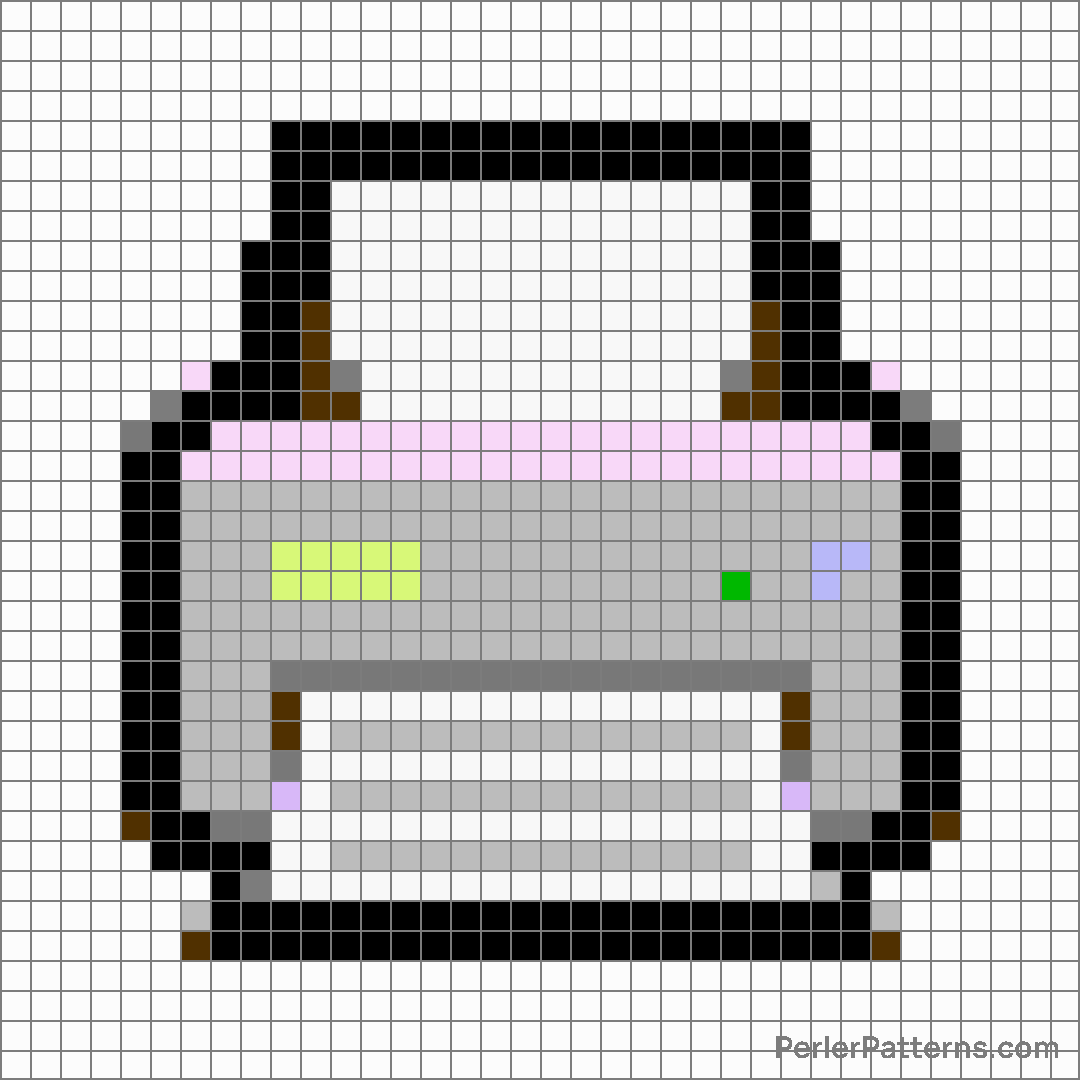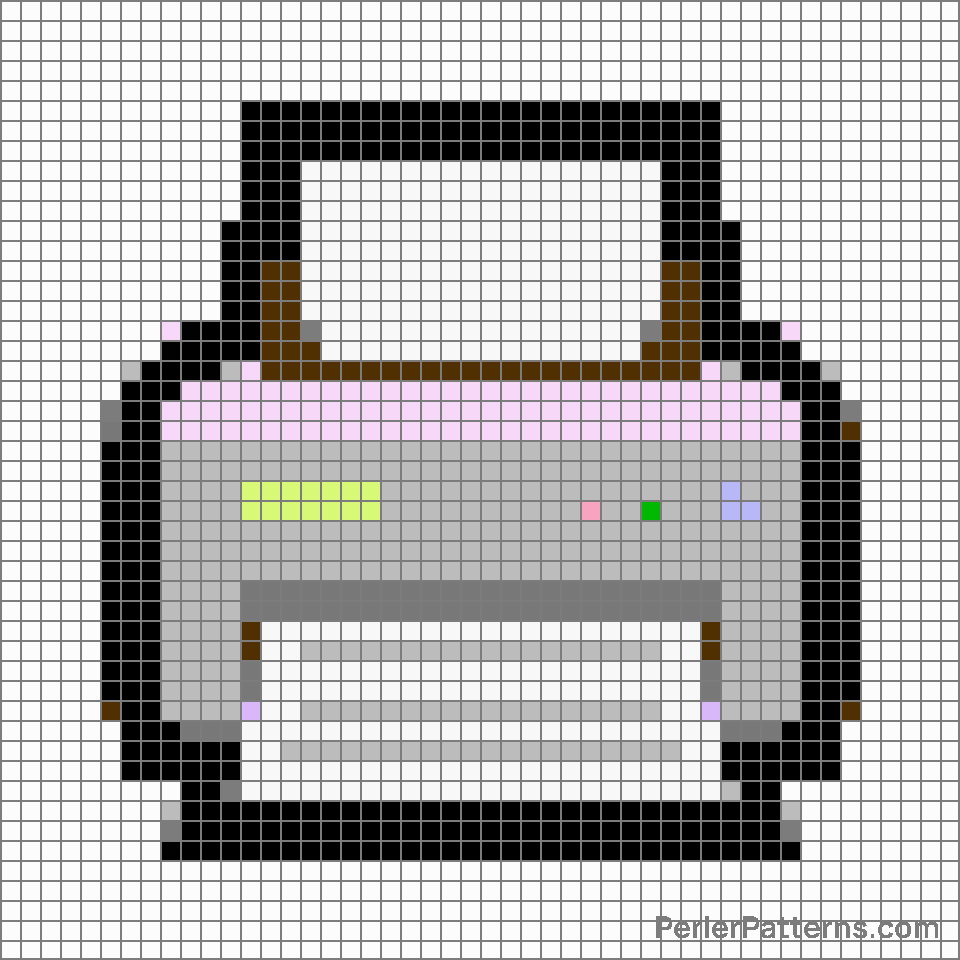Printer emoji Perler Pattern
The emoji 🖨️ depicts a classic printer, symbolizing the act of printing or reproducing physical copies of documents. Its design showcases the familiar rectangular shape of a printer, with a paper tray at its bottom and a printing mechanism on top. The clean lines and details of the emoji emphasize its modernity and functionality. The printer is portrayed as sleek, with a predominantly neutral color scheme, and its compact appearance adds to the impression of efficiency and convenience. This emoji stands as a visual representation of the technological advancements in the field of printing and document reproduction. This emoji can be used in various contexts to express the concept of printing or to indicate the need for hardcopies of information. It can convey the act of creating physical documents, such as assignments, reports, or important files. Additionally, it can be used to symbolize the process of generating output or obtaining a tangible result from a digital source. For instance, it may be employed when discussing the necessity of printing tickets for an event, obtaining physical copies of electronic tickets, or producing handouts for a presentation. 🖨️ can also serve as a metaphorical representation of producing tangible results or finalizing projects, emphasizing the idea of bringing digital content into the physical realm.
Instructions
Start making the "Printer" emoji Perler Pattern by choosing one of the patterns below, depending on the size of pattern you are looking for, and the outline style. Then, click on the "Print" button to the right to print out the pattern, or click on the image itself to open it in a new window.
Once you've printed the pattern, follow the instructions here to make your own Perler bead creation!
Related Patterns

Laptop

Desktop computer

Dvd

Battery

Abacus

Floppy disk

Printer

Optical disk

Electric plug

Keyboard

Trackball

Computer disk
More from Objects
About PerlerPatterns.com
PerlerPatterns.com is the world's largest (and free) site for Perler Beads, Fuse Beads and Hama Beads patterns and designs.
Learn how to create your own Perler Bead patterns by click on the button below:
Instructions