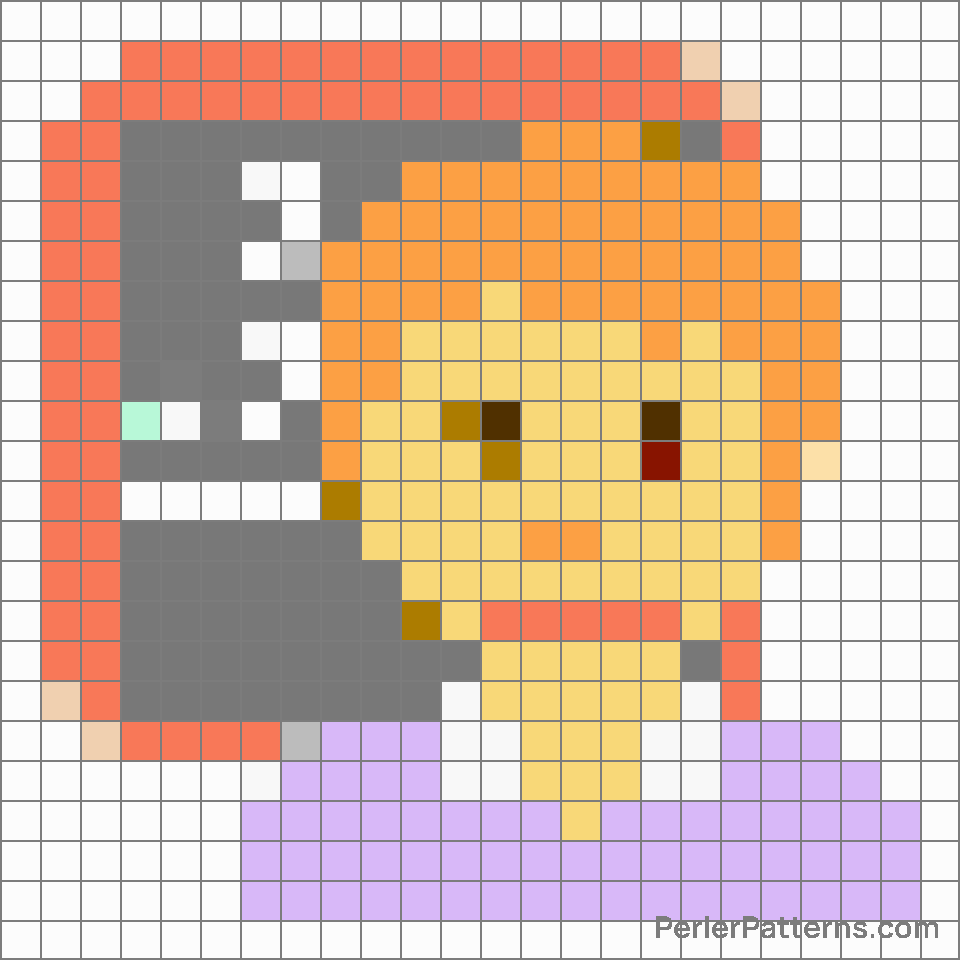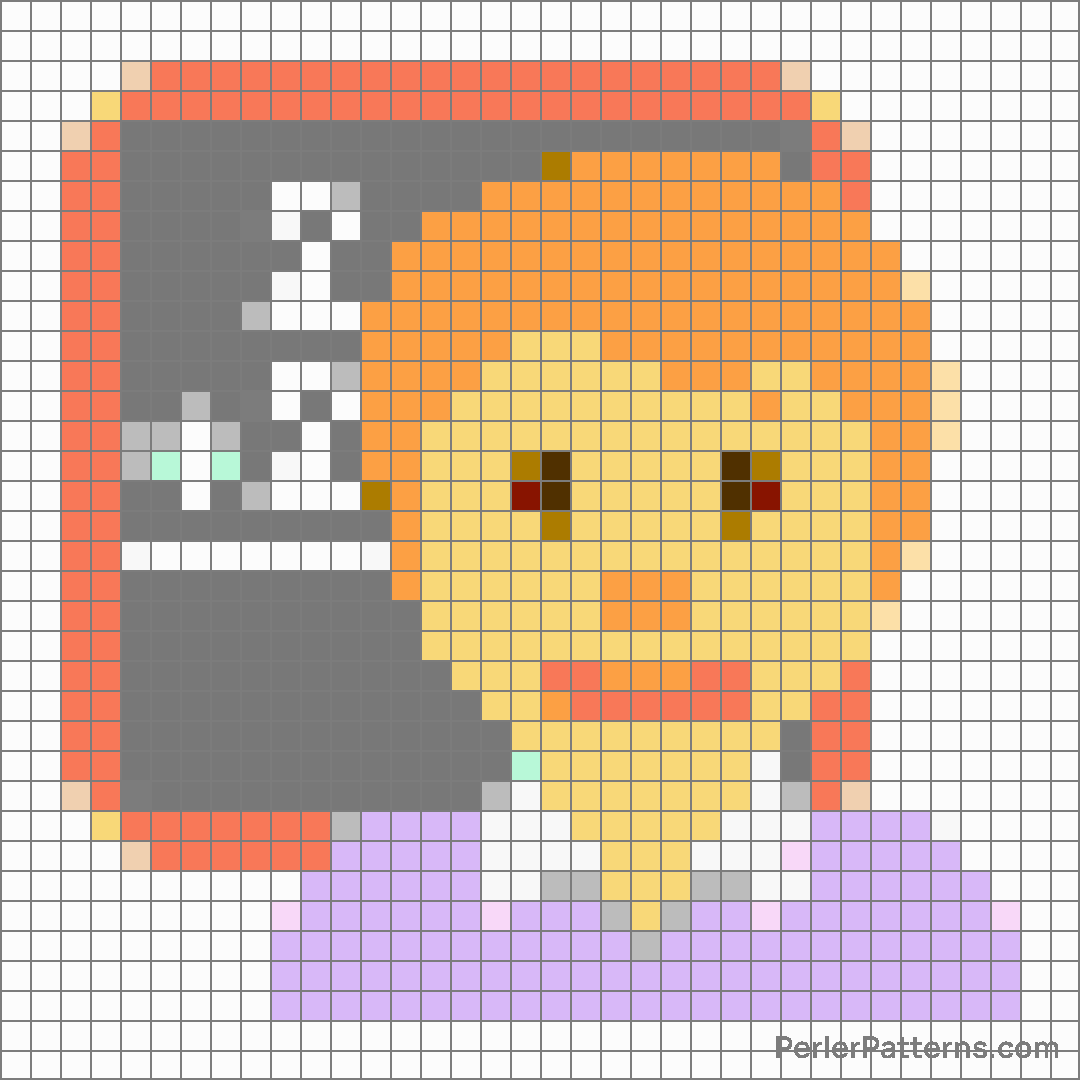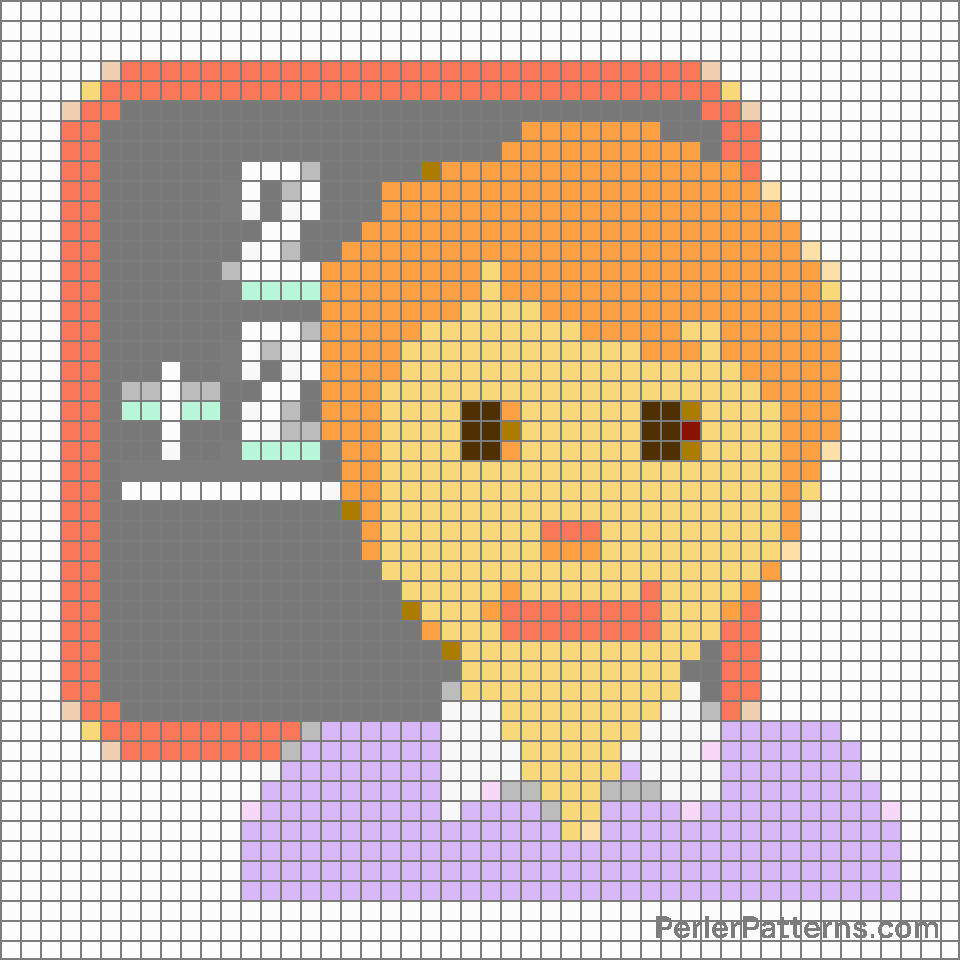Teacher emoji Perler Pattern
The emoji 🧑🏫 depicts a person standing in front of a blackboard, portraying a teacher or educator. The vibrant color of the character's outfit and the animated posture exude an aura of knowledge, wisdom, and authority. The figure's face features a friendly expression, representing approachability and empathy—a crucial aspect of effective teaching. The presence of a blackboard with chalk inscriptions symbolizes teaching and learning, serving as a metaphorical canvas to impart knowledge. This emoji can be utilized to portray oneself as a teacher or to refer to a specific teacher in a conversation. It can signify a facilitator of knowledge, an instructor, or someone providing guidance and mentorship. Moreover, one can employ this emoji to express a personal connection with the field of education, such as when discussing teaching methods, experiences in the classroom, or the importance of learning. Furthermore, its application can extend beyond the literal context of teaching and be used metaphorically to indicate imparting information or offering guidance in various situations, ranging from professional advice to life lessons. Overall, the 🧑🏫 emoji is a versatile symbol that embodies the image and essence of an educator, promoting dialogue and understanding within educational contexts and beyond.
Instructions
Start making the "Teacher" emoji Perler Pattern by choosing one of the patterns below, depending on the size of pattern you are looking for, and the outline style. Then, click on the "Print" button to the right to print out the pattern, or click on the image itself to open it in a new window.
Once you've printed the pattern, follow the instructions here to make your own Perler bead creation!
Related Patterns

Man artist

Woman astronaut

Woman mechanic

Woman police officer

Woman pilot

Woman judge

Man scientist

Breast-feeding

Artist

Student

Man mechanic

Woman teacher
More from People & Body
About PerlerPatterns.com
PerlerPatterns.com is the world's largest (and free) site for Perler Beads, Fuse Beads and Hama Beads patterns and designs.
Learn how to create your own Perler Bead patterns by click on the button below:
Instructions