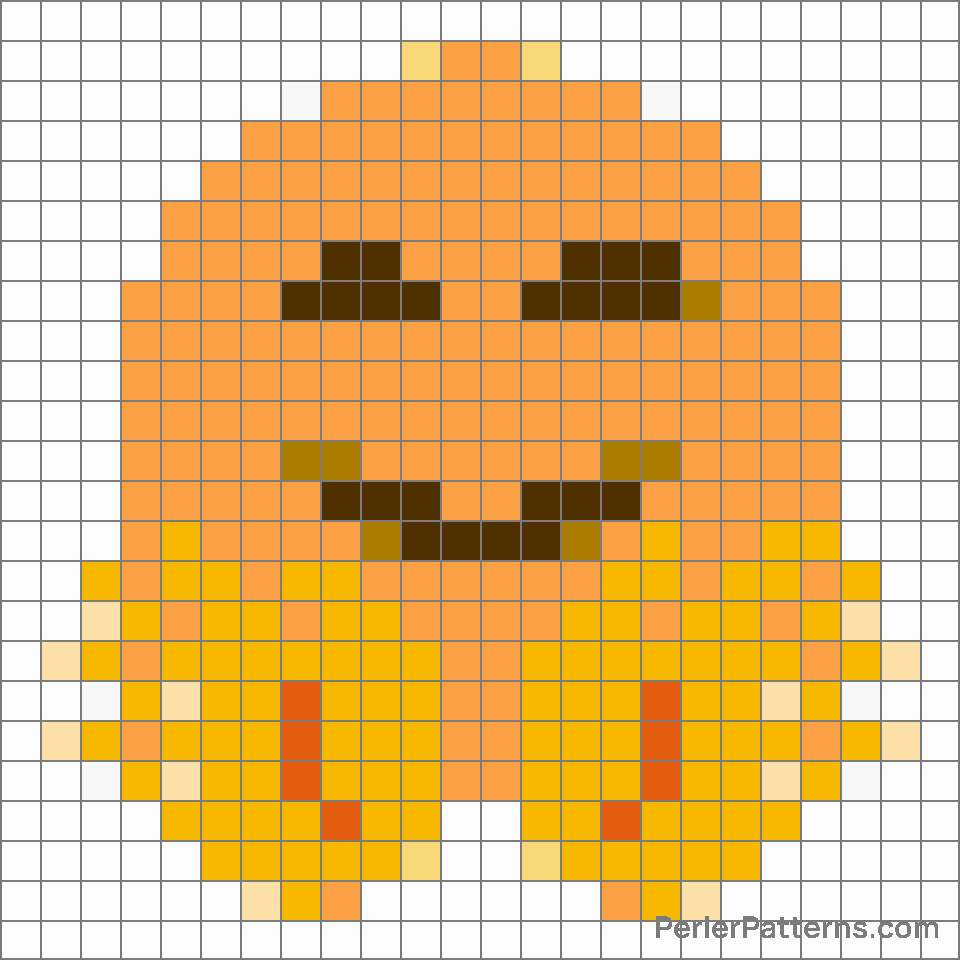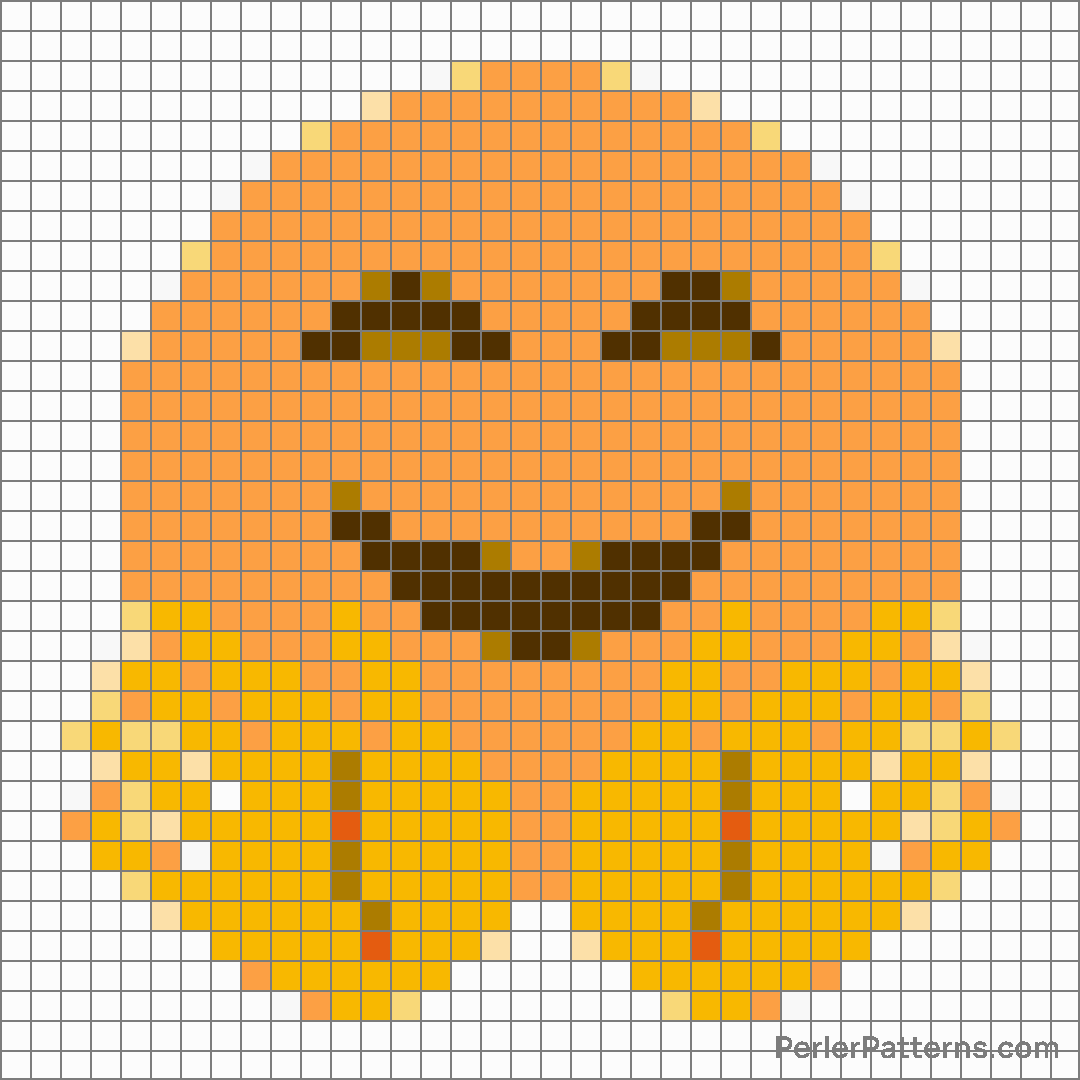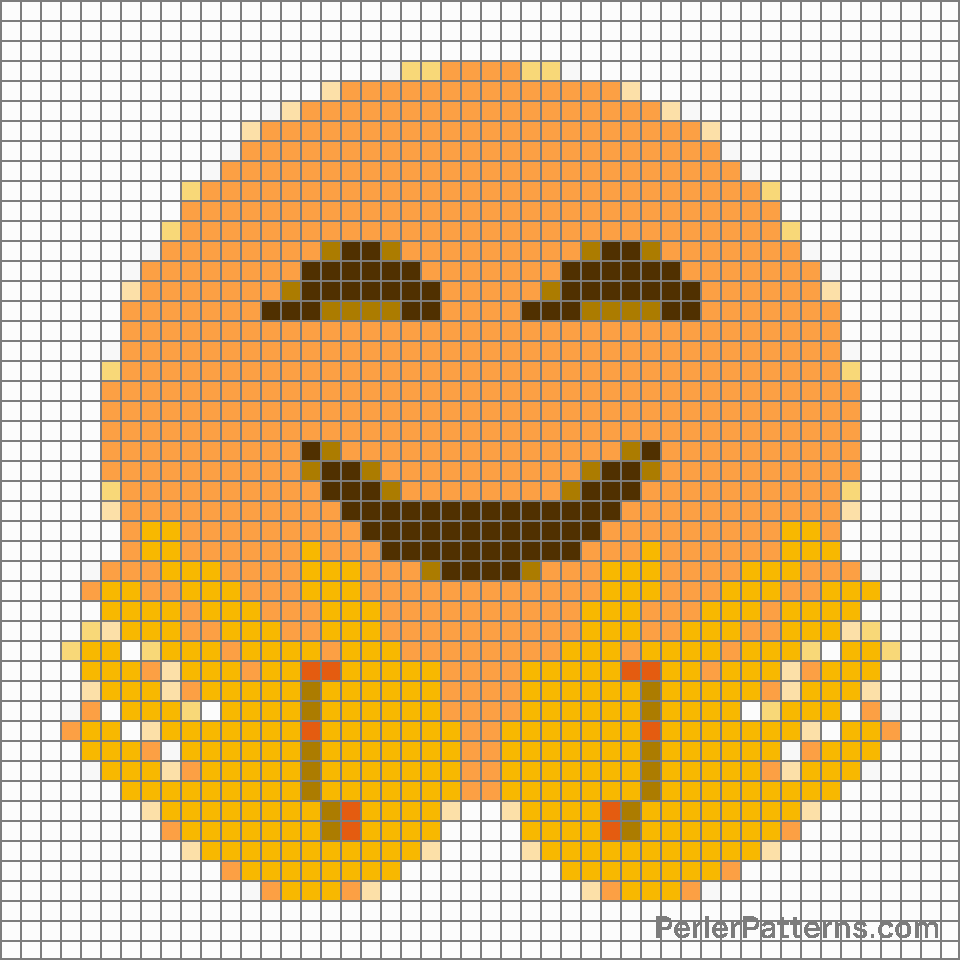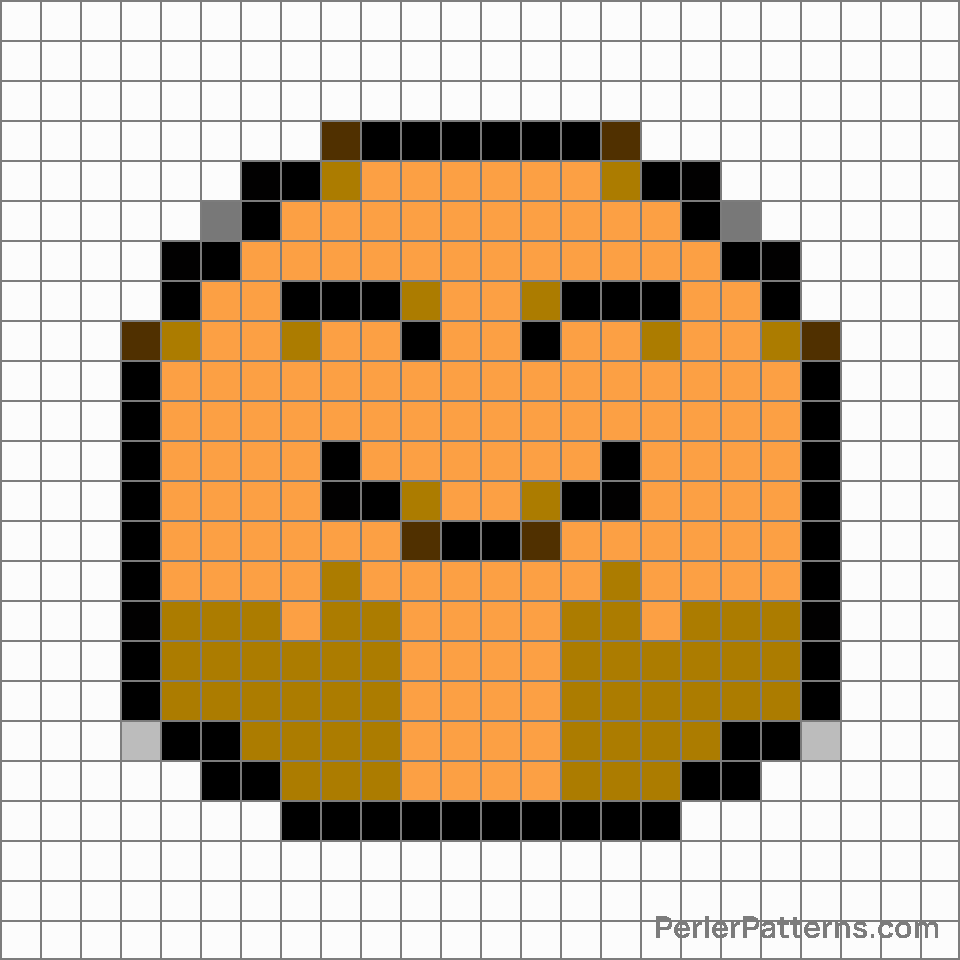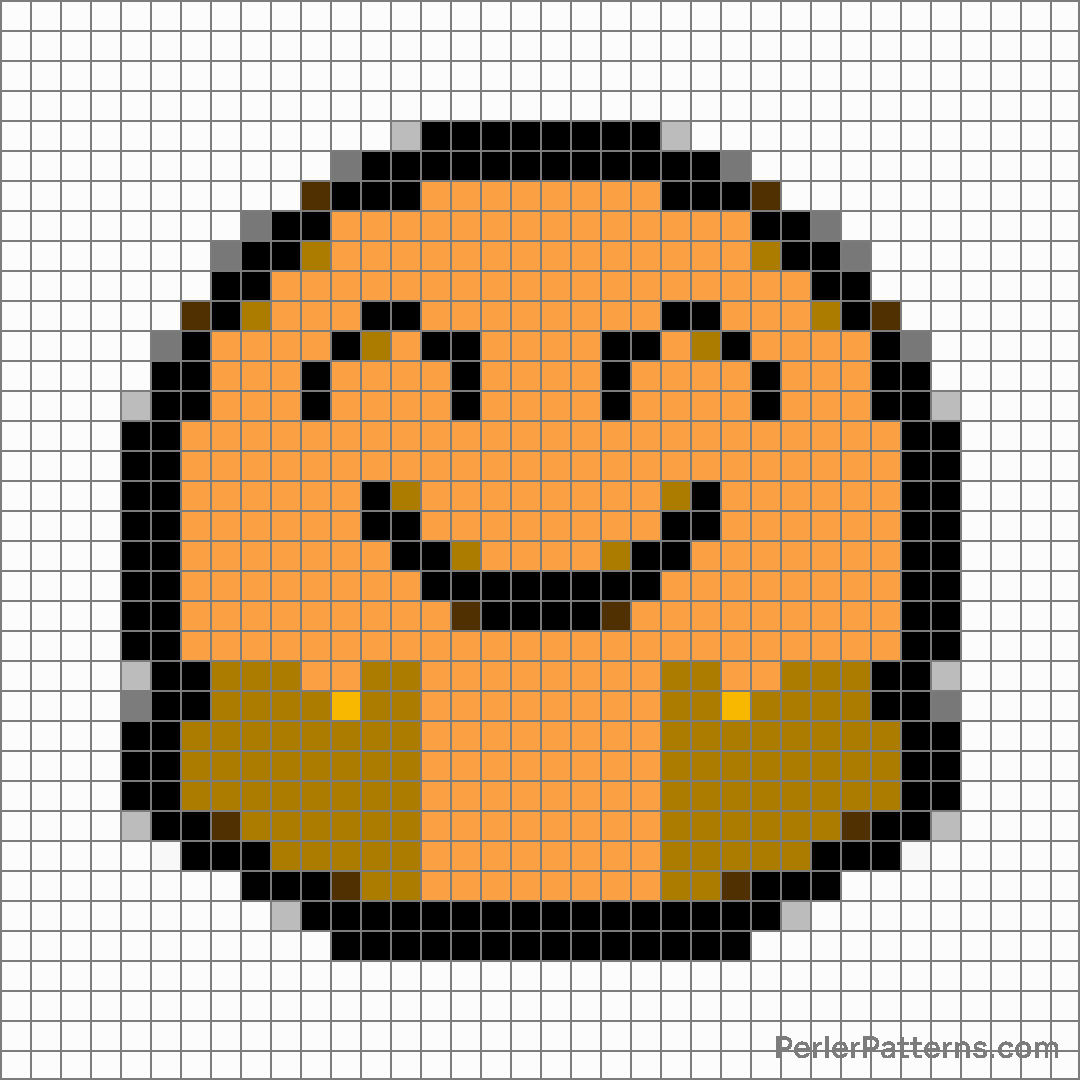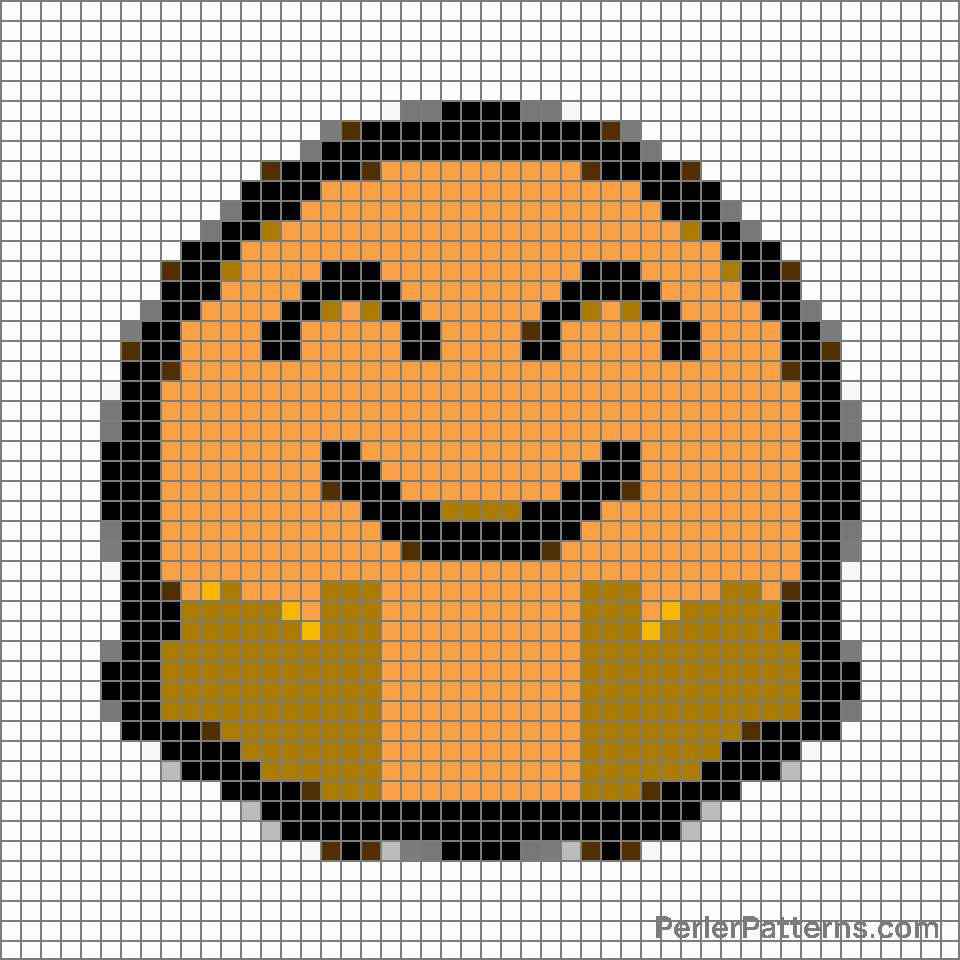Smiling face with open hands emoji Perler Pattern
The emoji 🤗 depicts a yellow face with a warm, open smile, squinting eyes, and raised eyebrows. Adding to its friendly appearance, it also features two hands placed on both sides of the face, as if giving it a gentle, loving squeeze. This emoji exudes a sense of delight, excitement, and affection, capturing a heartfelt embrace or an enthusiastic greeting. Its jovial expression and the hands surrounding the face give it a unique charm, making it a popular choice across various messaging platforms. This emoji is commonly used in digital communication to convey happiness, support, or eagerness. It can be utilized to express genuine enthusiasm when celebrating good news, accomplishments, or joyous occasions. It is also often employed to convey a warm welcome or to offer comforting words during difficult times, displaying empathy and care. Furthermore, this versatile emoji can initiate or reciprocate virtual hugs, serving as a heartfelt gesture to comfort or express affection from a distance. Its uplifting and amicable nature makes it an ideal choice when sending positive vibes, showcasing encouragement, or building rapport in digital interactions.
Instructions
Start making the "Smiling face with open hands" emoji Perler Pattern by choosing one of the patterns below, depending on the size of pattern you are looking for, and the outline style. Then, click on the "Print" button to the right to print out the pattern, or click on the image itself to open it in a new window.
Once you've printed the pattern, follow the instructions here to make your own Perler bead creation!
Related Patterns
More from Smileys & Emotion
About PerlerPatterns.com
PerlerPatterns.com is the world's largest (and free) site for Perler Beads, Fuse Beads and Hama Beads patterns and designs.
Learn how to create your own Perler Bead patterns by click on the button below:
Instructions