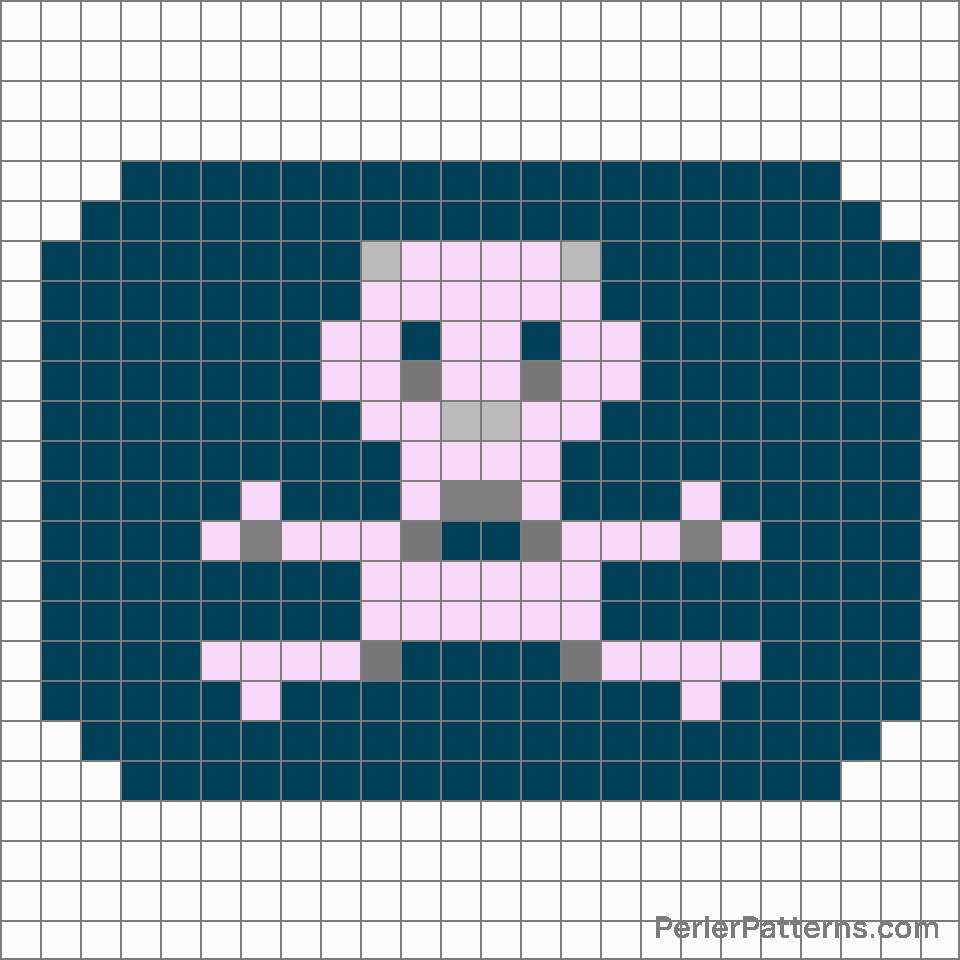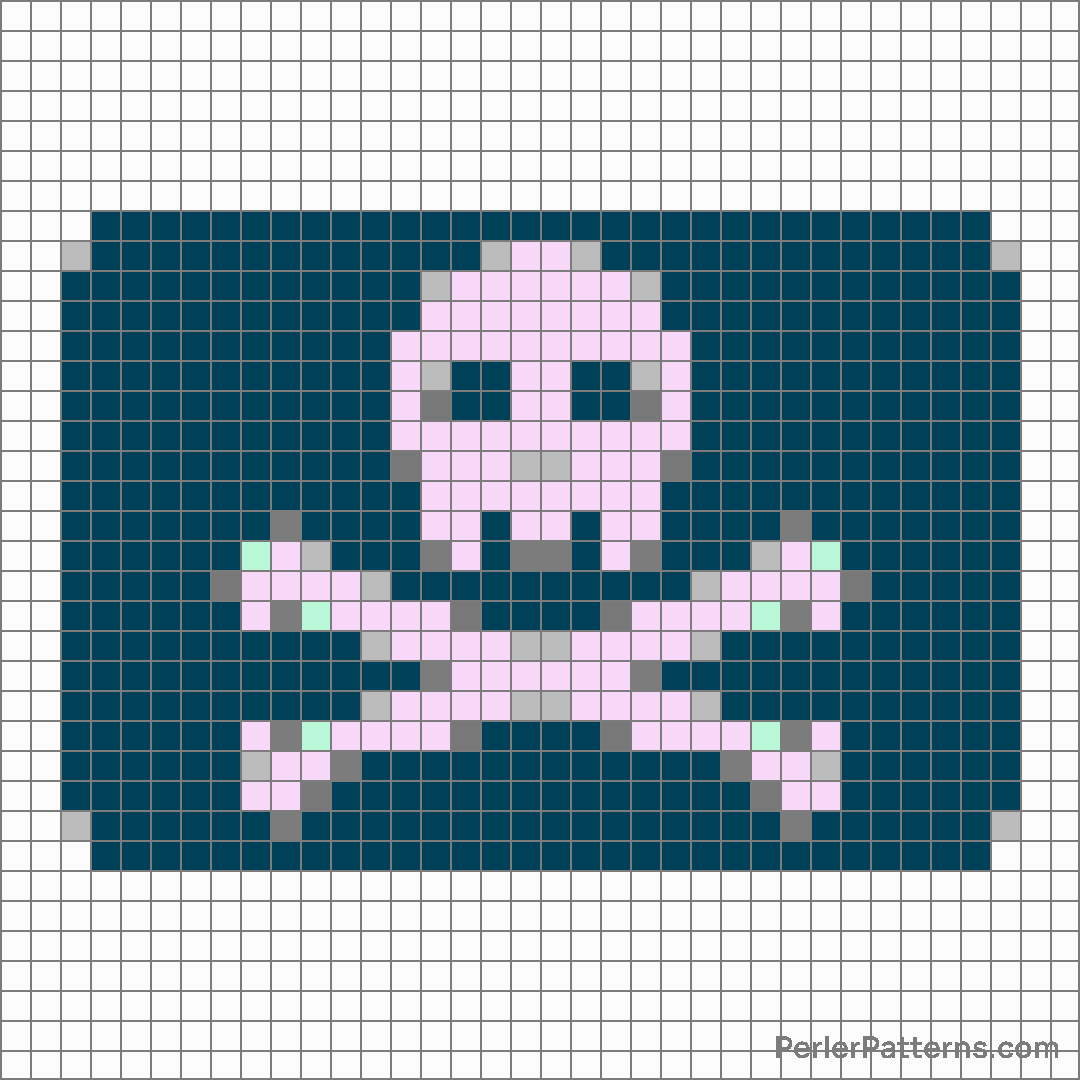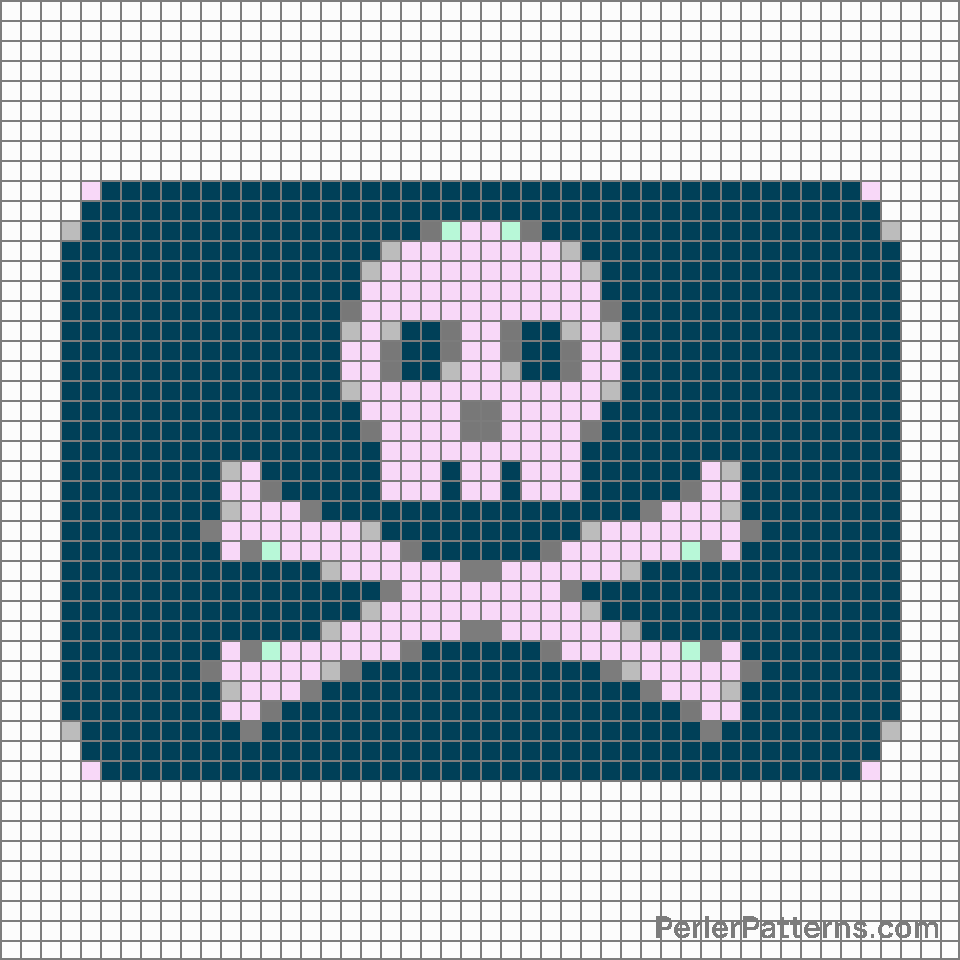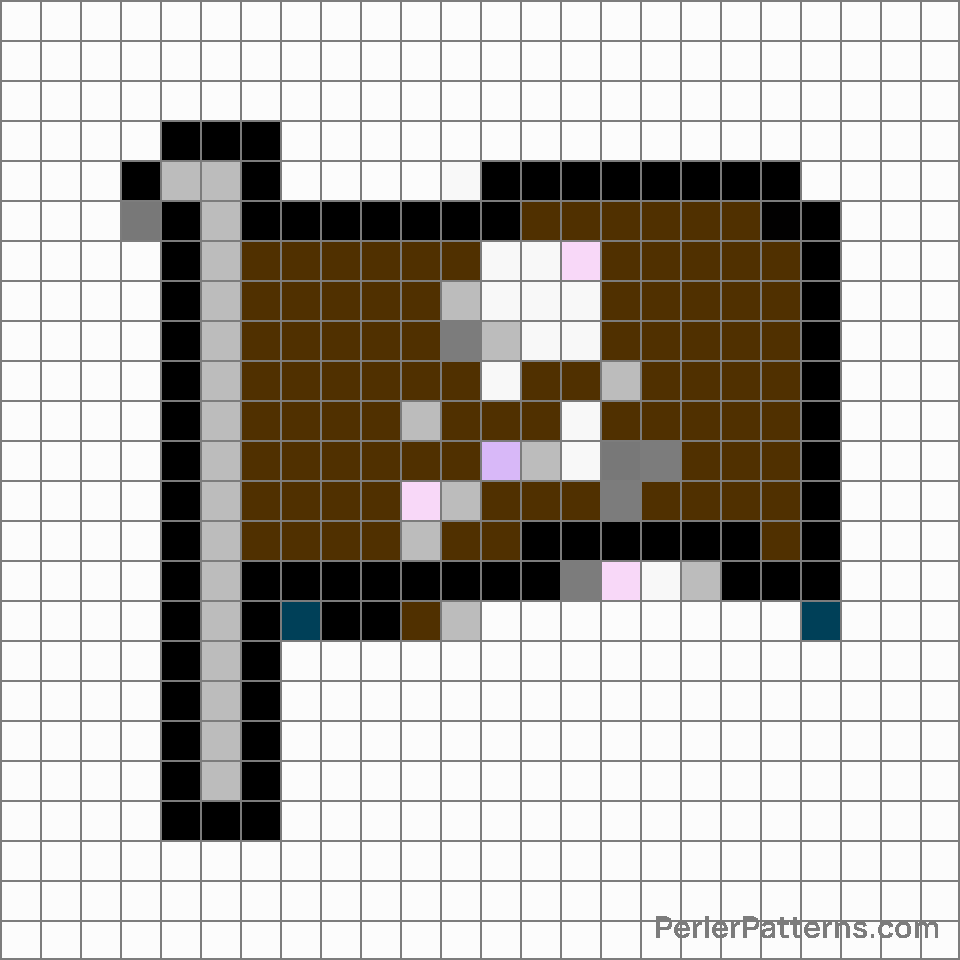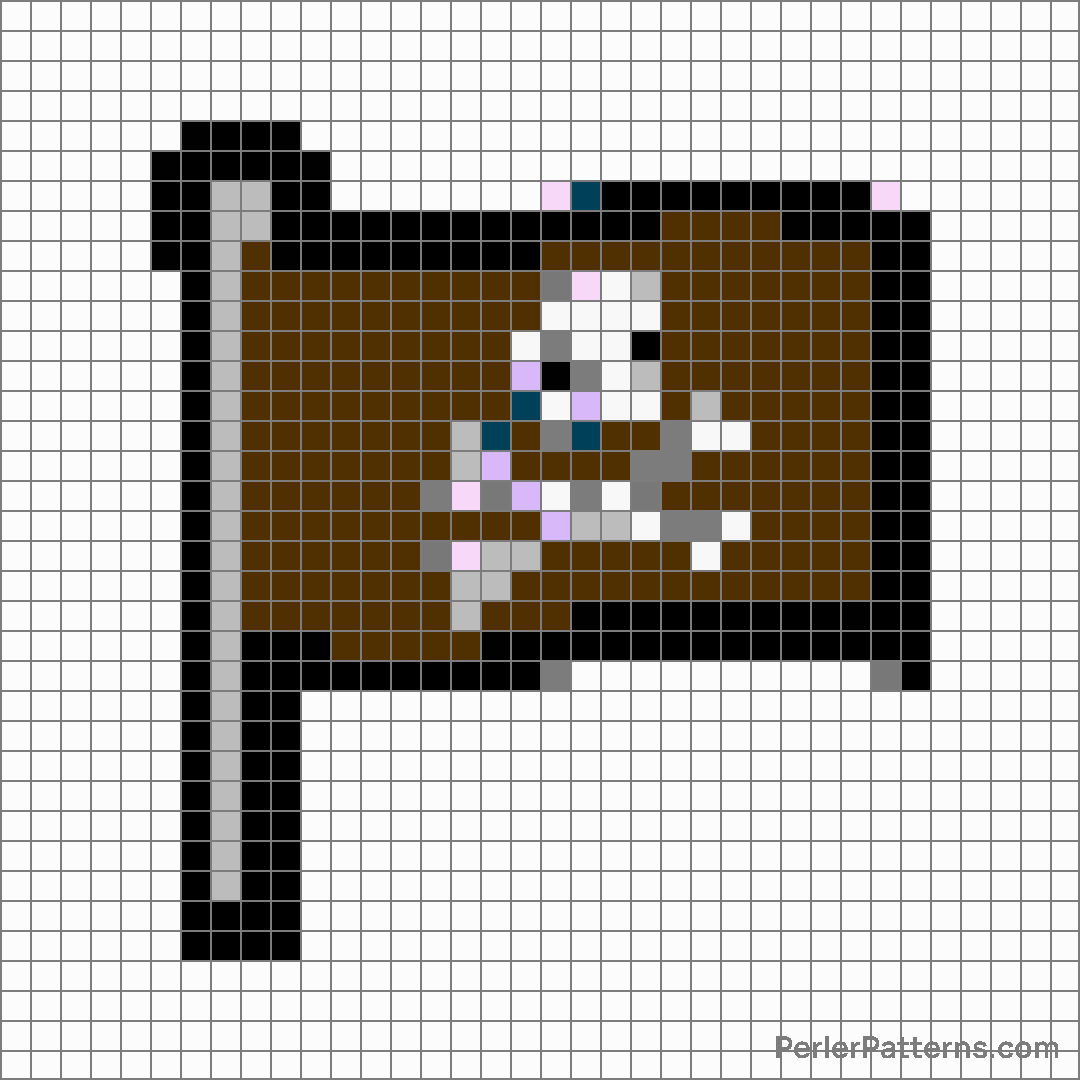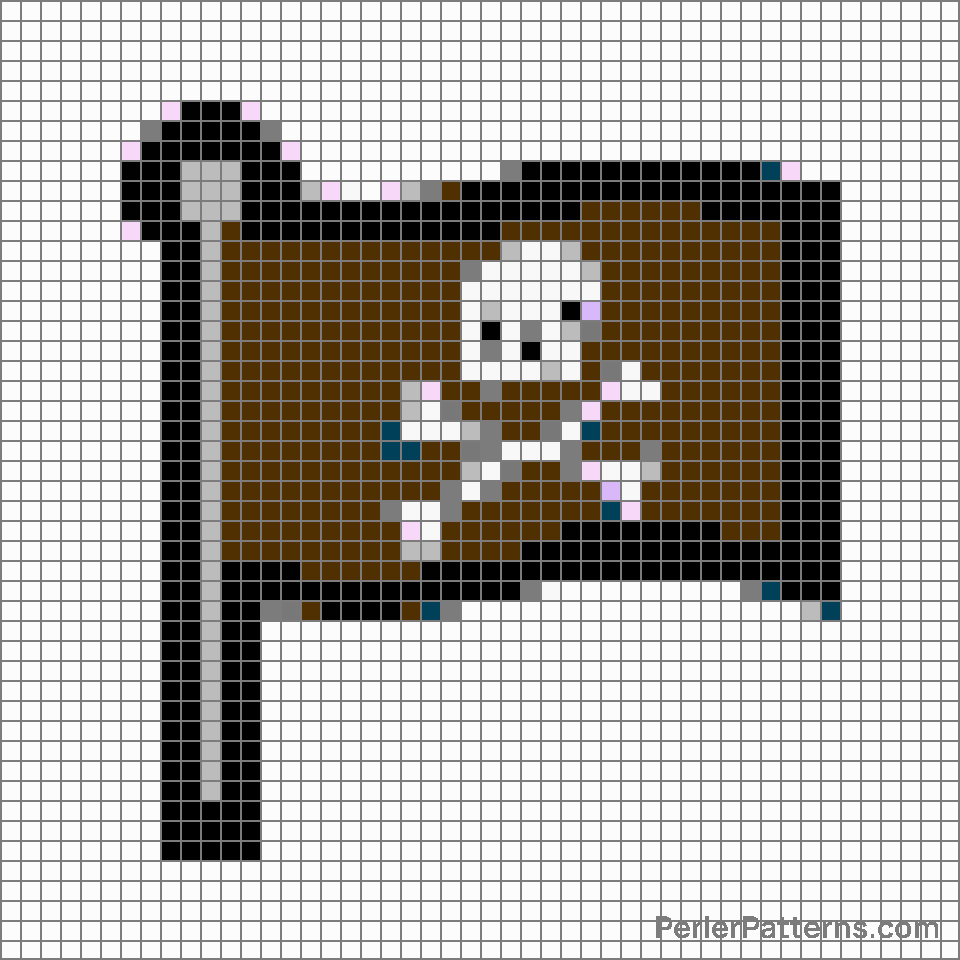Pirate flag emoji Perler Pattern
The emoji 🏴☠️ depicts a black pirate flag commonly associated with piracy and adventure. The flag prominently displays a skull and crossbones, symbolizing danger and the notorious presence of pirates. The skull wears an eye patch, adding to the emblem's enigmatic and mysterious allure. The black color of the flag represents darkness, secrecy, rebellion, and a disregard for established norms. The emoji skillfully captures the intriguing persona of pirates, conjuring images of fearless seafarers who embark on daring escapades across treacherous waters. This emoji can be used in various contexts to convey a range of meanings and emotions. It can symbolize rebellion, defiance, or a desire to challenge societal conventions. It can also represent a sense of adventure, wanderlust, or a longing for exploration and discovery. Additionally, the emoji can be employed humorously to indicate mischief, playfulness, or a mischievous streak. It can be used to evoke the spirit of adventure during discussions about books, movies, or real-life experiences related to pirates. Moreover, it can express support or admiration for individuals who dare to defy expectations and chart their own course in life. Overall, the 🏴☠️ emoji enables users to evoke a sense of adventurous spirit or express their rebellious nature through digital communication.
Instructions
Start making the "Pirate flag" emoji Perler Pattern by choosing one of the patterns below, depending on the size of pattern you are looking for, and the outline style. Then, click on the "Print" button to the right to print out the pattern, or click on the image itself to open it in a new window.
Once you've printed the pattern, follow the instructions here to make your own Perler bead creation!
Related Patterns

Rainbow flag

Triangular flag

White flag

Black flag

Chequered flag

Pirate flag

Crossed flags

Transgender flag
More from Flags
About PerlerPatterns.com
PerlerPatterns.com is the world's largest (and free) site for Perler Beads, Fuse Beads and Hama Beads patterns and designs.
Learn how to create your own Perler Bead patterns by click on the button below:
Instructions