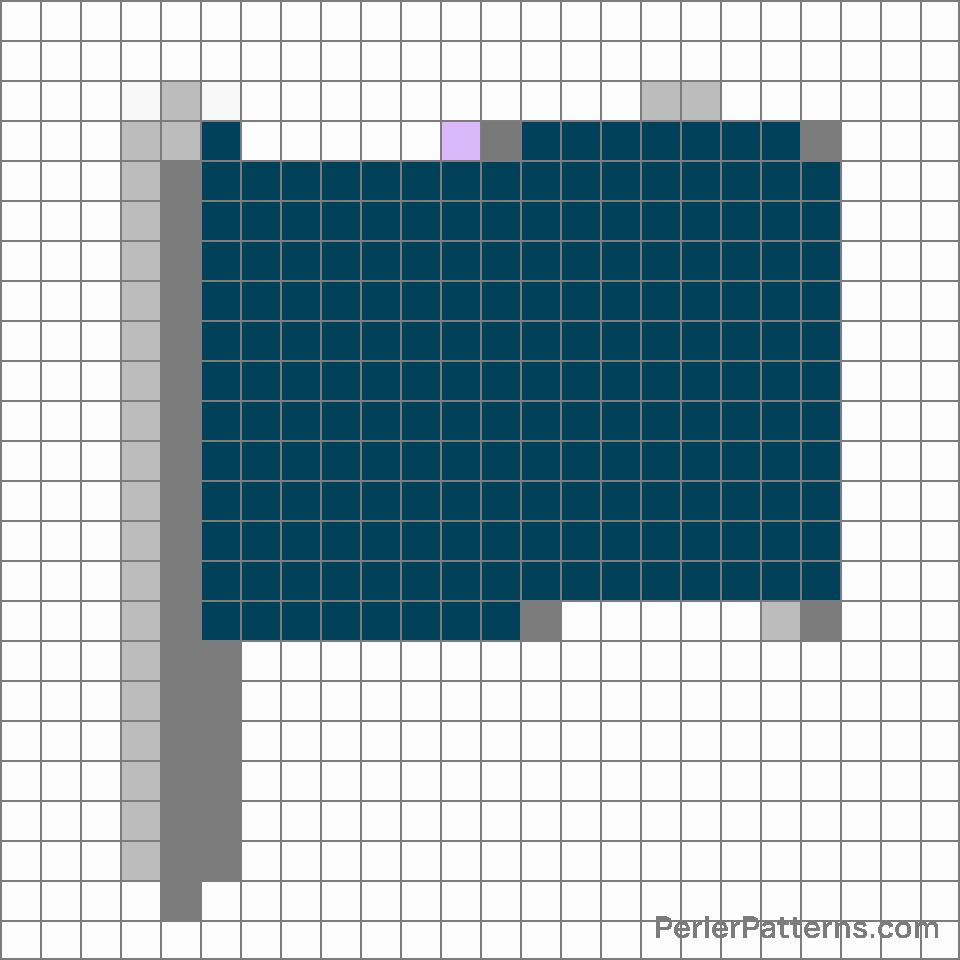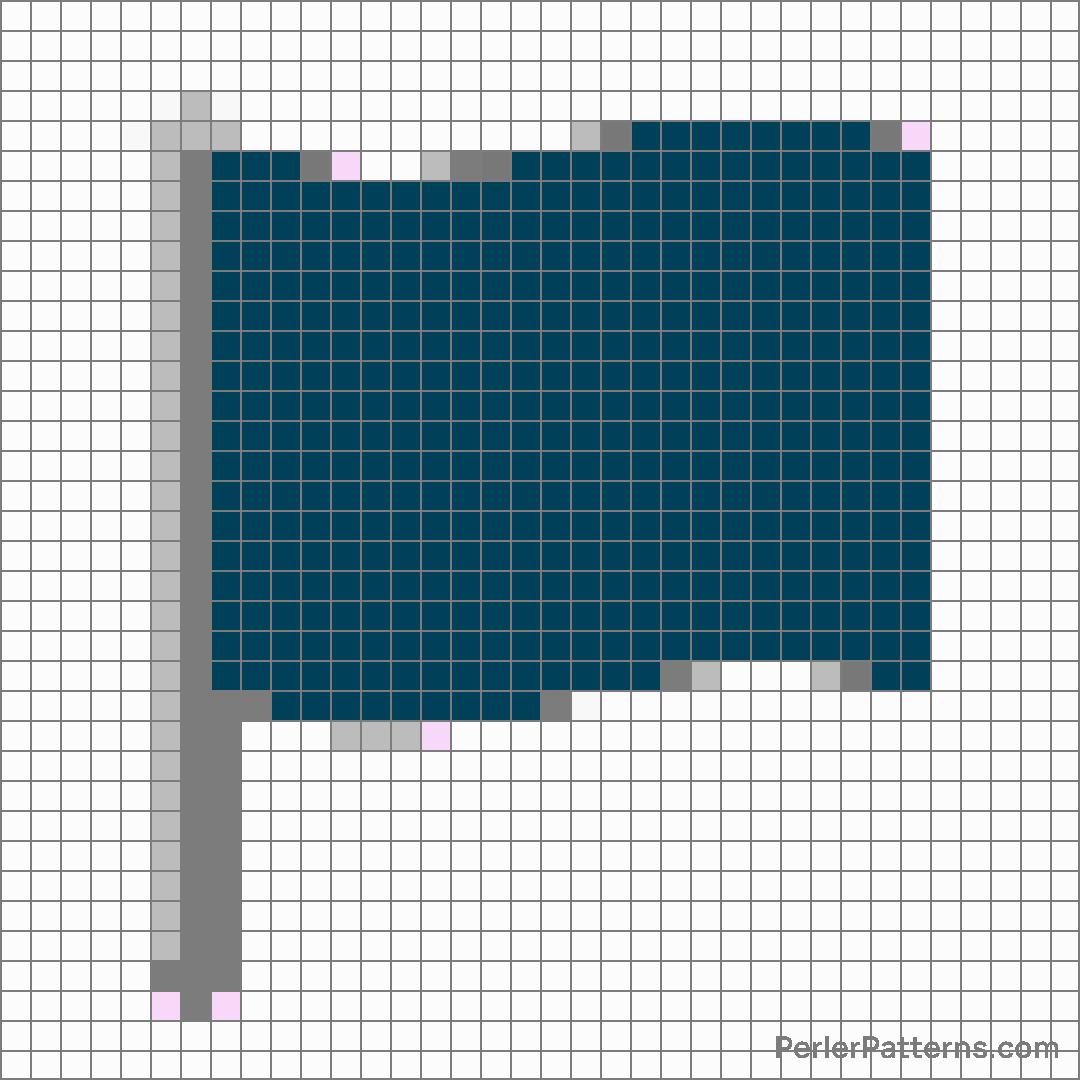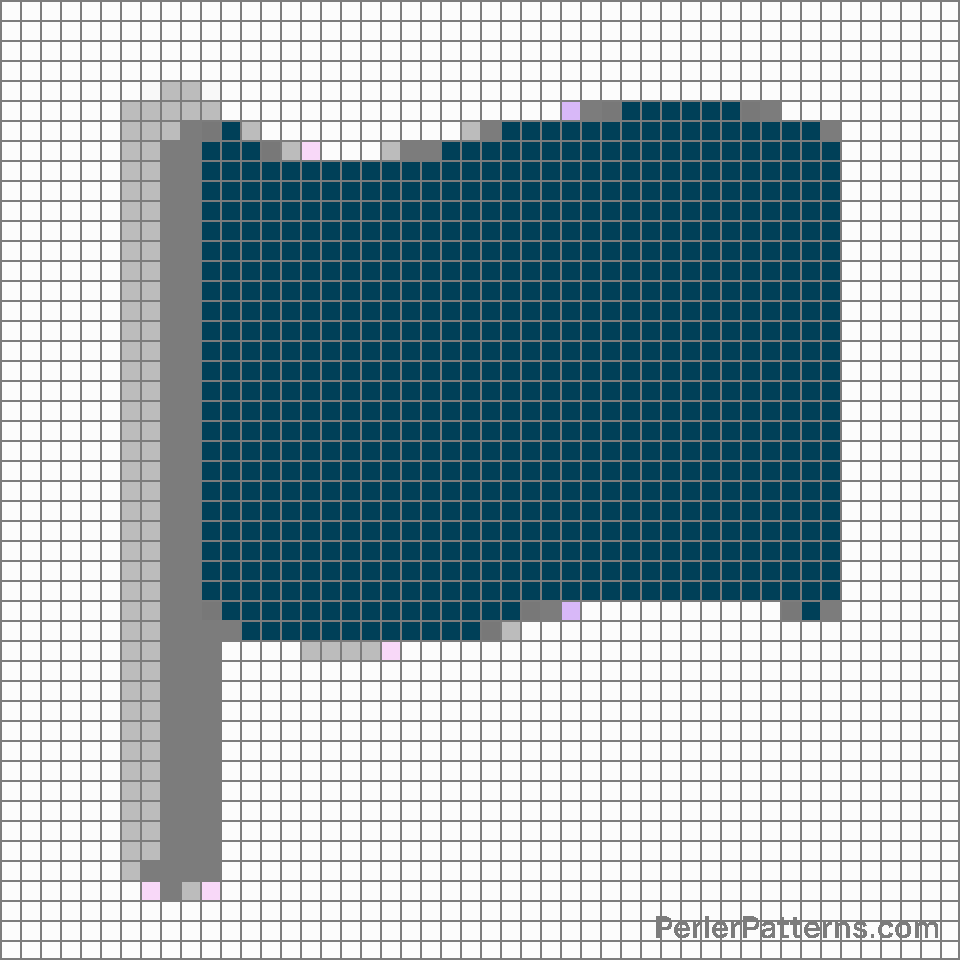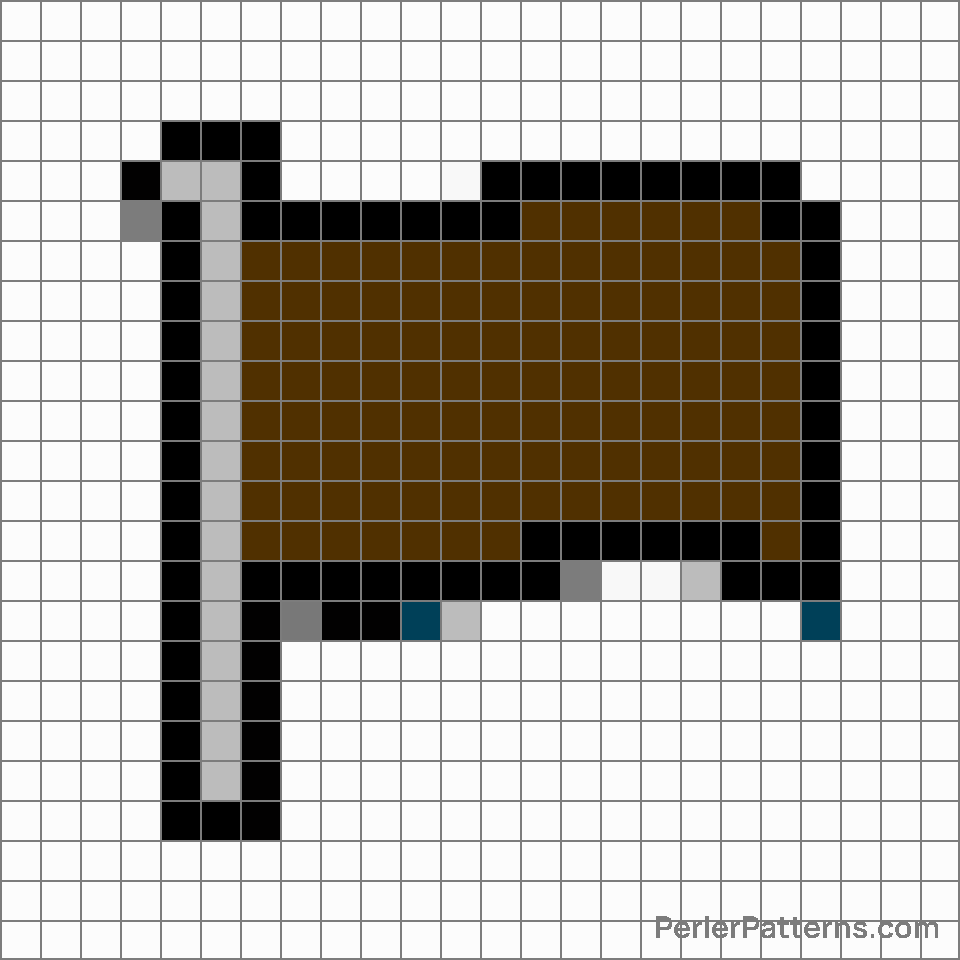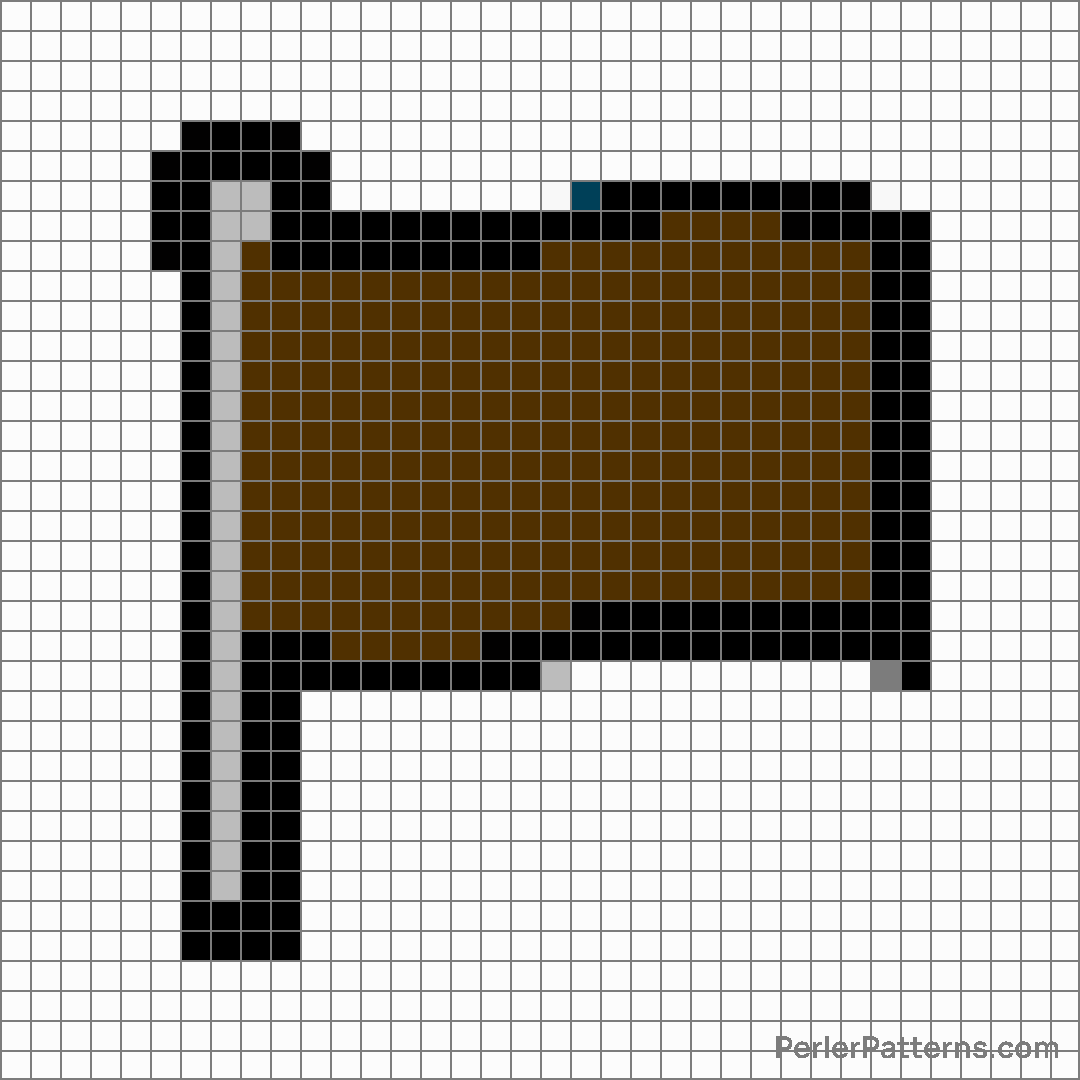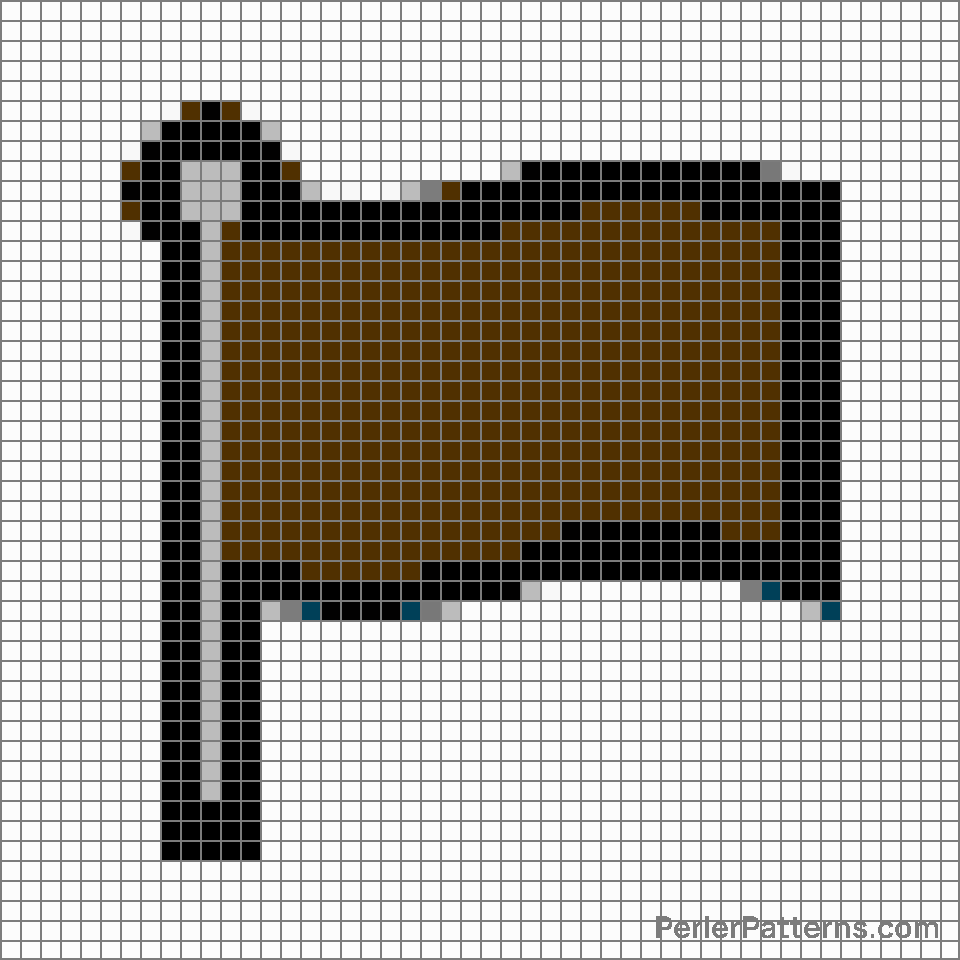Black flag emoji Perler Pattern
The emoji 🏴 features a black flag, waving gracefully in the wind. The flag, devoid of any symbols or patterns, represents a simple and powerful statement: darkness or absence. Its solid black color is associated with a variety of meanings, including mourning, grief, solitude, rebellion, or even neutrality. By portraying a flag in motion, the emoji carries an element of dynamism, suggesting motion and movement within the context of darkness or void. This emoji can be used in various ways based on its visual characteristics and the emotions it evokes among people. It may serve as an expression of grief or mourning over the loss of someone or something significant, where words may not suffice. Additionally, it has been employed to symbolize rebelliousness or a rejection of societal norms, representing a desire to challenge authority or traditional conventions. As it lacks any symbols or patterns, the emoji may also denote neutrality, where someone wants to indicate that they do not have a strong position or preference on a particular matter. Overall, 🏴 possesses a versatile nature that allows users to convey a diverse range of emotions and sentiments in a succinct and visually striking manner.
Instructions
Start making the "Black flag" emoji Perler Pattern by choosing one of the patterns below, depending on the size of pattern you are looking for, and the outline style. Then, click on the "Print" button to the right to print out the pattern, or click on the image itself to open it in a new window.
Once you've printed the pattern, follow the instructions here to make your own Perler bead creation!
Related Patterns

Chequered flag

Black flag

White flag

Rainbow flag

Crossed flags

Triangular flag

Pirate flag

Transgender flag
More from Flags
About PerlerPatterns.com
PerlerPatterns.com is the world's largest (and free) site for Perler Beads, Fuse Beads and Hama Beads patterns and designs.
Learn how to create your own Perler Bead patterns by click on the button below:
Instructions