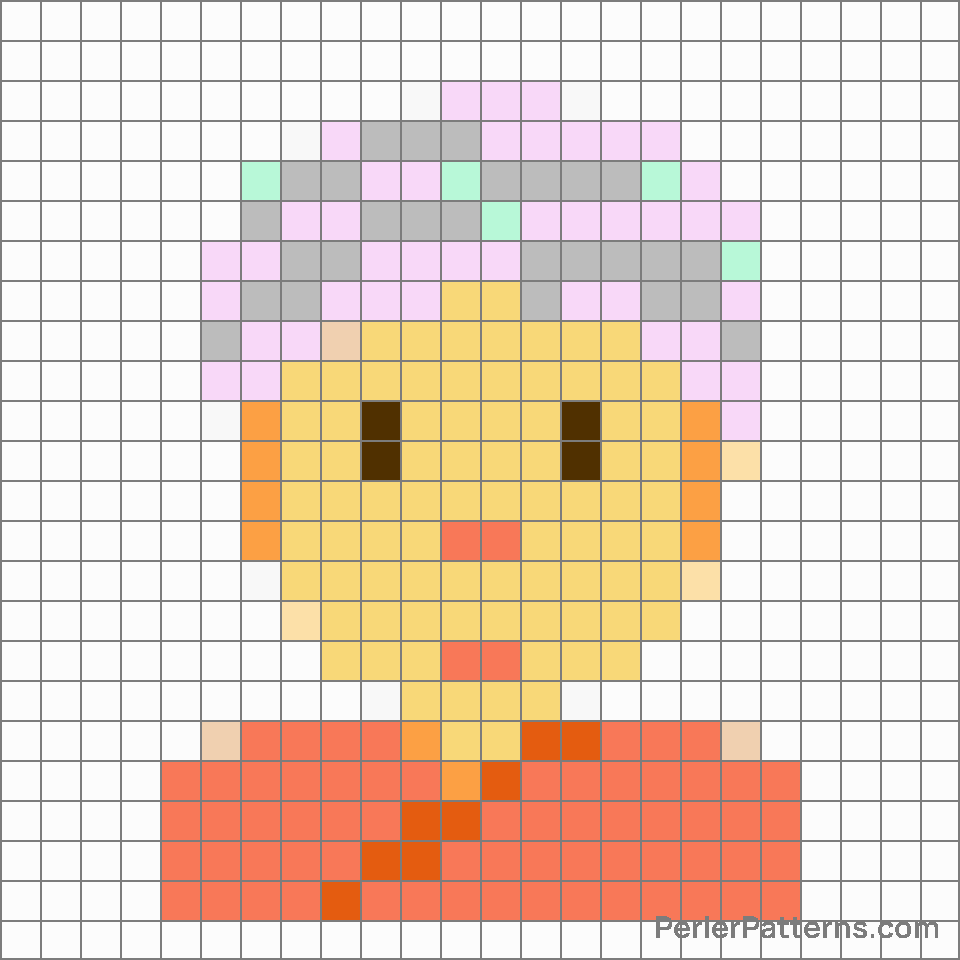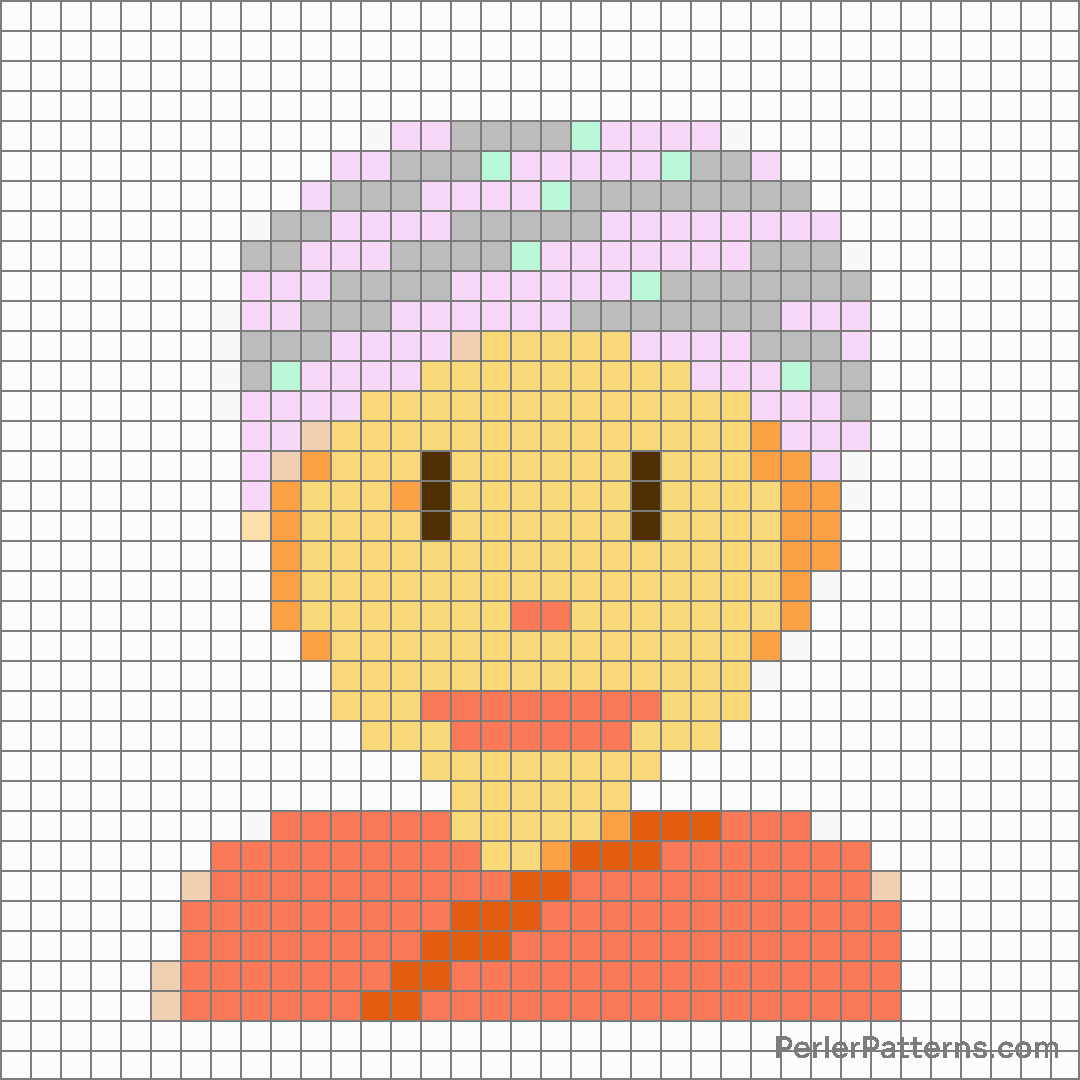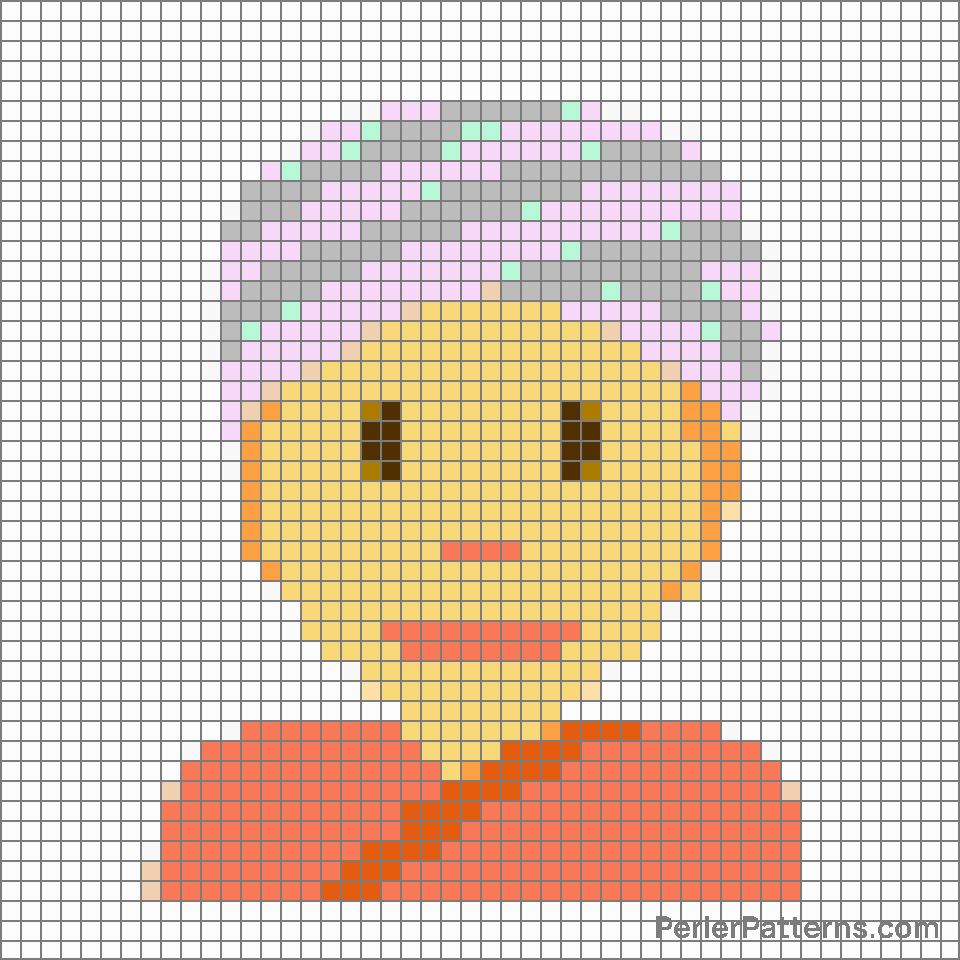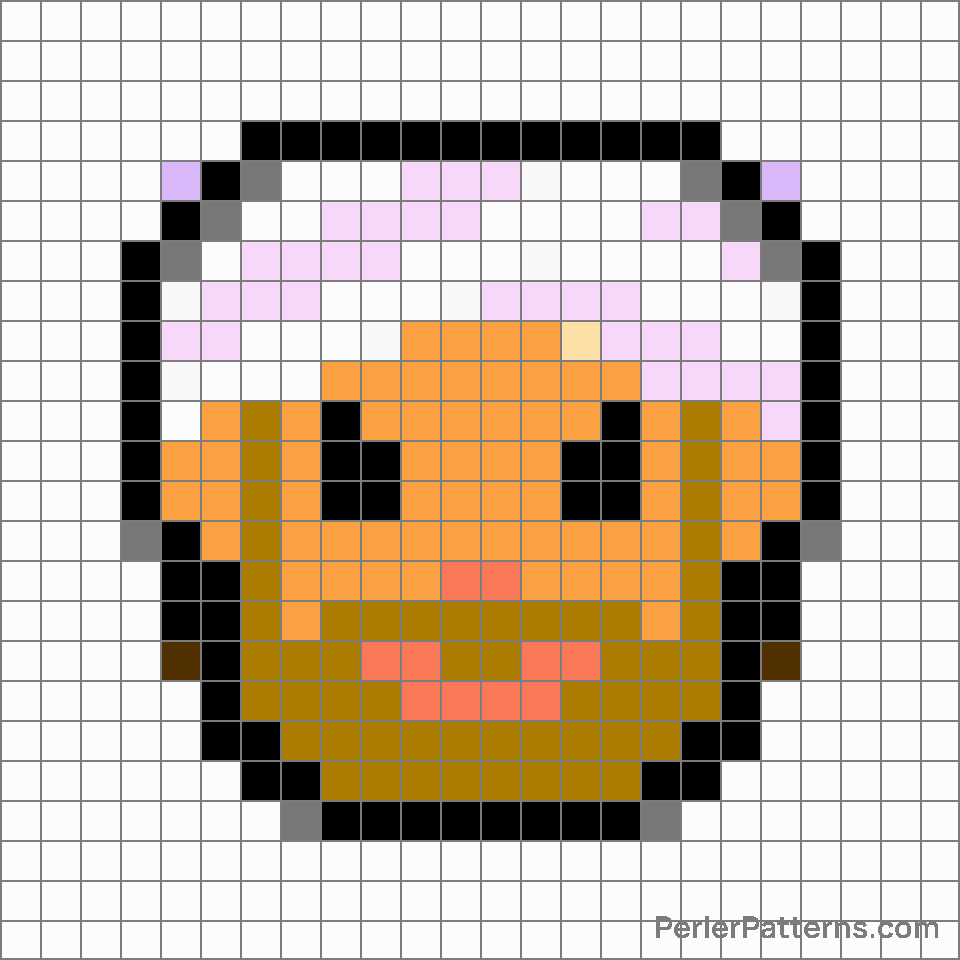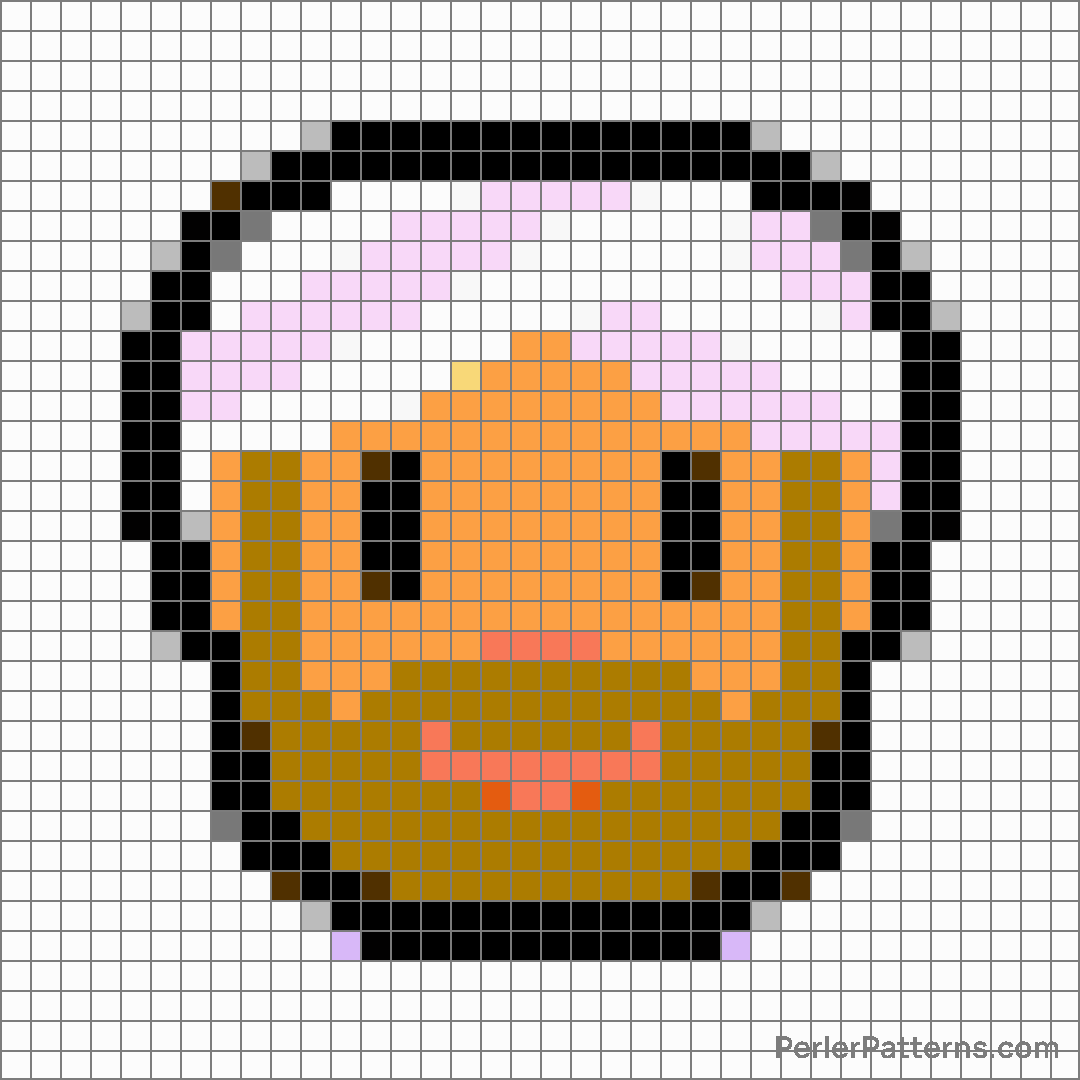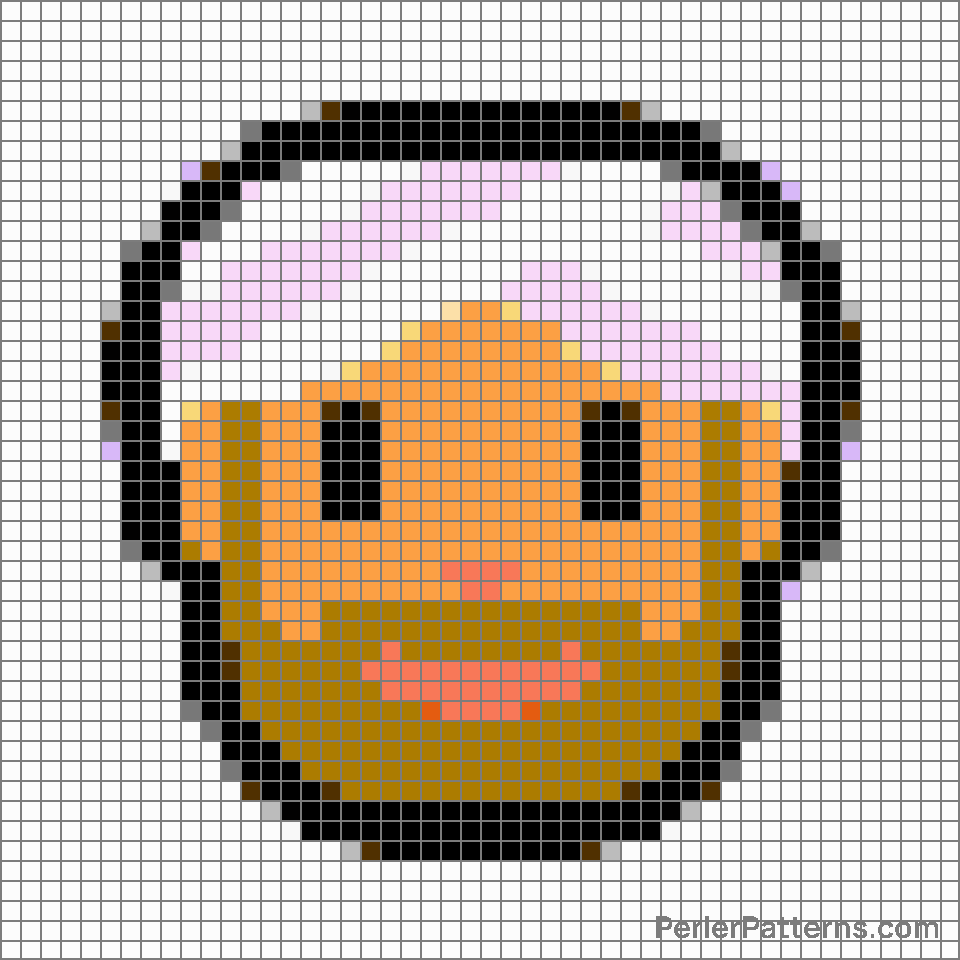Person wearing turban emoji Perler Pattern
The emoji 👳 depicts a person wearing a turban, representing a person of Indian or Middle Eastern origin. The turban is traditionally worn as a head covering by many cultures for various reasons, including religious beliefs, cultural significance, or as a form of protection against the elements. This particular emoji showcases diversity and cultural representation, highlighting the importance of acknowledging and appreciating different ethnic backgrounds and traditions. It serves as a visual symbol promoting inclusivity and recognition of individuals from these regions. Based on its depiction and the cultural context it represents, the 👳 emoji can be used to celebrate diversity, multiculturalism, or to express appreciation for various traditions and beliefs. It is commonly used to convey respect, admiration, or curiosity about different cultures. Additionally, it can be utilized as a way to indicate an understanding or interest in learning more about a particular culture or heritage. Furthermore, this emoji can be employed to express solidarity or to show support for individuals facing discrimination or prejudice due to their cultural or ethnic background. Ultimately, the 👳 emoji serves as a powerful tool to foster cultural understanding and promote global unity.
Instructions
Start making the "Person wearing turban" emoji Perler Pattern by choosing one of the patterns below, depending on the size of pattern you are looking for, and the outline style. Then, click on the "Print" button to the right to print out the pattern, or click on the image itself to open it in a new window.
Once you've printed the pattern, follow the instructions here to make your own Perler bead creation!
Related Patterns

Woman health worker

Person wearing turban

Police officer

Woman office worker

Man judge

Woman farmer

Artist

Woman singer

Office worker

Woman mechanic

Woman artist

Woman with headscarf
More from People & Body
About PerlerPatterns.com
PerlerPatterns.com is the world's largest (and free) site for Perler Beads, Fuse Beads and Hama Beads patterns and designs.
Learn how to create your own Perler Bead patterns by click on the button below:
Instructions