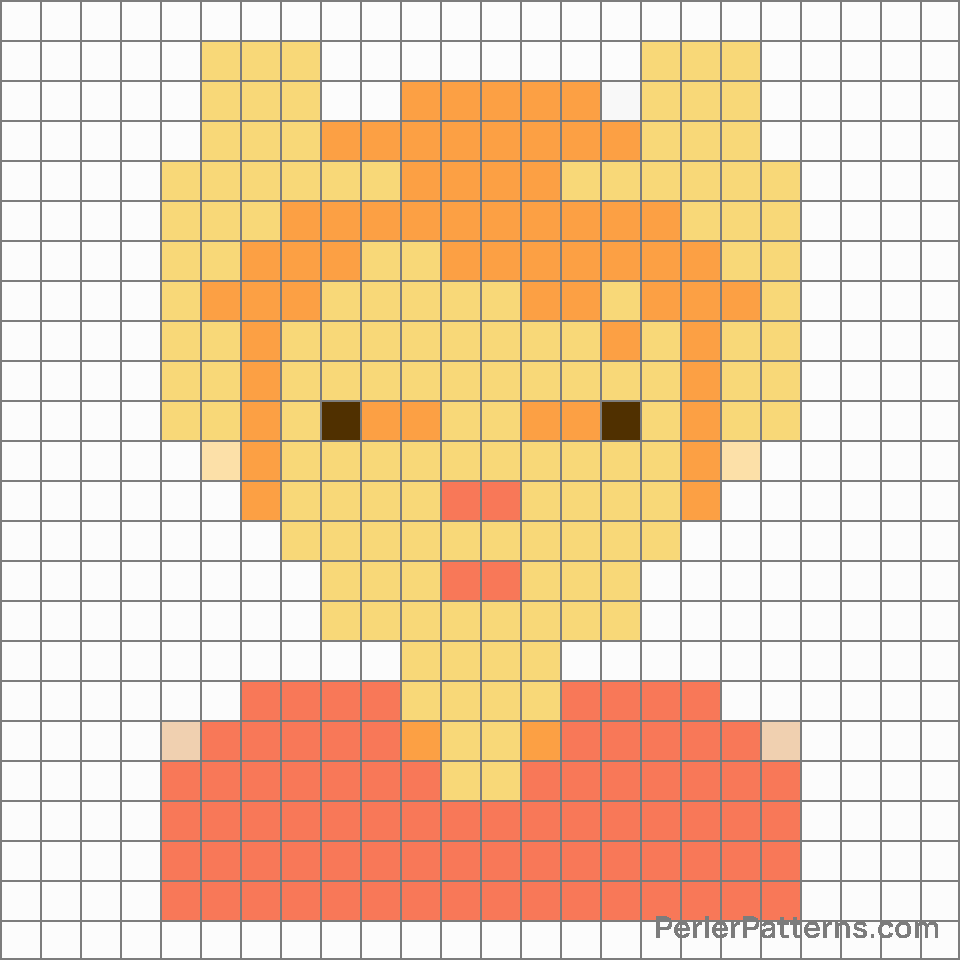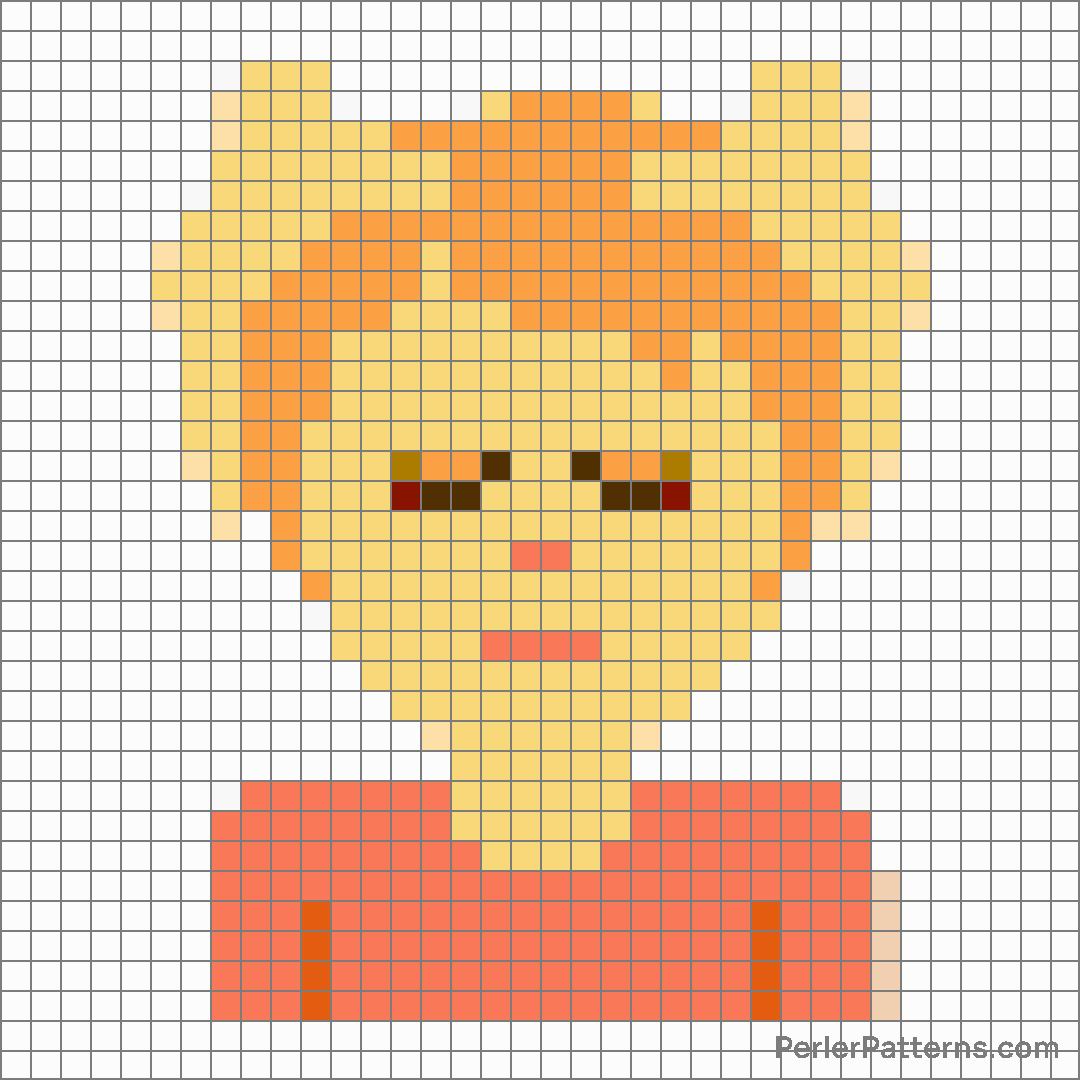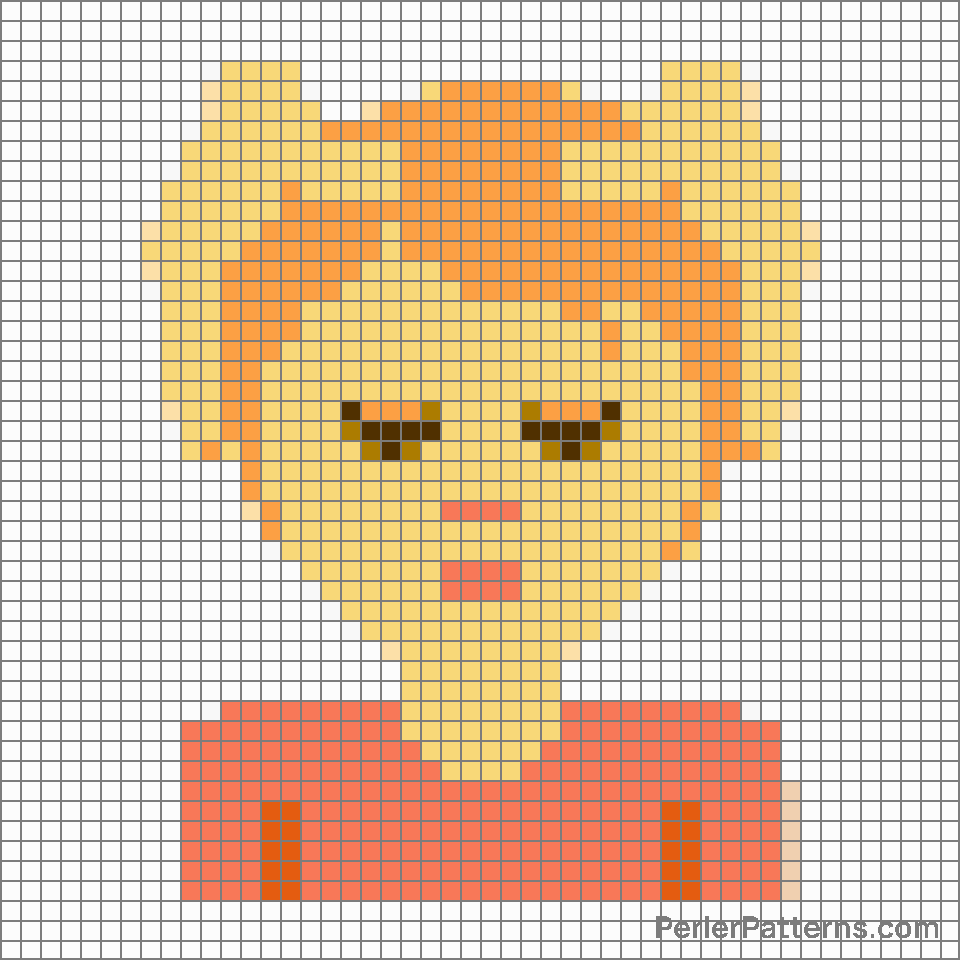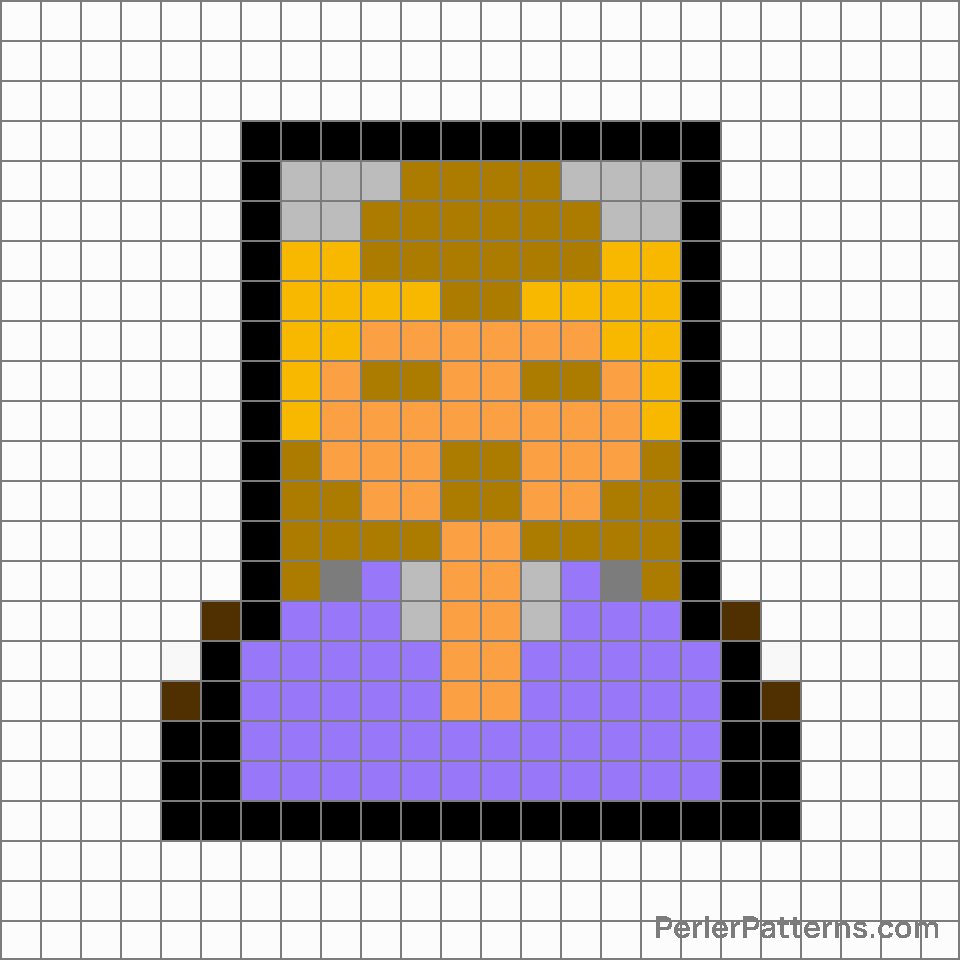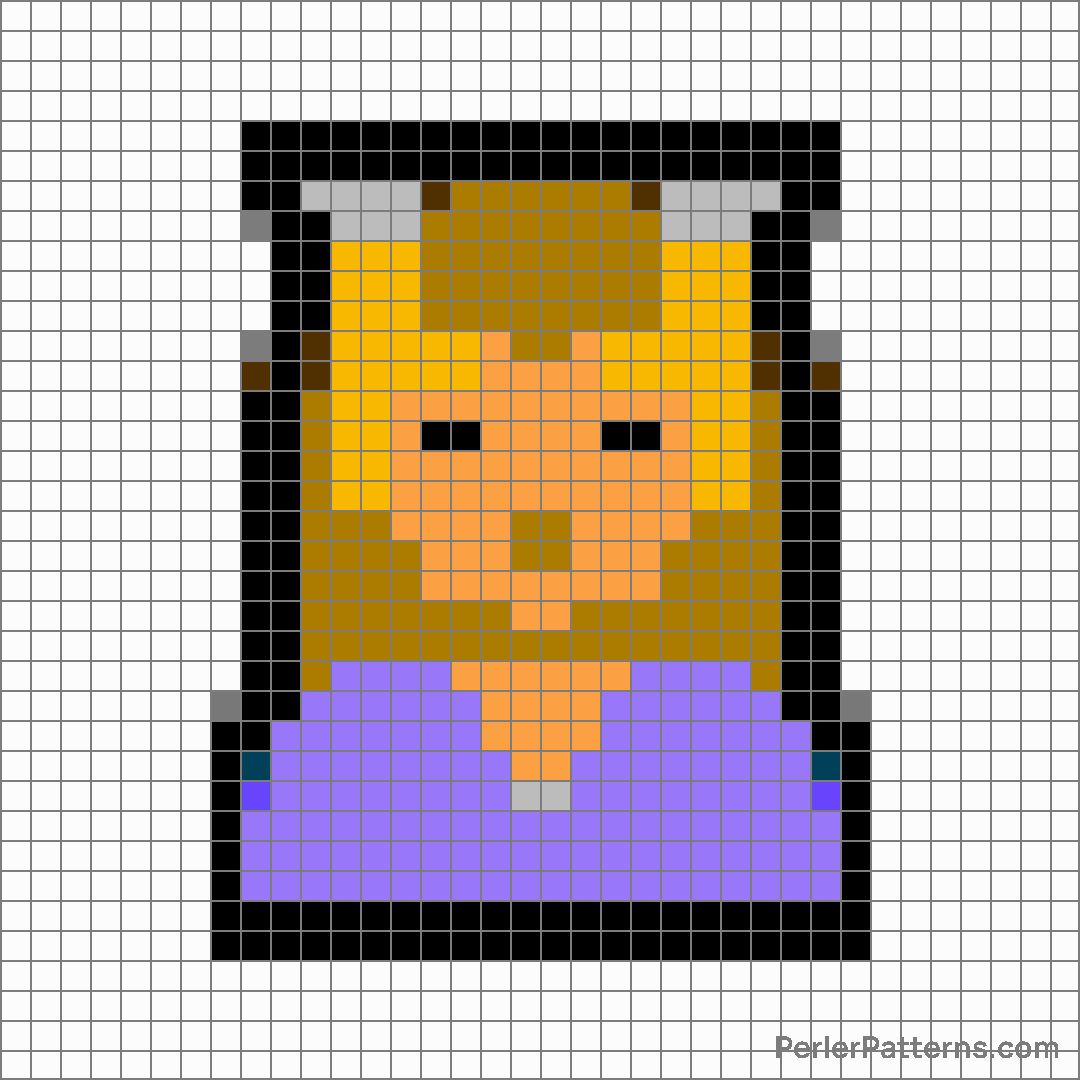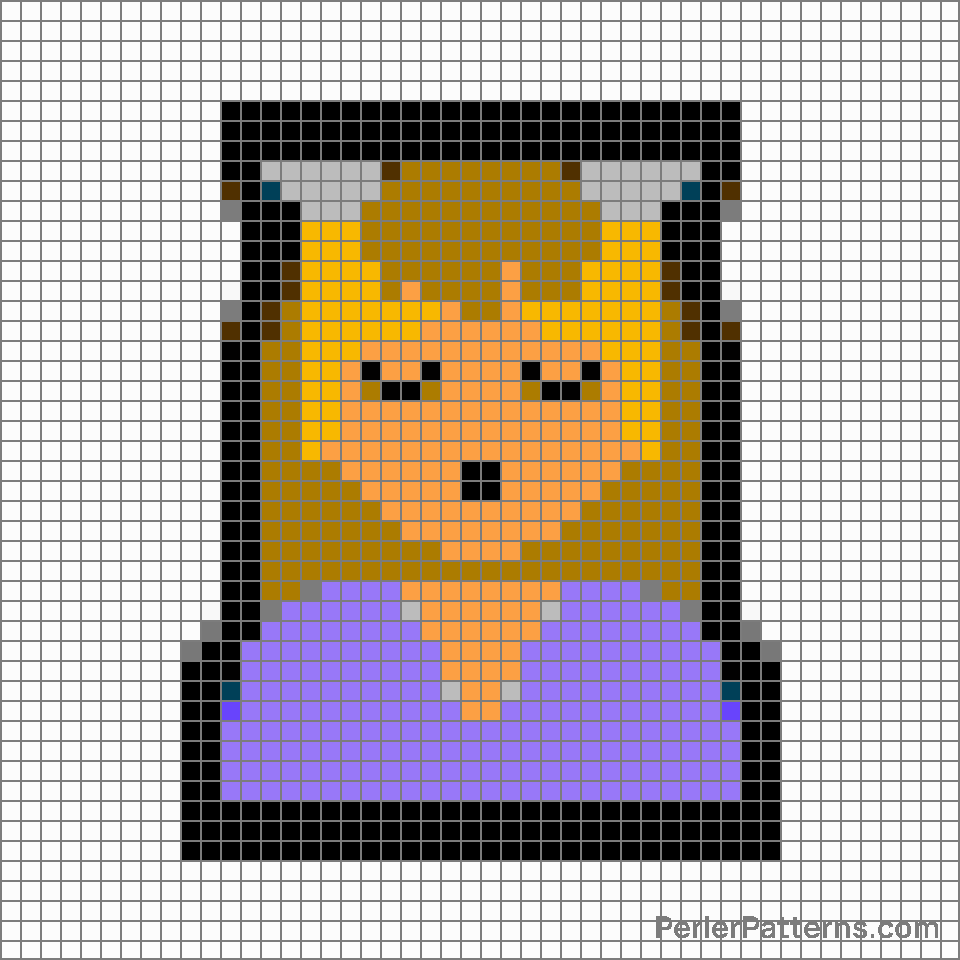Person getting massage emoji Perler Pattern
The emoji 💆 depicts an individual receiving a head massage. It portrays a person with their eyes closed, showing a sense of relaxation and calmness. The figure has both hands resting on top of the head, with fingers slightly spread out, suggesting the gentle and soothing movement of a masseur's touch. The emoji also exudes a serene aura through its neutral expression and upward curved eyebrows, illustrating the sense of relief and contentment one may feel during a massage. This emoji can be used to convey a multitude of ideas relating to tranquility, stress relief, self-care, or simply a moment of relaxation. It is commonly employed when someone wants to express a state of profound relief or a desire for a peaceful break from the demands of everyday life. One can use this emoji while talking about a calming spa day, promoting mindfulness practices, or simply expressing a need for personal downtime. In a more light-hearted tone, it can be used to communicate a much-needed break or an invitation for others to join in relaxation activities. Regardless of the context, the 💆 emoji admirably captures the universal desire for a moment of tranquility in our busy lives.
Instructions
Start making the "Person getting massage" emoji Perler Pattern by choosing one of the patterns below, depending on the size of pattern you are looking for, and the outline style. Then, click on the "Print" button to the right to print out the pattern, or click on the image itself to open it in a new window.
Once you've printed the pattern, follow the instructions here to make your own Perler bead creation!
Related Patterns

Woman climbing

Person climbing

Man in manual wheelchair

Man climbing

Women with bunny ears

Person with white cane

Person in manual wheelchair

Person in motorized wheelchair

Person in suit levitating

Woman with white cane

Man in steamy room

Woman dancing
More from People & Body
About PerlerPatterns.com
PerlerPatterns.com is the world's largest (and free) site for Perler Beads, Fuse Beads and Hama Beads patterns and designs.
Learn how to create your own Perler Bead patterns by click on the button below:
Instructions