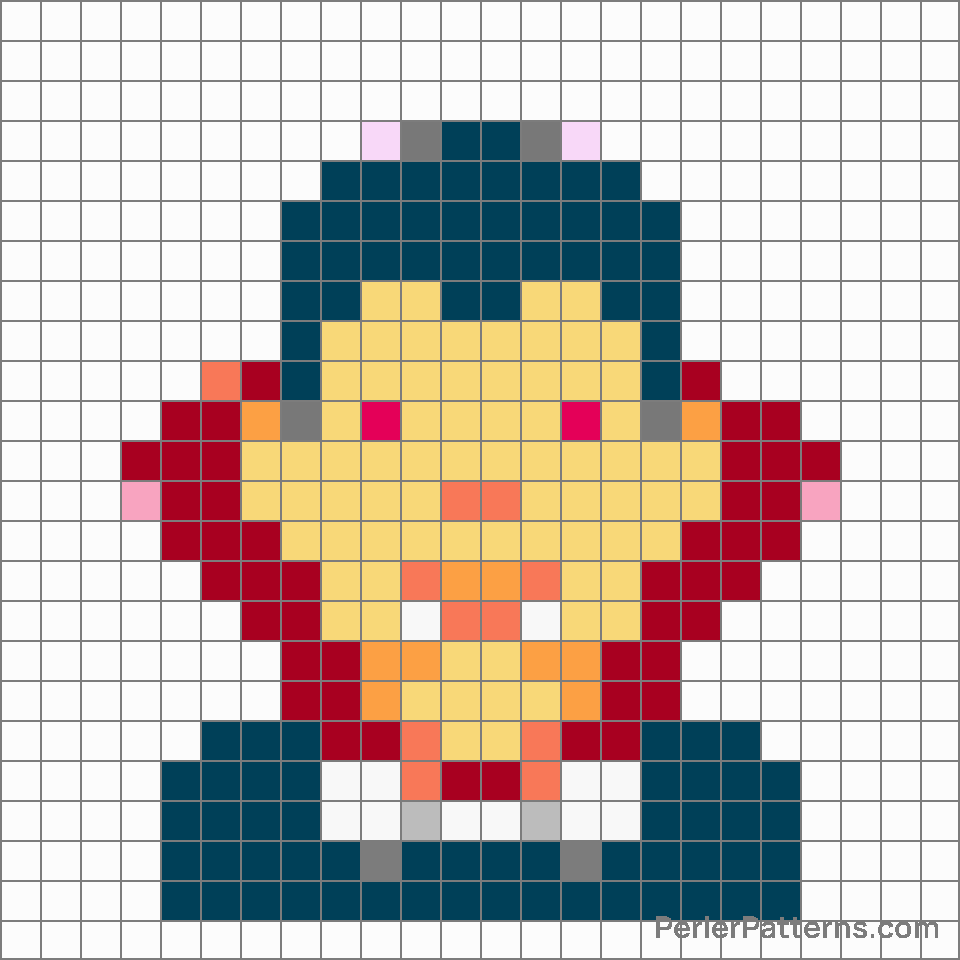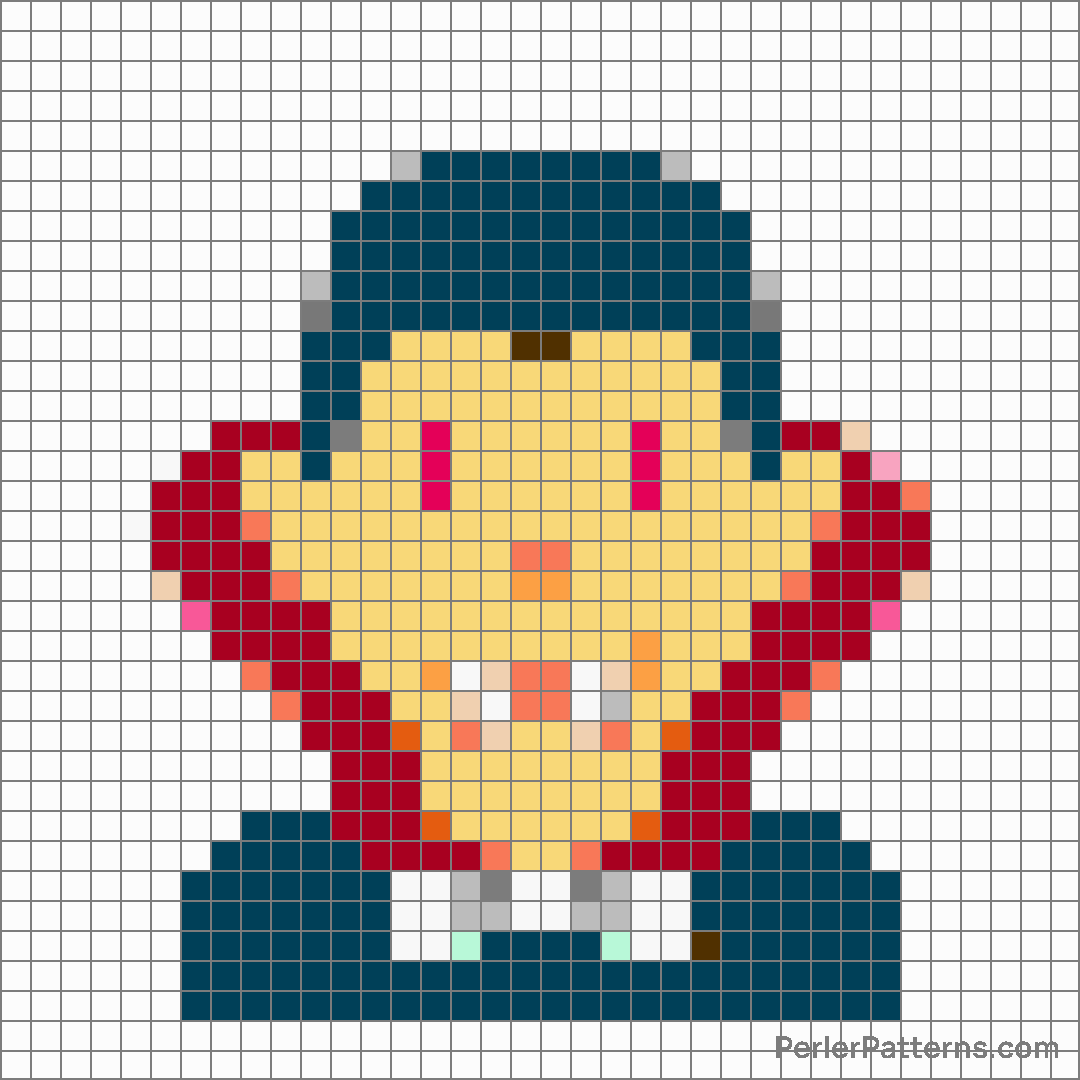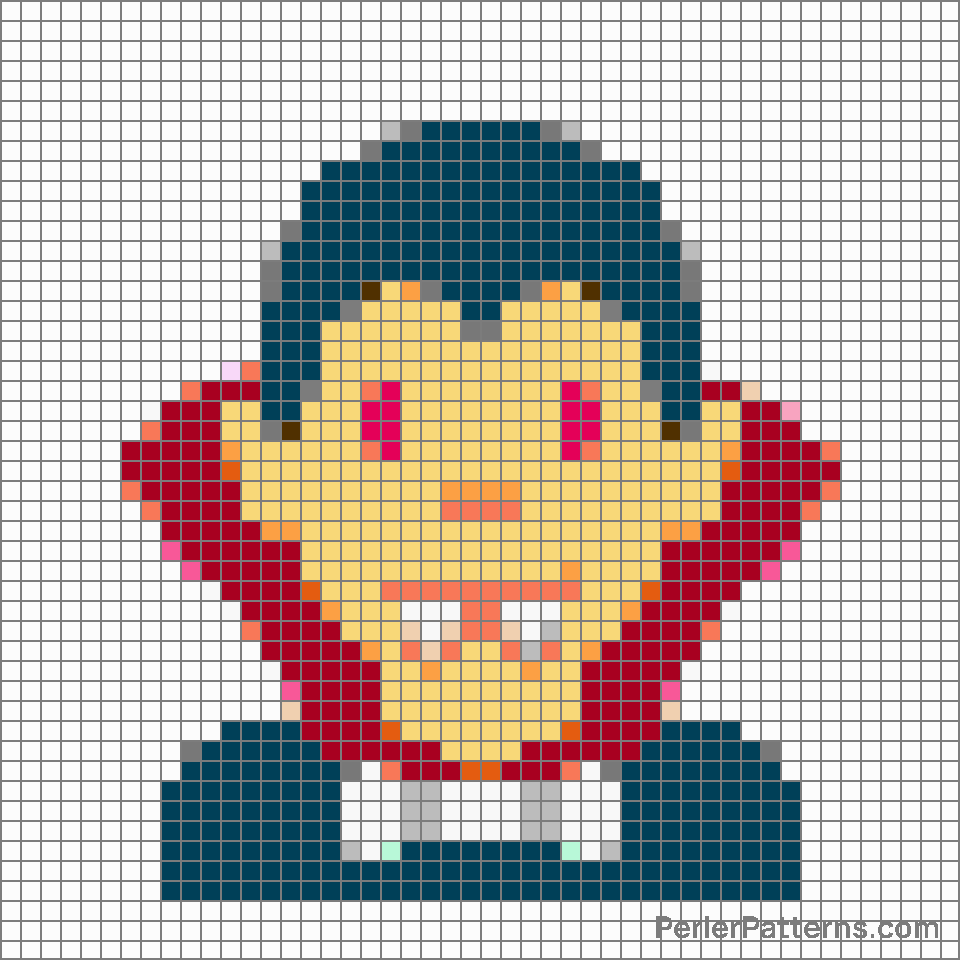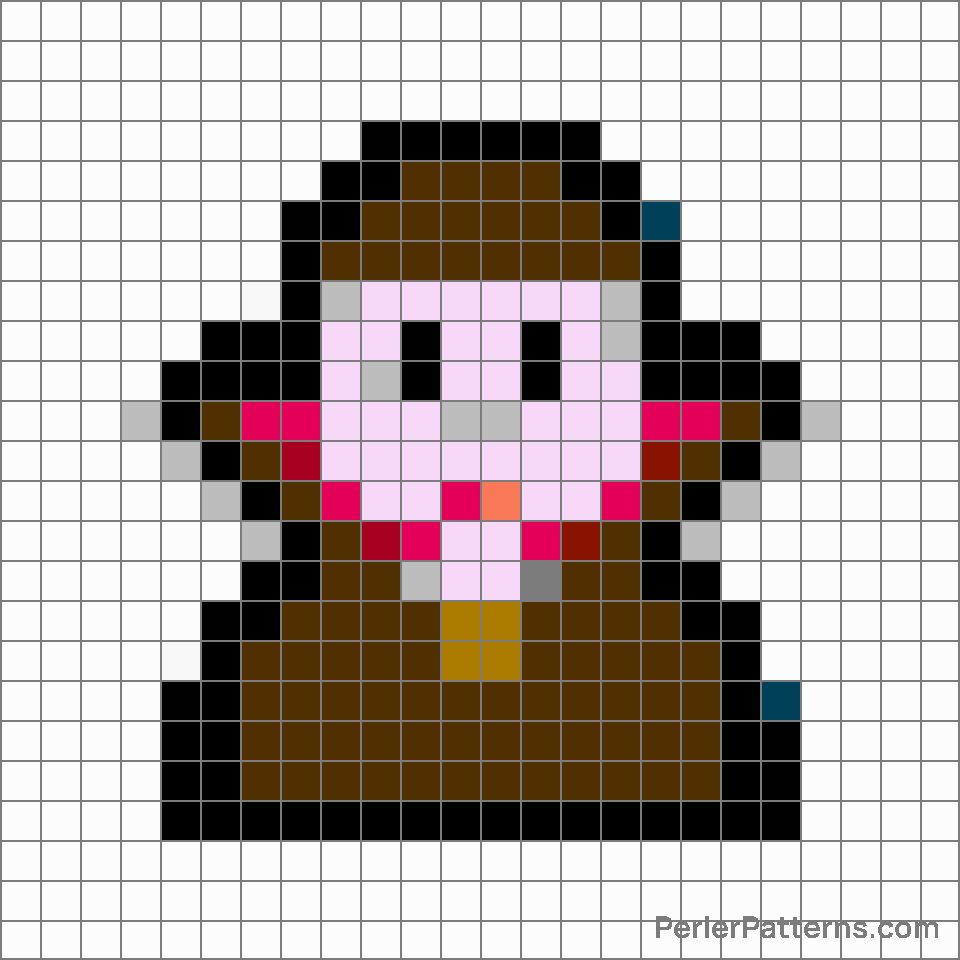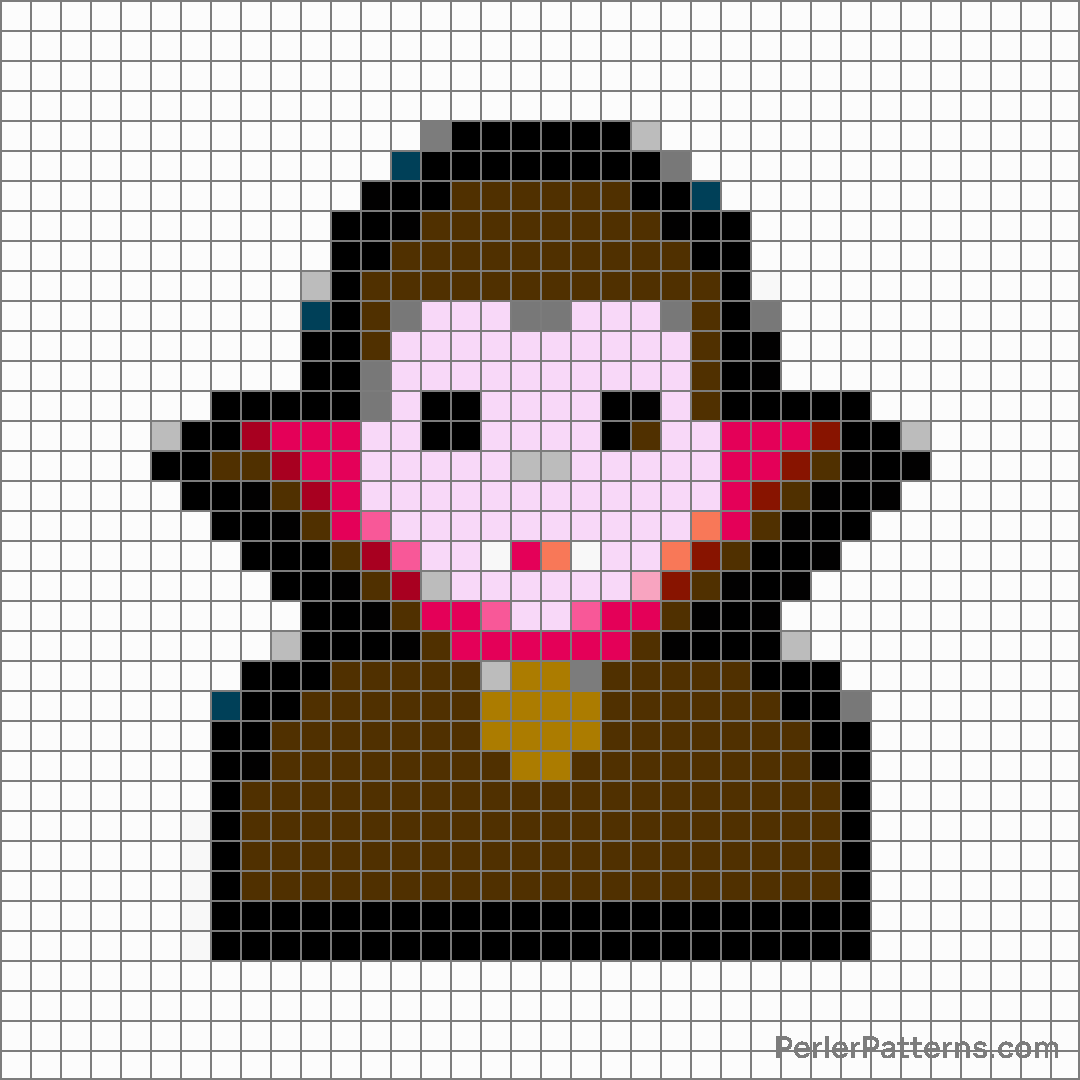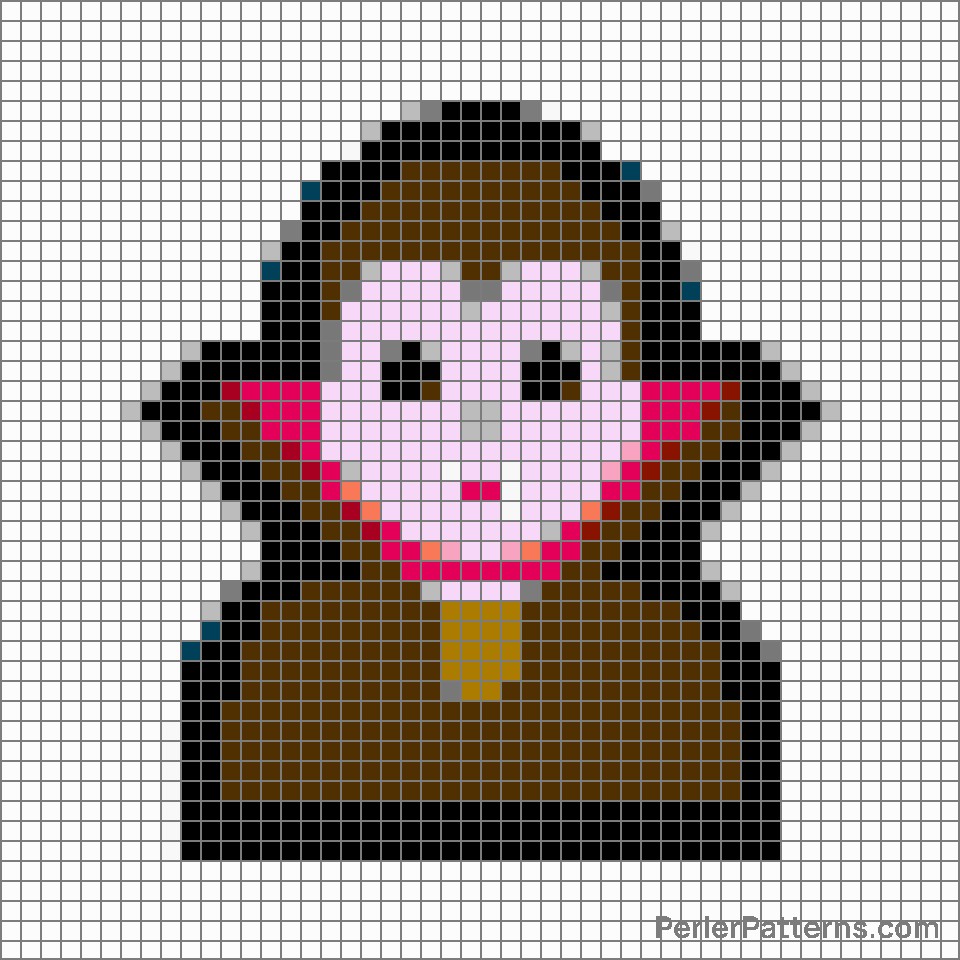Man vampire emoji Perler Pattern
The emoji 🧛♂️ depicts a vampire. It features a male figure with pale skin, long fangs protruding from his mouth, and sharp eyebrows giving him a menacing expression. The vampire is depicted with a stylish hairstyle, slicked back with a touch of darkness. He wears a formal attire, adorned with a high collared cape, conveying a sense of mystery and elegance. The overall appearance of this emoji captures the traditional imagery associated with vampires in popular culture. Considering its representation as a vampire, the 🧛♂️ emoji can be used in various contexts. Firstly, it can be employed to indicate a fascination or interest in vampires, supernatural creatures, or gothic themes. It can be used in text conversations, social media posts, or online discussions related to books, movies, or TV shows featuring vampires. Additionally, this emoji can be used humorously to playfully allude to someone's behavior or appearance resembling that of a vampire. For instance, it could be used to describe someone staying up late at night or showcasing a fondness for darkness. The vampire emoji thus lends itself to a wide range of interpretations depending on the situation and the context of its usage.
Instructions
Start making the "Man vampire" emoji Perler Pattern by choosing one of the patterns below, depending on the size of pattern you are looking for, and the outline style. Then, click on the "Print" button to the right to print out the pattern, or click on the image itself to open it in a new window.
Once you've printed the pattern, follow the instructions here to make your own Perler bead creation!
Related Patterns

Man zombie

Man genie

Baby angel

Woman supervillain

Woman genie

Man fairy

Merman

Supervillain

Fairy

Man vampire

Woman zombie

Elf
More from People & Body
About PerlerPatterns.com
PerlerPatterns.com is the world's largest (and free) site for Perler Beads, Fuse Beads and Hama Beads patterns and designs.
Learn how to create your own Perler Bead patterns by click on the button below:
Instructions