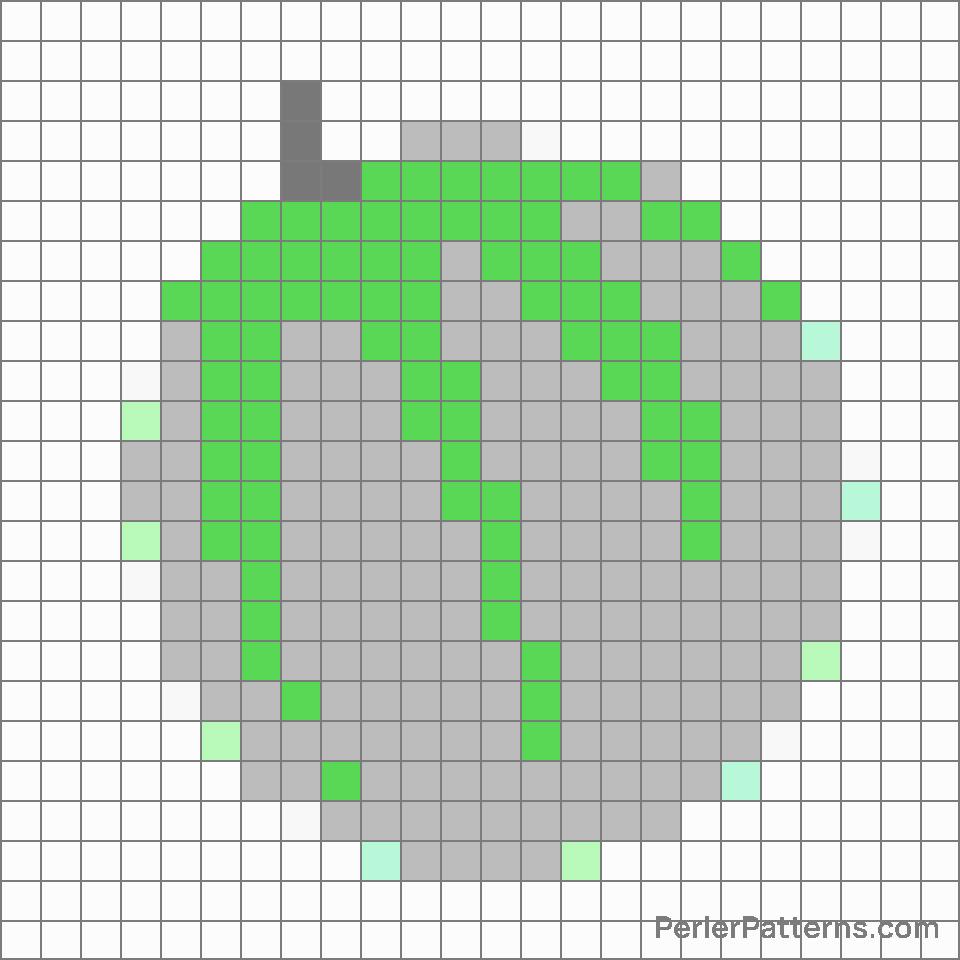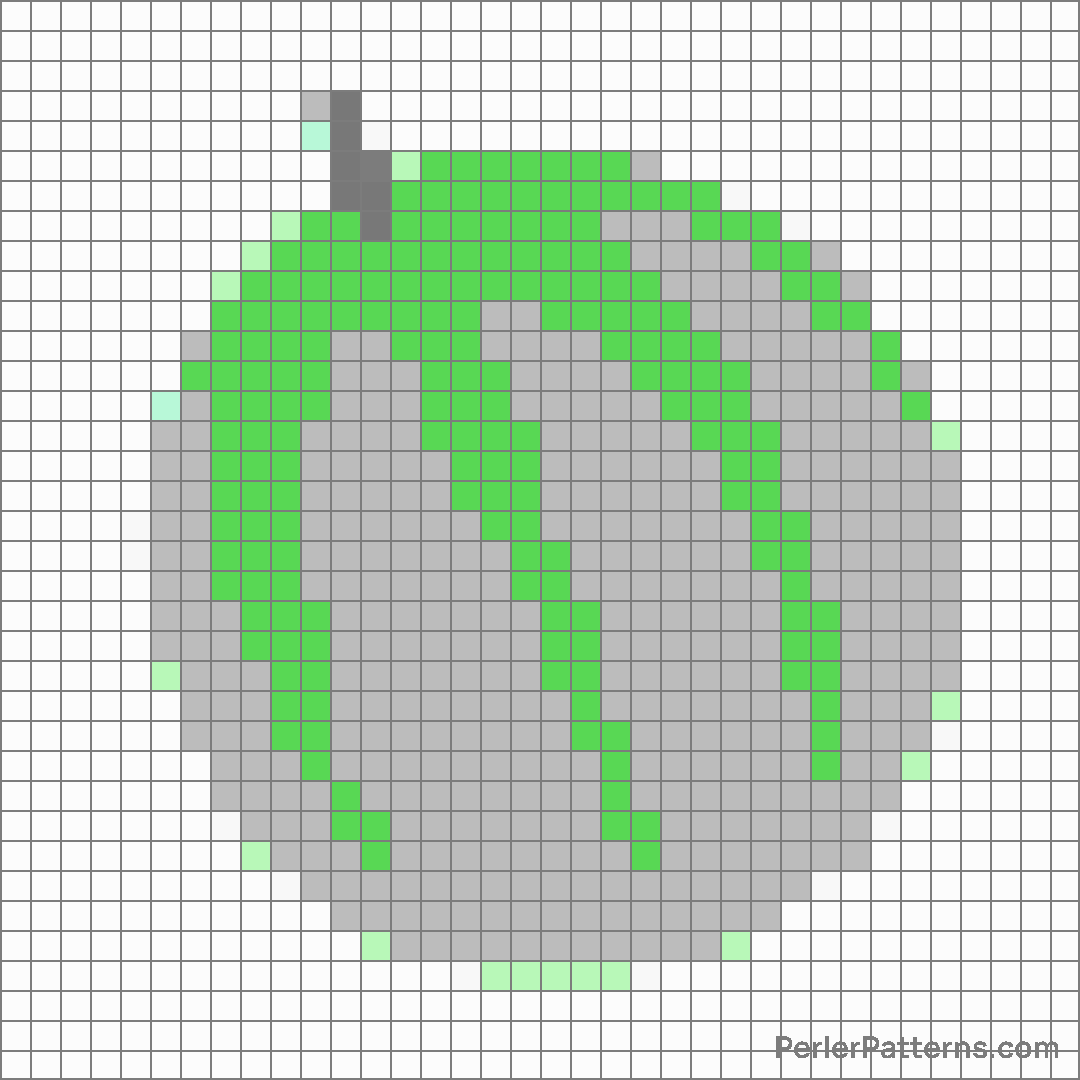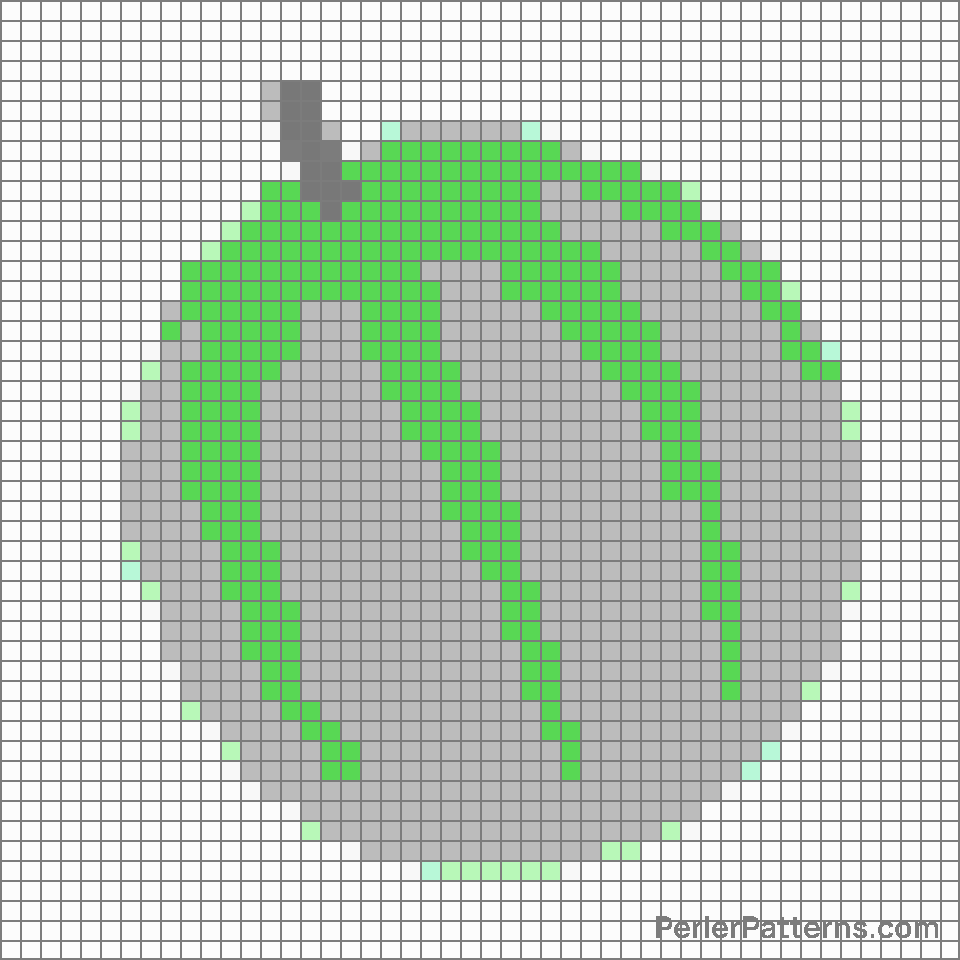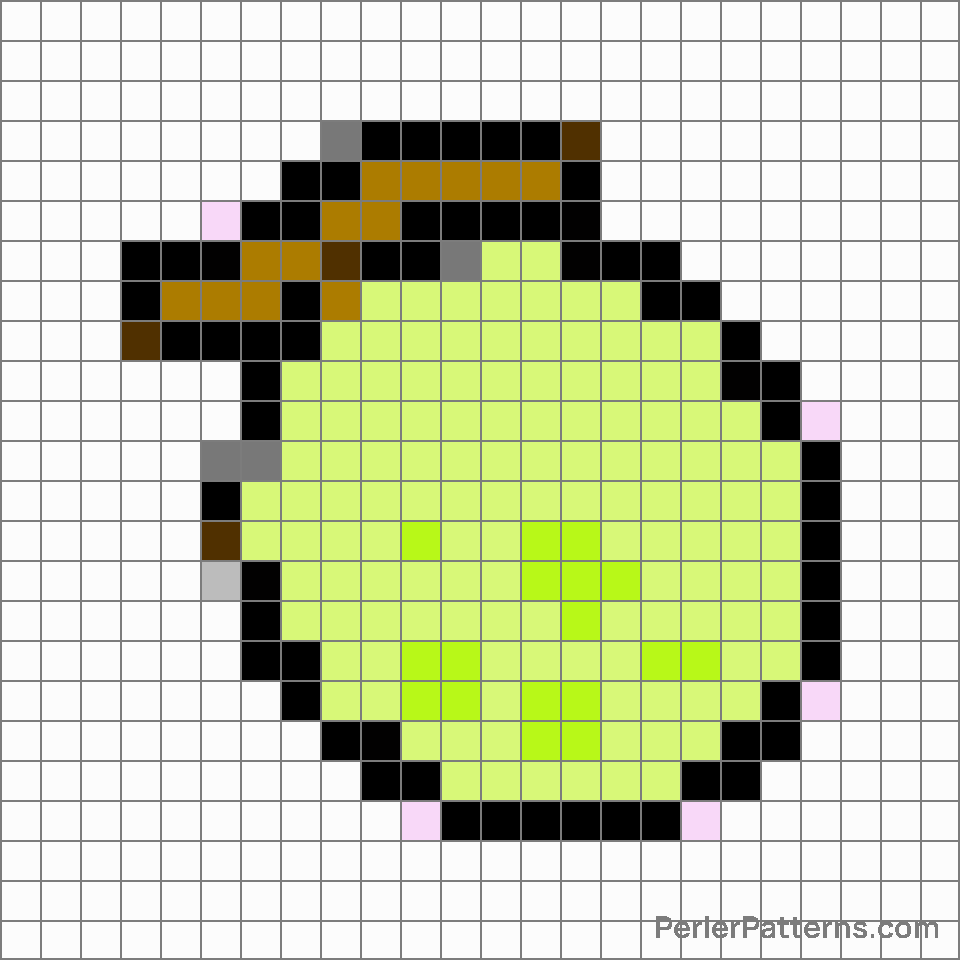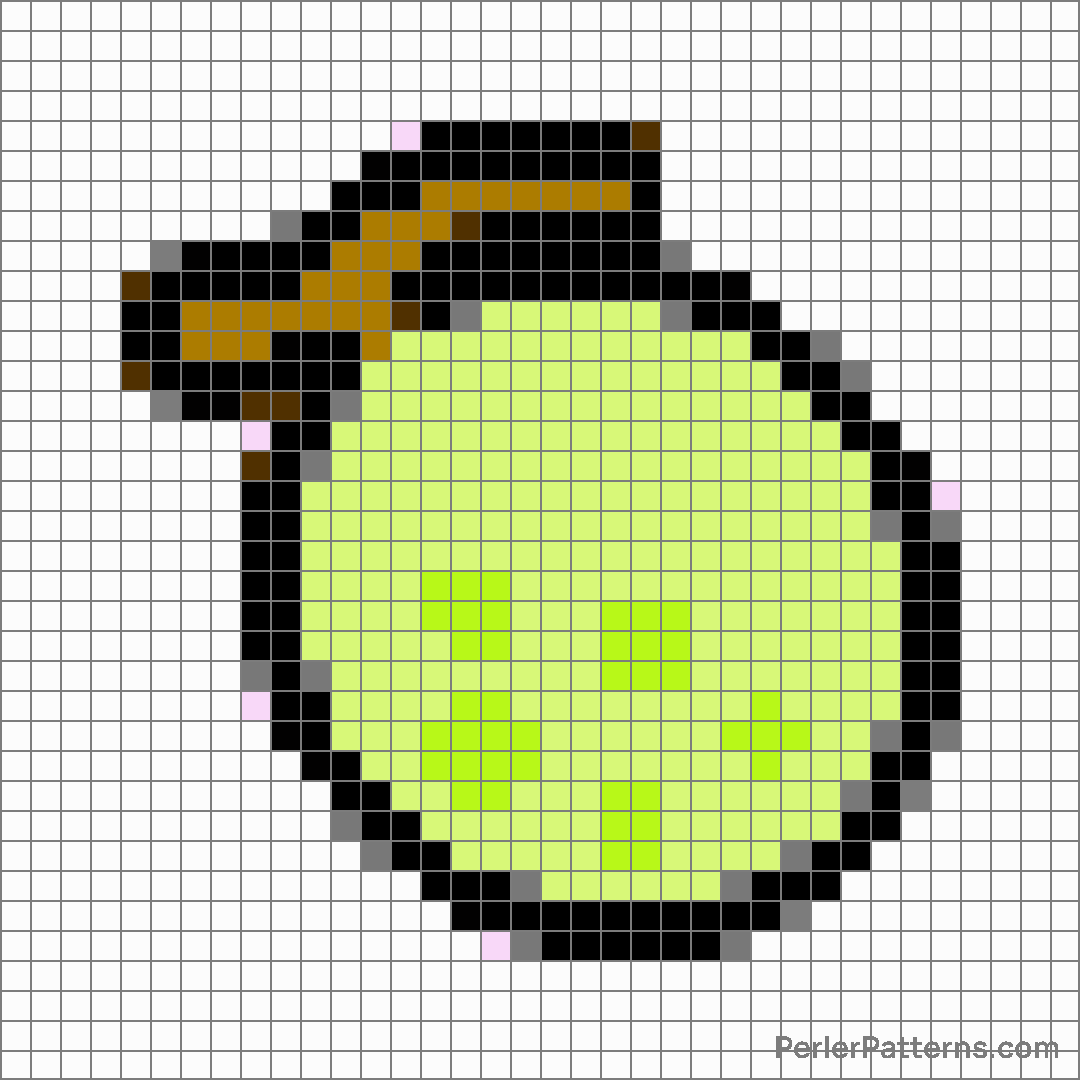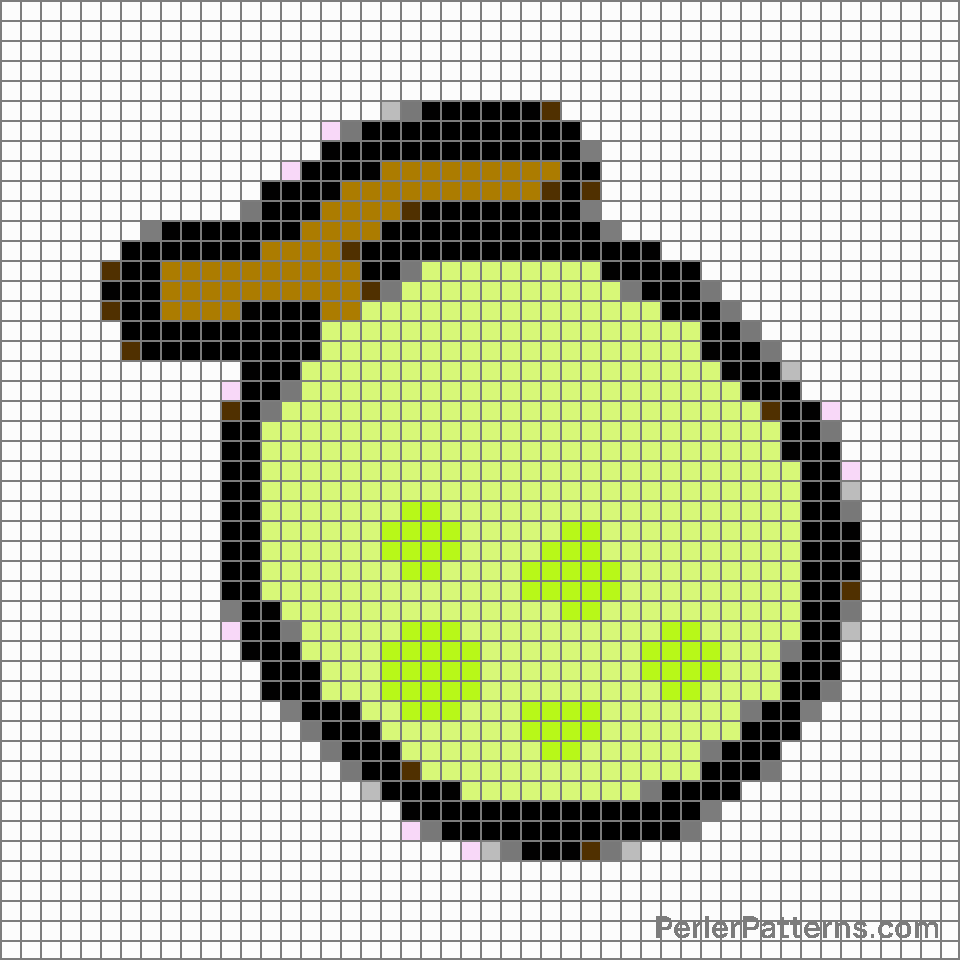Melon emoji Perler Pattern
The emoji 🍈 depicts a vibrant, spherical melon, sliced open to reveal its refreshing, juicy, and succulent flesh. The vibrant shade of green used to depict the melon's rind evokes a sense of freshness and vitality. The cross-section of the melon showcases its vivid pink or orange pulp, inviting the viewer to imagine its delectable taste. The intricate details, such as the curving lines representing the seed-filled cavity, add an element of realism to the emoji. Overall, this emoji portrays a ripe, wholesome melon that embodies the essence of summer, health, and indulgence. Due to its representation of one of the most beloved fruits worldwide, the 🍈 emoji is commonly used to express a variety of sentiments. It can be employed to convey a sense of satisfaction or anticipation for enjoying a juicy and refreshing snack, perfectly capturing the essence of summertime or a desire for a healthy lifestyle. Moreover, this emoji can be utilized to indicate thirst or hunger, particularly when someone desires the sweetness and quenching properties associated with melons. It can serve as a playful way to convey that one is feeling fruity or lighthearted, adding a touch of humor or flirtation to a conversation. In summary, this emoji offers a delightful and versatile visual to communicate sentiments related to freshness, deliciousness, and a zest for life.
Instructions
Start making the "Melon" emoji Perler Pattern by choosing one of the patterns below, depending on the size of pattern you are looking for, and the outline style. Then, click on the "Print" button to the right to print out the pattern, or click on the image itself to open it in a new window.
Once you've printed the pattern, follow the instructions here to make your own Perler bead creation!
Related Patterns

Tangerine

Grapes

Kiwi fruit

Coconut

Green apple

Banana

Watermelon

Cherries

Mango

Tomato

Pineapple

Blueberries
More from Food & Drink
About PerlerPatterns.com
PerlerPatterns.com is the world's largest (and free) site for Perler Beads, Fuse Beads and Hama Beads patterns and designs.
Learn how to create your own Perler Bead patterns by click on the button below:
Instructions