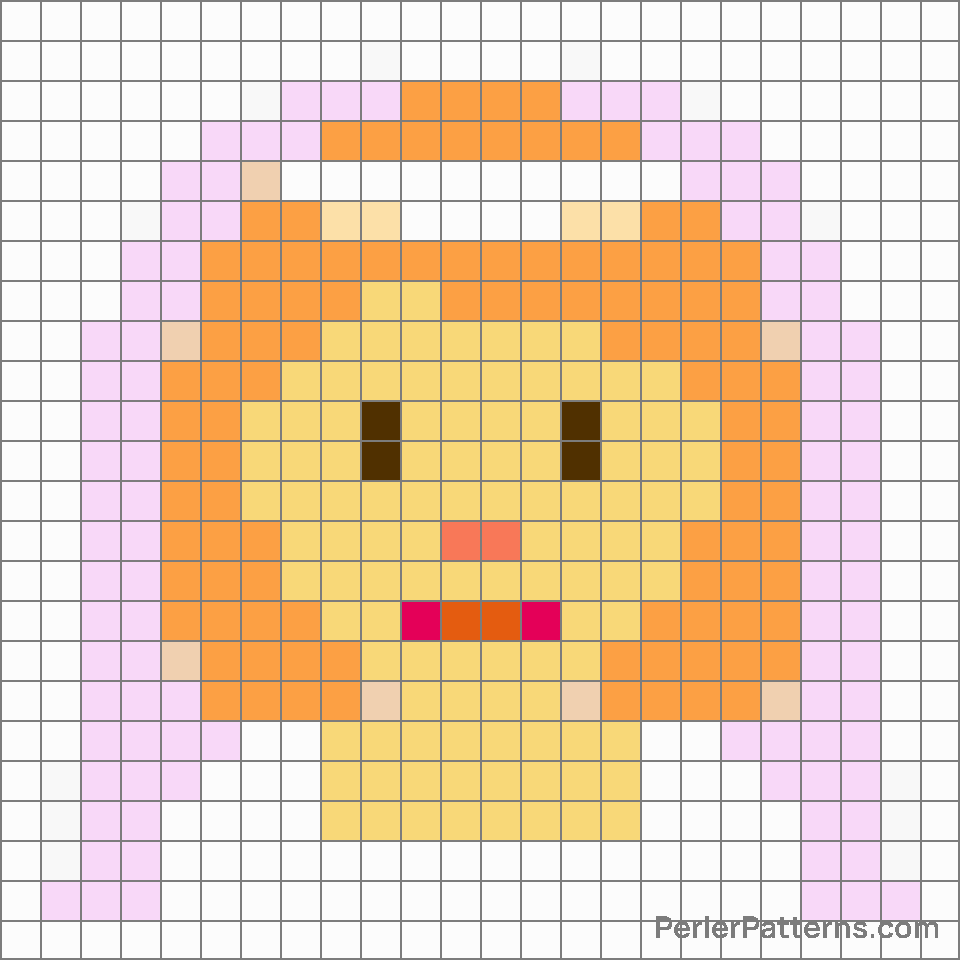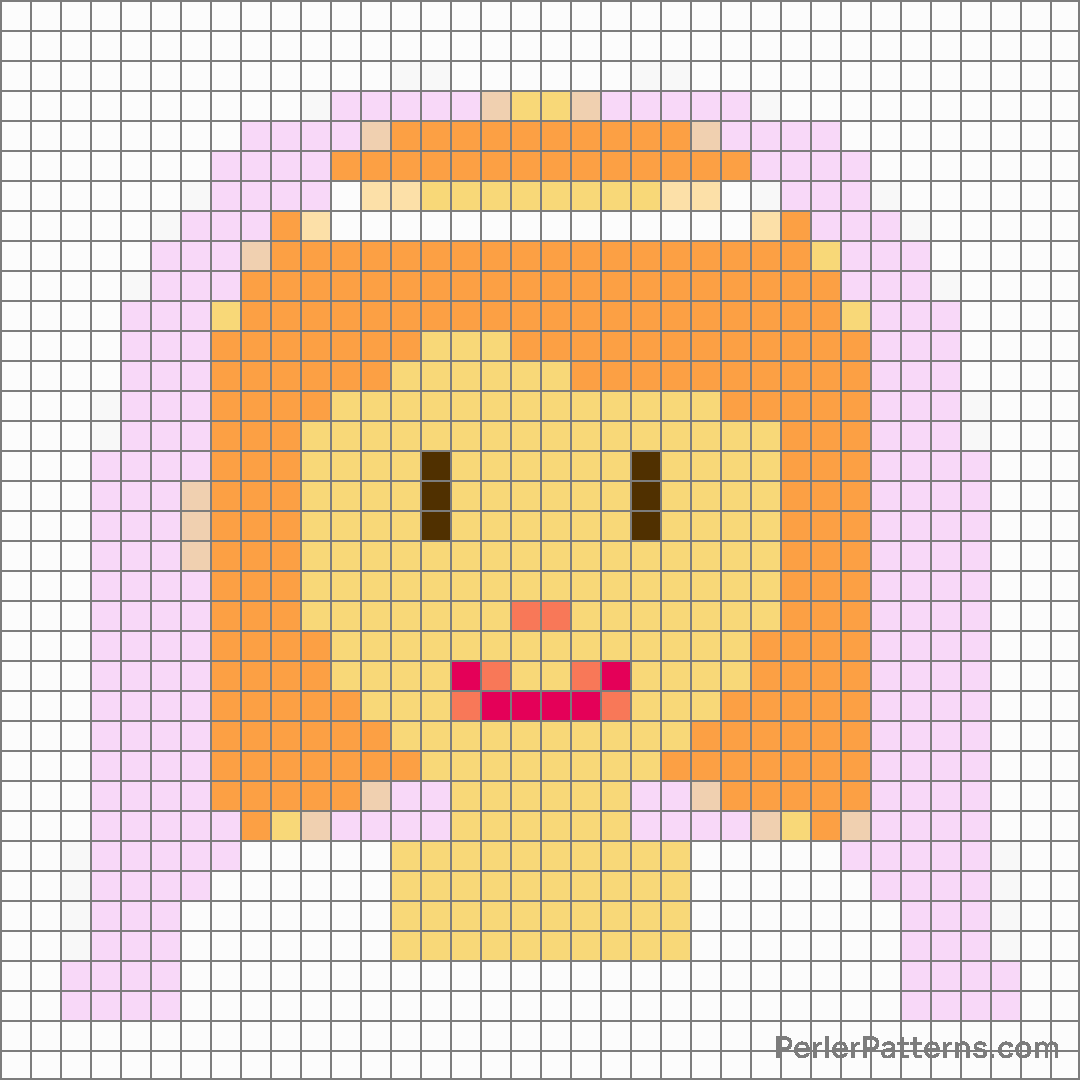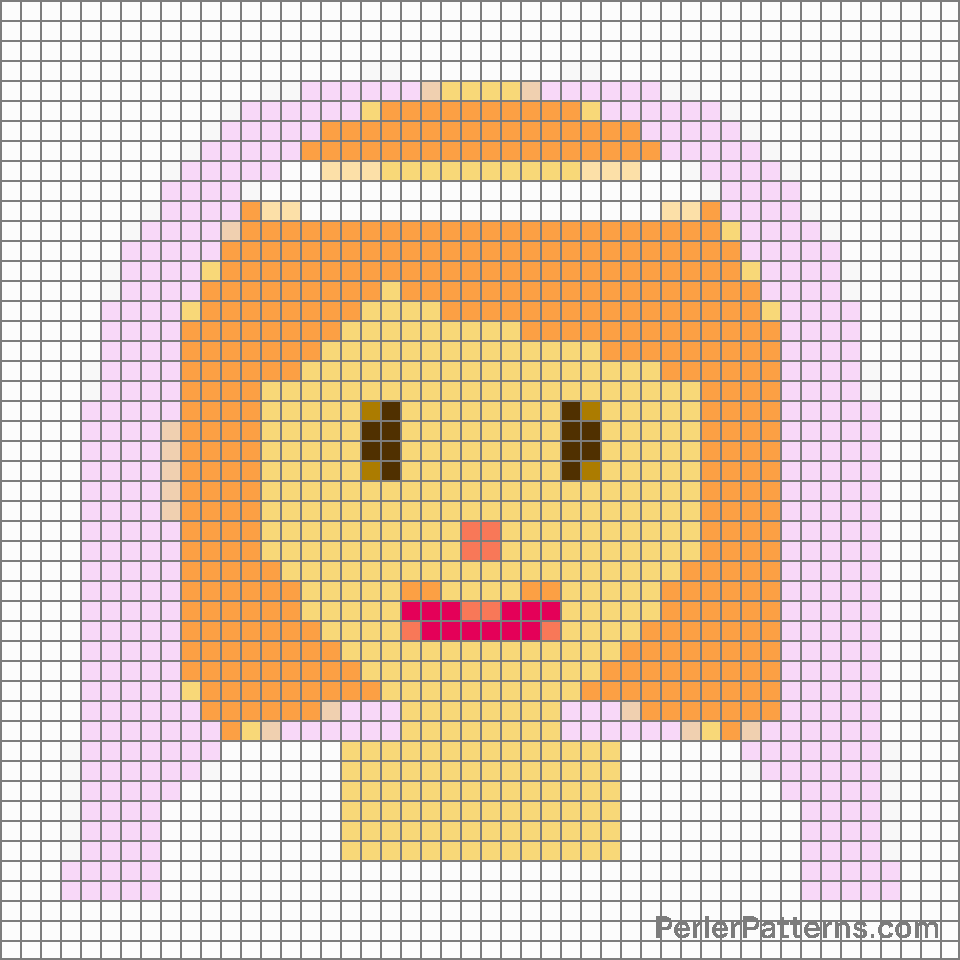Woman with veil emoji Perler Pattern
The emoji 👰♀️ portrays a bride, elegantly adorned in a wedding gown and a veil. This female figure exudes grace, charm, and purity as she celebrates one of life's most significant milestones. The bride's dress is often depicted in shades of white, symbolizing innocence and new beginnings. Accompanied by a veil, this emoji conveys a sense of anticipation and mystery surrounding the traditional wedding ceremony. With details such as a flower bouquet or a hairstyle consistent with bridal customs across cultures, this emoji captures the essence of joy and matrimonial bonds. This emoji is commonly used to symbolize weddings, marriage, and all related emotions and events. Whether in personal conversations or on social media platforms, it serves as a way to mark special occasions and discuss the union of two individuals in a loving commitment. Additionally, it can be used in the context of wedding planning, bridal showers, or any discussions related to the attire and traditions associated with weddings. Furthermore, it can express excitement and well-wishes when congratulating someone on their engagement or when celebrating a loved one's marriage. 'Here comes the bride' indeed, as this emoji encapsulates the beauty and significance of a wedding day.
Instructions
Start making the "Woman with veil" emoji Perler Pattern by choosing one of the patterns below, depending on the size of pattern you are looking for, and the outline style. Then, click on the "Print" button to the right to print out the pattern, or click on the image itself to open it in a new window.
Once you've printed the pattern, follow the instructions here to make your own Perler bead creation!
Related Patterns

Singer

Prince

Health worker

Police officer

Woman judge

Man farmer

Woman technologist

Woman singer

Breast-feeding

Man teacher

Woman factory worker

Man in tuxedo
More from People & Body
About PerlerPatterns.com
PerlerPatterns.com is the world's largest (and free) site for Perler Beads, Fuse Beads and Hama Beads patterns and designs.
Learn how to create your own Perler Bead patterns by click on the button below:
Instructions