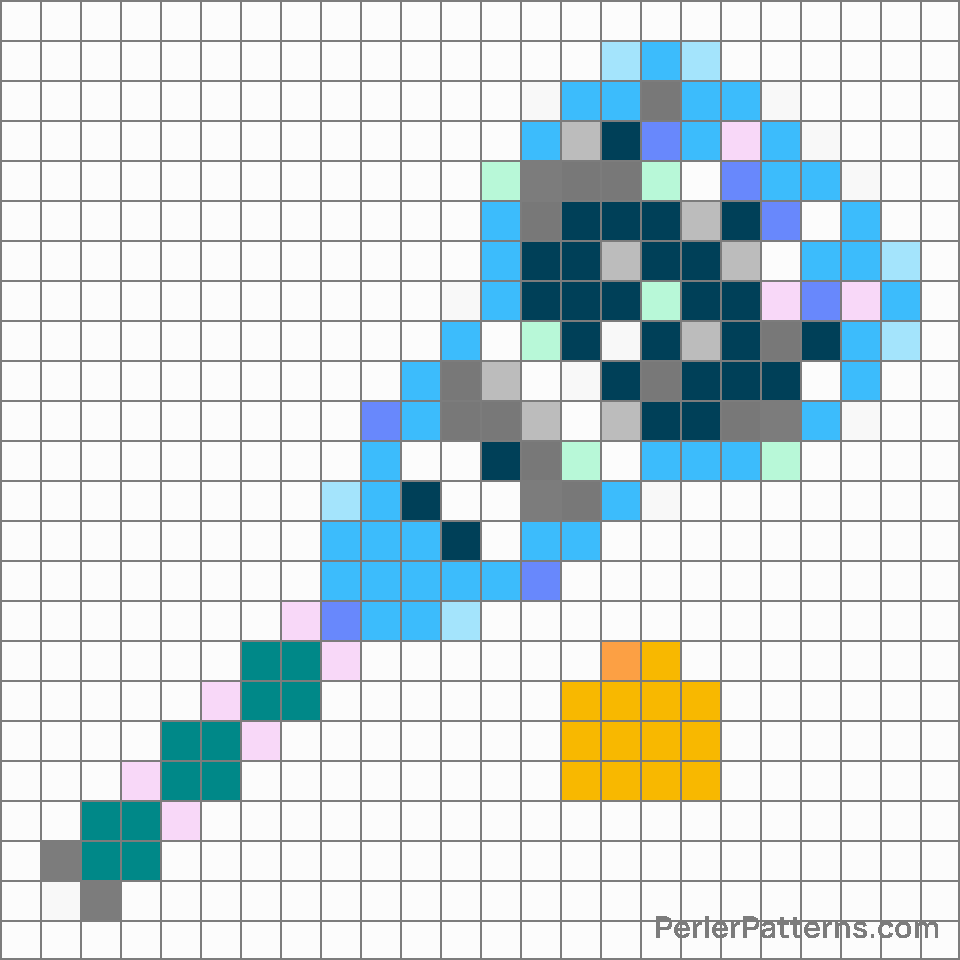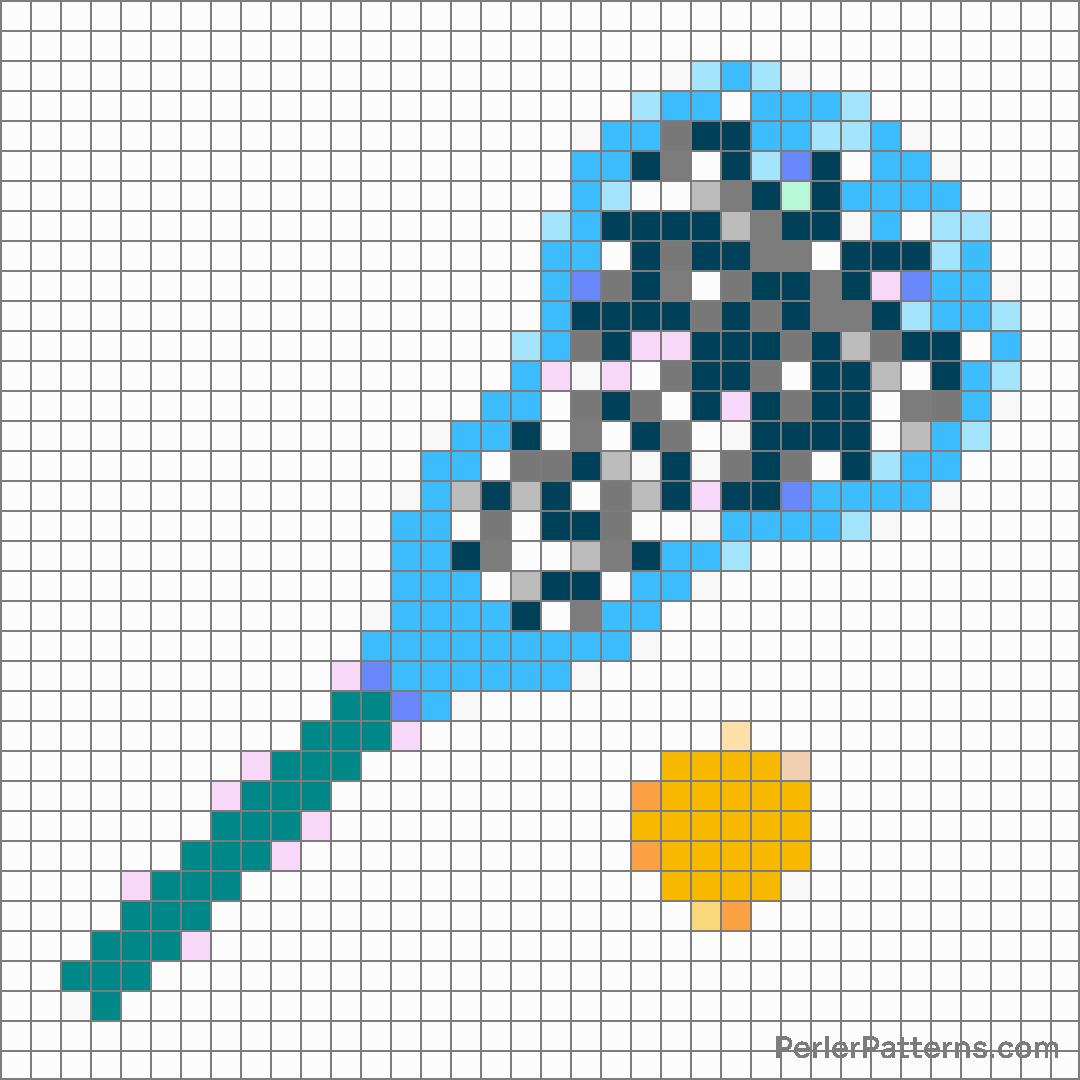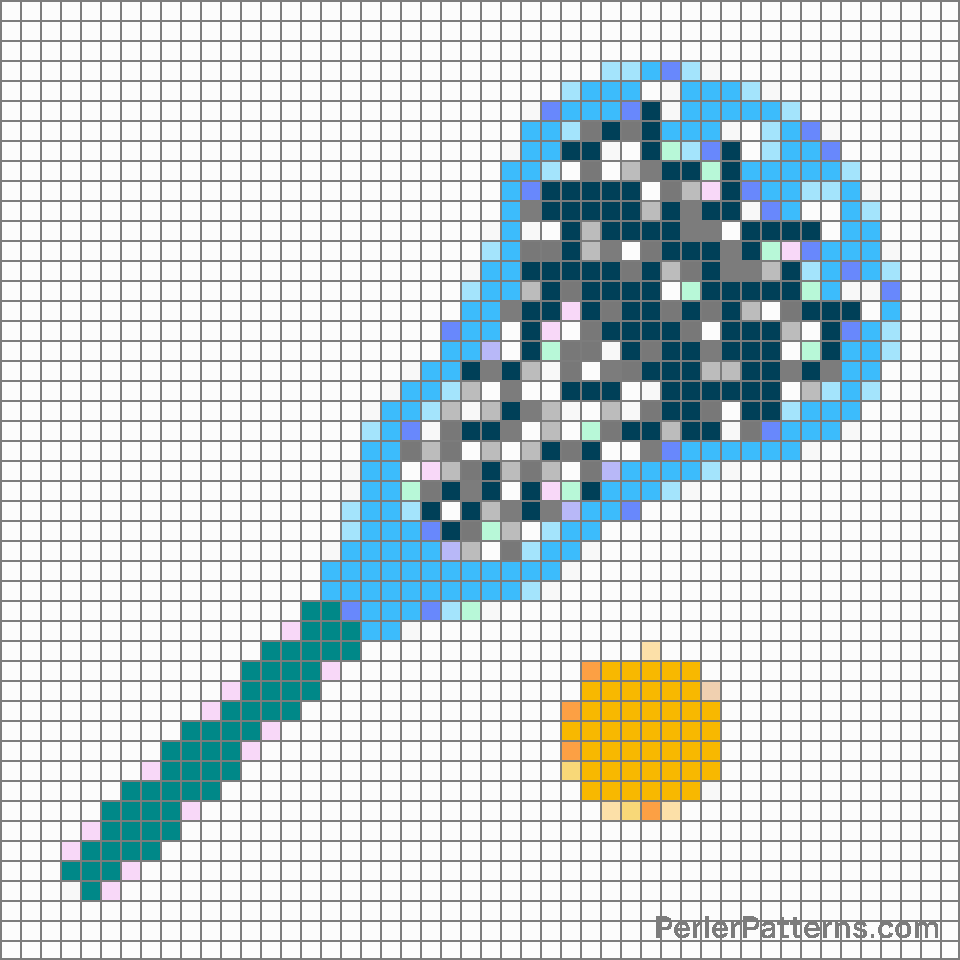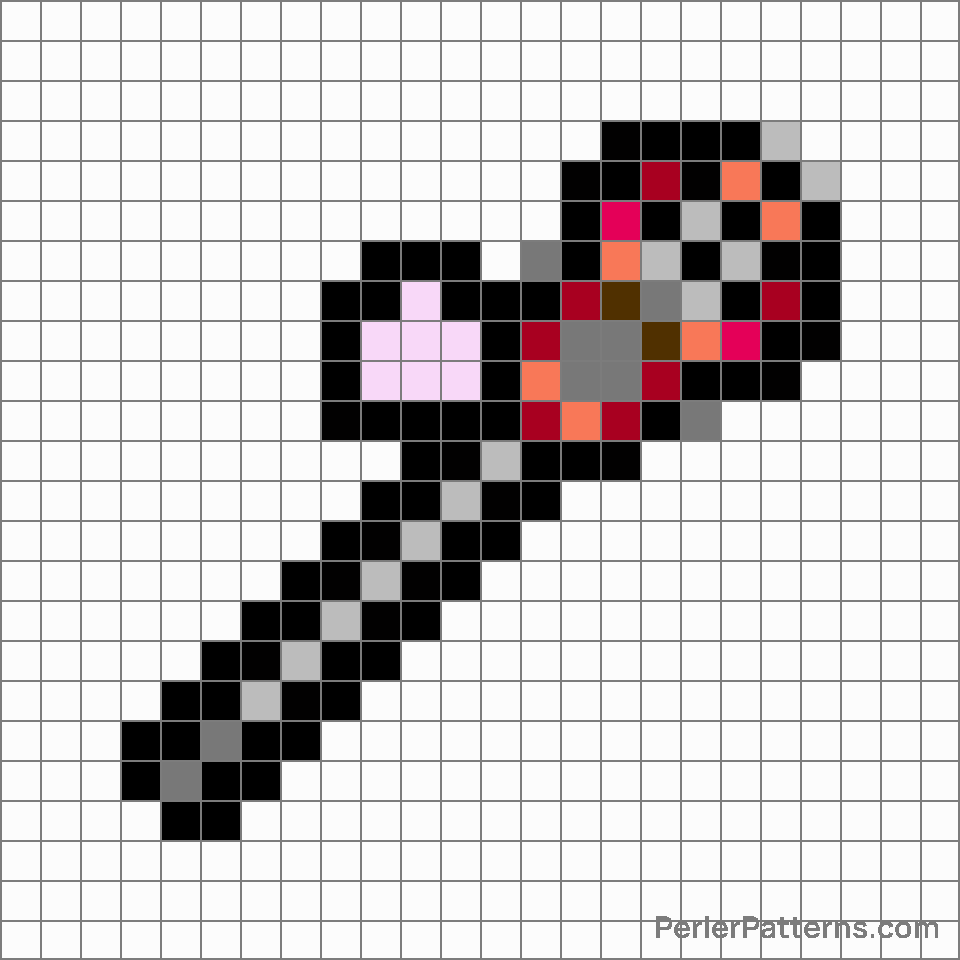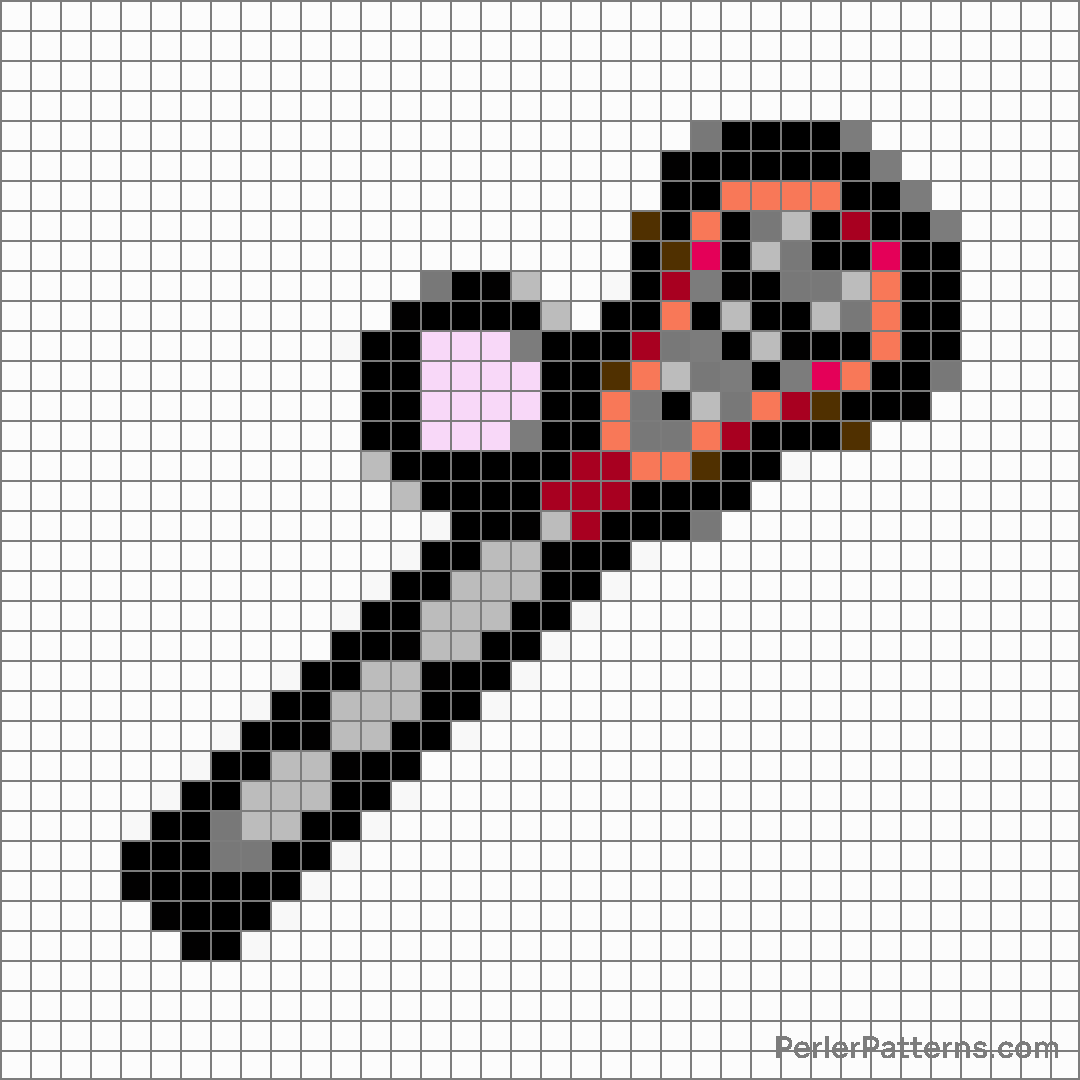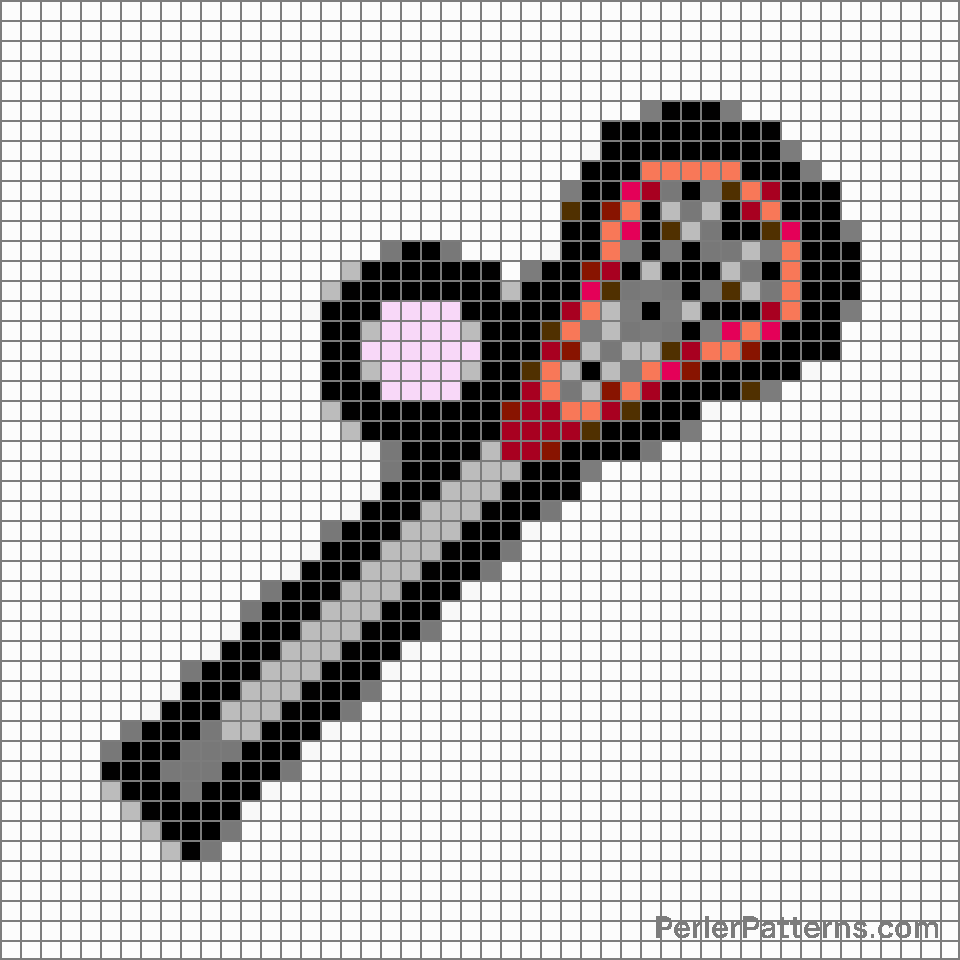Lacrosse emoji Perler Pattern
The emoji 🥍 depicts a lacrosse stick, capturing the essence of this fast-paced and dynamic sport. The symbol consists of a long handle with a small netting on one end, portraying the distinctive shape of a lacrosse stick. The representation is crafted with intricate details, highlighting the curvature of the handle and the outlining of the netting. The color variations of the emoji may range from a wooden brown shade, imitating traditional lacrosse sticks, to a contemporary metallic hue. Given its accurate representation of a lacrosse stick, this emoji serves as a versatile tool for various digital communications. It can be used to showcase one's passion or interest in the sport of lacrosse. Sports enthusiasts can deploy this emoji when discussing their favorite athletes, teams, or matches, as a way of expressing excitement, camaraderie, or support. Moreover, individuals actively involved in the sport, whether players, coaches, or fans, can utilize this emoji to indicate their affiliation or participation in lacrosse-related conversations. The versatility of the 🥍 emoji allows users to add a touch of enthusiasm and authenticity when discussing lacrosse or engaging with fellow fans and enthusiasts.
Instructions
Start making the "Lacrosse" emoji Perler Pattern by choosing one of the patterns below, depending on the size of pattern you are looking for, and the outline style. Then, click on the "Print" button to the right to print out the pattern, or click on the image itself to open it in a new window.
Once you've printed the pattern, follow the instructions here to make your own Perler bead creation!
Related Patterns

Soccer ball

Tennis

Sled

Martial arts uniform

Curling stone

Lacrosse

Softball

Goal net

Cricket game

Diving mask

Baseball

Flying disc
More from Activities
About PerlerPatterns.com
PerlerPatterns.com is the world's largest (and free) site for Perler Beads, Fuse Beads and Hama Beads patterns and designs.
Learn how to create your own Perler Bead patterns by click on the button below:
Instructions