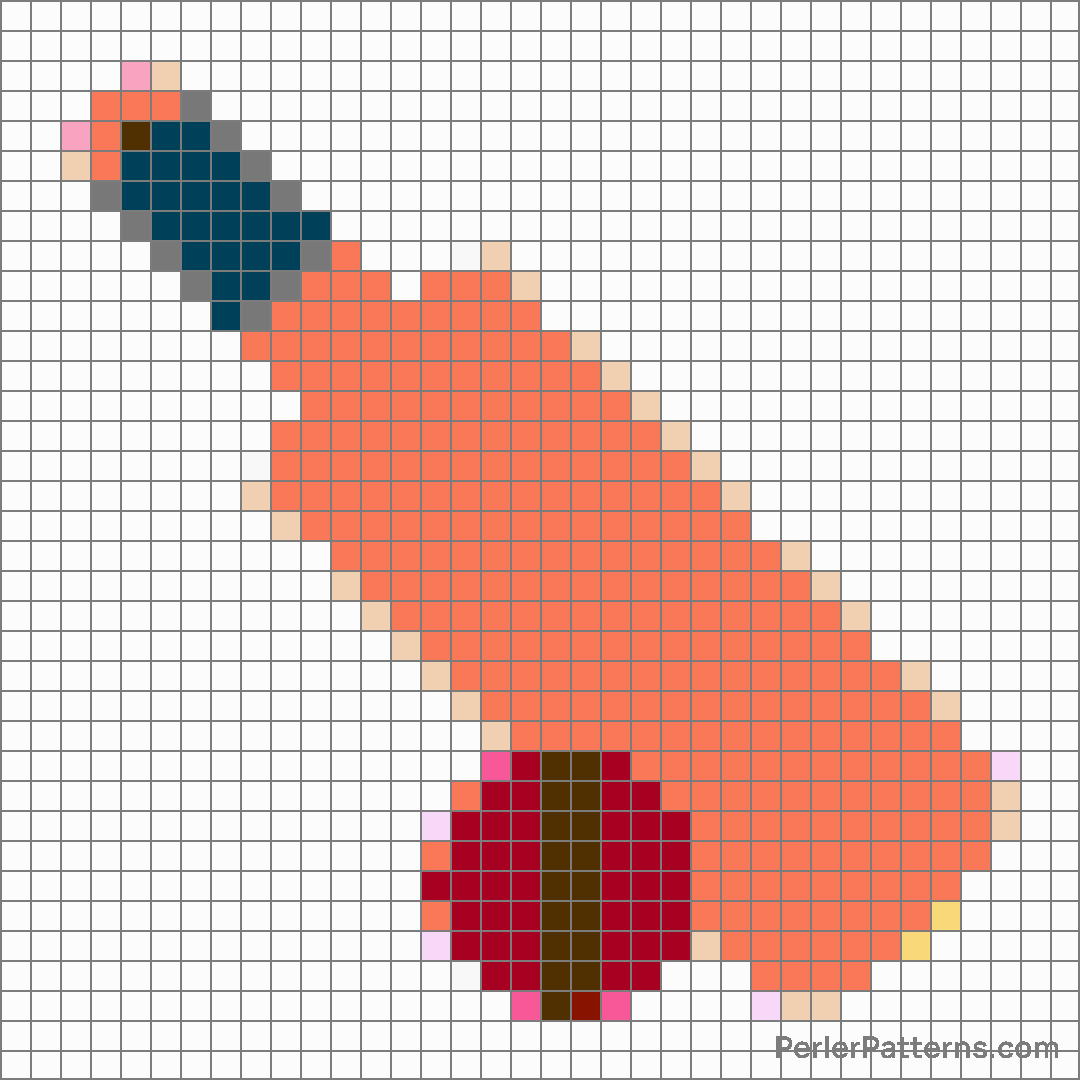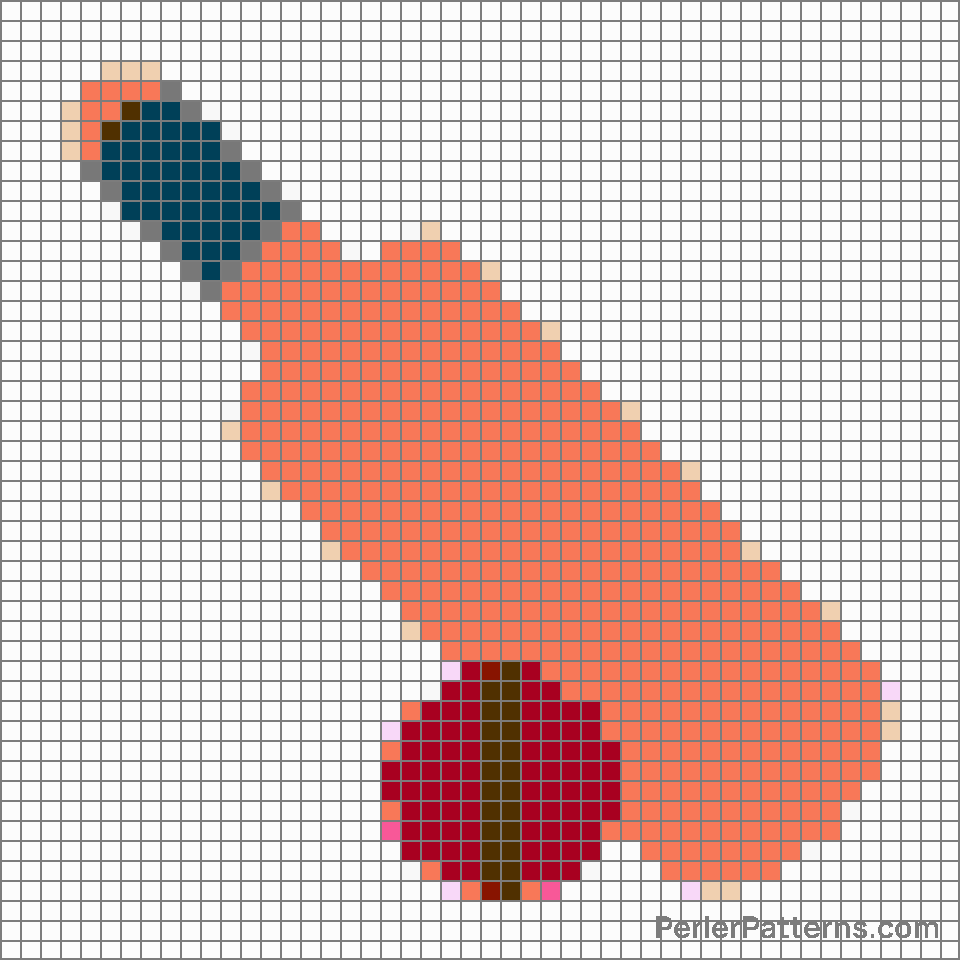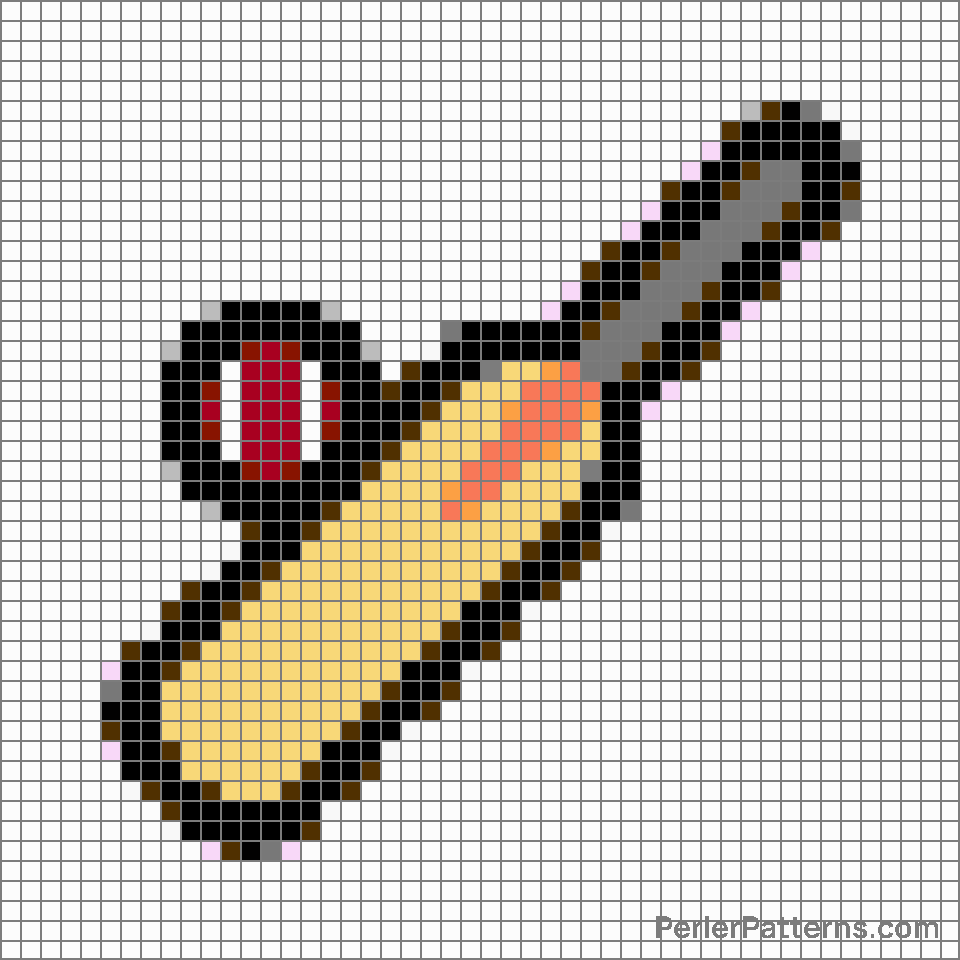Cricket game emoji Perler Pattern
The emoji 🏏 depicts a cricket bat and ball, symbolizing the sport of cricket. The bat is represented by a long, narrow wooden object with a curved tip, while the ball is rendered as a small, round object. The highly detailed emoji accurately captures the essence of this popular sport, with its intricate design showcasing the distinct shape and features of both the bat and the ball. The depiction of the cricket bat and ball demonstrates the attention to detail and dedication to authenticity that emoji designers employ, allowing users to easily recognize and relate to the sport of cricket. Given its representation of cricket, the 🏏 emoji can be used in various contexts. It may be utilized while discussing sports, particularly cricket matches, tournaments, or players. This emoji effectively conveys the idea of participation in or being a fan of cricket, making it ideal for expressing excitement or support for the sport. Additionally, it can be employed while chatting about physical activity or outdoor games, emphasizing the idea of engagement, teamwork, and sportsmanship. Whether sharing updates about a live cricket match, engaging in conversations about sports, or simply expressing enthusiasm for physical activity, the 🏏 emoji assists users in effortlessly conveying their connection to cricket and related topics.
Instructions
Start making the "Cricket game" emoji Perler Pattern by choosing one of the patterns below, depending on the size of pattern you are looking for, and the outline style. Then, click on the "Print" button to the right to print out the pattern, or click on the image itself to open it in a new window.
Once you've printed the pattern, follow the instructions here to make your own Perler bead creation!
Related Patterns

Baseball

Lacrosse

Flag in hole

Running shirt

Curling stone

Sled

Flying disc

Soccer ball

Field hockey

Badminton

Boxing glove

Ice hockey
More from Activities
About PerlerPatterns.com
PerlerPatterns.com is the world's largest (and free) site for Perler Beads, Fuse Beads and Hama Beads patterns and designs.
Learn how to create your own Perler Bead patterns by click on the button below:
Instructions