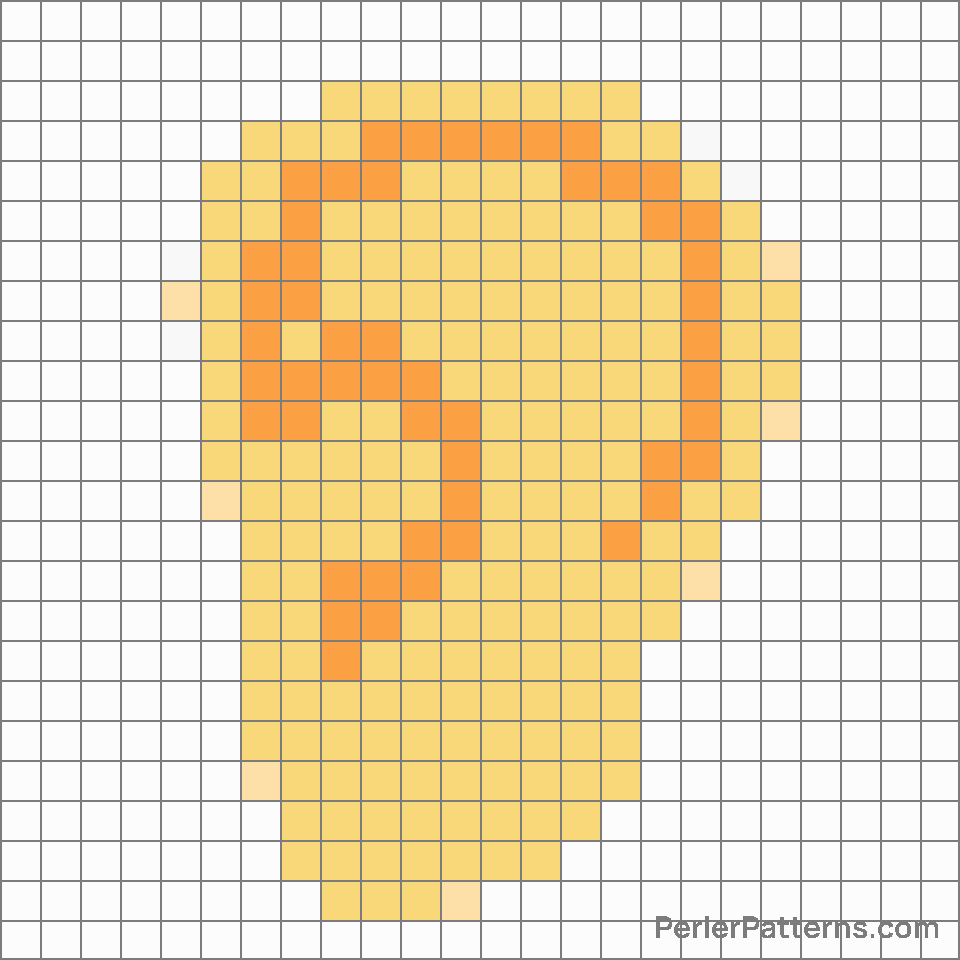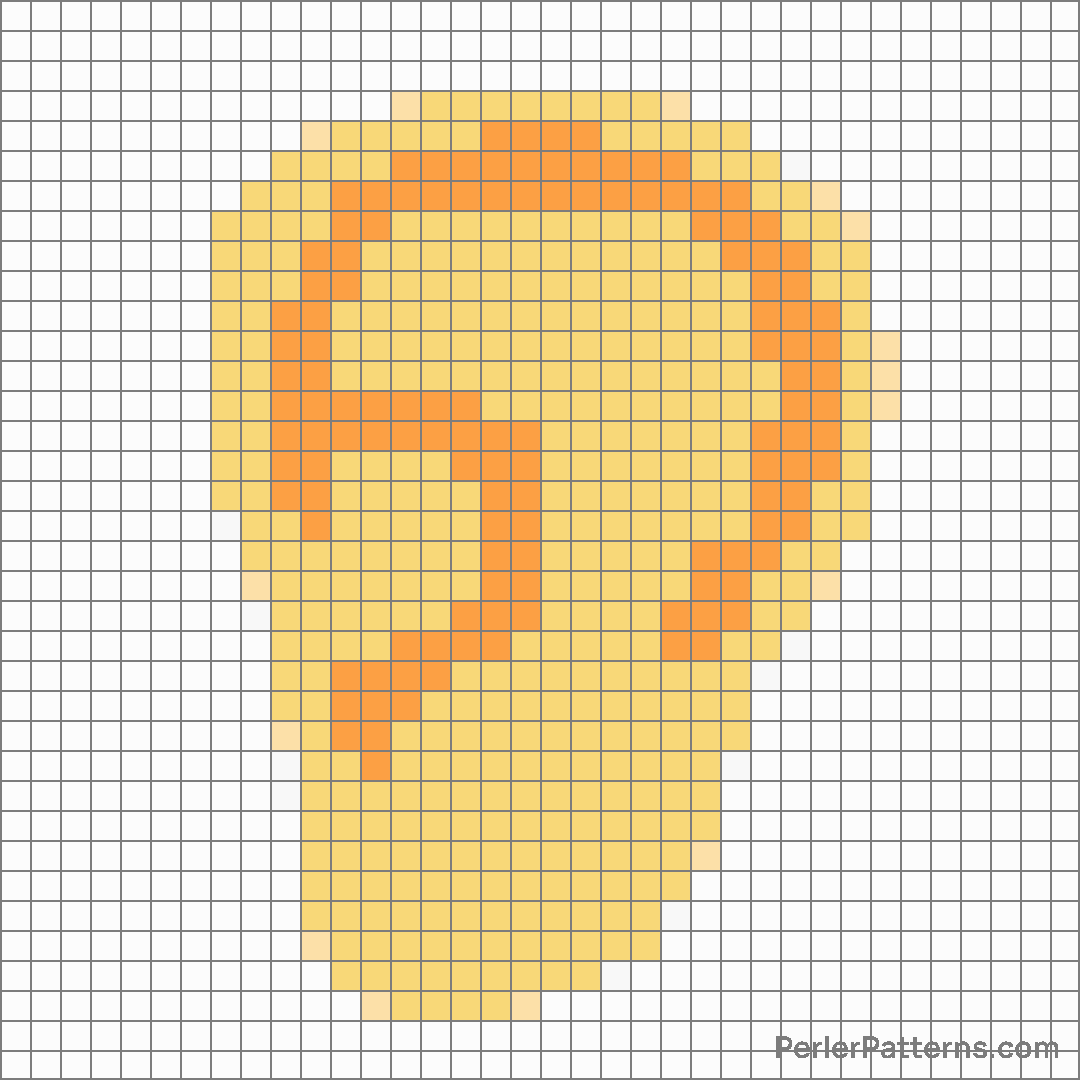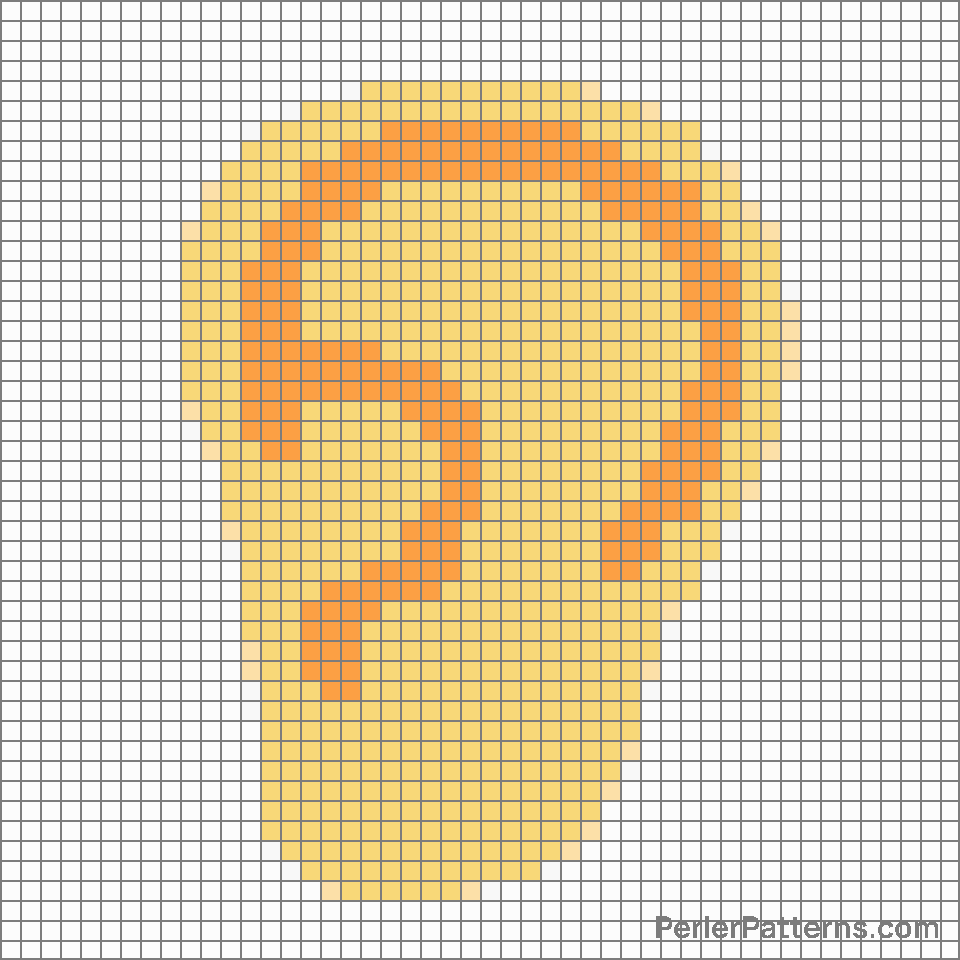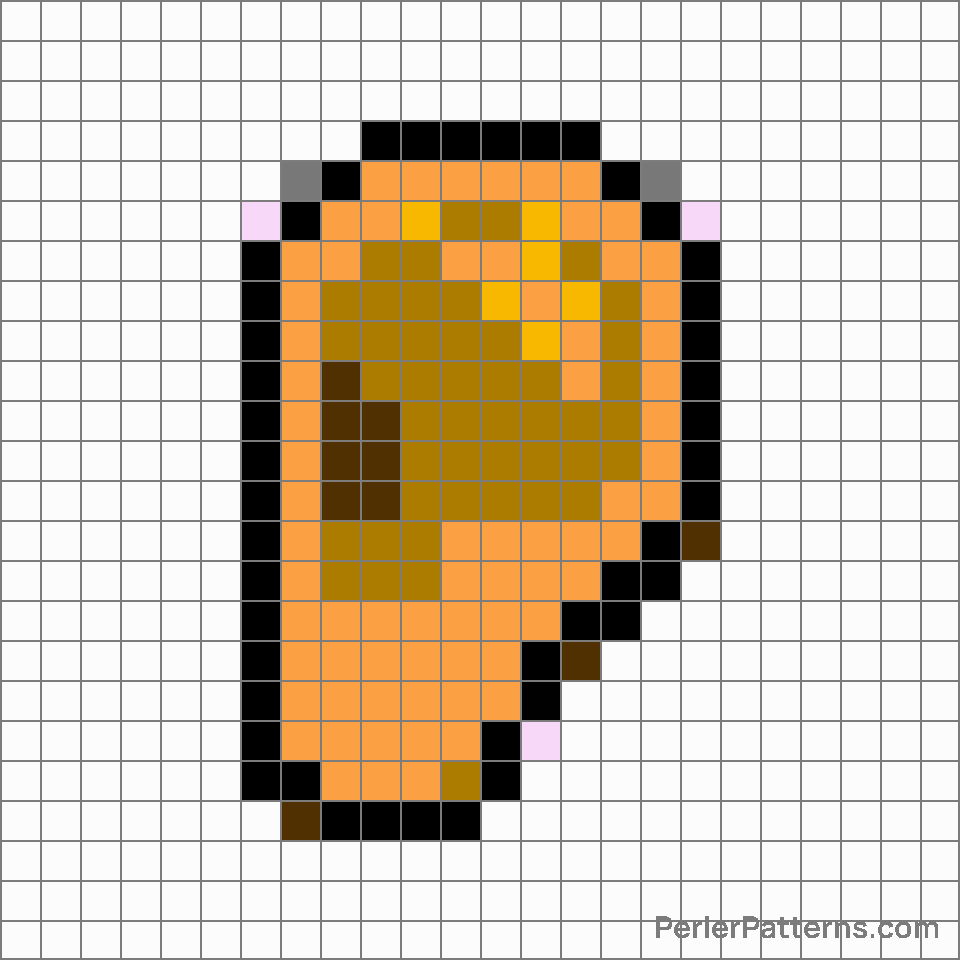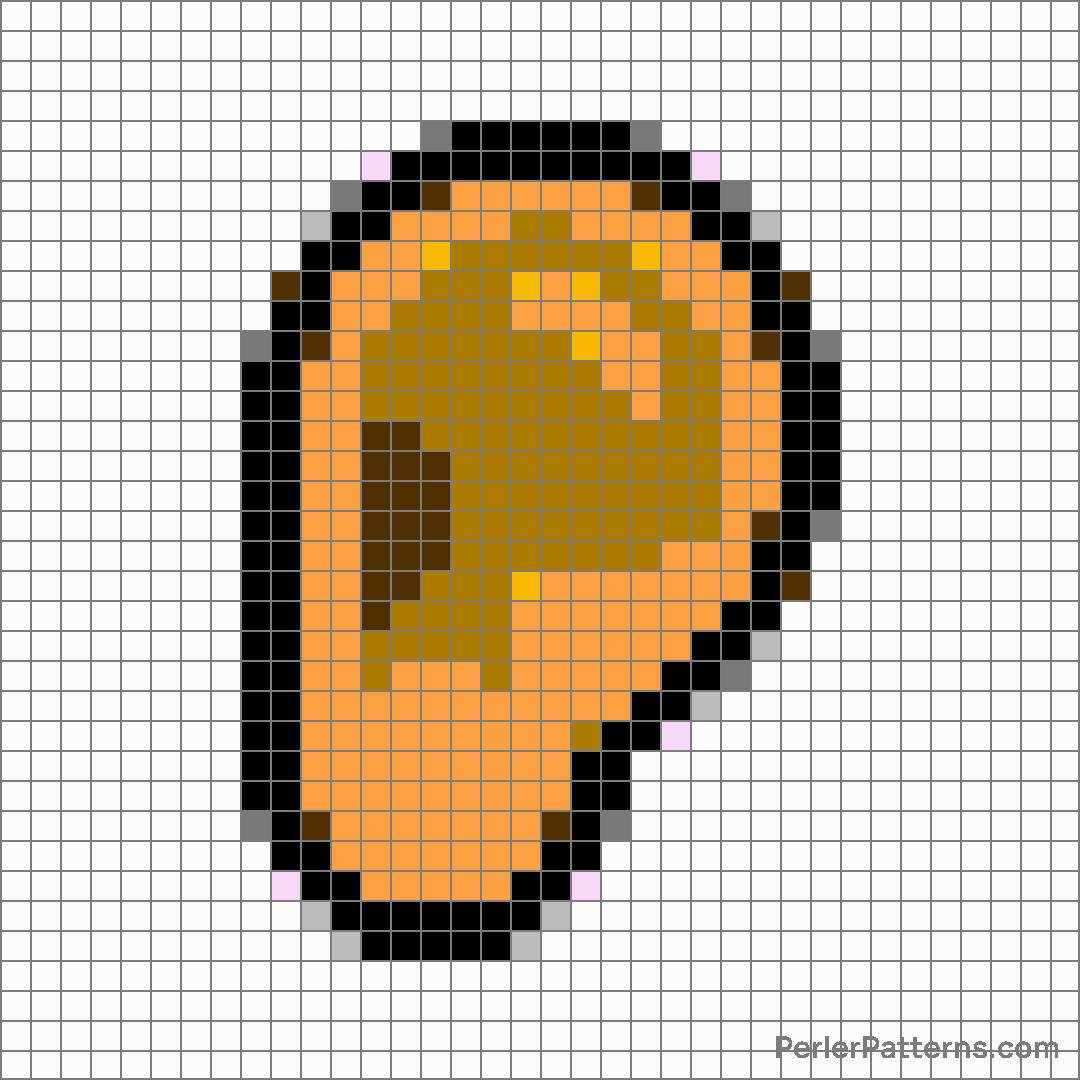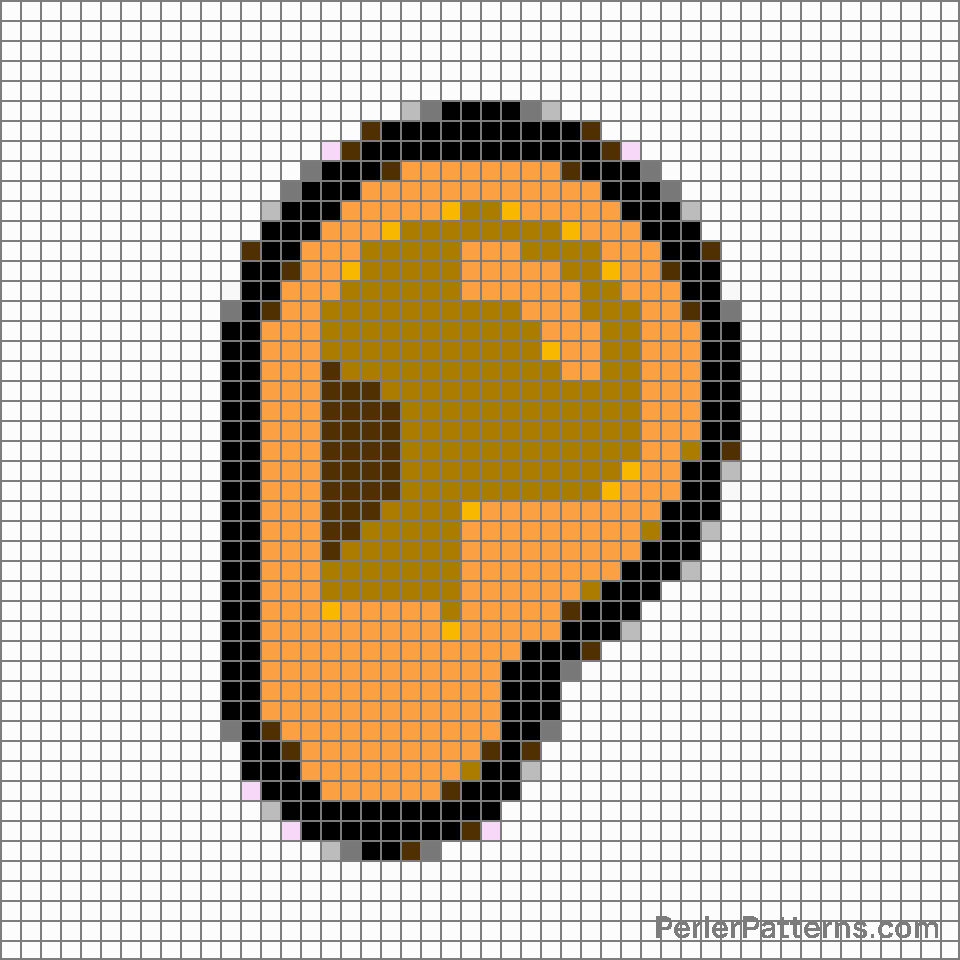Ear emoji Perler Pattern
The emoji 👂 represents an ear, consisting of a rounded outer part with detailed indentations resembling the helix and the lobule. The simplicity of its design effectively captures the essential features of this sensory organ, while the use of a light skin tone color provides a ubiquitous representation. With its clear visual depiction, this emoji conveys the concept of hearing and auditory perception. The intricate details of the helix create a sense of realism, making it instantly recognizable and relatable to users across different cultural backgrounds and age groups. This versatile emoji can be used in various contexts to express or imply listening, attention, or even eavesdropping. People often employ it while discussing or seeking information related to sound, music, podcasts, or audio recordings. It can also be used to show agreement or engagement in conversations, indicating that the person is actively listening. Furthermore, this emoji could be playfully employed when suggesting gossip or expressing curiosity. Its simplicity and clarity allow for a wide range of interpretations, making it an effective tool for enhancing textual communication and expressing auditory-related emotions or actions.
Instructions
Start making the "Ear" emoji Perler Pattern by choosing one of the patterns below, depending on the size of pattern you are looking for, and the outline style. Then, click on the "Print" button to the right to print out the pattern, or click on the image itself to open it in a new window.
Once you've printed the pattern, follow the instructions here to make your own Perler bead creation!
Related Patterns

Eyes

Ear with hearing aid

Bone

Foot

Brain

Ear

Lungs

Anatomical heart

Tongue

Mechanical arm

Mechanical leg

Eye
More from People & Body
About PerlerPatterns.com
PerlerPatterns.com is the world's largest (and free) site for Perler Beads, Fuse Beads and Hama Beads patterns and designs.
Learn how to create your own Perler Bead patterns by click on the button below:
Instructions