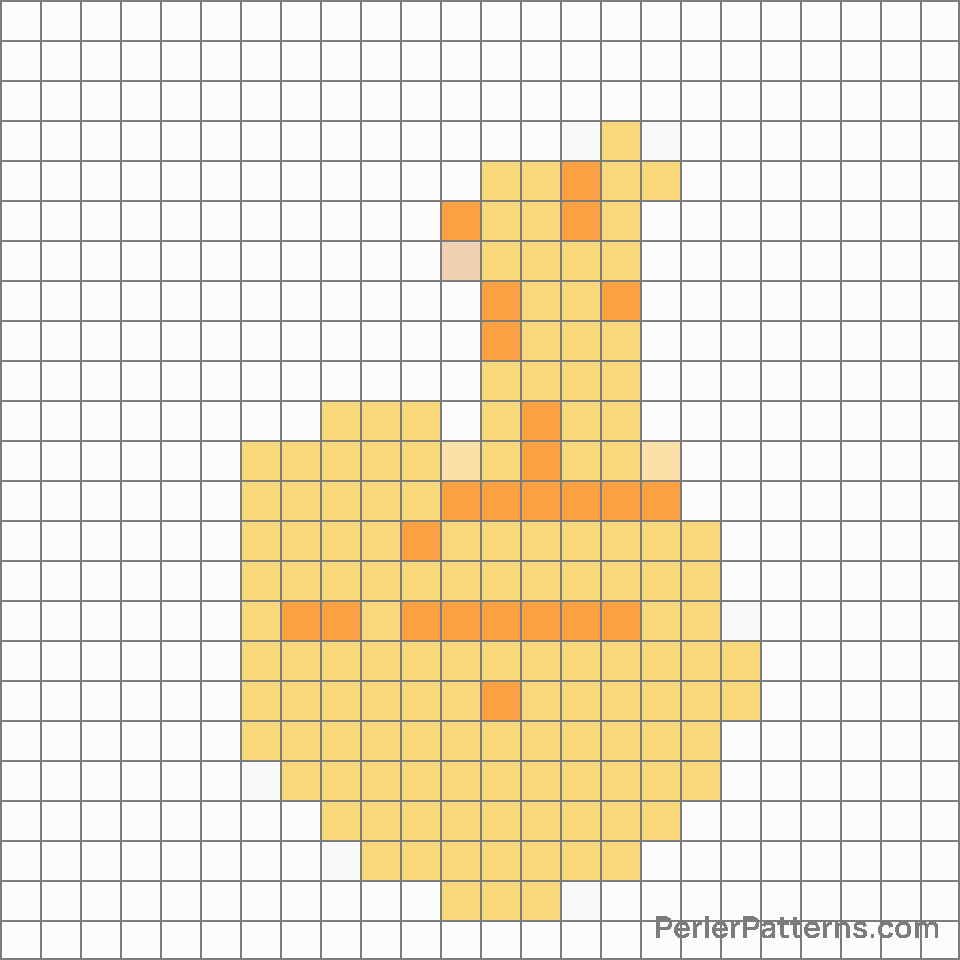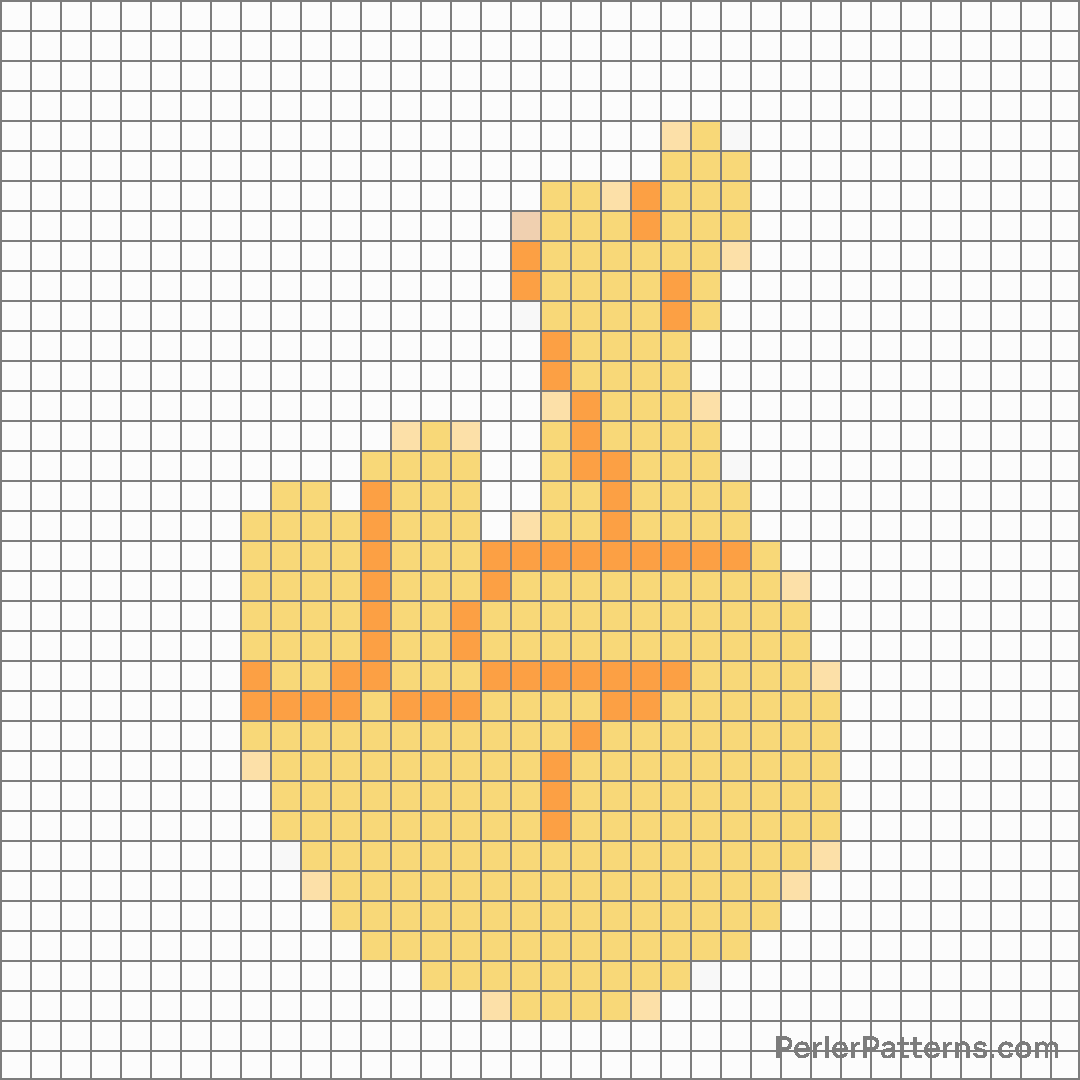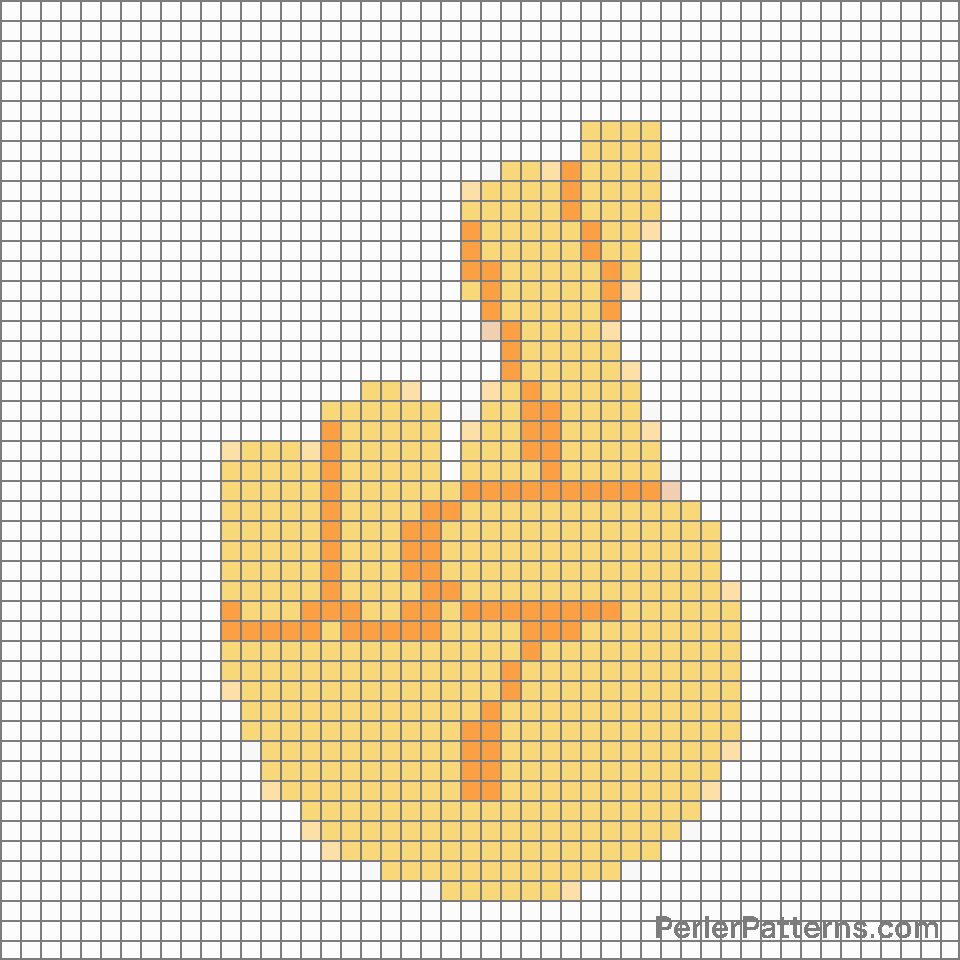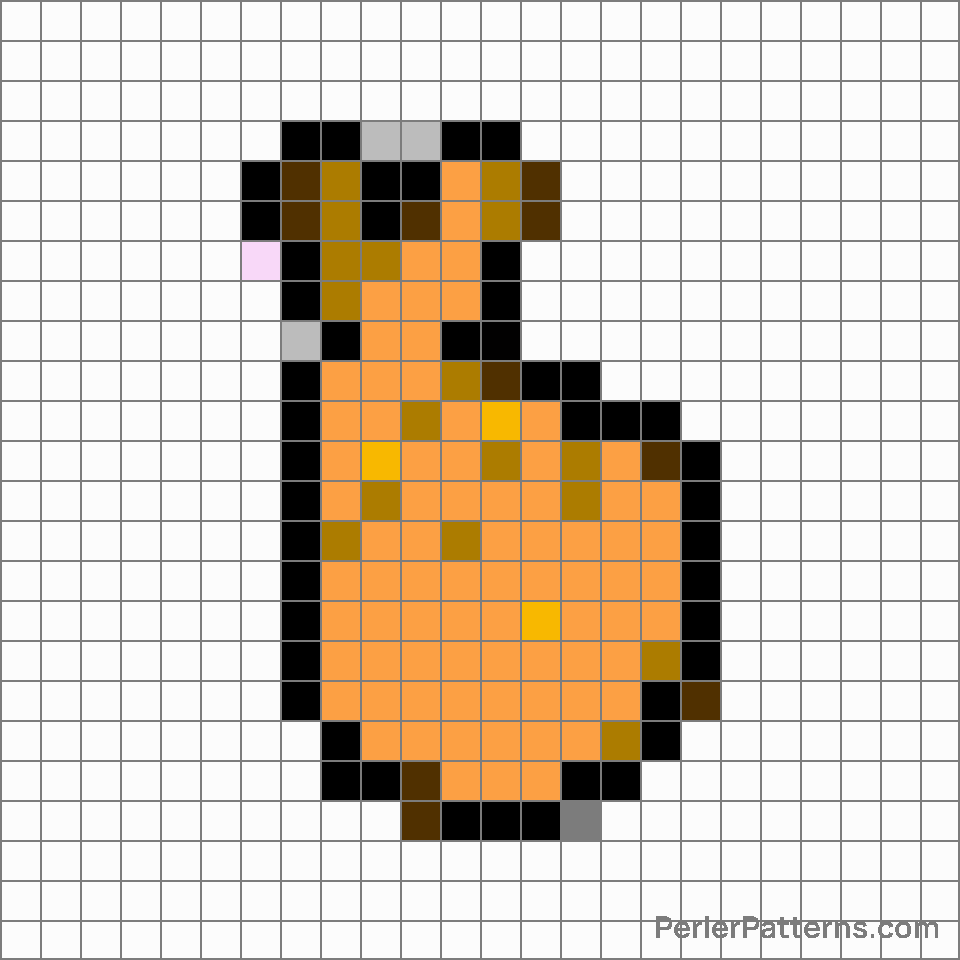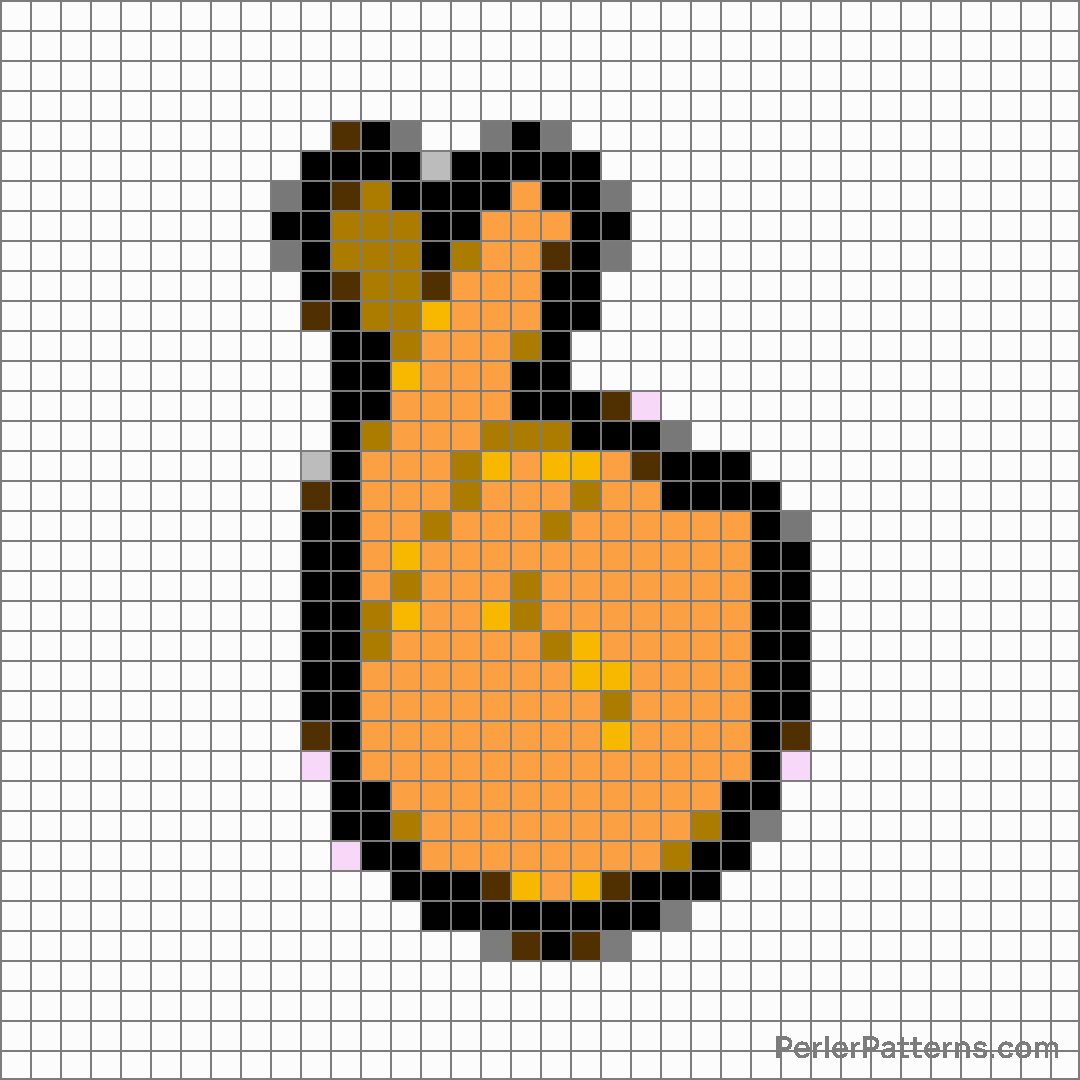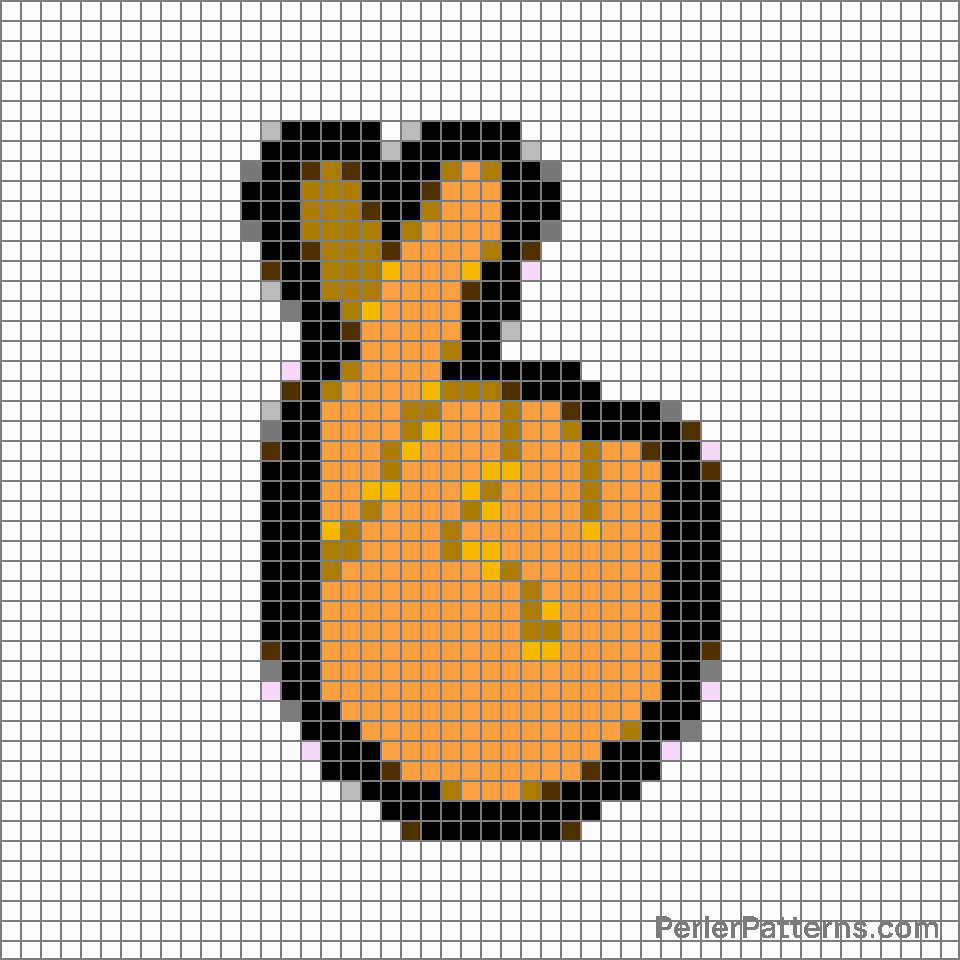Crossed fingers emoji Perler Pattern
The emoji 🤞 features a hand with the index and middle fingers crossed, symbolizing the act of crossing one's fingers. The image depicts an optimistic gesture widely recognized as a sign of hope, luck, or wishing for something to happen. The crossed fingers create an emphatic visual representation of anticipation and expectation. Its distinct appearance, vividly demonstrating crossed fingers, makes it instantly recognizable and serves as a metaphorical gesture within digital communication. This versatile emoji can be utilized in a variety of contexts to express a range of sentiments. It is commonly employed to convey a hopeful or optimistic message. For instance, if someone is awaiting the outcome of a significant event or experience, they might send this emoji to display their wish for a favorable result. It can also be used when expressing support or encouragement to others, as a way of expressing one's desire for their success. Moreover, the emoji 🤞 may be utilized playfully or ironically, indicating a sense of skepticism or wishing for good luck in a slightly tongue-in-cheek manner. In summary, the 🤞 emoji represents crossing one's fingers, symbolizing hope, luck, and optimism. Whether used to share aspirations or provide encouragement, this gesture conveys a hopeful sentiment that resonates with a range of situations in digital communication.
Instructions
Start making the "Crossed fingers" emoji Perler Pattern by choosing one of the patterns below, depending on the size of pattern you are looking for, and the outline style. Then, click on the "Print" button to the right to print out the pattern, or click on the image itself to open it in a new window.
Once you've printed the pattern, follow the instructions here to make your own Perler bead creation!
Related Patterns

Call me hand

Pinched fingers

Ok hand

Love-you gesture

Sign of the horns

Victory hand

Crossed fingers

Pinching hand
More from People & Body
About PerlerPatterns.com
PerlerPatterns.com is the world's largest (and free) site for Perler Beads, Fuse Beads and Hama Beads patterns and designs.
Learn how to create your own Perler Bead patterns by click on the button below:
Instructions