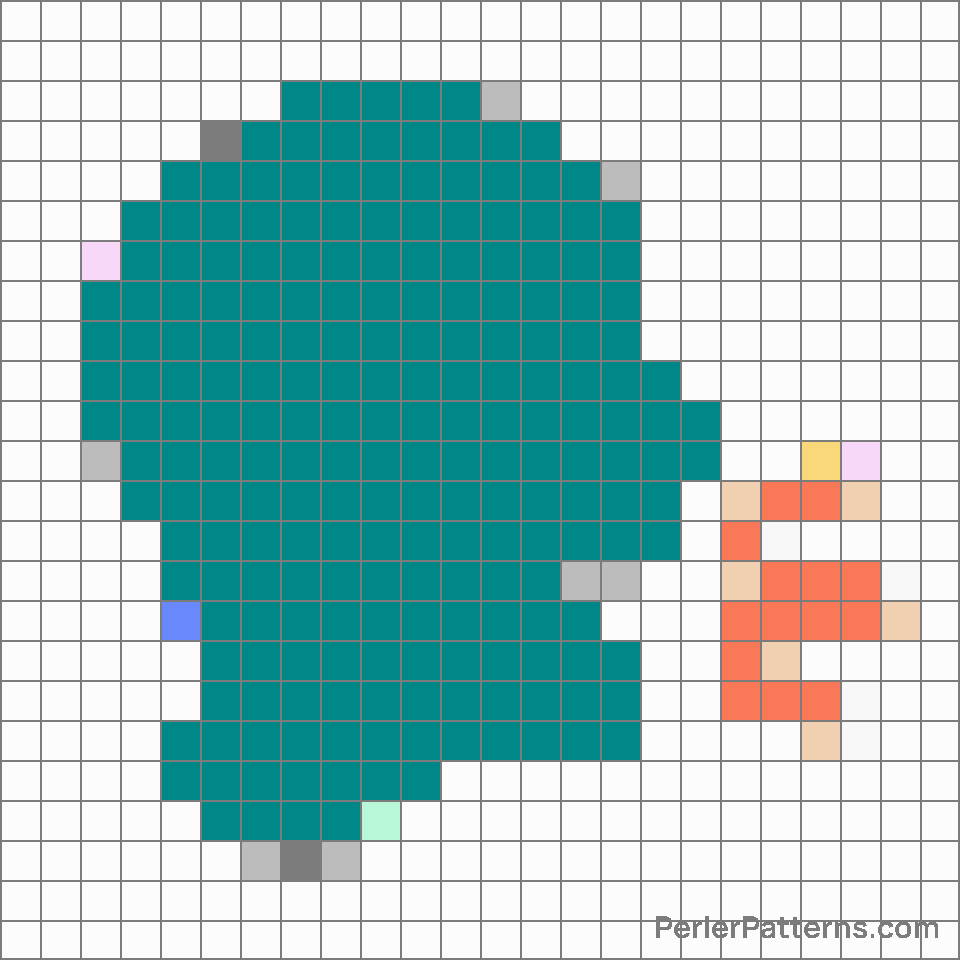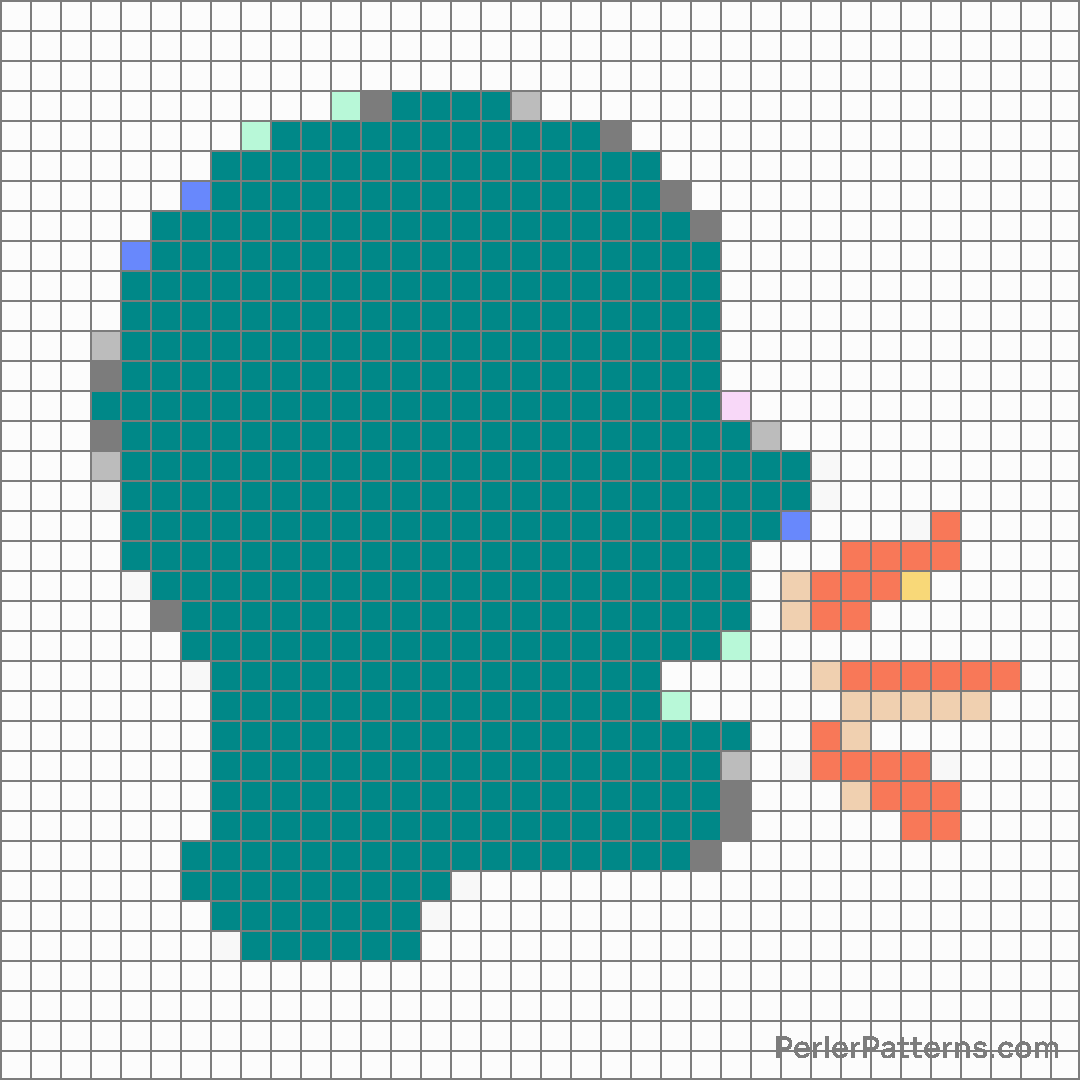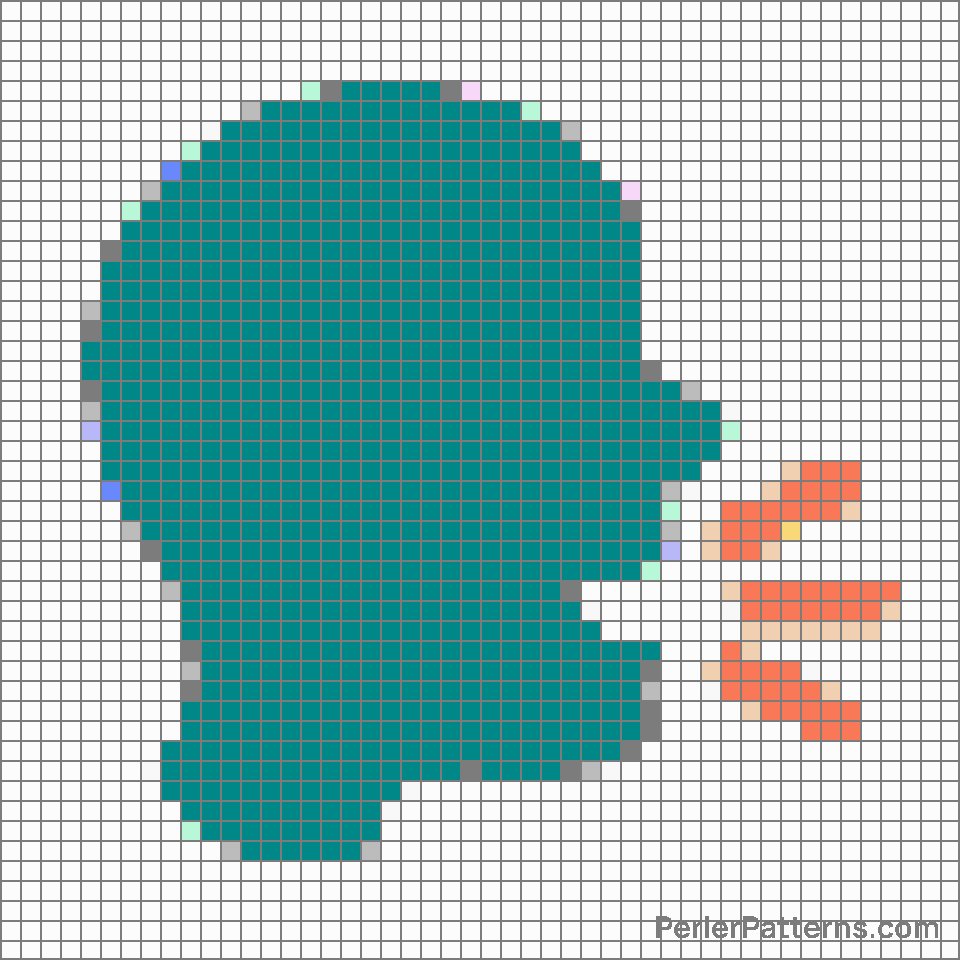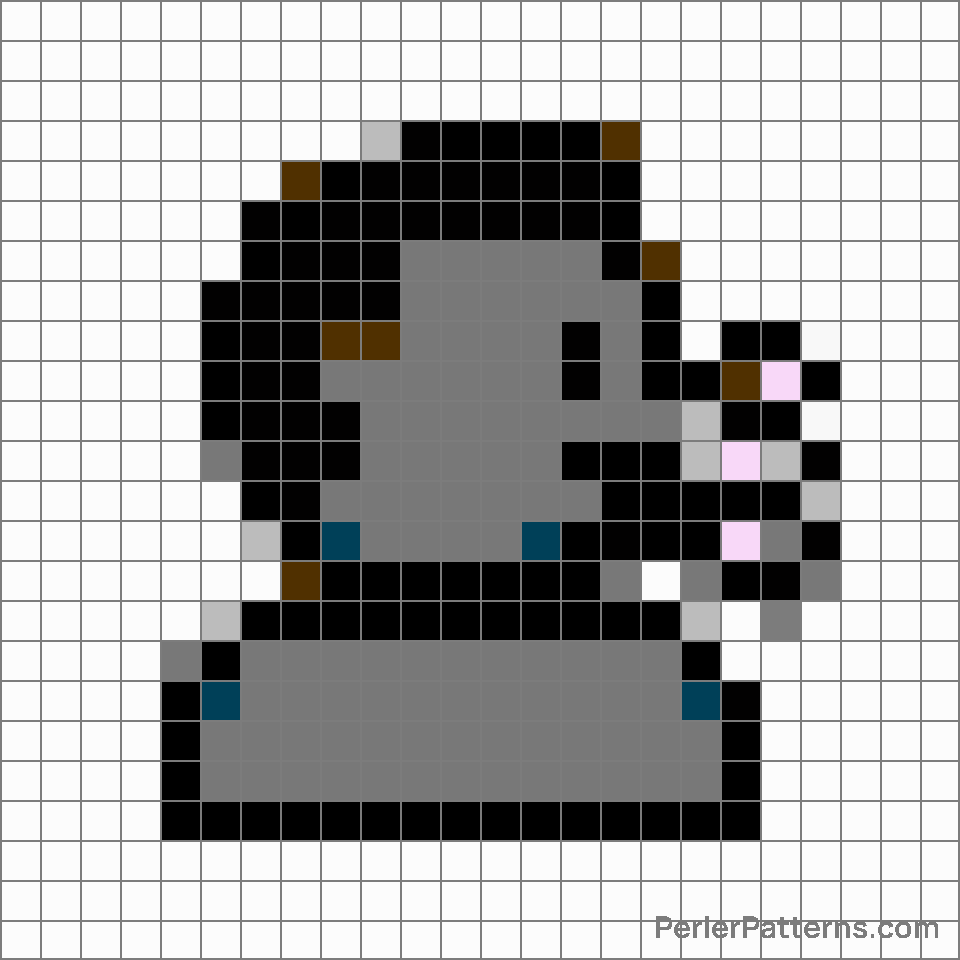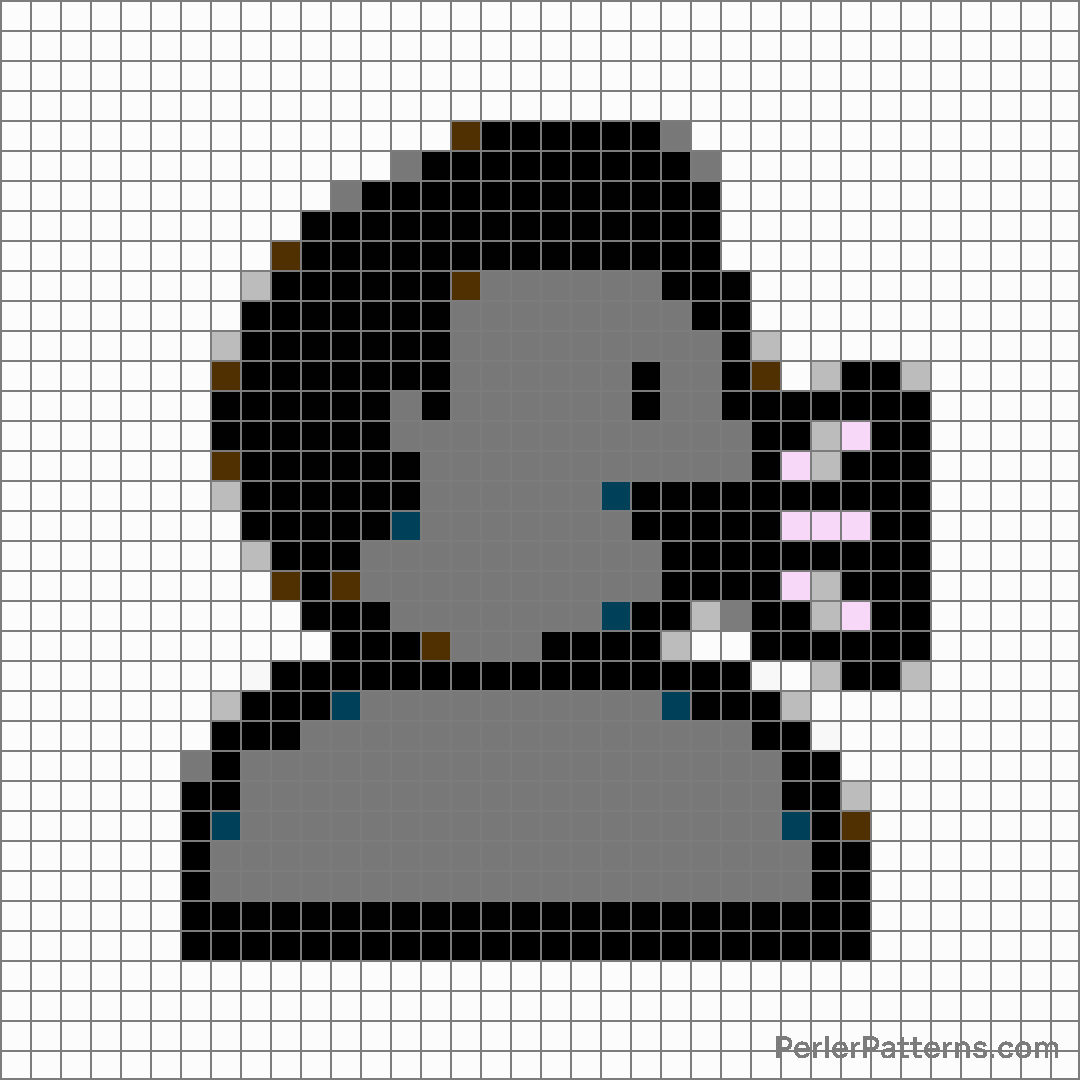Speaking head emoji Perler Pattern
The emoji 🗣️ depicts a human face with open mouth, accompanied by a speech balloon symbolizing sound waves. The distinct feature of the emoji is the exaggerated size of the mouth, emphasizing its role as the main communicator. The mouth is wide open, conveying a sense of loudness, enthusiasm, or emphasis. The simplicity of the design with minimal facial details allows this emoji to represent a universal expression of speech or vocalization. This emoji is commonly used to portray various related concepts such as speaking, talking, chatting, or expressing oneself verbally. It can be employed in conversations to indicate that someone is about to say something, share an opinion, or engage in a discussion. Its vibrant and animated appearance can enhance the expressiveness of a message, emphasizing a strong point or adding energy to a conversation. Additionally, this emoji can be employed humorously to represent a loud or exaggerated voice, mimicking a shout or a boisterous laughter. Its versatility in representing vocalization activities makes it a dynamic emoji suited for a range of contexts, from everyday conversations to online discussions and textual expressions of emotion.
Instructions
Start making the "Speaking head" emoji Perler Pattern by choosing one of the patterns below, depending on the size of pattern you are looking for, and the outline style. Then, click on the "Print" button to the right to print out the pattern, or click on the image itself to open it in a new window.
Once you've printed the pattern, follow the instructions here to make your own Perler bead creation!
Related Patterns
More from People & Body
About PerlerPatterns.com
PerlerPatterns.com is the world's largest (and free) site for Perler Beads, Fuse Beads and Hama Beads patterns and designs.
Learn how to create your own Perler Bead patterns by click on the button below:
Instructions