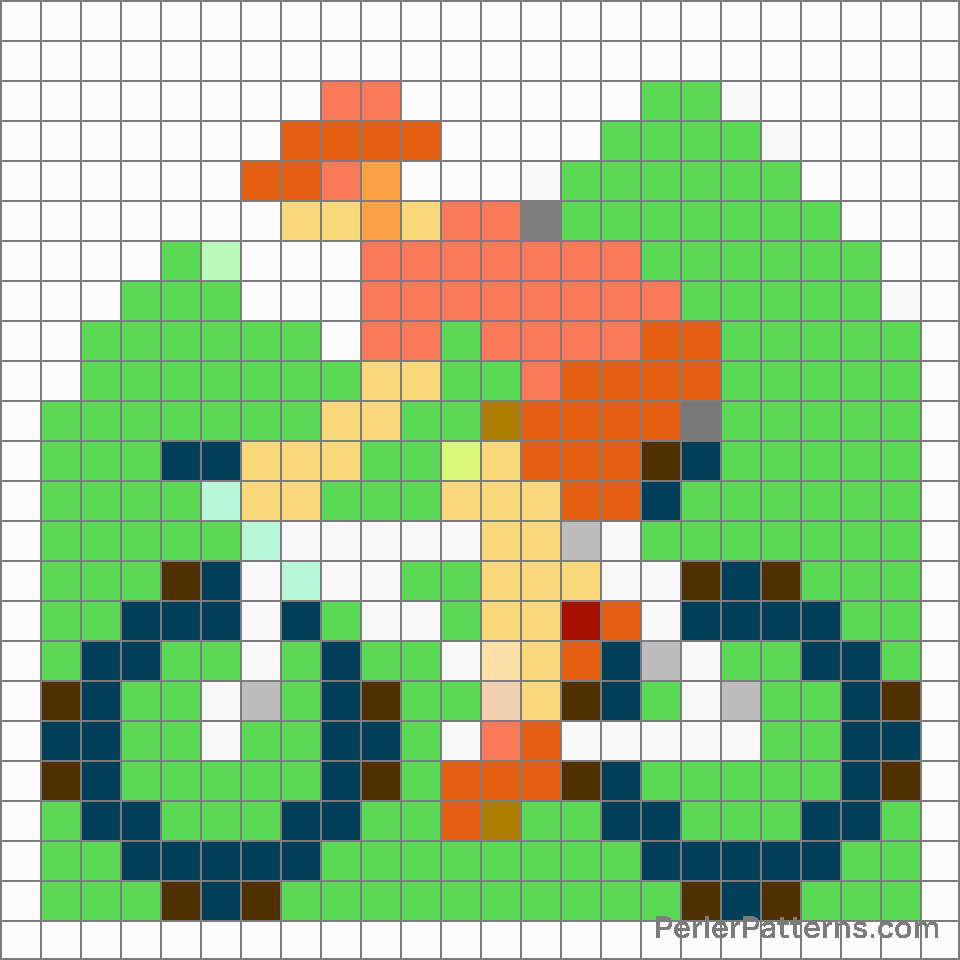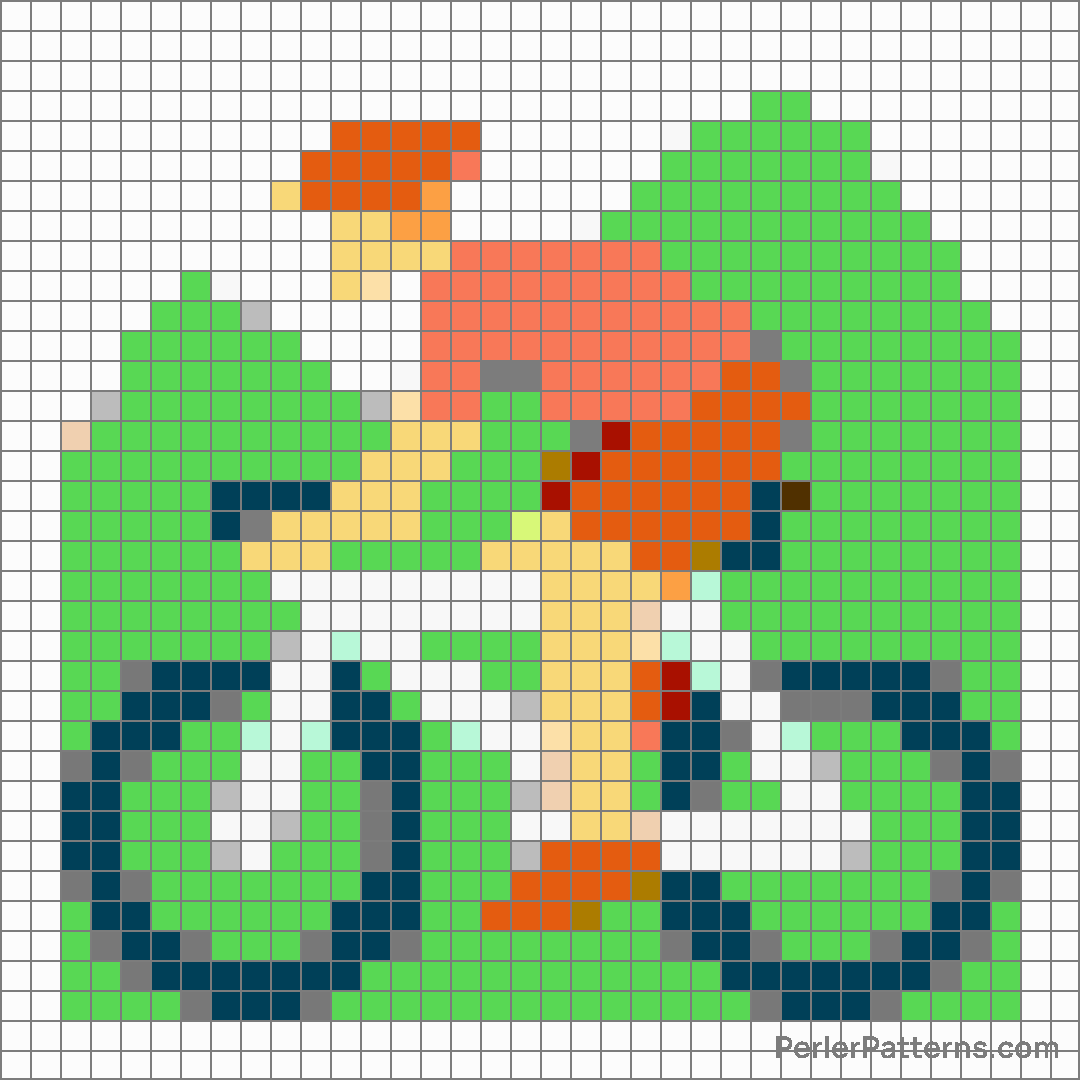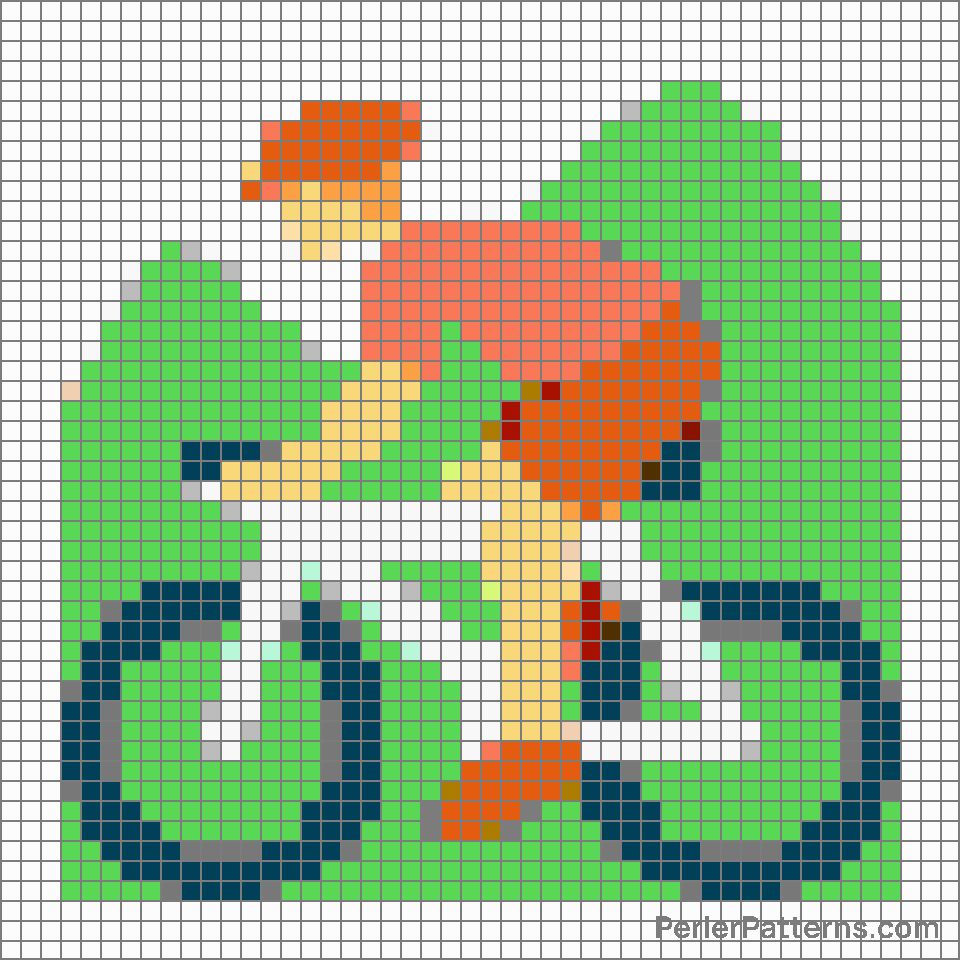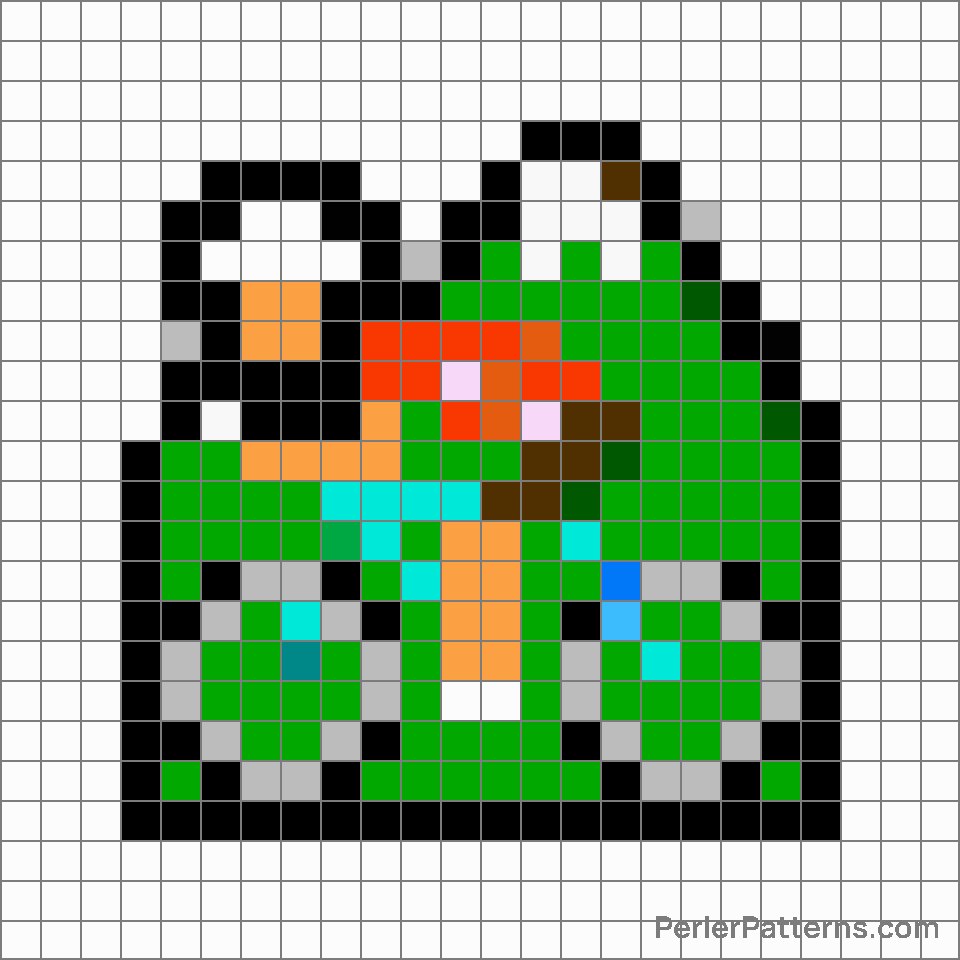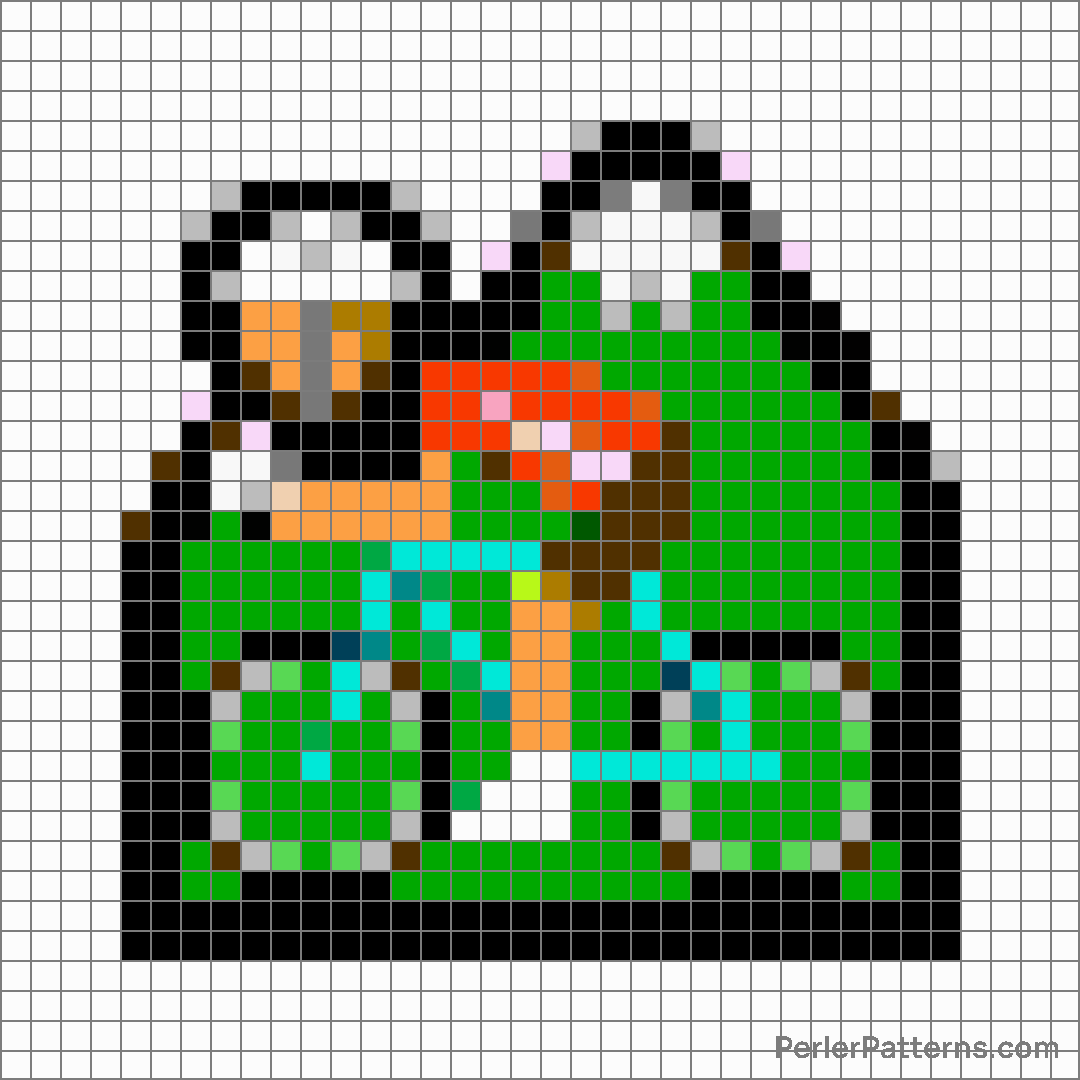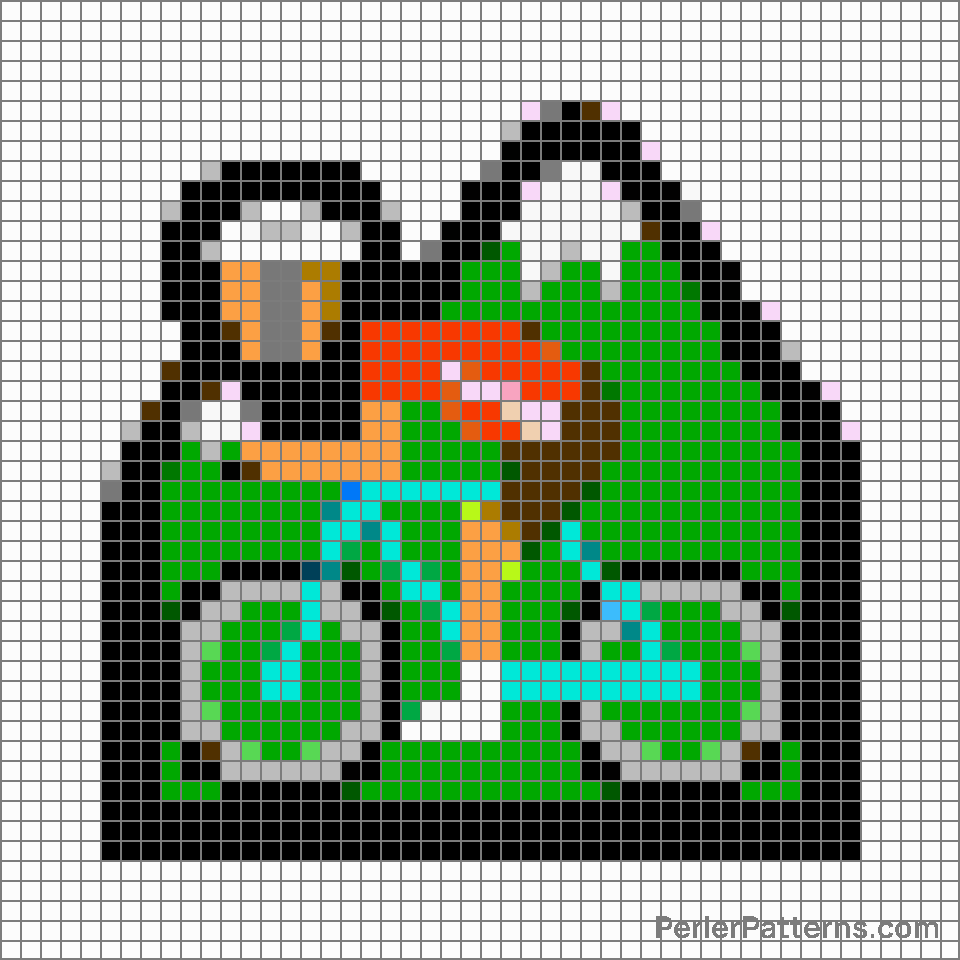Person mountain biking emoji Perler Pattern
The emoji 🚵 depicts a person riding a mountain bike with great enthusiasm and zest. The wonderfully detailed representation showcases a figure donned in sportswear, propelling themselves forward with legs flexed and elbows slightly angled, implying an exhilarating ride through rugged terrains. The bike itself is expertly captured, featuring a curved handlebar, sturdy frame, and prominently visible wheels in motion. This emoji expertly captures the spirit of adventure, athleticism, and sheer excitement that comes with bike riding. This emoji can be effectively used in various contexts. It could be employed while discussing or planning outdoor activities, emphasizing the thrill and enjoyment of mountain biking, or simply flaunting one's passion for this sport. It can also be utilized metaphorically to denote a courageous and daring attitude, encouraging others to embrace new challenges and explore uncharted territories. Furthermore, this emoji can serve as an expression of active lifestyle and physical fitness, making it suitable for sharing updates or discussing such topics. Overall, 🚵 is a remarkable symbol that encapsulates the joy and dynamism associated with mountain biking, while also conveying a spirit of adventure and determination.
Instructions
Start making the "Person mountain biking" emoji Perler Pattern by choosing one of the patterns below, depending on the size of pattern you are looking for, and the outline style. Then, click on the "Print" button to the right to print out the pattern, or click on the image itself to open it in a new window.
Once you've printed the pattern, follow the instructions here to make your own Perler bead creation!
Related Patterns

Skier

Man biking

Woman biking

Woman bouncing ball

Woman cartwheeling

Person surfing

Man lifting weights

Person rowing boat

Snowboarder

People wrestling

Man playing handball

Person playing handball
More from People & Body
About PerlerPatterns.com
PerlerPatterns.com is the world's largest (and free) site for Perler Beads, Fuse Beads and Hama Beads patterns and designs.
Learn how to create your own Perler Bead patterns by click on the button below:
Instructions