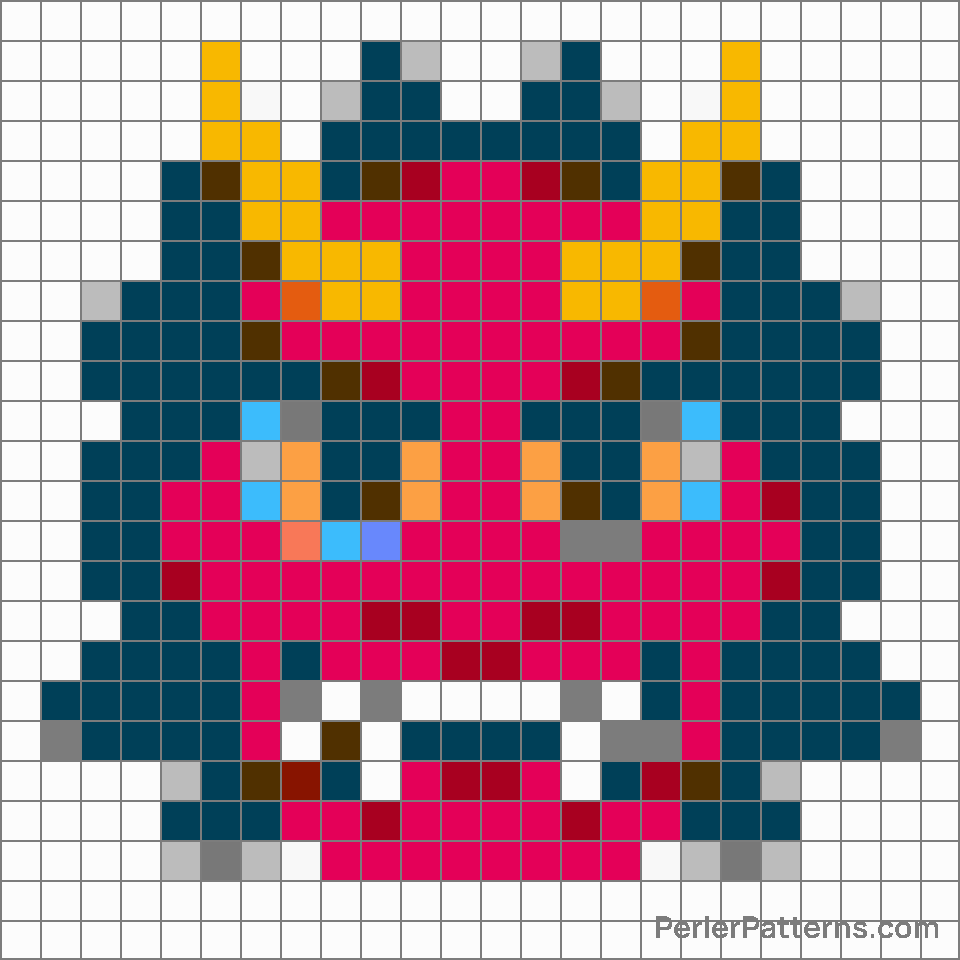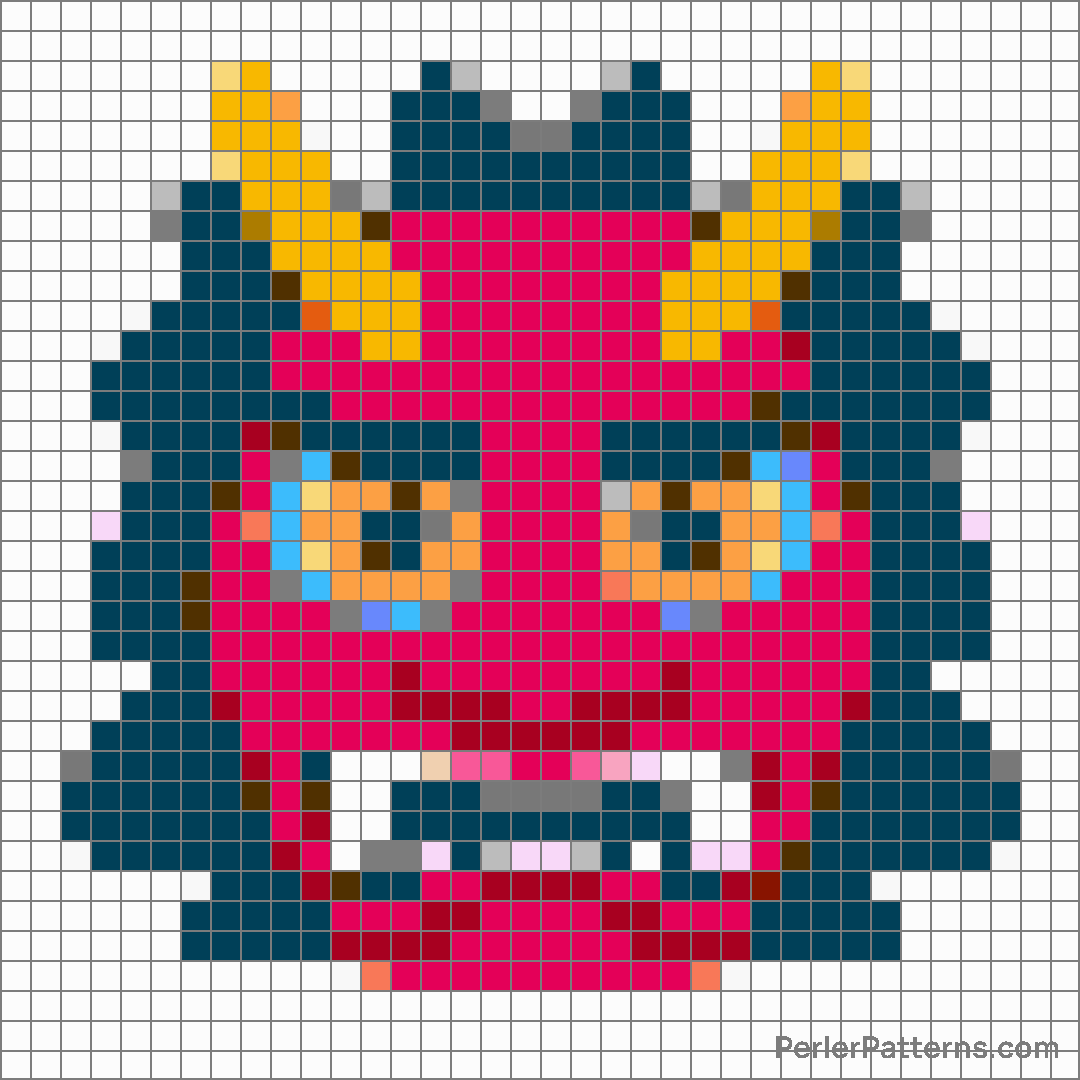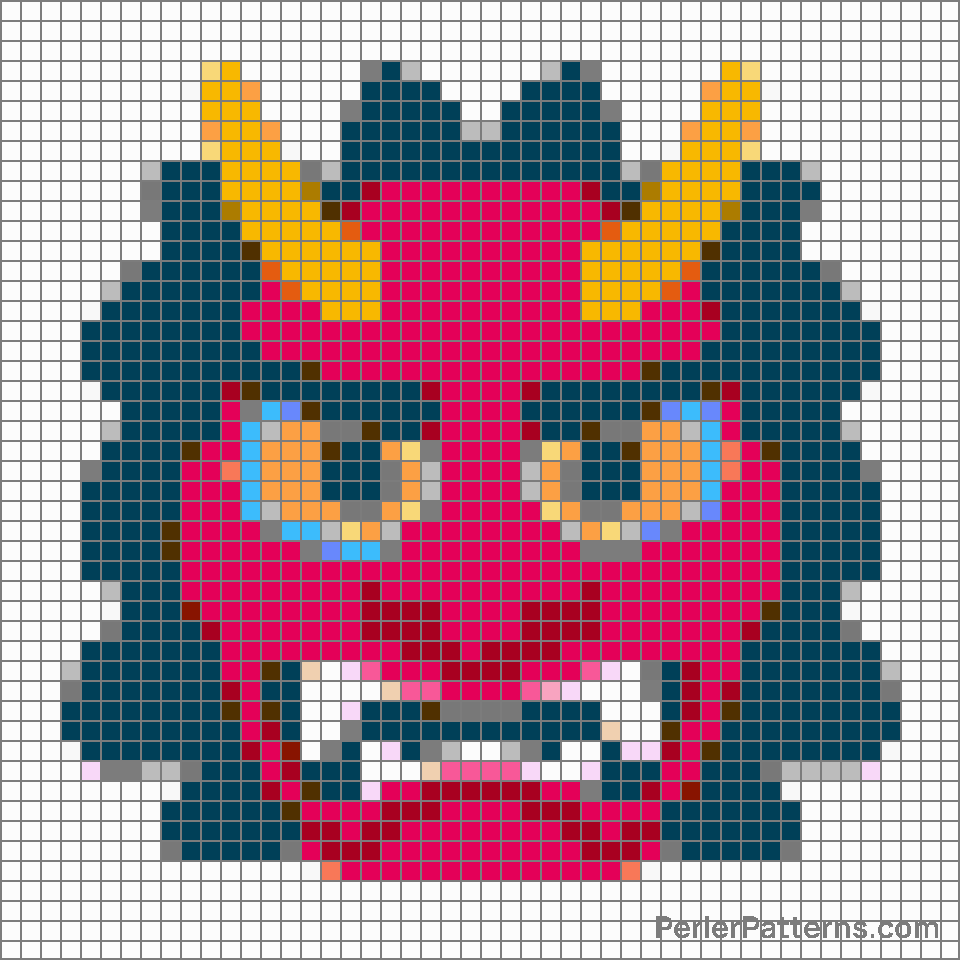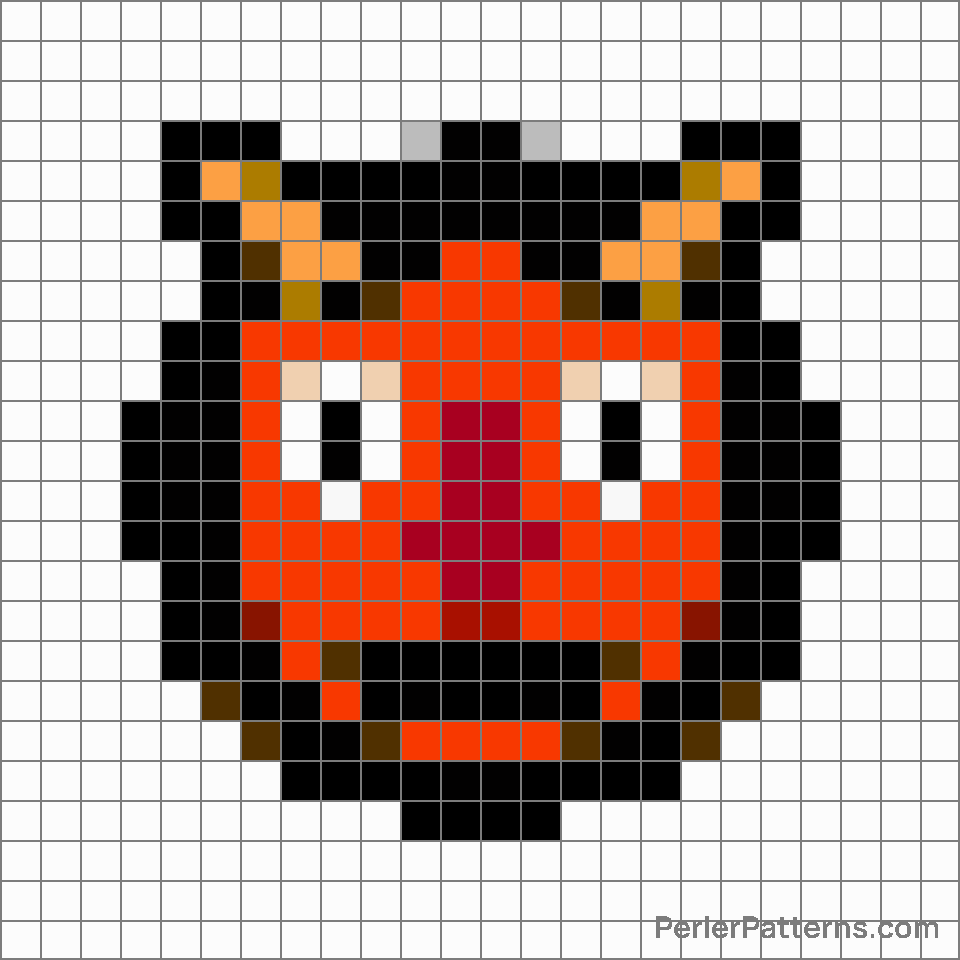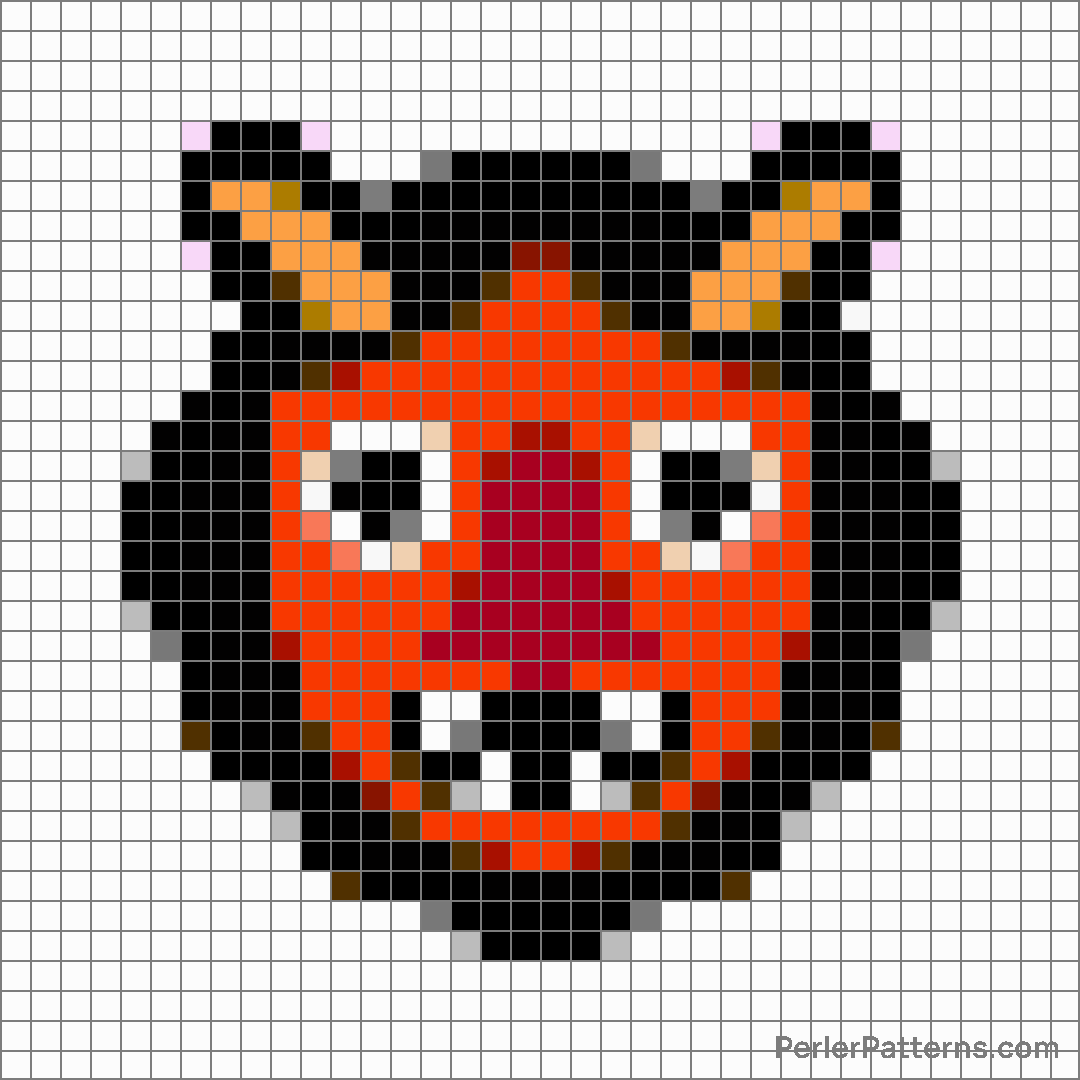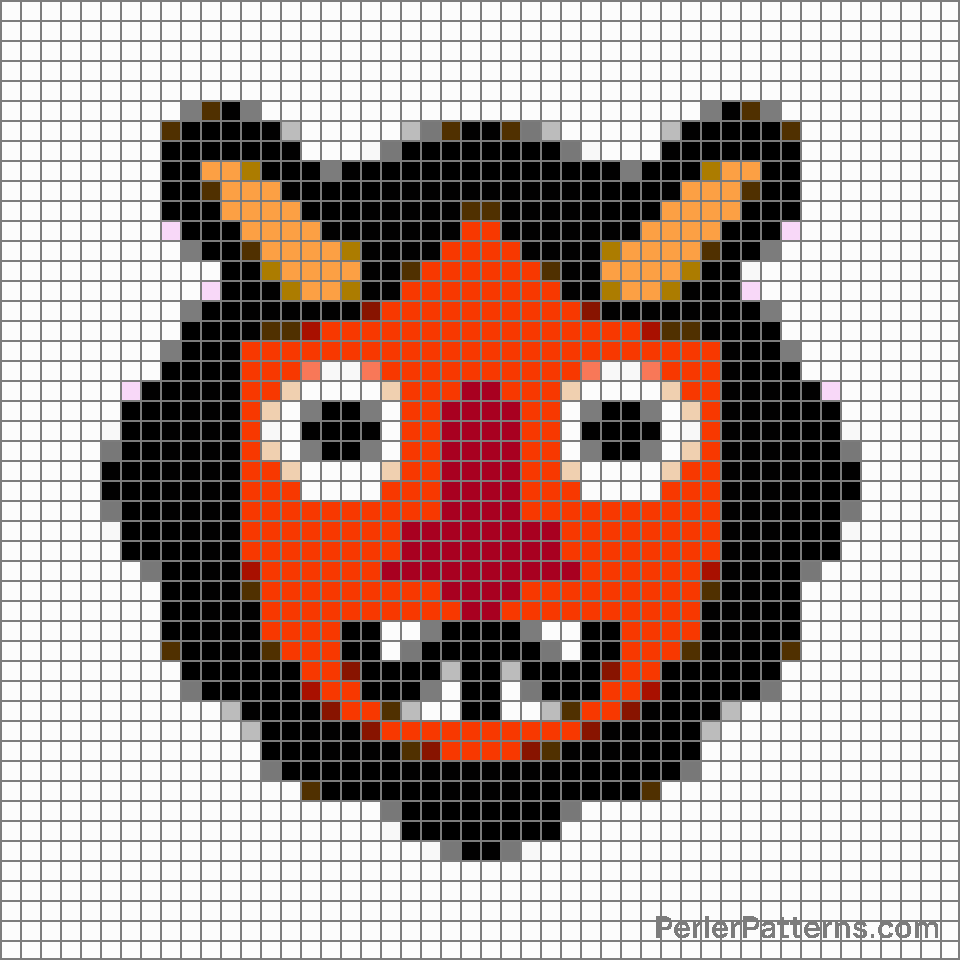Ogre emoji Perler Pattern
The emoji 👹 depicts a fearsome and grotesque creature known as the Japanese ogre or "Oni." With a vivid red face, large menacing eyes, a pair of sharp fangs, and a horned head, this emoji embodies a sense of malevolence and mischief. Its crimson skin, accentuated by a wild, disheveled head of black hair, gives it an aura of danger and otherworldliness. The sinister expression on its face, combined with its rugged, wrinkled features, establish an intimidating presence that may evoke a sense of unease or foreboding. This emoji can be used to convey various emotions or messages depending on the context. Its demonic appearance can be employed to represent wickedness, malice, or the embodiment of evil. It can be used to express feelings of anger, aggression, or frustration when a person wants to convey a sense of devilish mischief. Alternatively, this emoji's supernatural qualities and association with Japanese folklore make it suitable for instances involving mythical creatures, fantasy worlds, or Halloween-related conversations. Whether it is employed with a sinister intention or as a playful representation of the supernatural, the 👹 emoji effectively captures the essence of a maleficent presence.
Instructions
Start making the "Ogre" emoji Perler Pattern by choosing one of the patterns below, depending on the size of pattern you are looking for, and the outline style. Then, click on the "Print" button to the right to print out the pattern, or click on the image itself to open it in a new window.
Once you've printed the pattern, follow the instructions here to make your own Perler bead creation!
Related Patterns
More from Smileys & Emotion
About PerlerPatterns.com
PerlerPatterns.com is the world's largest (and free) site for Perler Beads, Fuse Beads and Hama Beads patterns and designs.
Learn how to create your own Perler Bead patterns by click on the button below:
Instructions