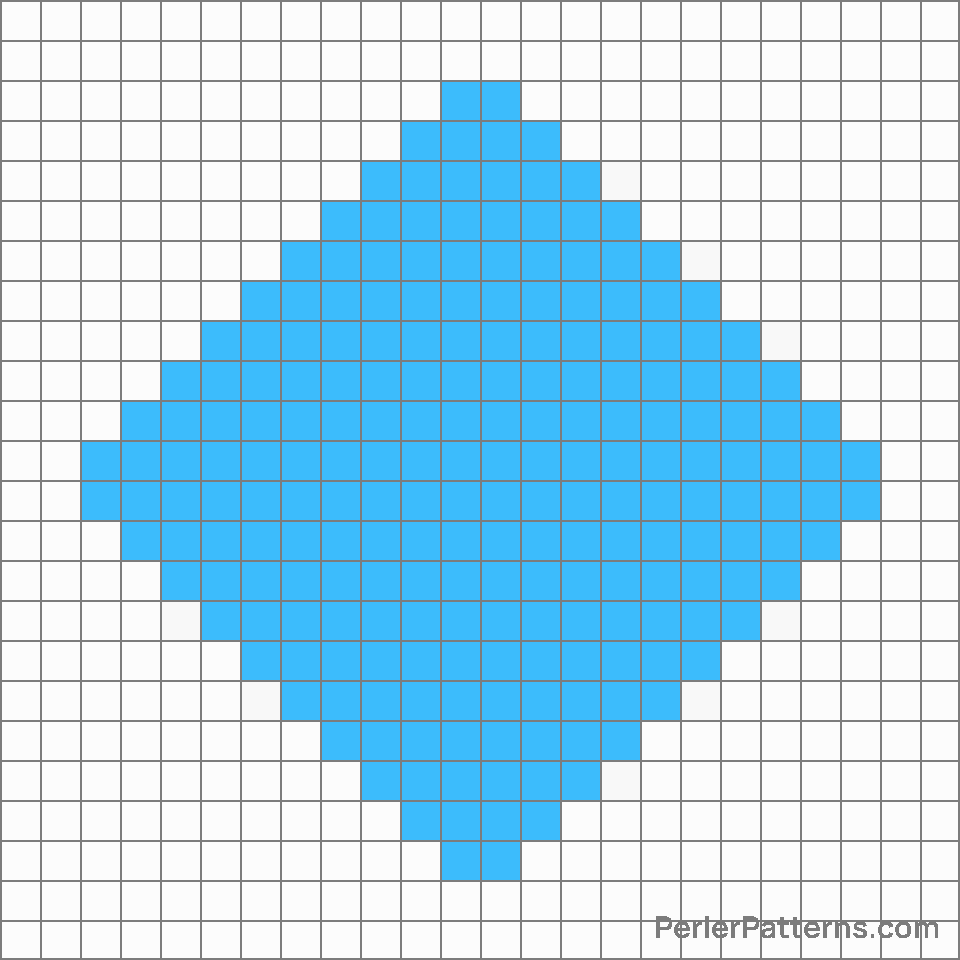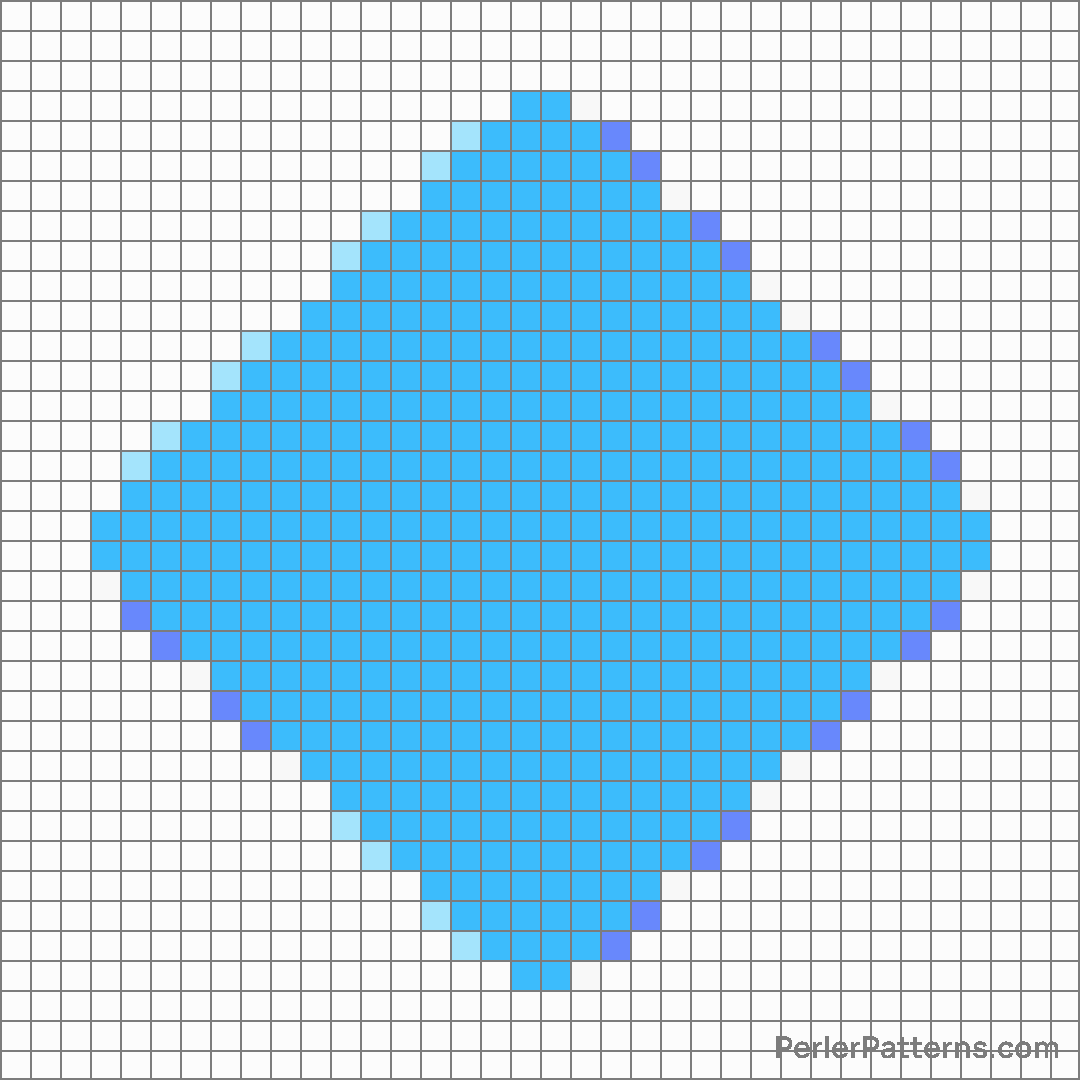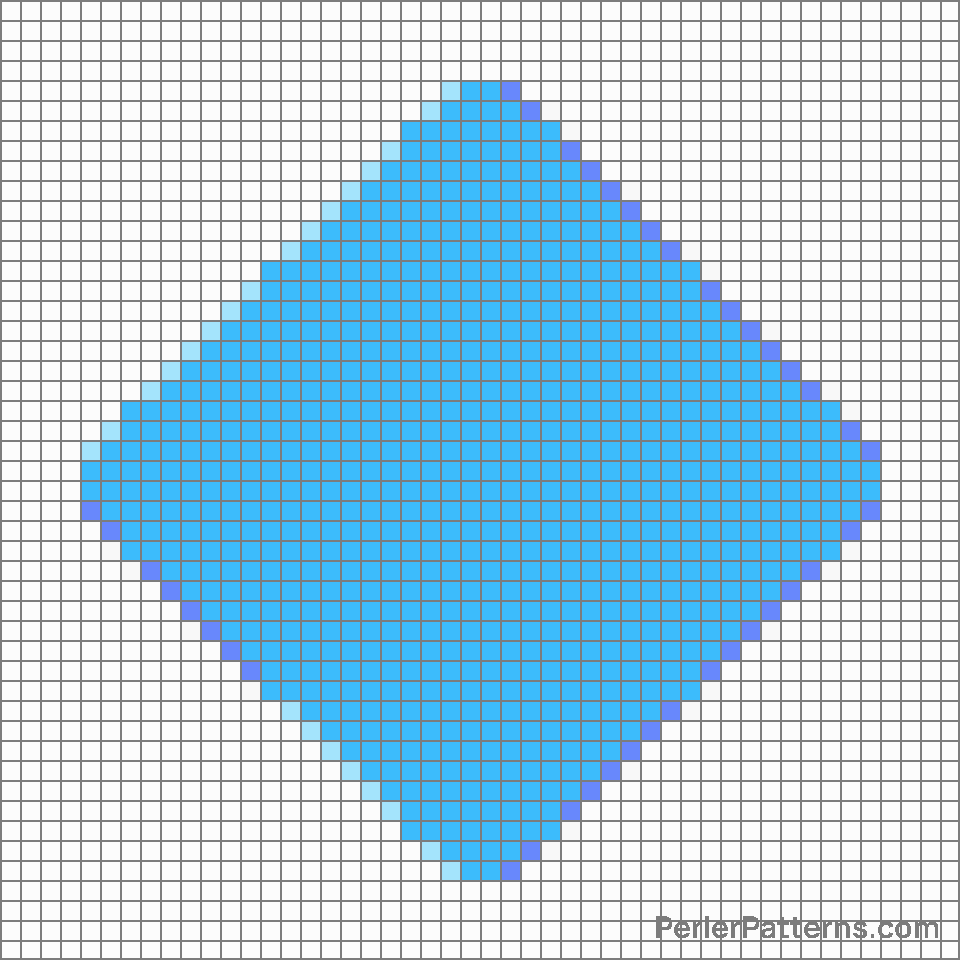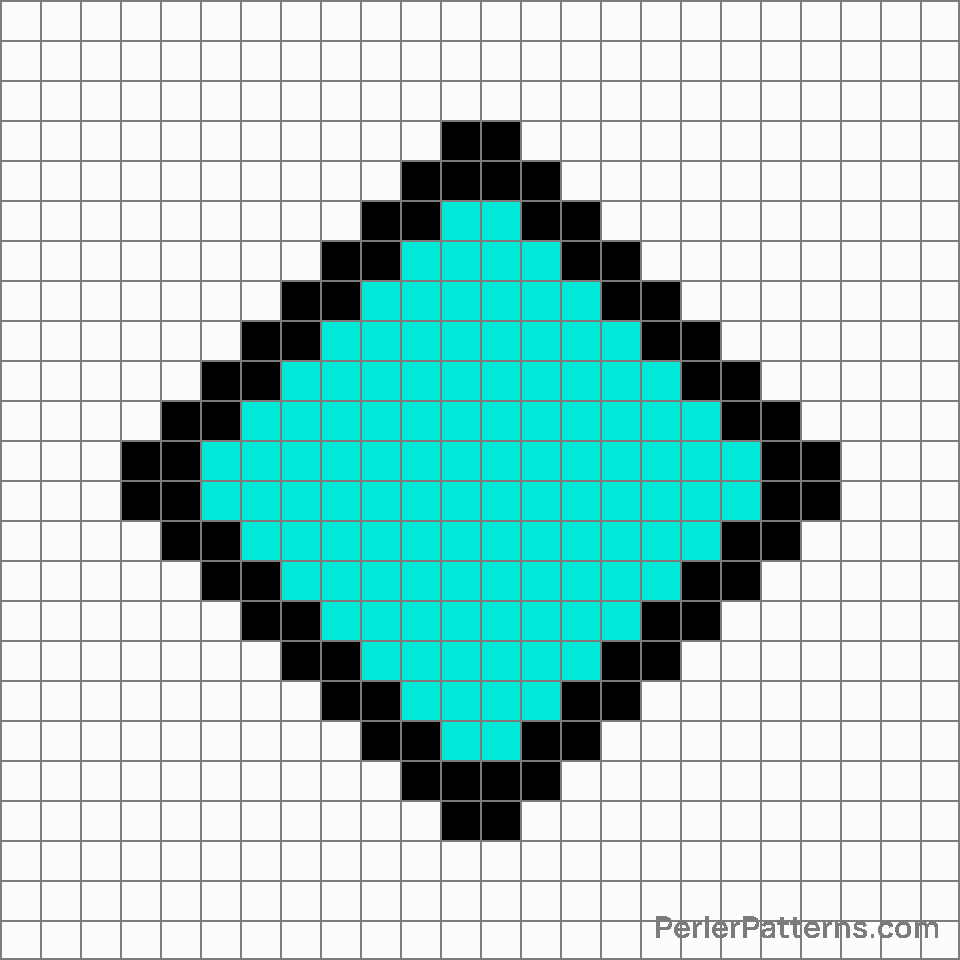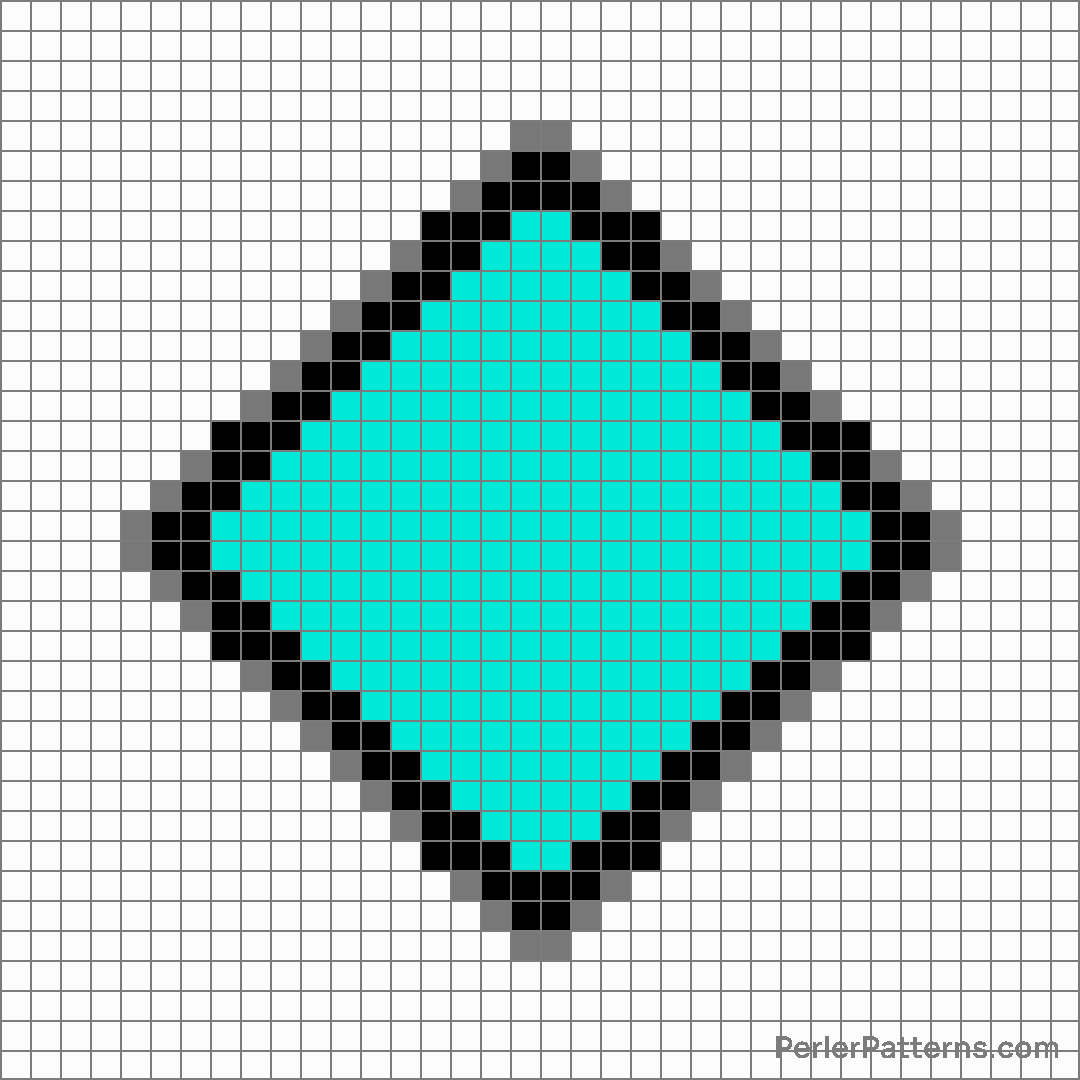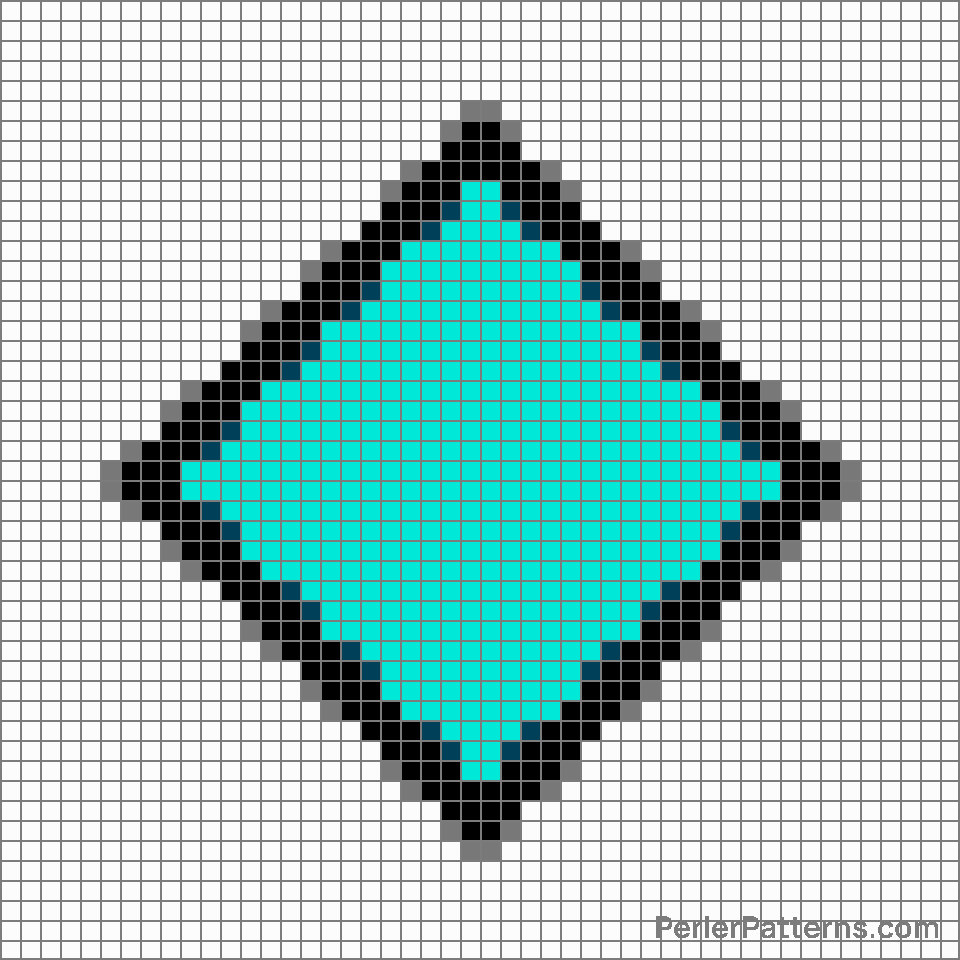Large blue diamond emoji Perler Pattern
The emoji 🔷 represents a blue diamond shape that conveys a sense of elegance, clarity, and sophistication. It consists of a perfectly symmetrical geometric diamond with sharp edges and just the right amount of depth. The cool blue shade adds a touch of calmness and tranquility to its overall appearance, making it visually pleasing and pleasing to the eye. The clean lines and simple design of the blue diamond give it a refined and polished feel, reminiscent of precious gemstones and luxury. Based on its aesthetic appeal and symbolism, the 🔷 emoji can be used in various contexts. It can be employed to denote something valuable or rare, expressing rarity in terms of ideas, objects, or experiences. Additionally, its association with clarity makes it suitable to signify crystal clear communication or precise understanding. The emoji can also serve as a symbol of achievement or success, akin to a glorious gemstone. Furthermore, its elegant nature can be used to represent sophistication, high standards, or a sense of luxury. By adding a touch of grandeur and elegance to any message, the 🔷 emoji enables users to emphasize the refined qualities they wish to convey.
Instructions
Start making the "Large blue diamond" emoji Perler Pattern by choosing one of the patterns below, depending on the size of pattern you are looking for, and the outline style. Then, click on the "Print" button to the right to print out the pattern, or click on the image itself to open it in a new window.
Once you've printed the pattern, follow the instructions here to make your own Perler bead creation!
Related Patterns

Red triangle pointed up

Diamond with a dot

Small orange diamond

White small square

Brown circle

White circle

Green square

Radio button

Small blue diamond

Black medium square

Brown square

White square button
More from Symbols
About PerlerPatterns.com
PerlerPatterns.com is the world's largest (and free) site for Perler Beads, Fuse Beads and Hama Beads patterns and designs.
Learn how to create your own Perler Bead patterns by click on the button below:
Instructions