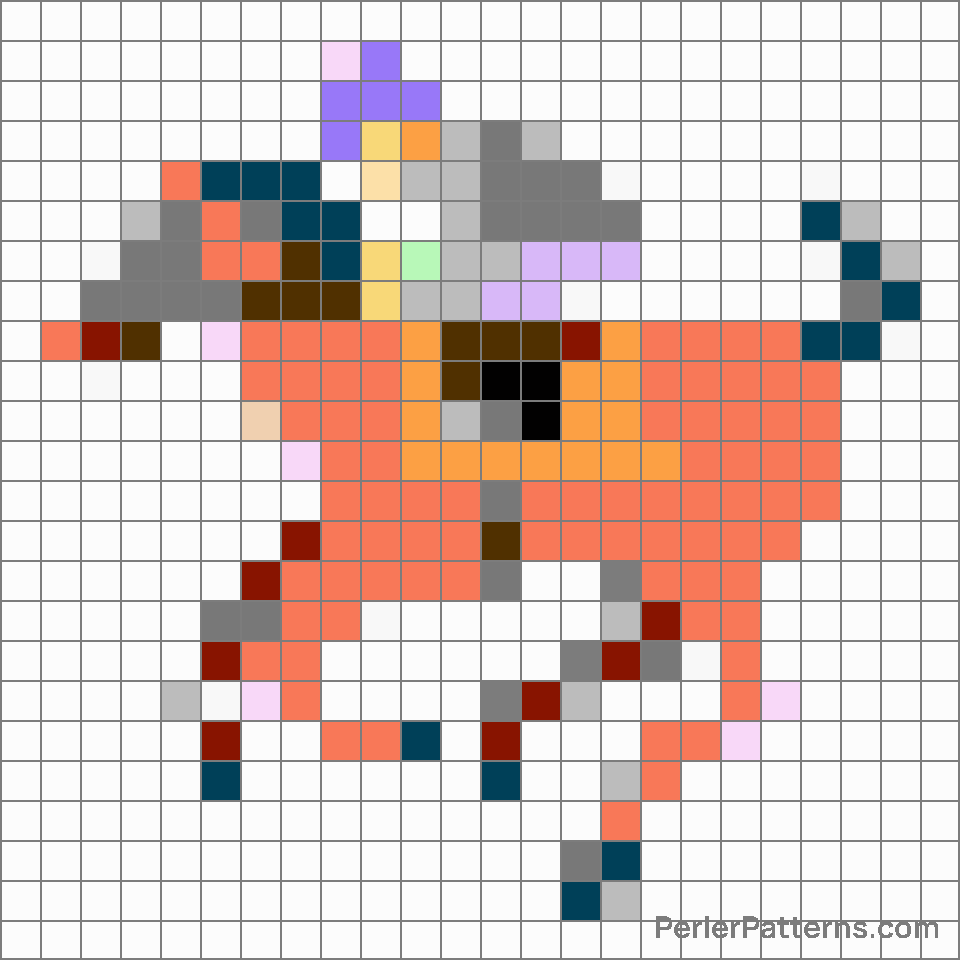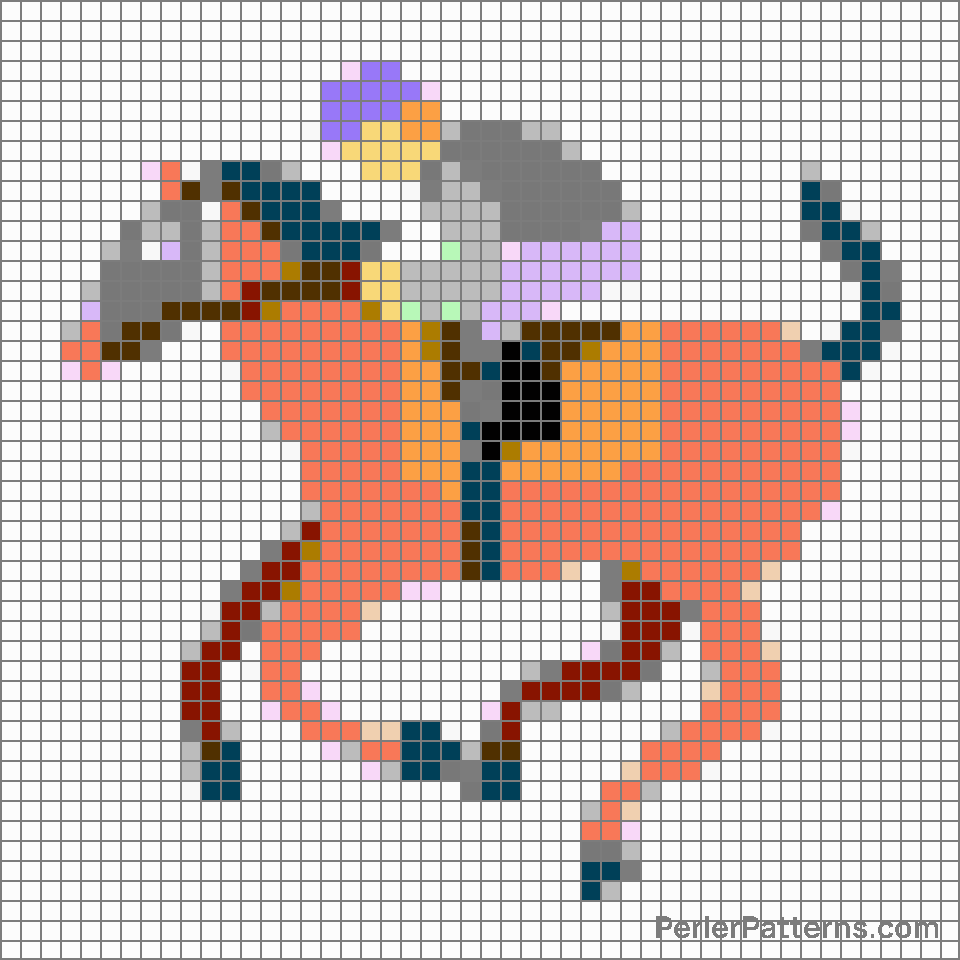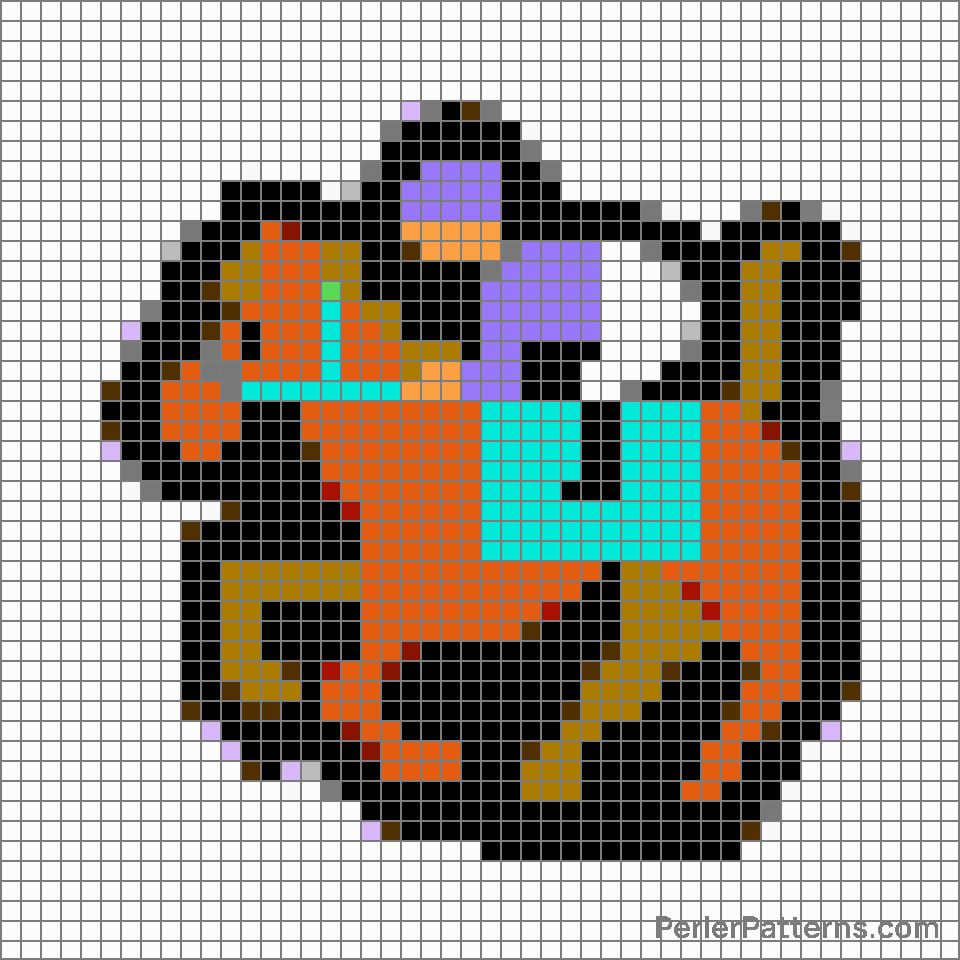Horse racing emoji Perler Pattern
The emoji 🏇 depicts a horse and jockey racing at full speed. This emoji showcases the grace, power, and elegance associated with horse racing. The image captures the rider leaning forward, holding the reins tightly, and urging the horse to gallop faster. The jockey is adorned in colorful attire, symbolizing a competitive spirit and the exhilarating atmosphere of horseracing events. The horse is shown mid-stride, evoking a sense of dynamic motion and energy. The detailing in this emoji, including the muscular build of the horse and the focused expression on the jockey's face, enhances its realism and adds to its vibrant depiction. This emoji can be used to portray various contexts and meanings. It often represents speed, agility, and the love for equestrian sports. People may use it to denote excitement or anticipation for a horse race, emphasizing the thrill and adrenaline rush associated with such events. Additionally, this emoji can convey a sense of being in a hurry or moving swiftly in a context unrelated to horse racing. For instance, it may be used to express enthusiasm for completing a task quickly, or to convey an urgent need for someone to hurry. Overall, the 🏇 emoji symbolizes the vibrant world of horse racing, as well as the concepts of swiftness and energy.
Instructions
Start making the "Horse racing" emoji Perler Pattern by choosing one of the patterns below, depending on the size of pattern you are looking for, and the outline style. Then, click on the "Print" button to the right to print out the pattern, or click on the image itself to open it in a new window.
Once you've printed the pattern, follow the instructions here to make your own Perler bead creation!
Related Patterns

People wrestling

Person cartwheeling

Woman bouncing ball

Person fencing

Man swimming

Man biking

Woman surfing

Woman biking

Man surfing

Snowboarder

Horse racing

Woman lifting weights
More from People & Body
About PerlerPatterns.com
PerlerPatterns.com is the world's largest (and free) site for Perler Beads, Fuse Beads and Hama Beads patterns and designs.
Learn how to create your own Perler Bead patterns by click on the button below:
Instructions