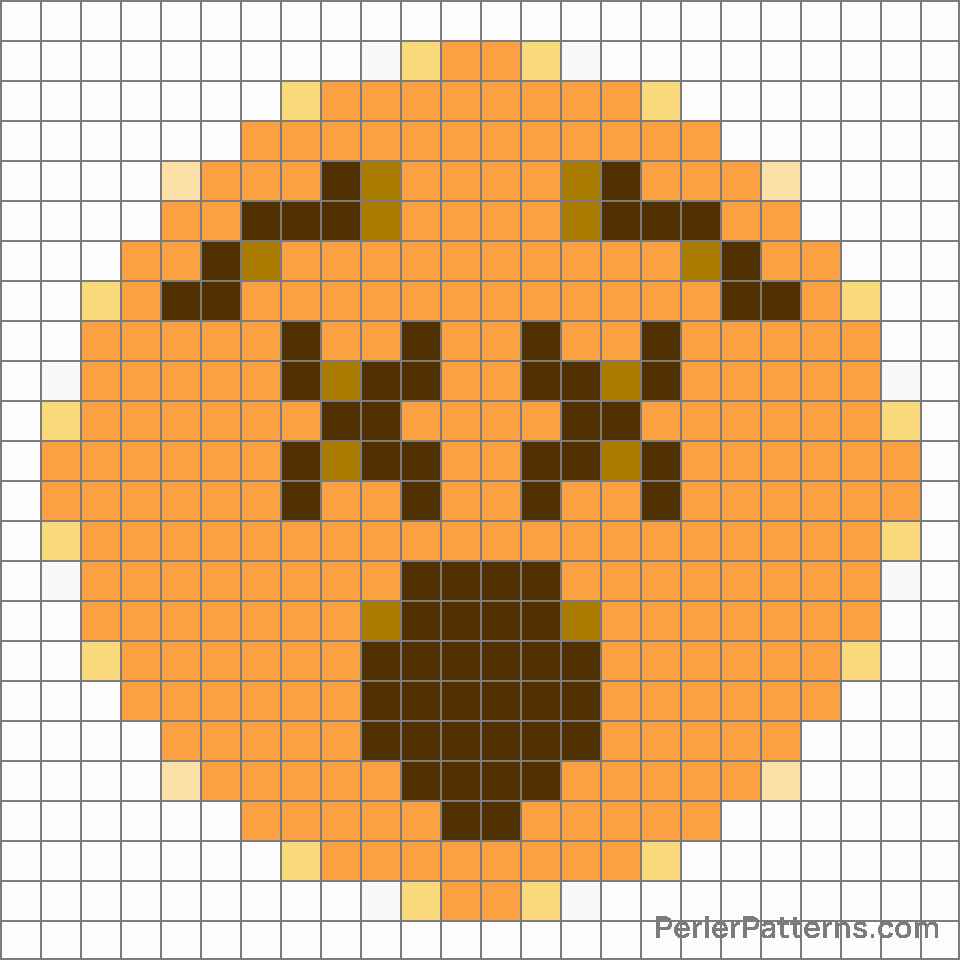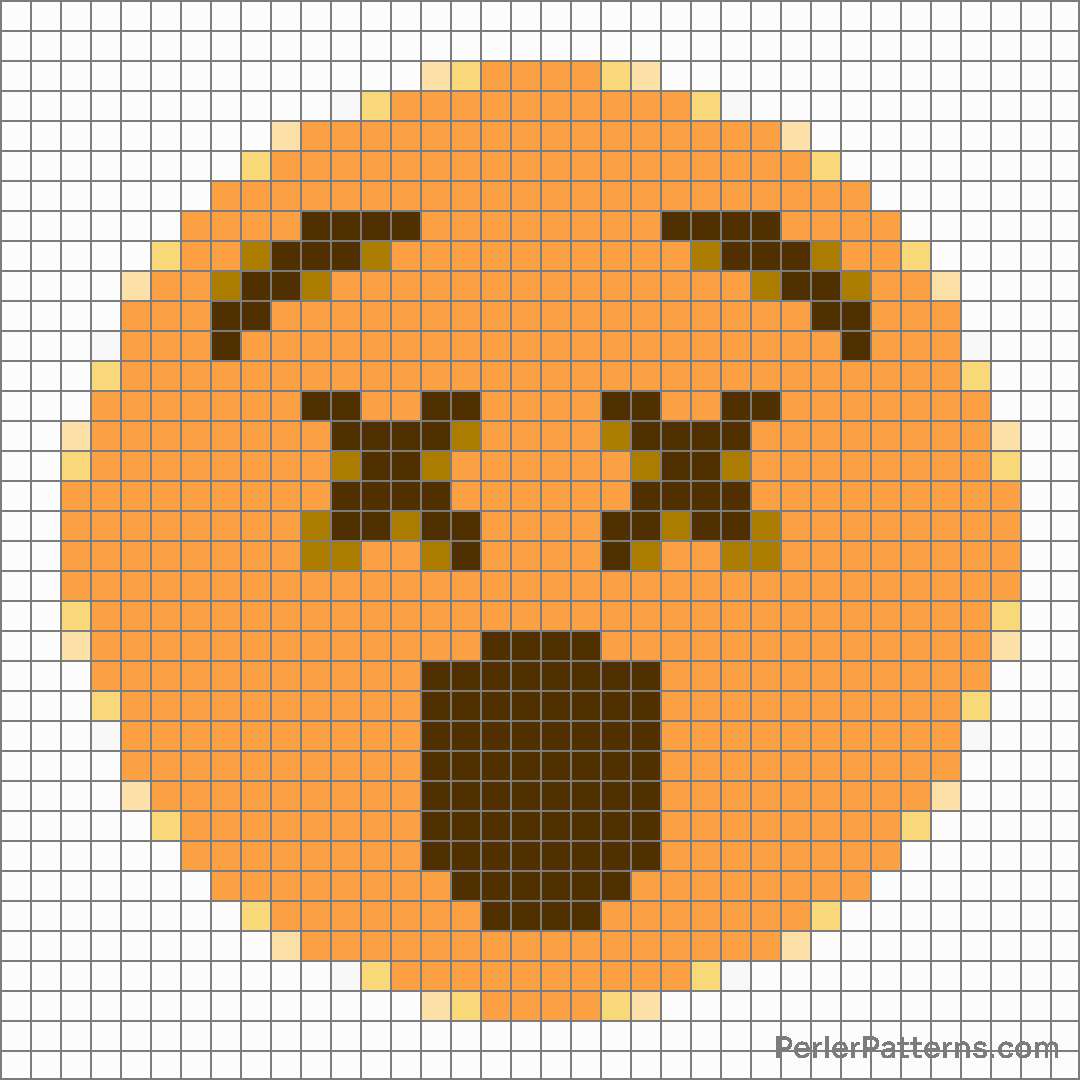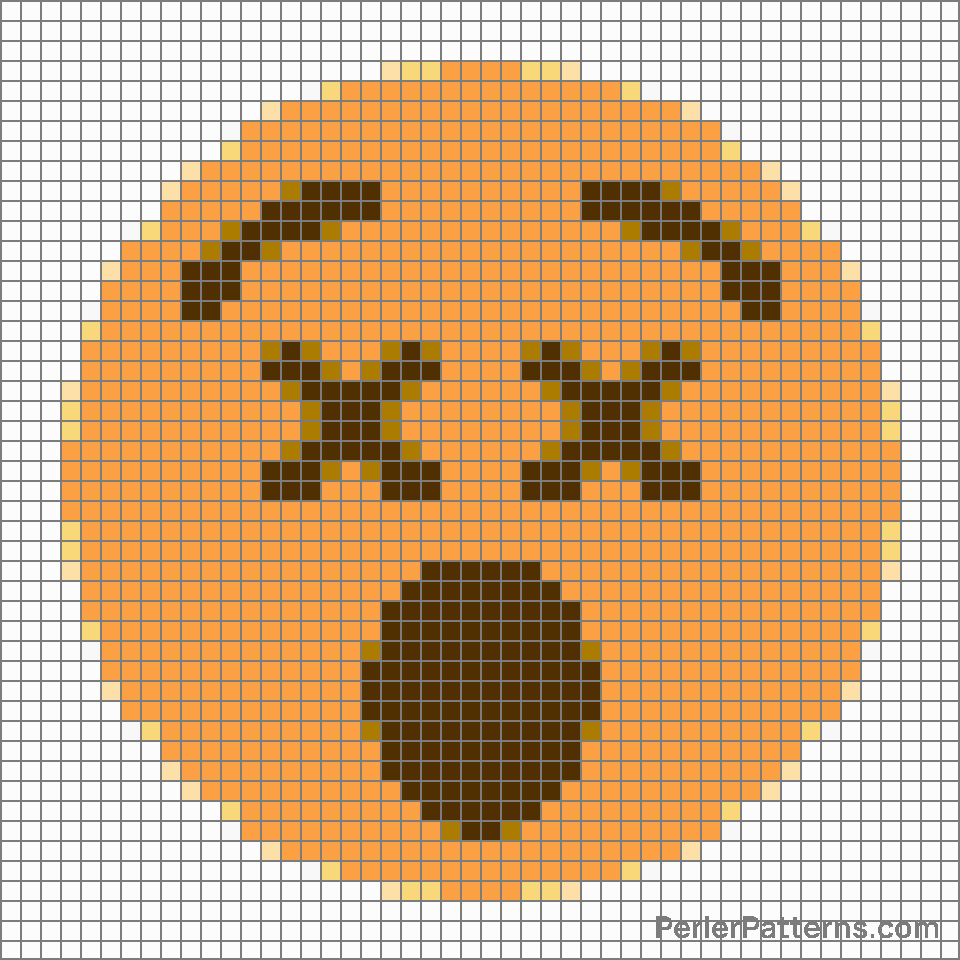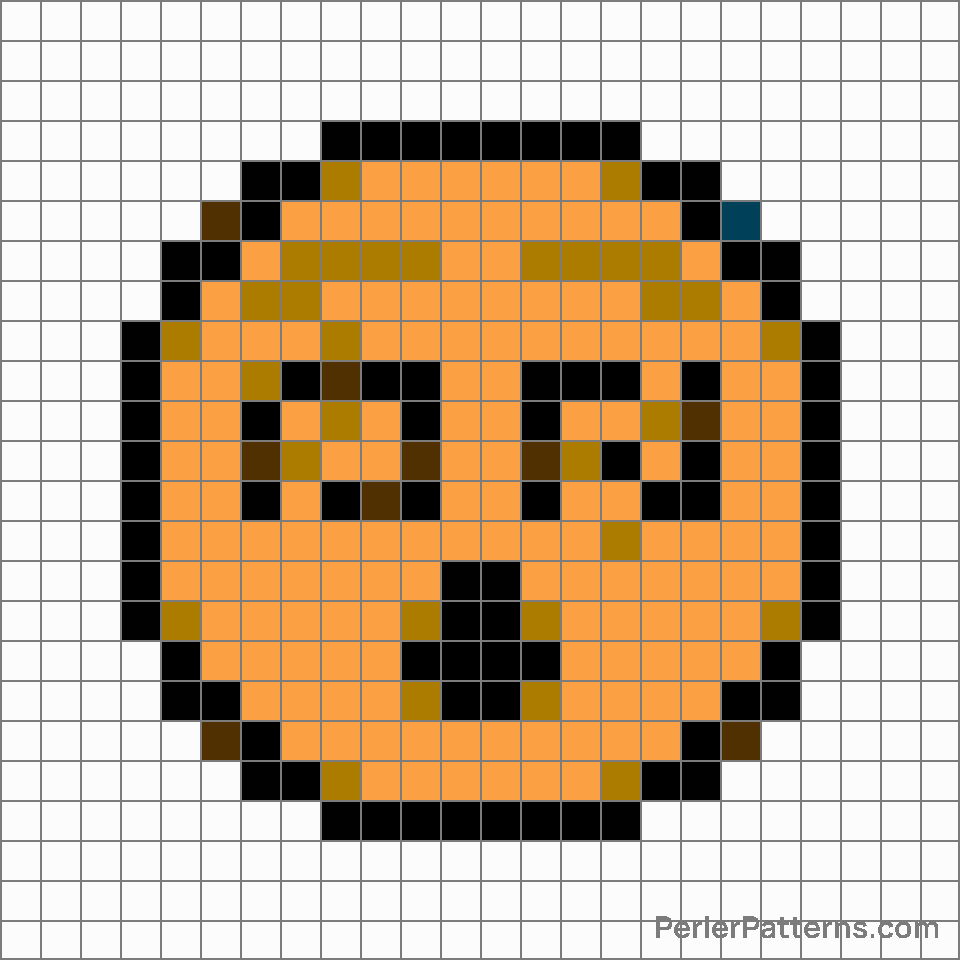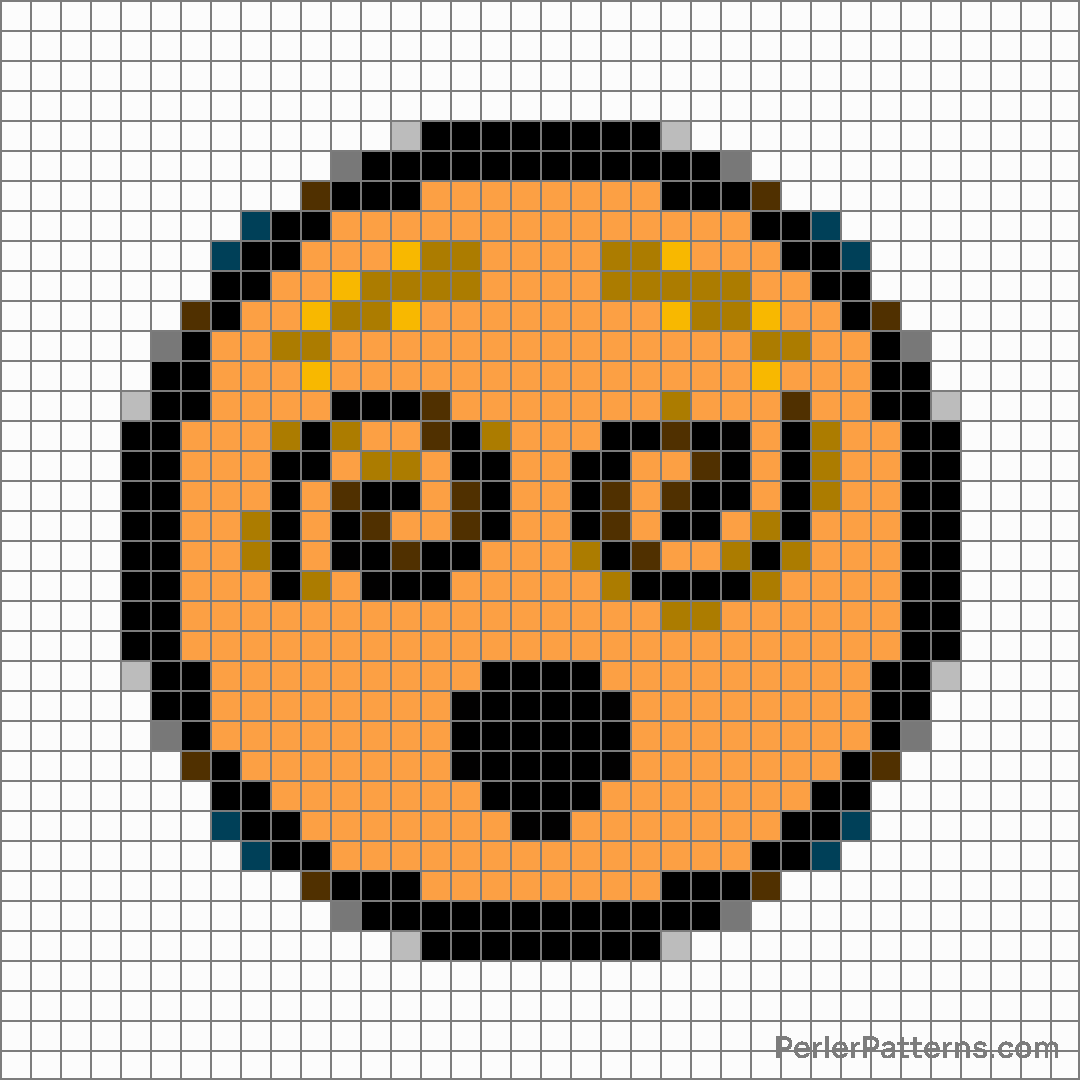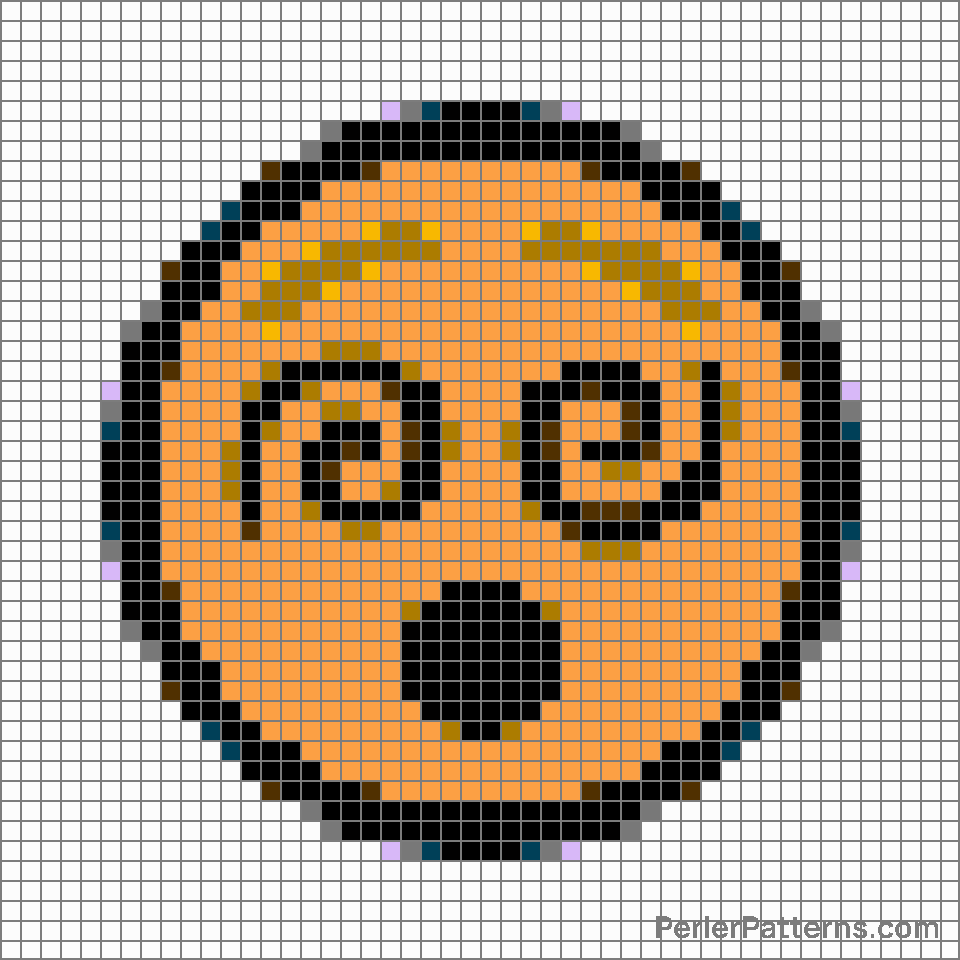Face with crossed-out eyes emoji Perler Pattern
The emoji 😵 depicts a face with a contorted mouth and crossed eyes, conveying an overwhelming sense of astonishment or disbelief. The exaggerated expression of shock, along with the enhanced facial features, represents an intense emotional response to a surprising or unexpected situation. The bulging eyes and open mouth indicate a state of complete bewilderment, as if the person represented by the emoji is utterly dumbfounded or mentally overwhelmed. When using the 😵 emoji, one could express their bafflement or astonishment towards an event, statement, or situation that leaves them speechless. It is ideal for conveying a profound sense of surprise or disbelief, often in response to something outrageous, mind-boggling, or unbelievable. This emoji can also be used humorously to emphasize one's amazement at something trivial or comical. For instance, it might be employed in reaction to an incredibly far-fetched story or an unexpected plot twist in a movie. Furthermore, it can serve as a lighthearted way to convey feeling overwhelmed or confused, particularly in situations where words fail to capture the extent of one's astonishment.
Instructions
Start making the "Face with crossed-out eyes" emoji Perler Pattern by choosing one of the patterns below, depending on the size of pattern you are looking for, and the outline style. Then, click on the "Print" button to the right to print out the pattern, or click on the image itself to open it in a new window.
Once you've printed the pattern, follow the instructions here to make your own Perler bead creation!
Related Patterns

Nauseated face

Woozy face

Face with crossed-out eyes

Exploding head

Cold face

Face with head-bandage

Face with medical mask

Sneezing face

Face vomiting

Face with thermometer

Hot face
More from Smileys & Emotion
About PerlerPatterns.com
PerlerPatterns.com is the world's largest (and free) site for Perler Beads, Fuse Beads and Hama Beads patterns and designs.
Learn how to create your own Perler Bead patterns by click on the button below:
Instructions