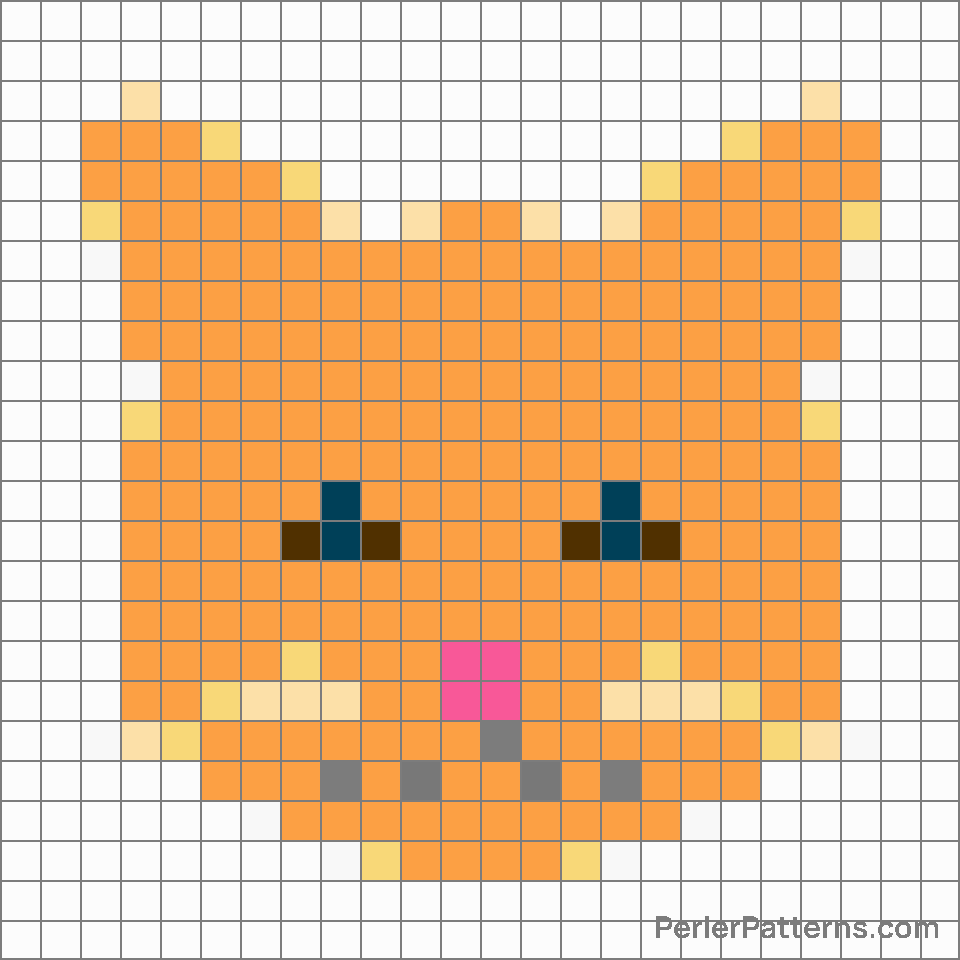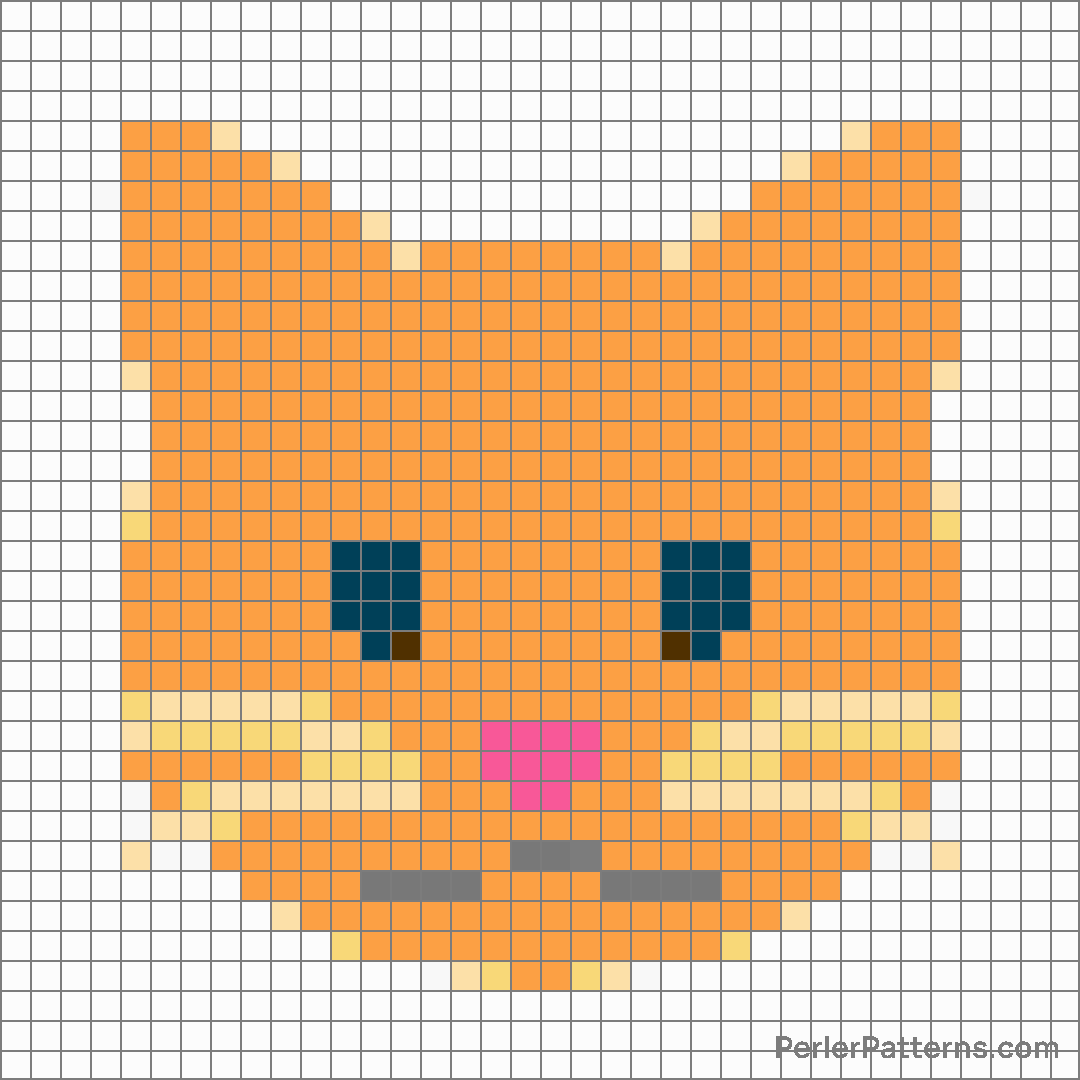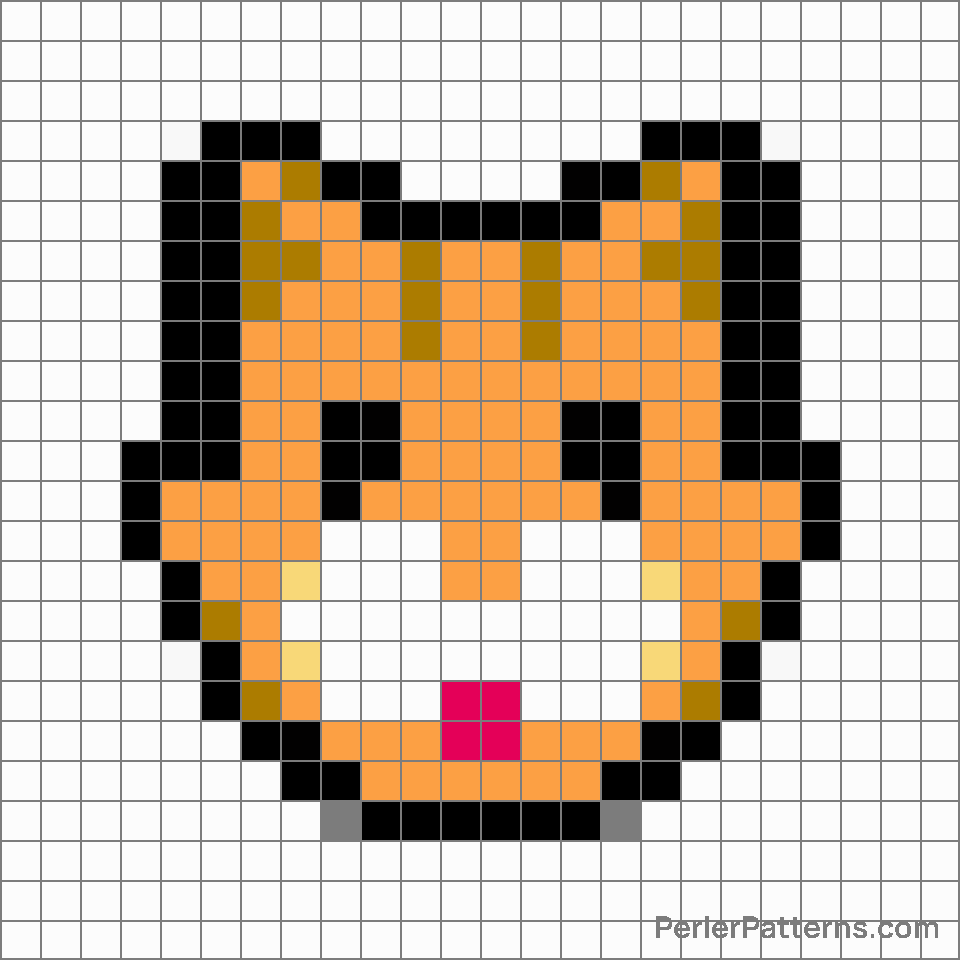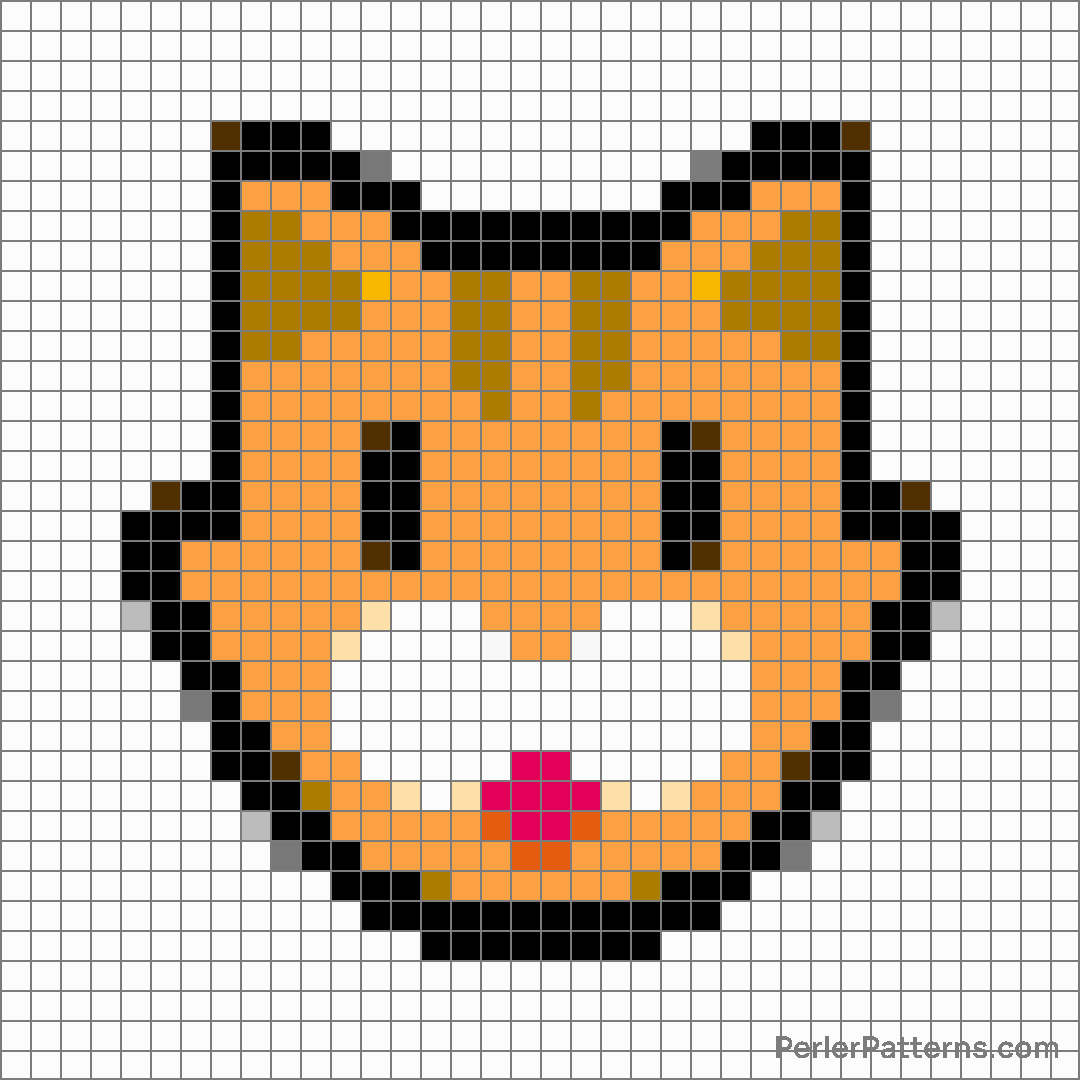Cat face emoji Perler Pattern
The emoji 🐱 depicts a small, charming cat face with two pointed ears and round, large eyes. The cat's facial expression appears content and friendly, with a slight smile creating a warm and approachable vibe. Its eyes, highlighted by wide pupils, exude a sense of curiosity and playfulness. The well-defined ears contribute to the feline charm, giving an impression of alertness and attentiveness. The overall design captures the essence of a delightful and lovable kitty, making it perfect for conveying feelings of affection, cuteness, and admiration. This emoji can be utilized to express an array of emotions and sentiments. It is commonly employed to showcase one's love for cats, displaying adoration or enthusiasm towards these furry creatures. It can also be used to convey friendliness or warmth, evoking a sense of playfulness or a cheerful greeting when interacting with others. Similarly, it can be employed to express one's own amusement or to appreciate something funny or adorable that has been shared. Whether you're sharing your love for cats or simply looking to lighten the mood in a conversation, this emoji provides a versatile and endearing way to convey such emotions.
Instructions
Start making the "Cat face" emoji Perler Pattern by choosing one of the patterns below, depending on the size of pattern you are looking for, and the outline style. Then, click on the "Print" button to the right to print out the pattern, or click on the image itself to open it in a new window.
Once you've printed the pattern, follow the instructions here to make your own Perler bead creation!
Related Patterns
More from Animals & Nature
About PerlerPatterns.com
PerlerPatterns.com is the world's largest (and free) site for Perler Beads, Fuse Beads and Hama Beads patterns and designs.
Learn how to create your own Perler Bead patterns by click on the button below:
Instructions