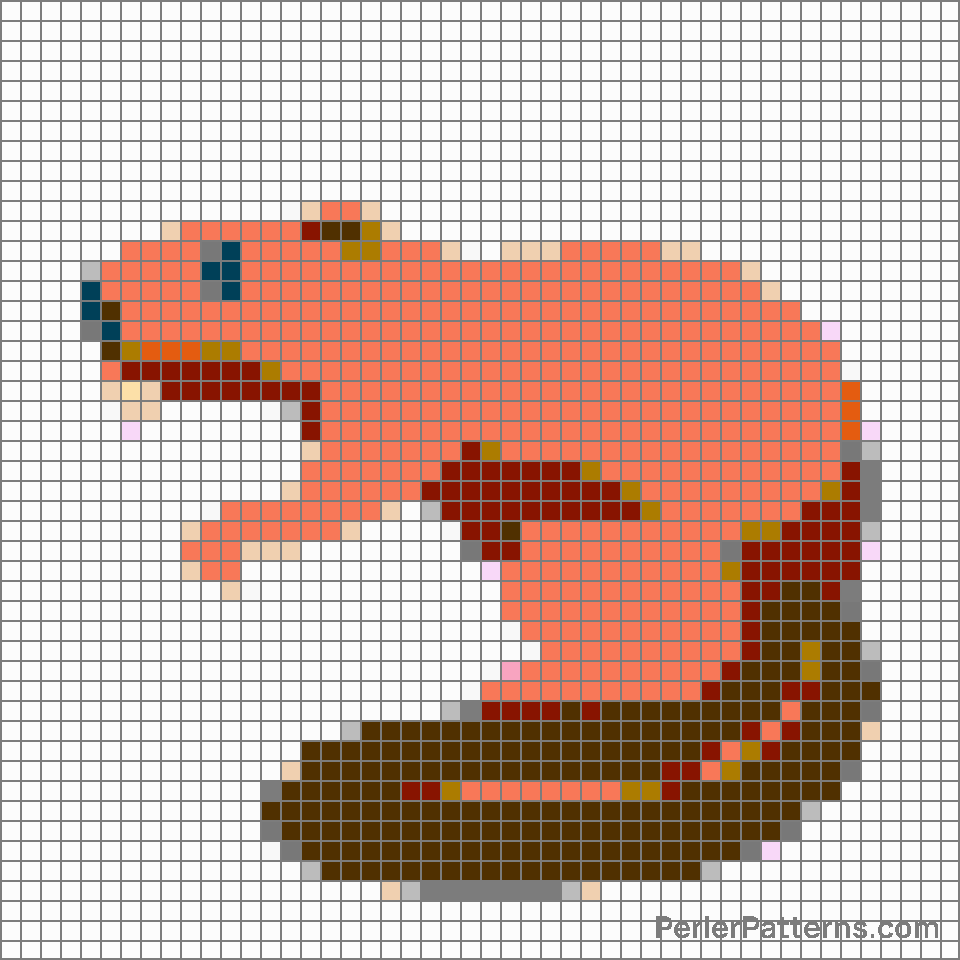Beaver emoji Perler Pattern
The emoji 🦫 represents a beaver, characterized by a brown fur-covered body, a large flat tail, and gnawing front teeth. The beady black eyes and small ears enhance its realistic depiction. The emoji beautifully captures the essence of this semi-aquatic mammal known for its exceptional engineering skills in building dams and lodges with trees and branches. The portrayal of the beaver showcases its industrious nature and its close connection with water habitats, making it appear both adorable and resourceful. Considering its representation of a diligent and hardworking animal, people often use the 🦫 emoji to convey attributes like tenacity, determination, and productivity. It can be employed in contexts where one wants to express a strong work ethic or acknowledge someone's relentless efforts. For instance, when praising a friend for their perseverance in completing a challenging project, this emoji can be included as a way to recognize and appreciate their dedication. Additionally, it can be used humorously in situations requiring witty responses. For instance, if a friend is known for their meticulousness or perfectionism, the beaver emoji can be employed playfully to highlight this trait, adding a touch of lightheartedness to the conversation.
Instructions
Start making the "Beaver" emoji Perler Pattern by choosing one of the patterns below, depending on the size of pattern you are looking for, and the outline style. Then, click on the "Print" button to the right to print out the pattern, or click on the image itself to open it in a new window.
Once you've printed the pattern, follow the instructions here to make your own Perler bead creation!
Related Patterns
More from Animals & Nature
About PerlerPatterns.com
PerlerPatterns.com is the world's largest (and free) site for Perler Beads, Fuse Beads and Hama Beads patterns and designs.
Learn how to create your own Perler Bead patterns by click on the button below:
Instructions