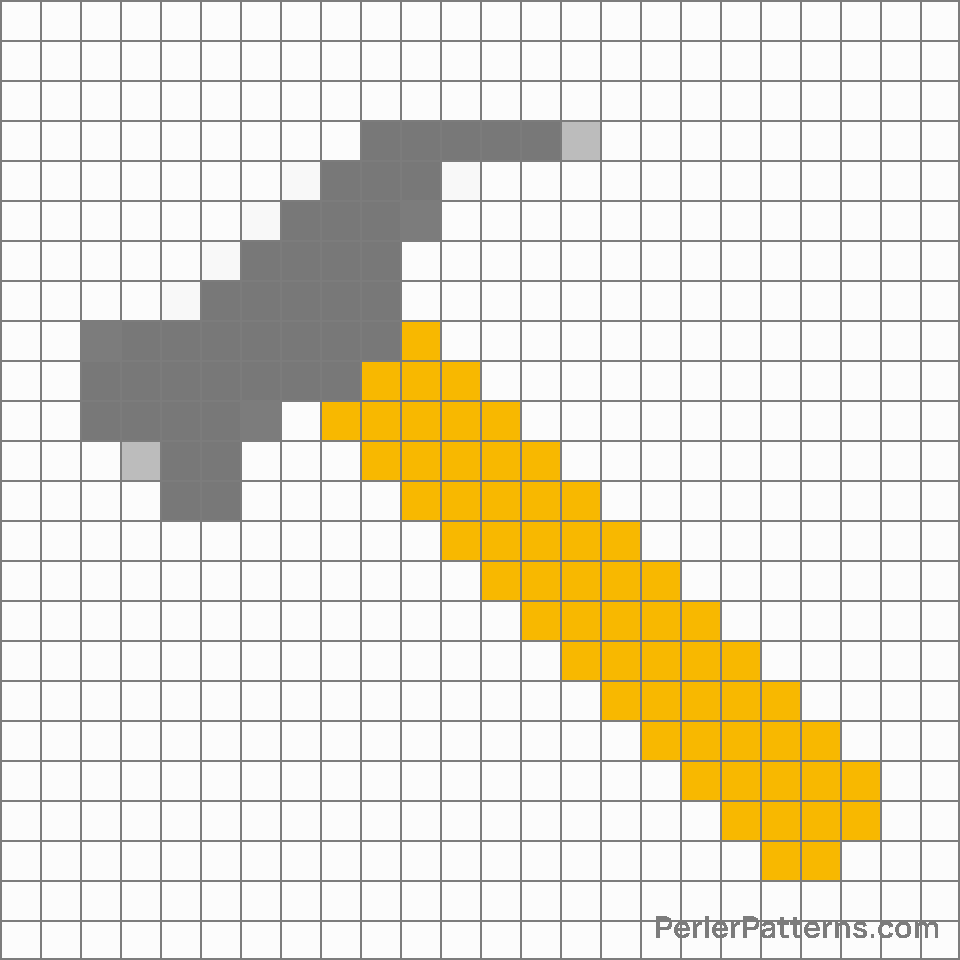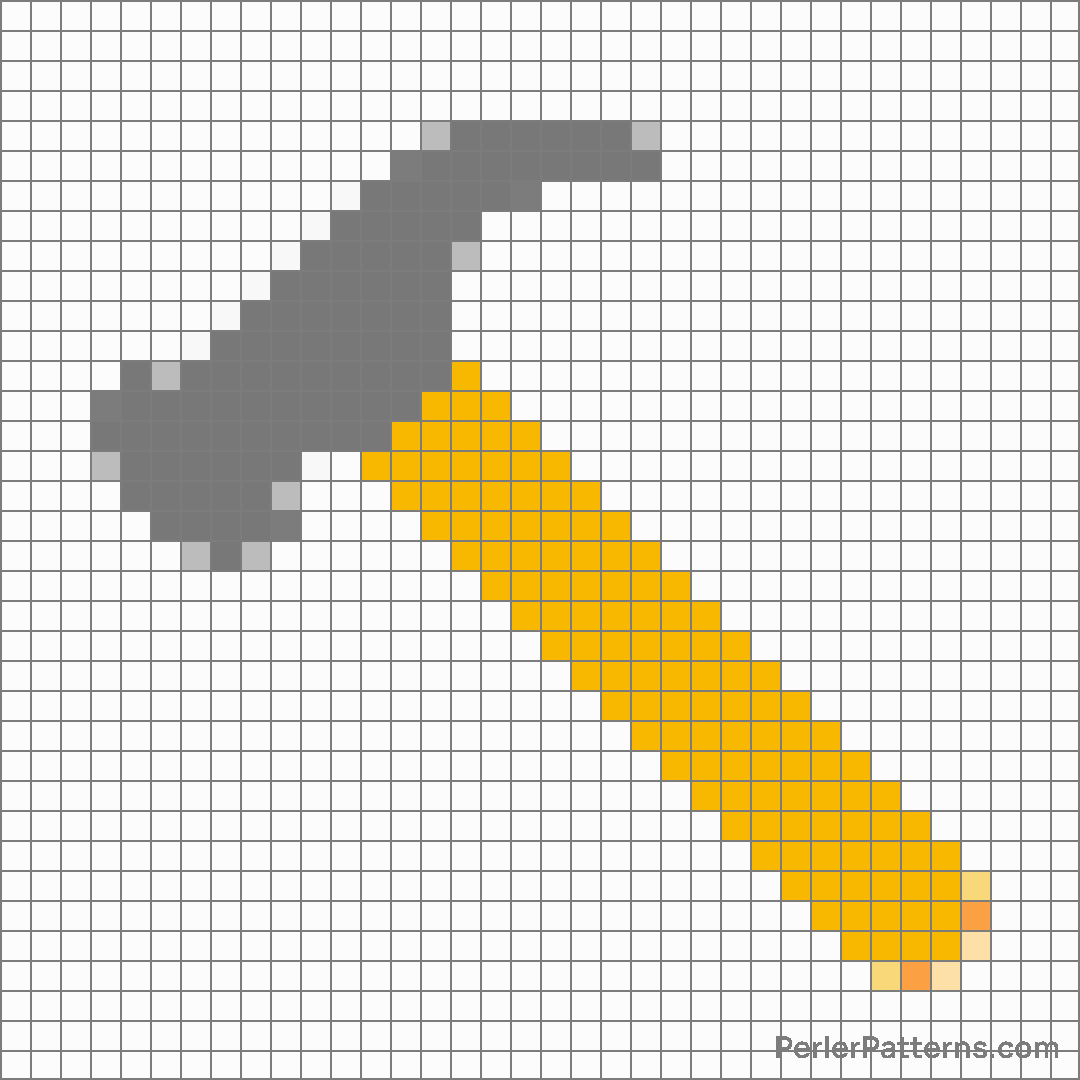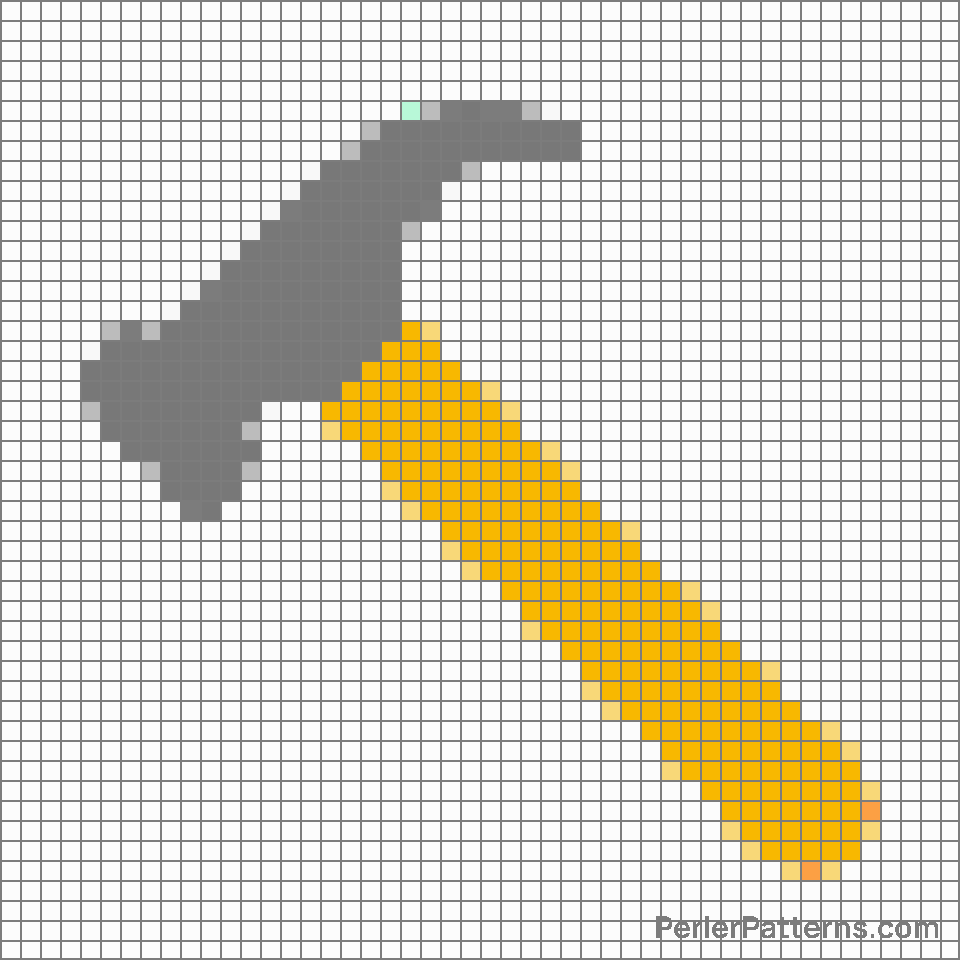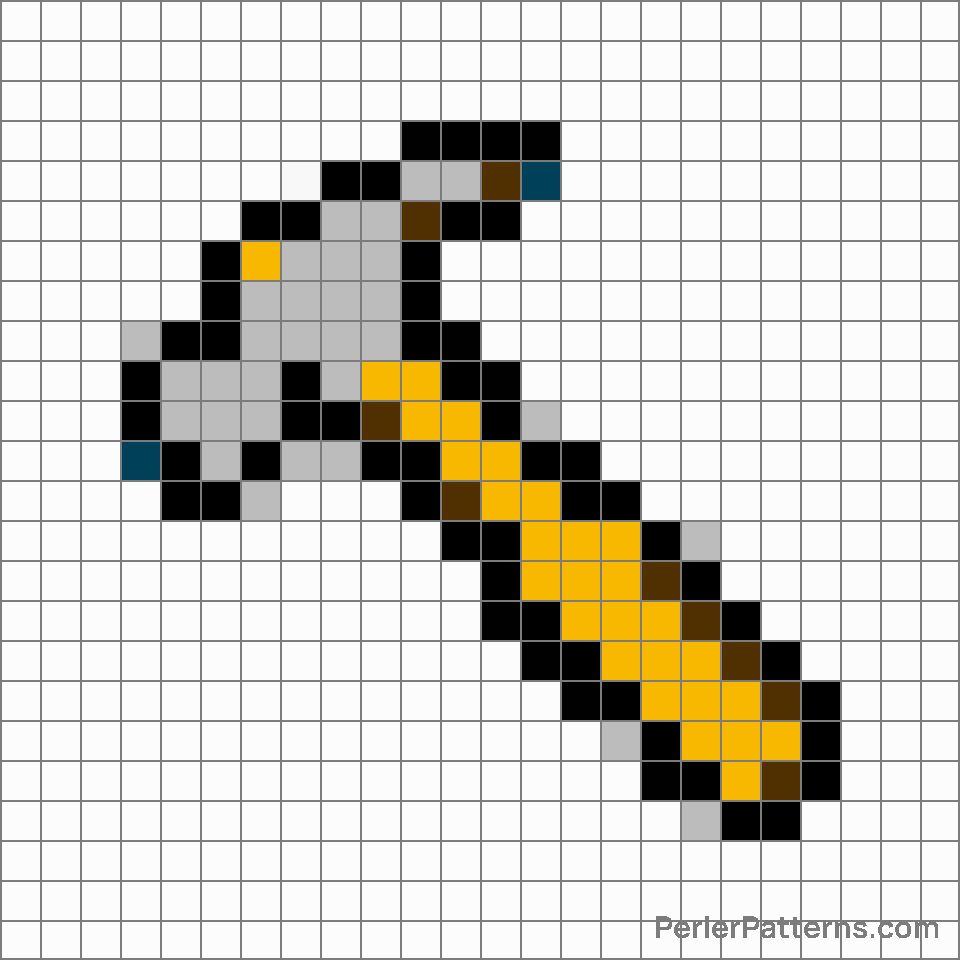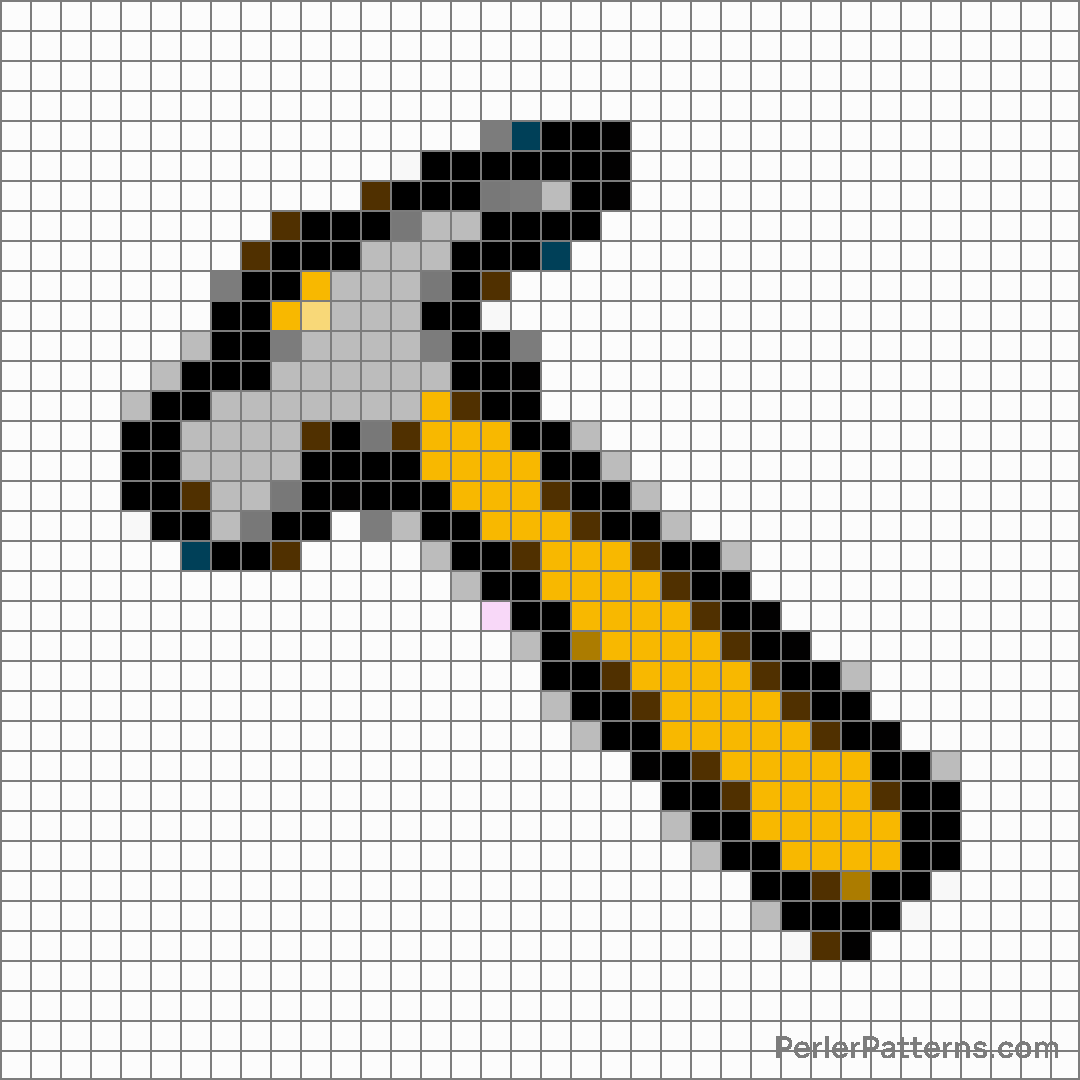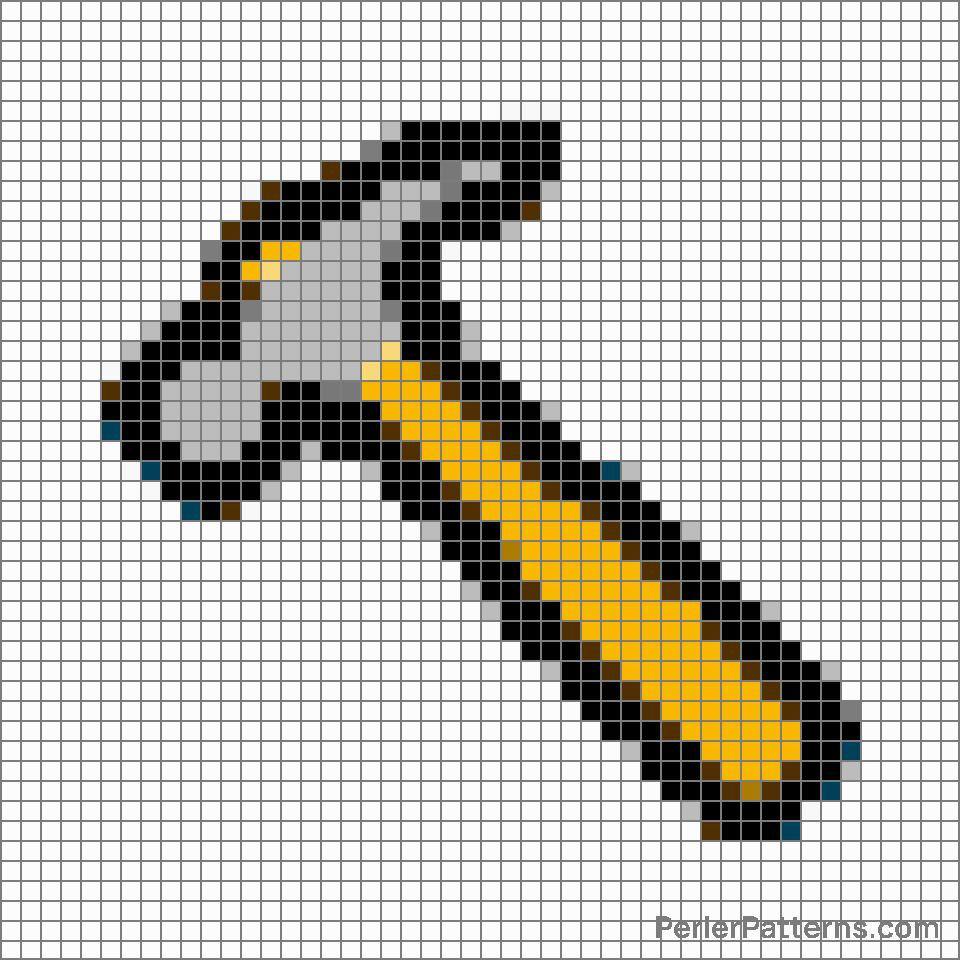Hammer emoji Perler Pattern
The emoji 🔨 depicts a wooden handle with a metallic head, showcasing a tool commonly known as a hammer. This versatile instrument has a variety of purposes, ranging from construction and carpentry to symbolizing ideas like progress, strength, and creativity. Symbolically, the solid wooden handle represents stability, reliability, and craftsmanship, while the metallic head signifies power, force, and the ability to impact or shape things. The emoji accurately portrays the classic design of a hammer, complete with a sturdy handle and a protruding head, making it easy to recognize and comprehend its intended meaning. Due to its association with construction and craftsmanship, the 🔨 emoji finds widespread use in various contexts. When employed metaphorically, it often symbolizes actions like building or creating something, whether it be physical or metaphorical. For instance, it can convey the notion of constructing a project, both literally, such as home improvements or renovations, and figuratively, such as building ideas, relationships, or even a personal brand. Additionally, the 🔨 emoji can be used to represent strength and determination, acting as a visual representation of goals being achieved or problems being solved. Its use in captions or messages can indicate taking charge, resolving conflicts, or overcoming obstacles with force and assertiveness.
Instructions
Start making the "Hammer" emoji Perler Pattern by choosing one of the patterns below, depending on the size of pattern you are looking for, and the outline style. Then, click on the "Print" button to the right to print out the pattern, or click on the image itself to open it in a new window.
Once you've printed the pattern, follow the instructions here to make your own Perler bead creation!
Related Patterns

Gear

Pick

Bomb

Magnet

Bow and arrow

Hammer and pick

Dagger

Clamp

Crossed swords

Shield

Chains

White cane
More from Objects
About PerlerPatterns.com
PerlerPatterns.com is the world's largest (and free) site for Perler Beads, Fuse Beads and Hama Beads patterns and designs.
Learn how to create your own Perler Bead patterns by click on the button below:
Instructions