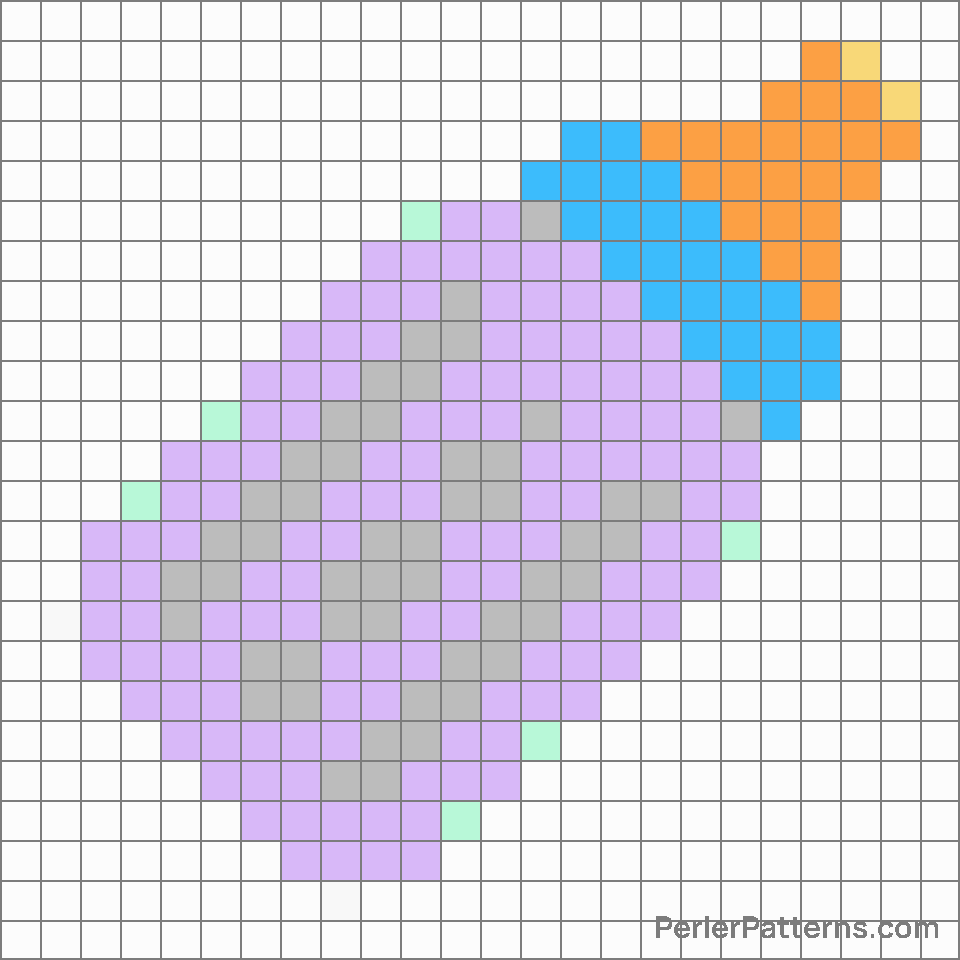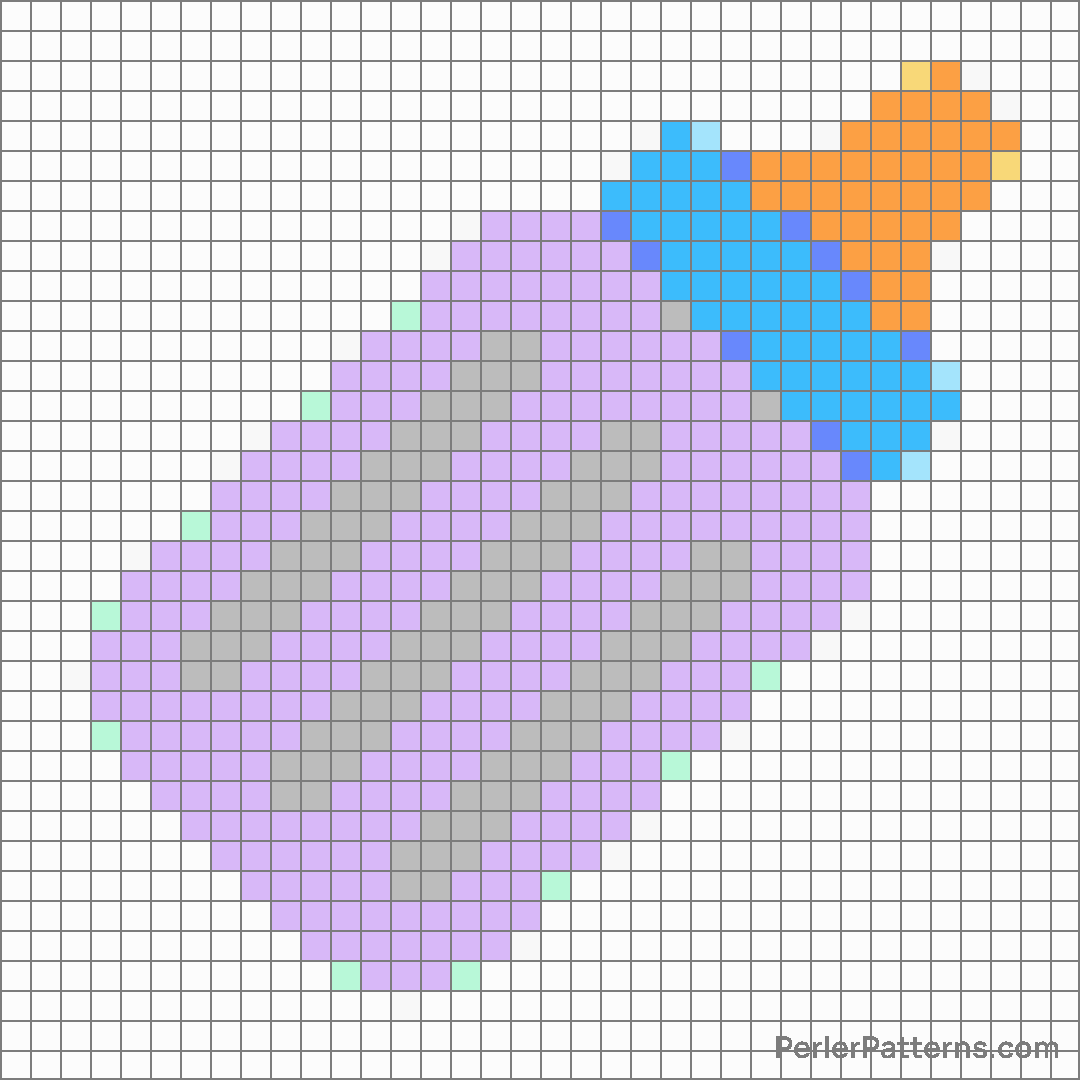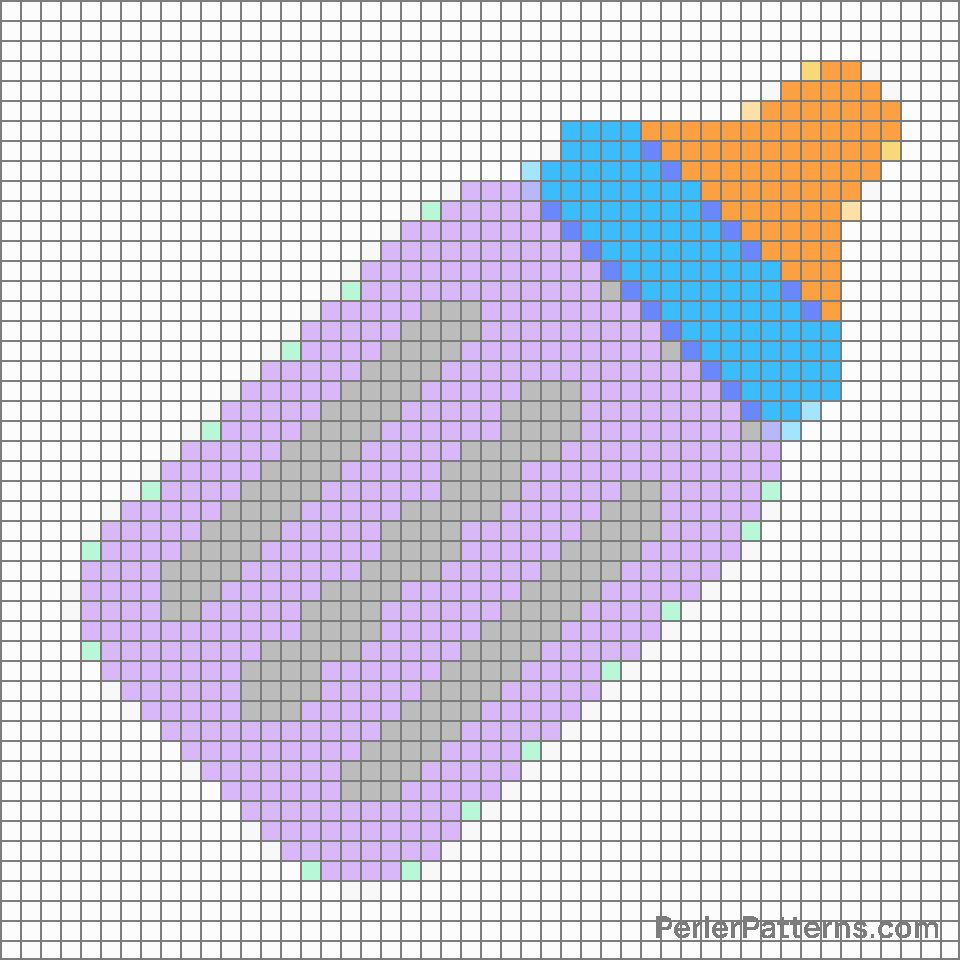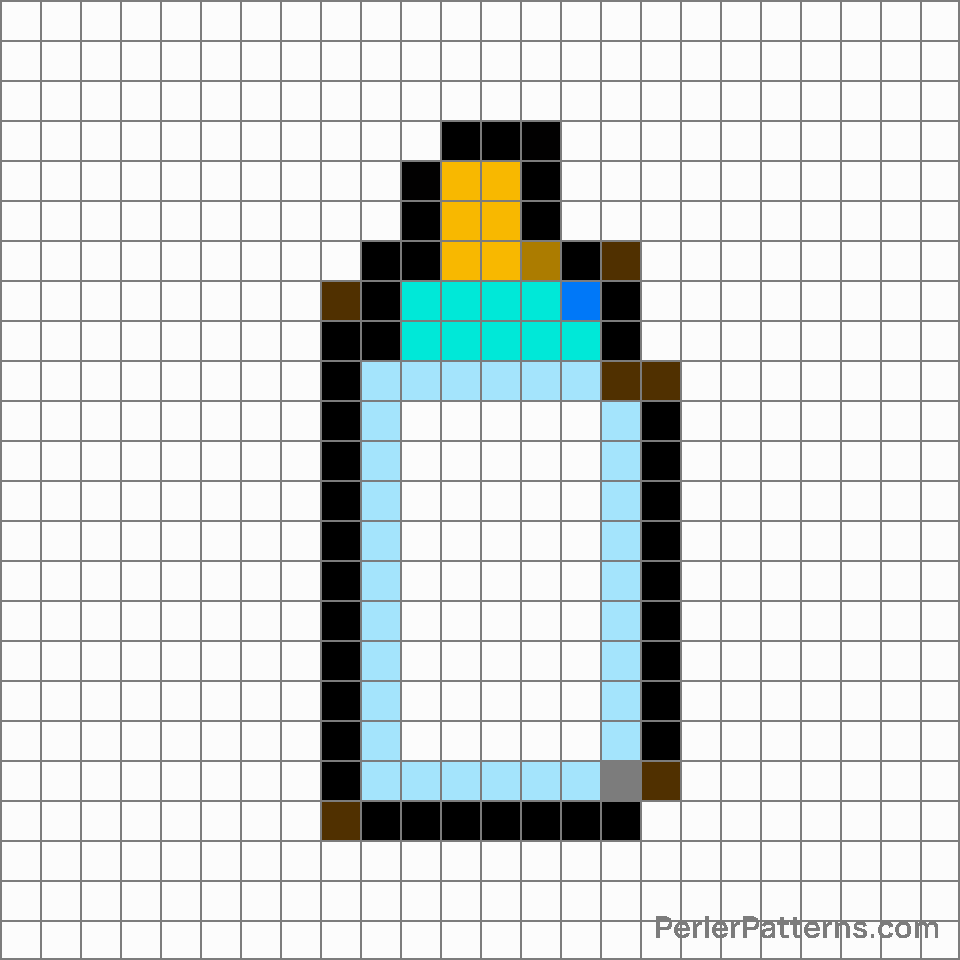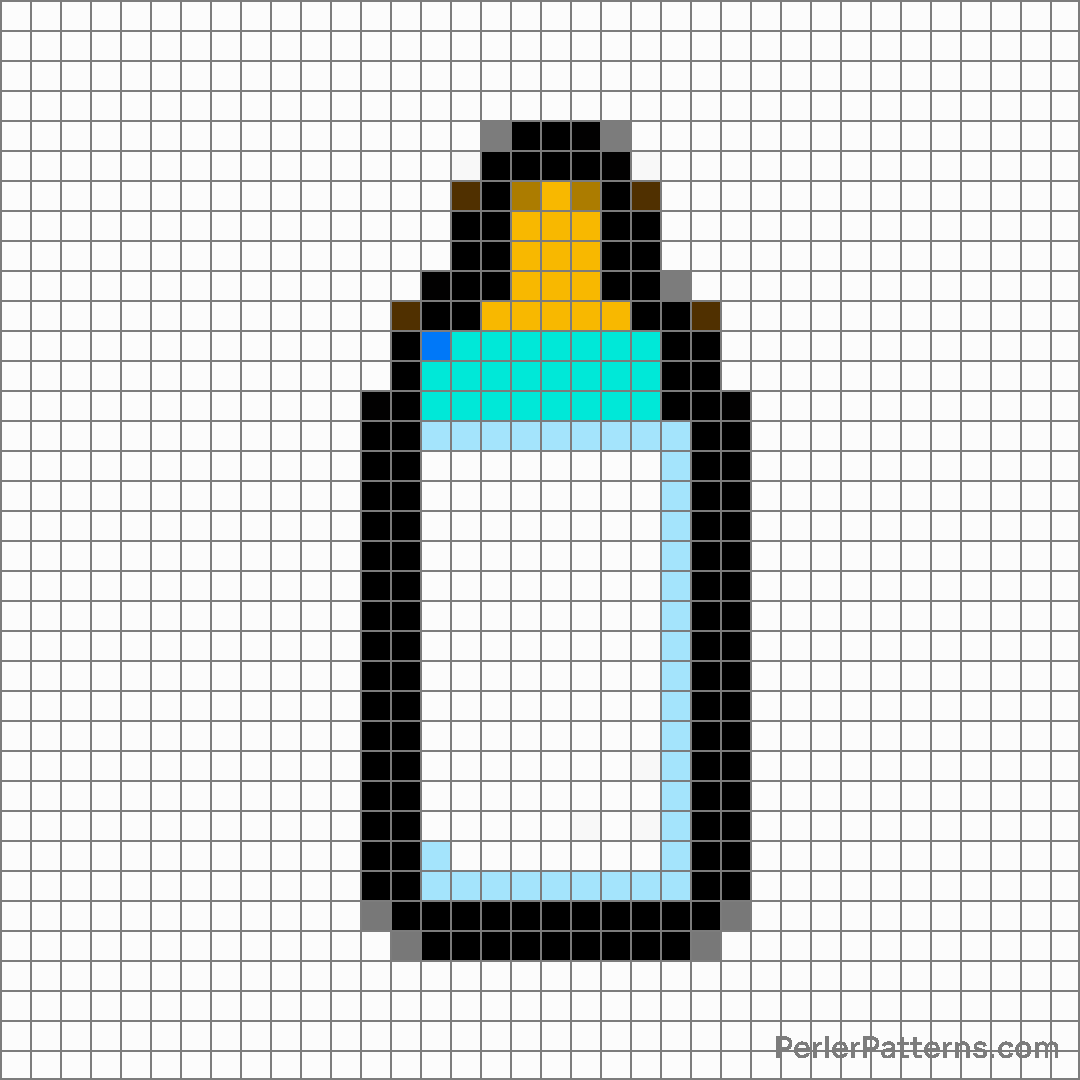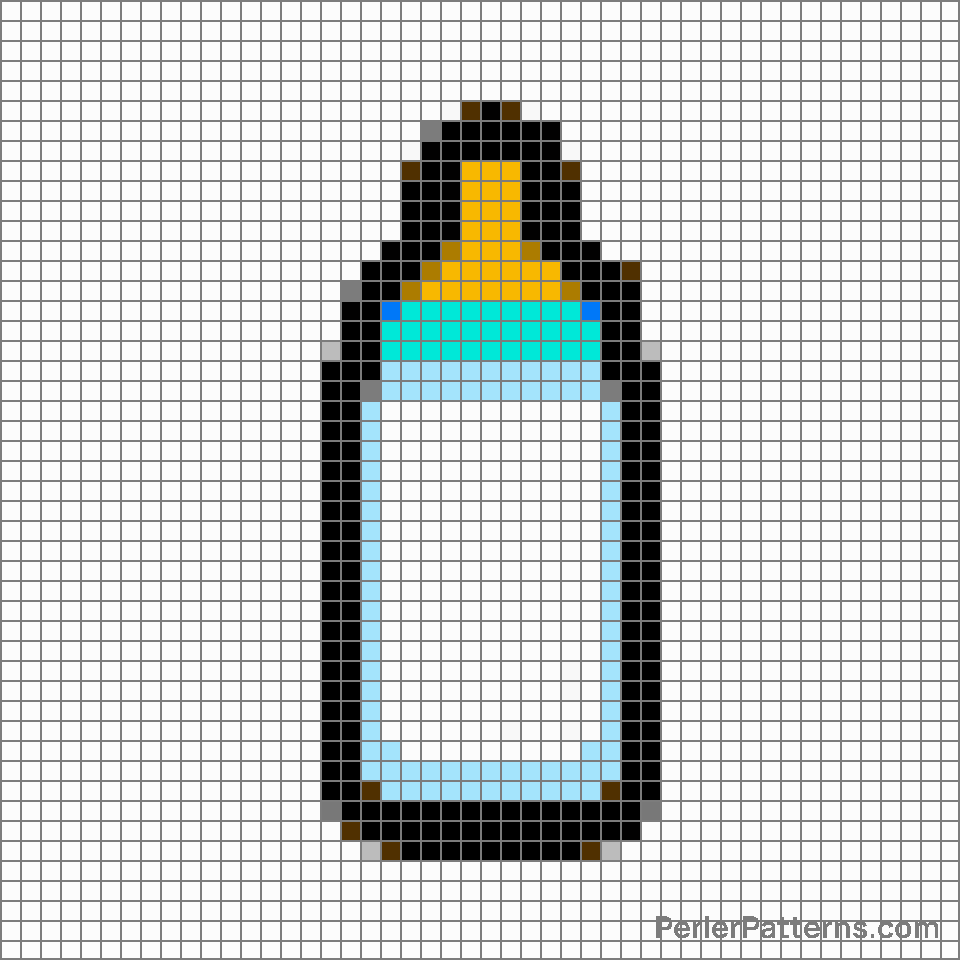Baby bottle emoji Perler Pattern
The emoji 🍼 showcases a baby bottle filled with milk, presenting a delightful and heartwarming visual representation of infancy and nurturing. Its design captures the essence of tenderness and care, symbolizing the beginning stages of life when sustenance and comfort play vital roles. The vibrant color and playful shape of the baby bottle contribute to its lighthearted and charming nature. This emoji is perfect for expressing sentiments related to parenthood, childhood memories, or any situation needing a touch of innocence and affection. You can employ the 🍼 emoji in numerous ways to enhance your digital communication. It serves as an ideal expression of joy and excitement upon hearing news of a new baby or a pregnancy announcement. It can also be a fitting addition when discussing topics such as raising children, childcare, or sharing parenting advice. Furthermore, the emoji can be used playfully alongside phrases like "Feeling like a kid again" or "Nurturing my inner child." So, whether you want to convey affection, celebrate new beginnings, or reminisce about the joys of childhood, the 🍼 emoji has a versatile role in enhancing your messages with its warm and nurturing essence.
Instructions
Start making the "Baby bottle" emoji Perler Pattern by choosing one of the patterns below, depending on the size of pattern you are looking for, and the outline style. Then, click on the "Print" button to the right to print out the pattern, or click on the image itself to open it in a new window.
Once you've printed the pattern, follow the instructions here to make your own Perler bead creation!
Related Patterns

Teapot

Beer mug

Sake

Clinking beer mugs

Cup with straw

Clinking glasses

Bottle with popping cork

Tropical drink

Teacup without handle

Hot beverage

Ice

Mate
More from Food & Drink
About PerlerPatterns.com
PerlerPatterns.com is the world's largest (and free) site for Perler Beads, Fuse Beads and Hama Beads patterns and designs.
Learn how to create your own Perler Bead patterns by click on the button below:
Instructions